
Top 10 Thinkific Alternatives for Creating Online Courses in 2025
Thinkific is a platform that lets you create, market, and sell courses with a single dashboard. Its simple interface has made it popular among creators. It stands out with features like a drag and drop builder, landing page builder, etc, making it a go-to for many creators. However, despite its strengths, users have pointed out several limitations on review sites.
If you’re exploring alternatives, this blog highlights top Thinkific competitors — complete with pros and cons, to help you choose the right fit for your needs.
What is Thinkific
Designed with eLearning creation and learning management in mind, Thinkific is an online platform that allows you to create and market your courses. Created in 2012, Thinkific is a popular learning management system that lets companies and course creators generate revenue from their expertise.
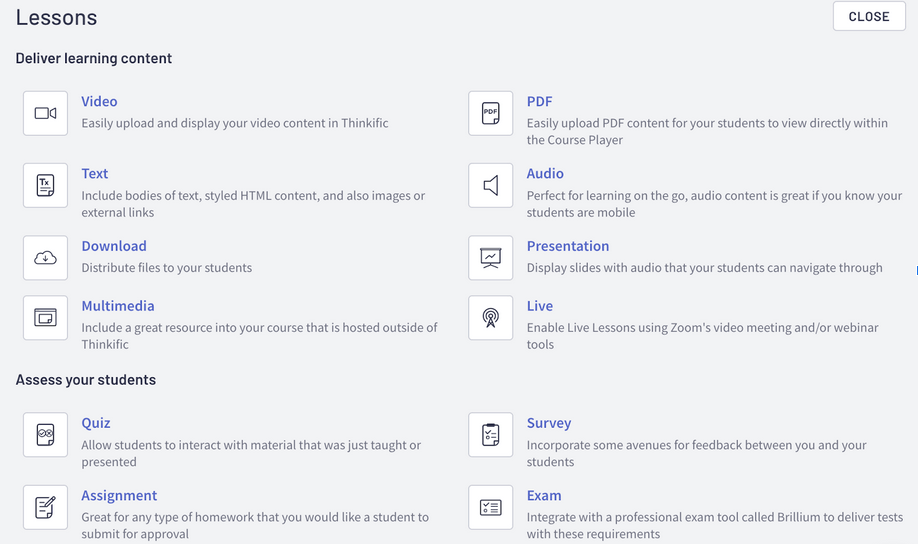
Thinkific users can personalize their course materials, design quizzes and assignments, and give students course completion certificates. In addition, the Thinkific community offers a forum for students to discuss and exchange ideas.
Emphasizing your brand helps you control and improve interactions. The platform also provides various marketing options, such as email campaigns and affiliate marketing tools, to assist in selling courses.
Features
The following are the key features Thinkific provides:
a. Visual editor
Thinkific enables teachers to create exciting courses in little time without prior experience.
Using a template set, you can create full-scale courses, pilot programs, and a resource library.
Then, a drag-and-drop course builder lets you create your curriculum visually by adding and reorganizing courses and chapters. The software also lets you upload your current assets using a bulk import tool.
b. Landing page builder
The Thinkific platform consists of a course website builder that assists online teachers in showcasing their creations. This builder supports several pages and is code-free with customizable templates. Adding chatbots or contact forms will also upgrade your website, but you must pay for those outside-of-house widgets separately.
c. Sales tools
Thinkific boasts many built-in eCommerce and marketing tools, including audience segmentation, discounts, promo, and checkout optimization. It lets you market your products as subscriptions or bundles.
d. Free Trial
Thinkific has different pricing plans for beginners and enterprise organizations. All the plans have no transaction fees and provide core features, unlimited courses, and memberships. Although they do not have a free plan, you can take advantage of a 30-day trial on all the plans except Thinkific +.
e. Live support
Course development and management can be challenging, especially in cases of inexperience; hence, it is imperative to be able to seek assistance or direction and get a prompt response. Thinkific offers a self-service help center and individualized support via a chatbot, email, and live chat support.
Pricing
Thinkific Pricing includes five plans: Free, Basic, Start, Grow, and Plus, each offering different features to support creators at various stages.
- The Basic plan starts at $49/month and $36/month (if billed annually)
- The Start plan starts at $99/month and $74 (if billed annually)
- The Grow plan starts at $199/month and $149 (if billed annually)
It also offers ‘Thinkific+’, a learning management system for businesses to develop and administer courses for large-scale customers and employees. The Thinkific+ has all the features of other paid plans, plus additional features, including CRM integration and SCORM compliance.
Why You Should Look for a Thinkific Alternative?
Thinkific is an all-in-one platform offering several benefits to course creators. So why should you look for a Thinkific alternative? The following are the areas in which the course platform struggles, making you look for a plan B.
a. High Pricing
Startups and small companies with limited budgets may find Thinkific's prices challenging. However, it provides a free trial on all plans. You may need to go for costly pricing plans to benefit from more course enhancement features. This can make course creators search for cheaper substitutes for Thinkific with comparable or even greater functionality without straying from the budget.
Thinkific Plus might not be the best fit if you're looking to offer basic onboarding for a small team.
Have a look at one of the recent customer reviews of Thinkific about its high pricing.
A. Visible learning curve
Thinkific's feature-rich approach turned off some course creators who felt it was a little more complex than expected to set up their first course. If you intend to introduce a basic instructional product only for testing the waters, the sheer number of processes and features involved could overwhelm you.
B. Need for using several applications
If you want additional features beyond the basic customization, be ready to pay a heavy price. Since the software focuses on course development and management, you can achieve everything exclusively with outside extensions.
For instance, you must buy the Sections Kit app for $199 to include a new custom section in your course site. While some course creators value Thinkific's integrity, others see it as a drawback since they want all-in-one platform solutions.
These drawbacks are obviously subjective. It can vary depending on where you stand in your course creation journey. Still, considering other choices is always a good idea, especially if you have a limited budget and want to avoid paying hundreds of dollars for your LMS to get comprehensive features.
C. Poor rating
In 2021, Thinkific launched its online course app. With a 3.6-star review in the Google Play Store and a 2.5 in the App Store, the apps are well-known for not storing content, often breaking, and poor user experience.
Thinkific Alternatives
Despite several features, Thinkific has gaps in certain areas, for which you can consider the platform’s alternatives. Also, it is good to have an idea of other course creation platforms to decide which works for your budget and requirements.
The following is the list of the top 7 Thinkific alternatives you can consider exploring:
Thinkific Alternative #1: FreshLearn
FreshLearn is a powerful learning management system for course creators. It allows you to create, market, and sell your course at the price you decide, with a 0% commission. You can link the payment gateways to your account, and all student payments will hit your account directly.
The platform offers an AI course builder, where you provide the course idea, select a title, and conclude the outline—everything in less than 60 seconds.
Developed in 2020, FreshLearn aims to give you a personalized approach and user-friendly interface, from creating online courses to custom pricing possibilities. FreshLearn also provides several features for online course creators to market their courses and sell them through additional revenue streams, including digital downloads and blogging CMS, which we will discuss later.
Key features
a. Course idea validator
FreshLearn has an AI course validator feature that lets course creators validate their course ideas before beginning the course creation process.
Step 1 — The AI course validator will create a customized landing page with the course title, outline, and images, depending on your interests and sector.
Step 2 — Upload a logo and modify the wording, graphics, and colors to complement your brand and make it uniquely yours.
Step 3- Begin marketing your course landing page and let your learners or audience join the waitlist to validate the idea. This will help you understand your course’s requirements and plan for it accordingly.
b. Robust community features
Besides creating and selling online courses, you should have a strong community of like-minded individuals for healthy brainstorming and discussions. FreshLearn lets you create a community with your learners for member interactions and managing content.
You can create custom pricing for your community (one-time, monthly, or yearly) with 0% commission. You can also make the discussions fun by including points and badges to encourage members to be active and helpful to each other.
c. AI sales pages
To speed up selling courses, you can leverage FreshLearn’s powerful AI technology to create and launch your course sales pages. All you have to do is answer a few questions, and your customized course sales page and course outline will be ready in no time.
You can even add custom scripts and connect them with Google Analytics or other systems. These sales pages are mobile-friendly and look great on all kinds of devices.
d. AI agents
AI agents are a new feature introduced in FreshLearn. You can utilize the platform’s AI-powered solutions in every step of your course creation process, making it brighter and quicker.
The platform will soon launch several features, including an AI blog generator, an AI course content generator, and an AI video caption file generator. All these can serve as integrated marketing tools, providing a holistic way to create and manage online courses.
Besides all these, FreshLearn supports course creators with an affiliate program, advanced analytics, reporting features to track student progress, and several customization options, making the platform an excellent Thinkific alternative.
Pricing
FreshLearn offers a free plan that lets you create courses and market them. The plan includes all the important course creation tools, including custom branding, email support, and a blogging CMS.
FreshLearn also offers:
- Pro plan: $49/month, $37/month (for a 1-year commitment), and $27 /month (for a 2-year commitment).
- No brainer: $79/month, $59/month (for a 1-year commitment), and $42/month (for a 2-year commitment).
- No Brainer+: $149/month, $119/month (for a 1-year commitment), and $83/month (for a 2-year commitment).
- Enterprise: $249/month, $169/month (for a 1-year commitment), and $123/month (for a 2-year commitment).
Apart from this pricing plan's features, you can easily migrate your enrollments and students by having an annual Pro (10 courses) or an annual no-brainer plan (15 courses). FreshLearn’s account migration team securely migrates your course content to the platform and ensures it’s ready to use.
Advantages of Using FreshLearn over Thinkific
a. Pricing
Pricing plans are the first apparent reason for considering FreshLearn as an alternative to Thinkific. FreshLearn provides a free plan with all core features.
FreshLearn’s starting plan is $27 per month and billed annually at $649 when you opt for a 2-year commitment. On the other hand, Thinkific’s basic annual plan starts at $36 per month and does not offer a free plan for beginners.
b. User experience
FreshLearn has a reputation for being very intuitive, with a setup process that even beginners find easy to navigate. Thinkific, while powerful, can require a steeper learning curve, especially for users needing more technical experience.
c. Improved customization options
FreshLearn allows more customization in course layouts and designs, giving creators greater control over branding and the learning experience. Thinkific’s customization options are more limited unless you move to higher-tier plans, which may discourage creators on a budget who want a unique look and feel.
In addition, Thinkific’s option availability requires higher-end plan subscriptions. For example, you can create more than one community only if you have their ‘Grow’ plan, which is $199 a month.
d. Better customer service
FreshLearn can be the best online course platform over Thinkific in terms of customer reviews and accommodating queries through live chat support. Have a look at the customer reviews, which show FreshLearn’s capability to be one of the best alternatives to Thinkific.
FreshLearn:
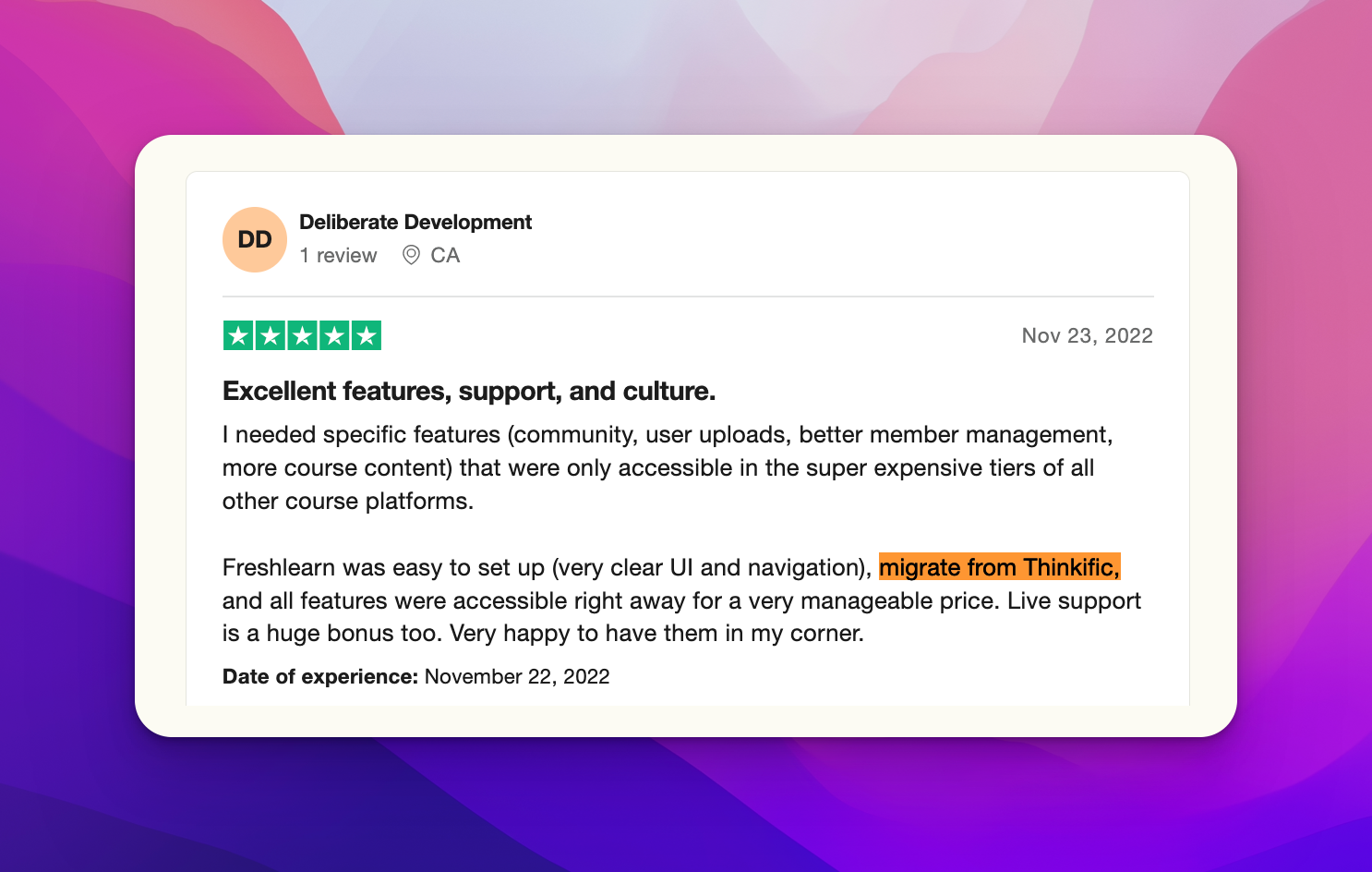
THINKIFIC:
Check out this video for a detailed comparison of FreshLearn Vs. Thinkific
Thinkific Alternative #2: Teachable
Teachable, one of the best Thinkific alternatives, provides unlimited courses and coaching packages for all their plans, including the free one. Course design templates are available to creators; you can create a shop for all your products, and sales made using Teachable's payment gateway qualify for quick payouts.
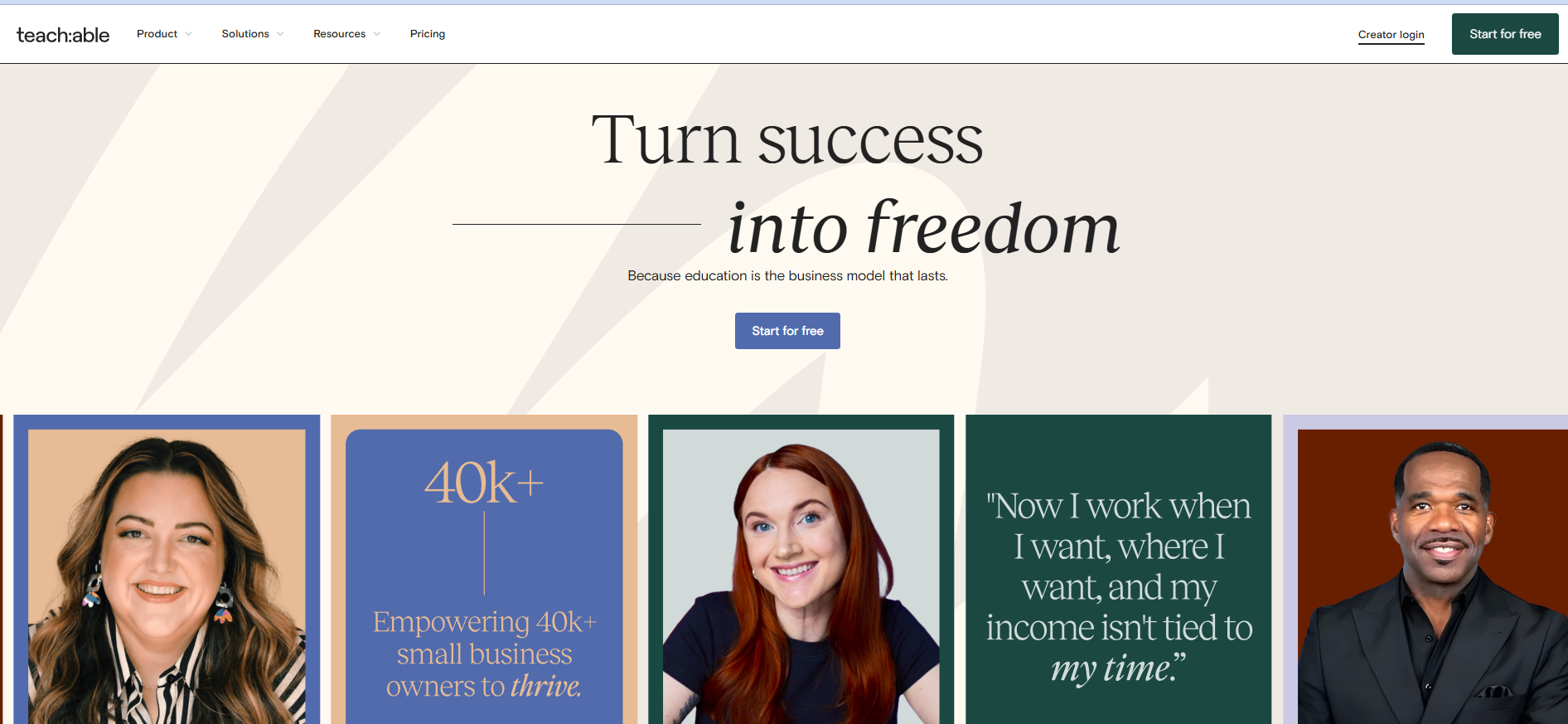
Teachable Vs.Thinkific: Key feature differences
Teachable and Thinkific provide strong tools for course development and management. Although both online course creation platforms are almost the same, users who value simplicity and ease of use could find Teachable's marketing capabilities and user-friendly interface appealing.
That said, Teachable does offer a few features that set it apart from Thinkific, including:
- AI-powered lesson summaries: Teachable’s AI tool can automatically generate summaries for your lessons, saving time and improving learner retention. Thinkific’s AI suite focuses more on course outlines and quiz generation, but doesn’t currently include auto-summaries.
- E-commerce possibilities: Teachable offers built-in e-commerce tools that let creators start selling quickly without coding or complex setup. Meanwhile, Thinkific caters more to educational institutions and businesses. While it supports custom features, some require upgrades or more technical know-how, slowing down setup for individual creators.
- Blogging: Teachable includes a native blogging feature, allowing creators to publish content directly on their Teachable site to drive traffic, engage learners, and improve SEO. Thinkific doesn’t offer a built-in blog, so users need to integrate with an external platform like the DropInBlog app to add blog content.
Other notable features of Teachable include:
- A user-friendly website and course builder designed to help you create polished, visually appealing learning experiences.
- Provides student engagement features like quizzes and course compliance controls.
- Offers course marketing tools, including email, affiliate program, upsells, and cart recovery.
- Provides course completion certificates.
Limitations
- It lacks an Android app, so many learners cannot access your mobile course. (Even the Apple app boasts poor ratings.)
- It lacks live streaming, discussions, events, other features, and live instruction or community alternatives. It mainly supports pre-recorded courses.
- The "free" plan from Teachable charges a 10% transaction fee, which drastically reduces your income from selling online courses.
Teachable Vs.Thinkific: pricing analysis
Teachable provides flexible pricing options to suit creators at different stages:
- Free Plan: $0/month – Includes unlimited courses and students, with a $1 + 10% transaction fee per sale.
- Starter Plan: $39/month or $29/month when billed annually – Comes with core features and a 7.5% transaction fee.
- Builder Plan: $89/month or $69/month when billed annually – Designed for growing businesses with advanced tools.
- Growth Plan: $189/month or $139/month when billed annually – Adds marketing integrations, upsells, and more customization.
- Advanced Plan: $399/month or $309/month when billed annually – Offers premium features, admin roles, and advanced support.
- Custom Plan: Tailored pricing is available by contacting Teachable’s sales team directly.
Note: Due to Teachable’s recent price increase, many course creators are now looking into more budget-friendly alternatives to build and sell their courses.
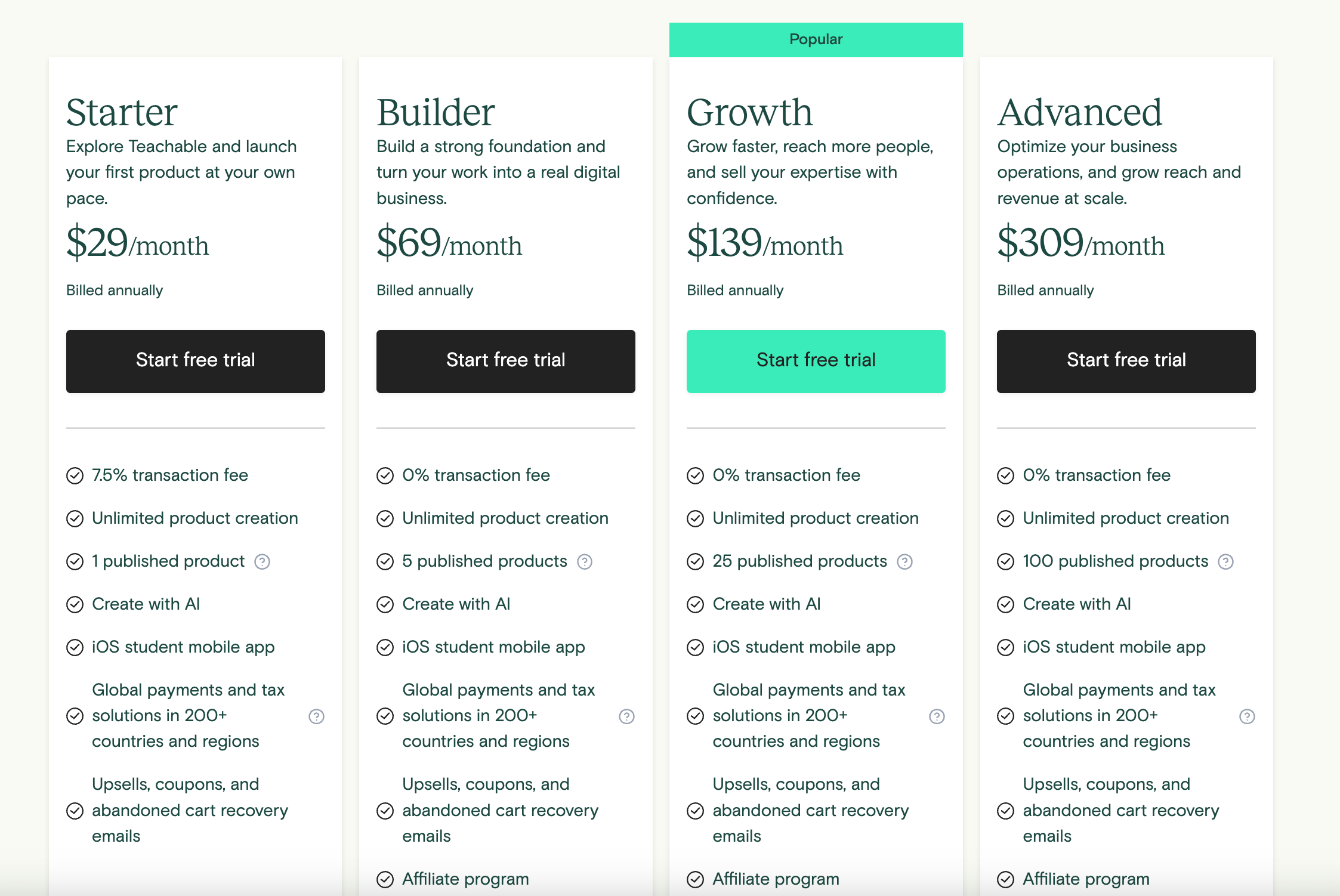
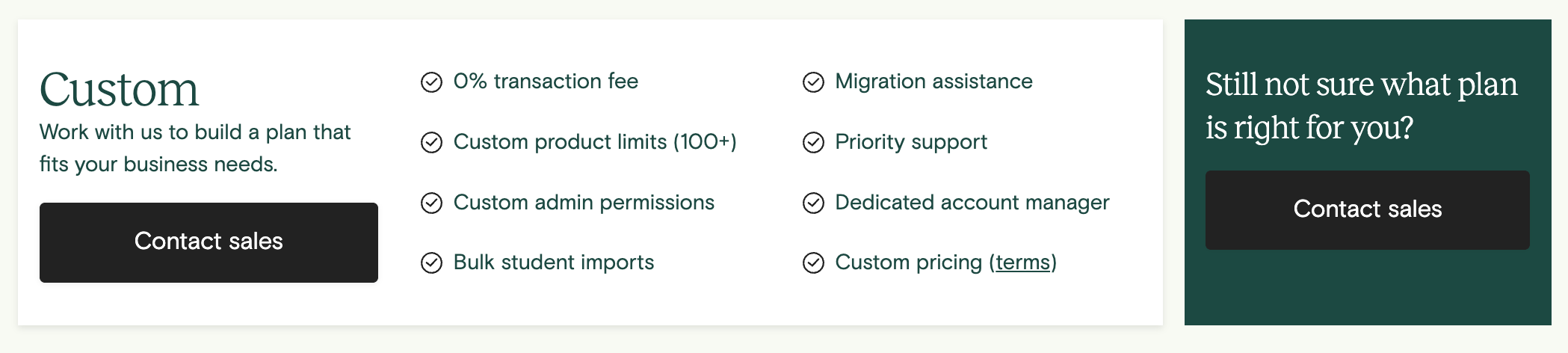
Thinkific Vs.Teachable
Teachable and Thinkific provide strong tools for course development and management. Although both online course creation platforms are comparable, users who value simplicity and ease of use could find Teachable's marketing capabilities and user-friendly interface appealing. It is a great alternative to Thinkific for those seeking a complete course development and marketing solution.
Thinkific Alternative #3: Kajabi
Selling courses, digital products, coaching, memberships, and podcasts, Kajabi is an all-in-one platform offering a complete alternative to Thinkific. It may also help with email marketing, affiliate program management, website building, and analytics tracking to manage and sell online courses.
Kajabi also provides in-depth pipelines or sales funnels. Pipelines are automated models that help you reach a particular objective, such as lead nurturing or introducing a new product.
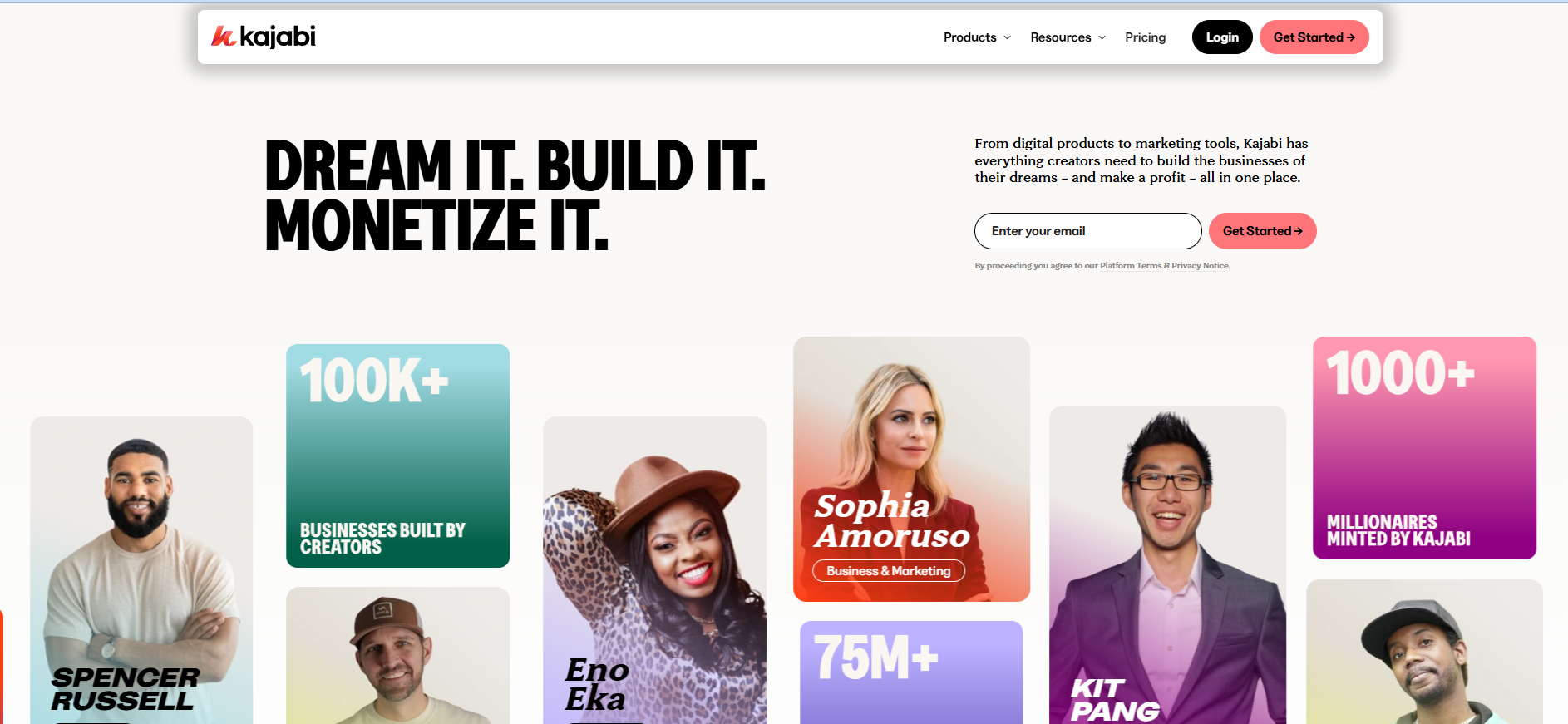
Features
- The Drag-and-Drop website builder creates a much simpler and time-saving mechanism for generating total marketing sequence templates.
- This all-in-one platform is SEO-friendly, meaning that search engines will readily find your created and published website.
- Quizzes and course insights help to make the learning experience exciting and significant.
- Develop advanced sales funnels.
- There is an infinite storage capacity. Uploading many courses and extra materials is one of the most crucial aspects of being a professional creator.
Limitations
- The new community feature, Kajabi 2.0, replaces its old, basic forum. It has additional tools like live streaming and meeting rooms. However, since it's a new platform, this learning management system requires members to log in to two different apps to use the community and online courses together.
- Kajabi is more expensive than any other popular platform that provides similar features. In addition to the costs, Kajabi restricts the number of products you may create on all plans and the number of active participants in your programs.
Kajabi Vs.Thinkific: pricing analysis
As of 20th May 2025, the Kajabi pricing plan is as follows:
- Kickstarter: $89/month (or $71/month when billed annually; 20% off)
- Basic: $149/month (or $119/month annually; 20% off)
- Growth: $199/month (or $159/month annually; 20% off)
- Pro: $399/month (or $319/month annually; 20% off)
- Enterprise: Custom pricing (starts around $10,000/year) & onboarding support
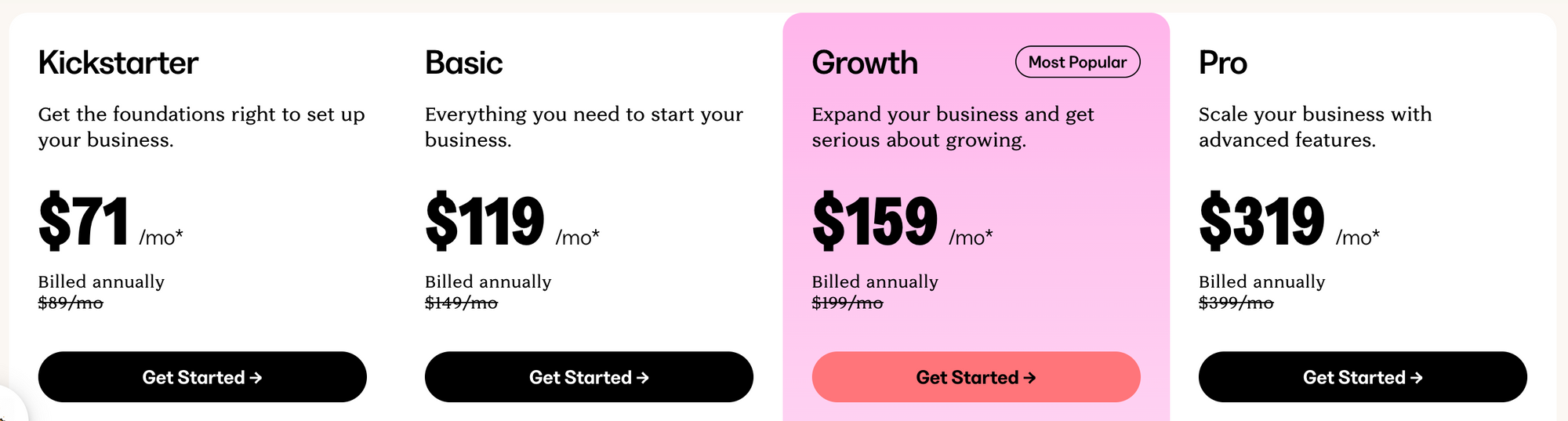
Alternatives to Thinkific #4: Podia
Podia is a website builder designed to manage online courses. This platform also lets you market other digital goods besides course creation. With Podia, a cloud-based learning management tool, teachers, designers, managers, course makers, marketers, and business owners can have various course delivery options—ebooks, online courses, audio files, PDFs, videos, and more.
This website builder allows creators to develop an easy-to-use website using pre-built themes and templates. Mail and messaging marketing features let marketers run automated campaigns.
To sync products, websites, customer lists, and other marketing tools with the sales funnel, Podia links with Google Analytics, Hotjar, Drip, Stripe, PayPal, and other systems.
The platform also permits building membership plans in several languages and scheduling live sessions in advance.
Podia Vs.Thinkific: Key feature differences
- Migration features: While Podia offers free migration in all its paid plans (starting at $33/month), in Thinkific, you must manually bulk import student and course details. Also, Thinkific’s migration feature is only available if you are on the Grow plan or higher (which starts at $199/month.
- Embedding checkout: Podia lets you embed the full checkout process on your own website, so customers can purchase without leaving your page. Thinkific, on the other hand, requires redirecting buyers to its platform to complete the transaction, which can interrupt the user experience.
- Built-in features: While you will require several third-party integrations for advanced features in Thinkific, Podia has them in-built. It provides native features for sales pages, memberships, email marketing, and more.
Other notable features of Podia include:
- A website builder with many customization options.
- A course builder that helps in single, drip, or publication. It also facilitates pre-sale.
- Provides a digital downloads tool that lets you offer various products and online courses.
- Various integrations with marketing features
Limitations
Though Podia is one of the good Thinkific alternatives, its primary focus is on website building with its in-built templates and pages, along with the look and feel of a conventional website and course. Their course-building functionality is basic, and their community forum is simple and does not include advanced capabilities.
Podia Vs.Thinkific: pricing analysis
As of March 2025, Podia pricing plans are as follows.
- Mover plan: Costs $39/month and $33/month (when billed annually)
- Shaker plan: Costs $89/month and $75/month (when billed annually)
- Podia Email: Besides the 2 paid plans, you can purchase Podia Email (free till 100 subscribers), starting at $7/month and going up to $364/month if your subscribers exceed 100.
A few considerations when compared to Thinkific’s pricing:
- Both Podia and Thinkific do not offer a free plan, but provide a 30-day trial to choose the one that fits your requirements.
- Podia is more budget-friendly upfront as its starting price is at $33/month. Meanwhile, Thinkific costs $49/month.
- Thinkific offers affiliate marketing even in its basic plan ($49/month), but Podia offers it only in its Shaker plan, which is $75/month.
Alternatives to Thinkific #5: LearnDash
LearnDash lets you sell unlimited courses to limitless students from your WordPress website, improving your online business. Establish self-study initiatives, run a course forum, and gamify your program with leaderboards, course points, badges, and drip content over time.
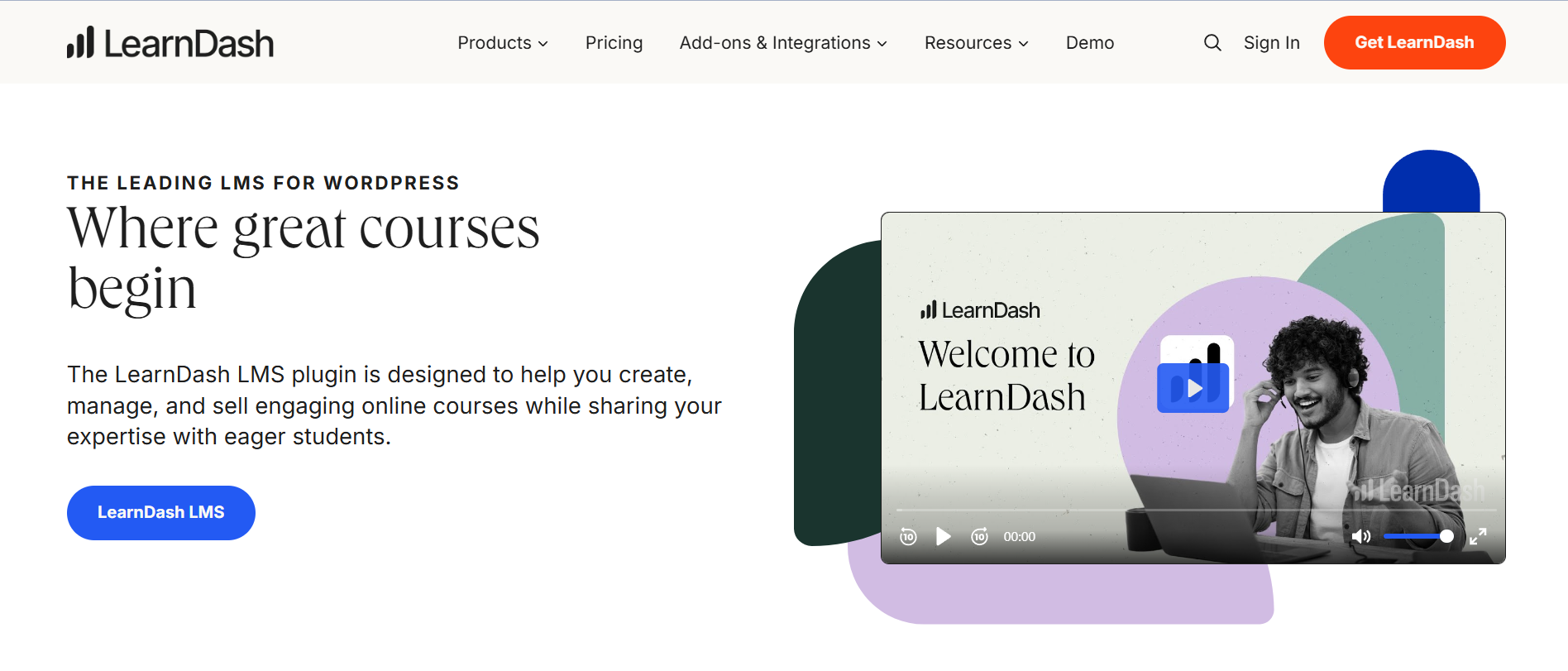
Your courses are one-time payments, subscriptions, memberships, or product bundles. LearnDash works with most PHP themes and page builders, like Elementor, and offers customization options on the design front.
LearnDash Vs.Thinkific: Key feature differences
- Advanced quiz builder: LearnDash offers a more advanced quiz builder than Thinkific, with 8 question types (vs. 2), plus features like quiz attempt limits and leaderboards (native) are missing from Thinkific. Overall, LearnDash provides greater control and flexibility for assessments.
- Sales and E-commerce Integrations: Since LearnDash is a WordPress plugin, it supports a broader range of third-party e-commerce integrations than Thinkific. For example, it works seamlessly with tools like Easy Digital Downloads and Restrict Content Pro, both of which are not available with Thinkific.
- More flexibility with PHP-based customization: Though Thinkific is a stand-alone, LearnDash connects with PHP to provide more adaptability and personalizing choices. This is a better fit for those who wish to design personalized learning environments and possess the technical knowledge to run a PHP website.
Other notable features of LearnDash include:
- A drag-and-drop course builder for better personalization
- Focus mode to help your students stay on the content
- Assessments and assignments to enhance course content and learner interaction
- Built-in marketing tools to sell courses as subscriptions, packages, or memberships.
Limitations
- When you consider LearnDash, know that you should use a monetizing tool for selling online courses.
- Working on WordPress can be tricky. Adding complex plugins causes issues, requiring a developer to get your desired look and feel.
- LearnDash is only a course-building tool; it does not offer the many advantages for involvement and community that other Thinkific alternatives offer.
LearnDash Vs.Thinkific: pricing analysis
LearnDash LMS (WordPress plugin):
- 1 site: $199/year
- 10 sites: $399/year
- Unlimited: $799/year
LearnDash Cloud:
- Starter plan: $29/month and $25/month (when billed annually)
- Growth plan: $49/month and $41/month (when billed annually)
- Pro plan: $99/month and $83/month (when billed annually)
In addition to this pricing for Starter, Growth, and Pro, you must pay for other course creation expenses when developing and managing a WordPress site (for web hosting, themes, plugins, and domain registration).
A few considerations when compared to Thinkific’s pricing:
- LearnDash can be affordable compared to Thinkific’s high pricing, as the starting monthly cost is only $29/month.
- Both Thinkific and LearnDash incur additional costs apart from the plan’s price for add-ons and third-party integrations.
Alternatives to Thinkific #6: Mighty Networks
Mighty Networks accommodates running free and paid online communities. Although creators can sell online courses on the business plan, the community aspect is obviously exceptional.
In Mighty Networks, users enjoy the smooth community interface and top capabilities, which include unlimited members, notifications, live streaming, events, and API connections with Zapier.
You can upgrade to access the course creation tools and drip content, add other instructors, and create a unique community area for course attendees.
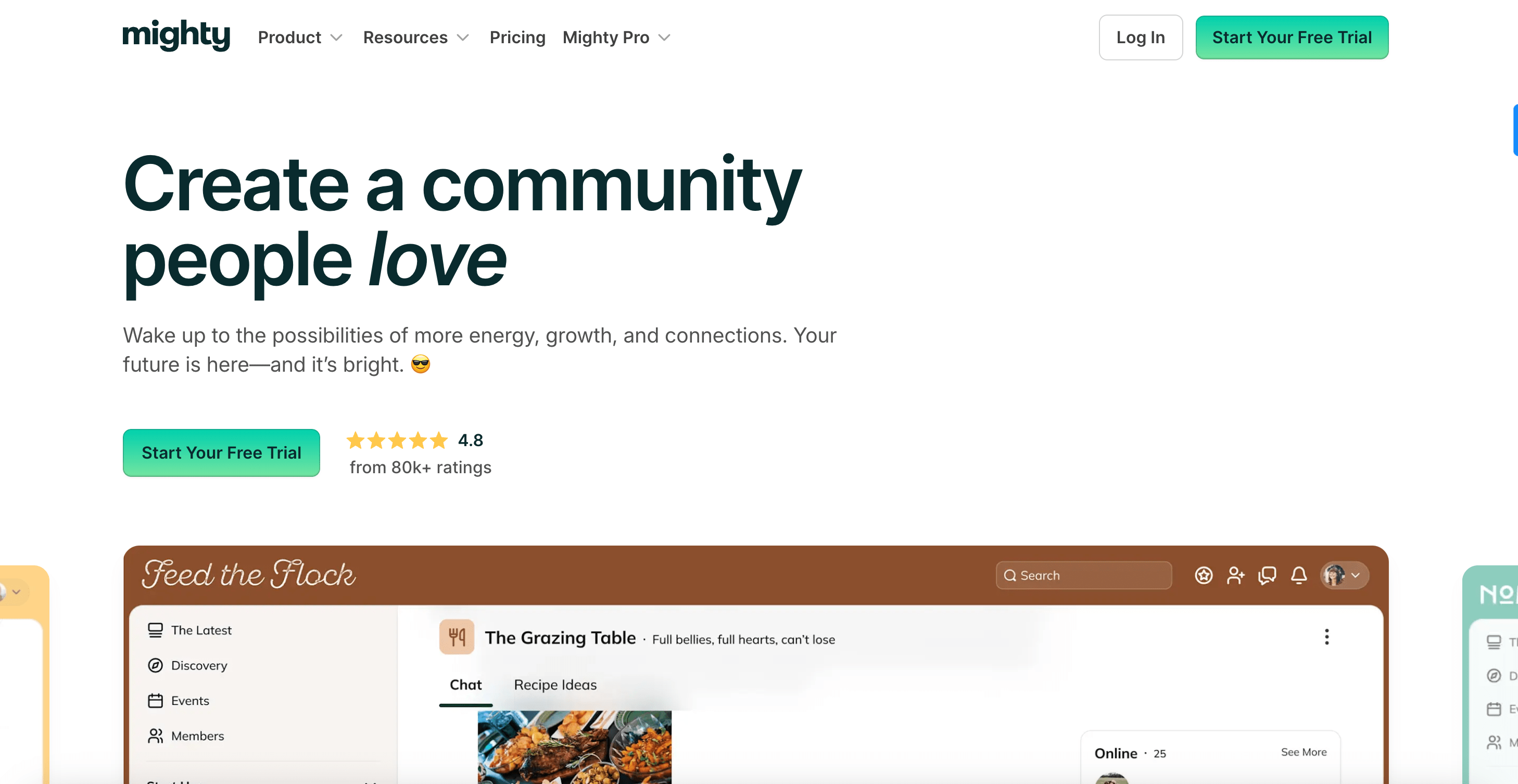
Mighty Networks Vs.Thinkific: Key feature differences
- Advanced community features: You can build an engaging, interactive online community with native live events and courses all in one place. It’s ideal if community engagement is central to your business. While Thinkific offers student discussions, it’s more of a traditional course platform and doesn’t support deep community-building like Mighty Networks.
- More secure: In Thinkific, unpaid users can sometimes access and share course content by extracting direct URLs via browser tools, risking security breaches. Mighty Networks prevents this with single-use invite links and strict membership controls, ensuring only authorized users can access and share content securely.
Other notable features of Mighty Networks include:
- Tools to link social media followers as a community
- Mighty Networks provides live streaming possibilities.
- Exclusive information and statistics
Limitations
- Though Mighty Networks provides top-notch community features, it primarily concentrates on this aspect rather than course building. Selling services and coaching are not the best uses for Mighty Networks. It's mostly for creators whose community should be front and center. Hence, more real-time work than in a conventional self-paced course may be necessary.
- You can sell courses only on the business plan; Mighty Networks has transaction fees on all plans. Though you may create a landing page highlighting your group, the platform lacks email marketing tools and a website builder.
Mighty Networks Vs.Thinkific: Pricing analysis
- Community plan: $49/month and $41/month (when billed annually)
- Course plan: $119/month and $99/month (when billed annually)
- Business plan: $219/month and $179/month (when billed annually)
- Path-to-Pro plan: $430/month and $360/month (when billed annually).
A few considerations when compared to Thinkific’s pricing:
- Both Thinkific and Mighty Networks do not offer a free plan, but provide a free trial.
- Mighty Networks provides unlimited course communities starting from its course plan ($119/month). Whereas, Thinkific’s high pricing plan (Grow plan for individual course creators) only offers 3 communities.
Alternative to Thinkific #7: Ruzuku
For new and seasoned online course developers, Ruzuku is a great platform with good customer service and a user-friendly interface.
Regarding payment choices, you can offer students either structured payment plans or one-time payments, improving your entire online business journey from course creation to student payments.
Video and audio materials let creators easily link to their community for events like webinars and live streams. Additionally, the platform allows you to include course templates to enable fast creation anywhere, from one to unlimited courses.
Ruzuku Vs.Thinkific: Key feature differences
- Ease of use: Designed for simplicity, Ruzuku offers a user-friendly interface that allows course creators to set up and launch courses quickly without technical expertise. Whereas Thinkific provides a comprehensive set of tools, which requires a steeper learning curve for new users.
- Student-facing support: Ruzuku provides direct support for your students, not just for the course creator. This can improve student experience and reduce your workload as a creator. Thinkific focuses on supporting creators/instructors; students rely on self-help resources.
Other notable Ruzuku features include:
- Student social profiles with images and biography
- Tech assistance for every plan is available via phone, email, Facebook, and more.
- Limitless student access.
- Unlimited course creation and video hosting
- Integrated conferencing and live video/audio meetings
- Students can get technical support.
- Simple registration with PayPal or Stripe for payment
Limitations
- Ruzuku does not provide promotion tools to sell online courses
- Does not provide built-in whiteboard capabilities, unlike Thinkific.
- No Blog possibilities and a complete website builder.
Ruzuku Vs.Thinkific: Pricing analysis
- Core plan: $99/month and $997/month (when billed annually)
- Pro plan: $199/month and $1997/month (when billed annually)
Both Ruzuku and Thinkific have no transaction fees. Ruzuku also offers a free plan (but no free trial on the paid plans) with limited student enrollment and other basic features.
Thinkific Alternatives #8: Coursera
Coursera specializes in business and engineering. It is widely available in world-class universities and colleges. To start your lessons on this platform, you must join the faculty of subject-matter experts. For content creators, you can post your course materials on Coursera and monetize your content.
Coursera Vs.Thinkific: Key feature differences
- Accredited certifications: Coursera partners with universities and institutions (e.g., Yale, IBM, Google, Meta) to offer accredited certificates and even degrees. Thinkific focuses more on individual creators and businesses — it doesn't provide accredited certifications.
- University & enterprise-level courses: Coursera offers academic-level programs, including specializations and complete degrees. Thinkific supports corporate and creator-led training but is unsuitable for formal university partnerships.
- Built-in global reach and discovery: Coursera has a massive built-in audience (100 M+ learners) and search-based discovery. On Thinkific, creators must bring their own audience through external marketing.
Other notable features of Coursera include:
- Curriculum management
- Coursera Labs lets you practice practically.
- Recommendations for the curriculum
- Improved employability
- Insights derived from data
Limitations
- Certificates are not free. Although some courses may have free learning content, students must pay the course fee to obtain a certificate verifying course completion.
- Classes take time. Most degree and certificate programs require several months or years to finish. So, gathering and evaluating course materials will take time. You cannot consider completing them in your free time.
Coursera Vs.Thinkific: Pricing analysis
For businesses,
- Team plan: $319 per user/year. (for 5-125 users)
- Enterprise plan: pricing information available on request (more than 125 users)
A few considerations when compared to Thinkific’s pricing:
- Similar to Thinkific, Coursera also does not offer a free plan.
- Unlike Thinkific, where instructors have complete control over pricing and branding, Coursera operates on a revenue-sharing model with its partners. This setup encourages partners to deliver high-quality content and stay actively involved on the platform.
Alternatives to Thinkific#9: LinkedIn Learning
LinkedIn Learning could be one of the Thinkific alternatives for a professional with a personal brand and a course. You should get approval to offer a course, but you will have several handy tools for developing your courses. LinkedIn can be a good payment option since it will pay a set cost ahead of time to cover the training. Then, they distribute royalties depending on viewing time.
Like any other marketplace, LinkedIn Learning offers plenty of advantages, such as users finding your course, partnering with a reputable brand, etc. LinkedIn is a professional site, so there's also an advantage in terms of turning your LinkedIn course into something like consultancy.
Thinkific Vs. LinkedIn Learning: Key feature differences
Thinkific lets you develop and manage courses, branding, and pricing, enabling you to create a unique learning environment for your audience and directly generate income. On the other hand, LinkedIn Learning is a subscription-based service whereby customers pay for access to an extensive range of courses.
LinkedIn Learning can benefit you by improving your portfolio if you are a professional looking for career development. The platform also suits companies investing in employee training, providing skill-building courses that align with the organization’s goals.
Features
- Excellent learning resource with a worldwide reach
- Upfront reward accompanied by watch-time payments following
Limitations
- The income from LinkedIn Learning will be low. LinkedIn owns the students like other marketplaces; you cannot control your brand.
- All these elements suggest some intriguing possibilities for you to access LinkedIn; if your brand is strong enough to be accepted to teach on LinkedIn, you might earn more on a self-hosted site.
Pricing
Thinkific Alternative #10: Udemy
Selling your courses on Udemy, an online learning marketplace, lets you reach more people. All you have to do is post your course materials and videos; Udemy manages most of the marketing. Given their enormous global student population of 40+ million, this is an excellent choice for creators looking to approach sales from a distance.
Udemy Vs.Thinkific: Key feature differences
- Marketing & student acquisition: Udemy handles marketing and brings students to your course, but takes a revenue share. With Thinkific, you manage your own marketing and retain full revenue (minus payment processing fees).
- Udemy marketplace: Udemy’s marketplace connects millions of learners with courses, giving instructors access to a large audience without upfront marketing costs. Whereas Thinkfic does not provide a marketplace, you must do promotions to drive enrollment.
Other notable features of Udemy include:
- Offers course marketing, which includes discovery, email campaigns, targeted and retargeted ads, and outside partner promotion.
- Compliance management features
- It can accommodate video, audio, and text lectures, among other presentations.
- Provides Questionnaires and assessments
- Evaluations
- Direct messaging
Limitations
- With Udemy, your course format and price are less under control. Udemy will shape the educational process; you cannot build cohorts, drip courses, or real-time offerings. You will have a cap on the course's charge, so if you take advantage of site-wide sales, you can sell it for a fraction of the regular amount.
- Udemy must approve video lessons; duration and quality standards apply. Although a hands-off platform can sound appealing, you might make less than if you choose a creator platform that allows you control over audience and course revenue.
Udemy Vs.Thinkific: Pricing analysis
Thinkific does not incur transaction fees in all its plans and has multiple tiered pricing with added features. But Udemy follows a different pricing pattern. It's free to publish a course on the platform. However, when you sell courses online without a referral or coupon, you only receive 37% of the revenue share, while with a referral, you can retain up to 97% of the total earnings.
Your Next Step: Pick the platform that matches your goals
Thinkific has been fantastic in offering simple access; nevertheless, many are looking forward to what is next with the current shifts in content consumption patterns.
Today, video content rules and emphasizes the strength of creators' income sources. Modern creators want more complete platforms, next-generation user experiences, and 24x7 live customer support at a creator-friendly cost.
If you are still exploring options, here’s how to decide:
- If you need advanced built-in marketing automation and budget isn’t a concern, Kajabi is worth a look.
- If you prefer a WordPress-based system and want full control over hosting and plugins, go with LearnDash.
- Want a marketplace model with built-in student traffic and don’t mind revenue sharing? Platforms like Udemy or Coursera are better suited.
- If you focus more on community-first learning, Mighty Networks fits best, though course features are limited unless you upgrade.
- Teachable and Podia are beginner-friendly for a branded experience with less tech setup.
- If your goal is corporate visibility or B2B learning, LinkedIn Learning is ideal, but only accessible through their partnership programs.
- Need something simple for low-volume courses or live classes? Ruzuku keeps things minimal, but may lack customization.
However, FreshLearn will be an excellent Thinkific alternative for an all-inclusive platform.
One of FreshLearn's best aspects is its excellent user experience for creators and students and its thorough toolsets for translating knowledge into commercial products. Additionally, FreshLearn facilitates comprehensive account migration.
In this sense, since FreshLearn is a comprehensive platform, from content creation to additional revenue sources, it is obviously one of the most trusted online course-creating platforms creators can rely on. Contact us now and join our 15,000+ creators community!
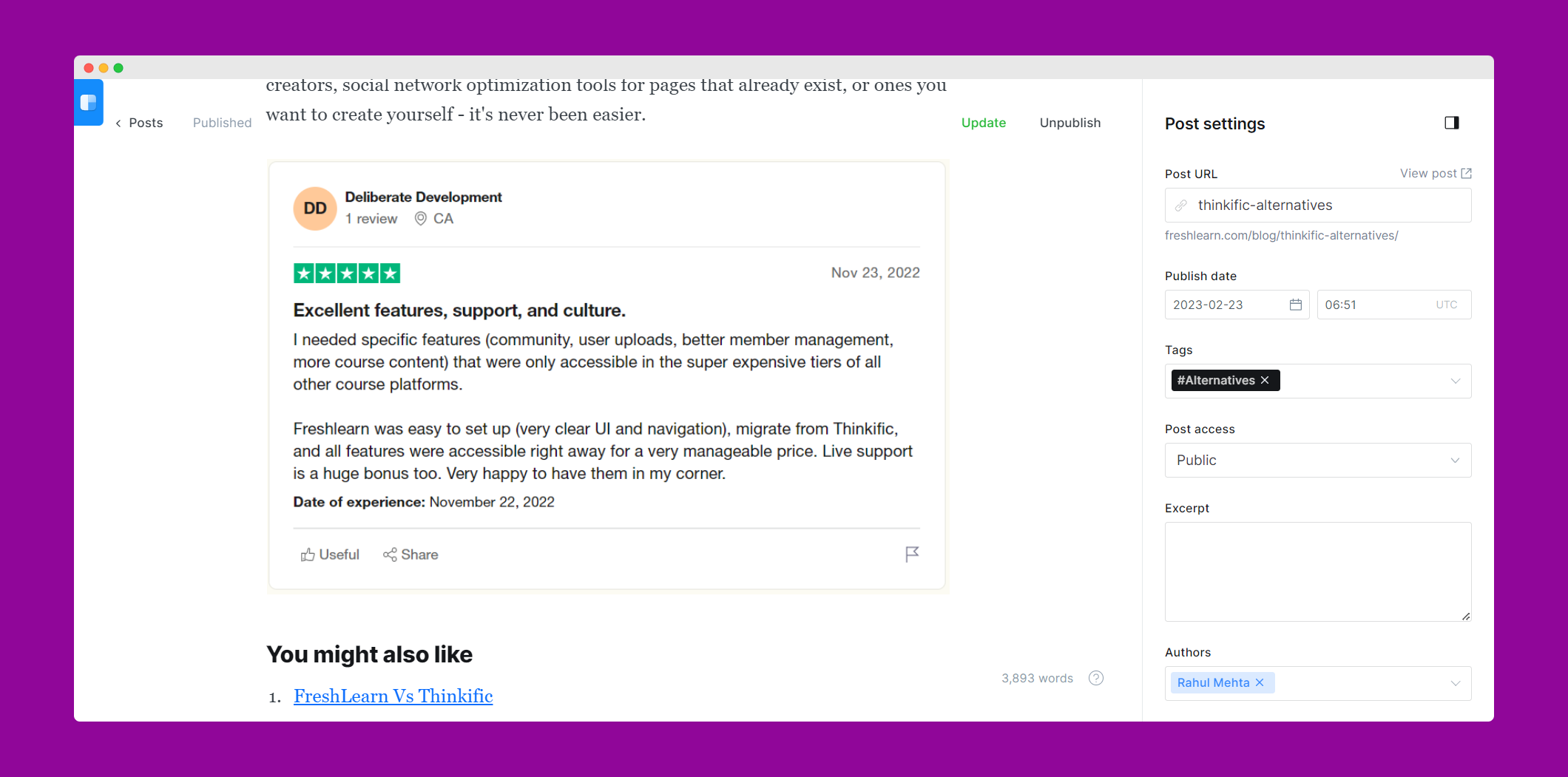
Frequently Asked Questions (FAQs) on Thinkific Alternatives
A. Which online platforms are Thinkific competitors?
Thinkific is a platform that helps creators build online communities and monetize their content. Its competitors are platforms that offer similar functionalities.
Here are some of the primary competitors of Thinkific in 2025:
- FreshLearn
- Teachable
- Kajabi
- Podia
- LearnDash
- Mighty Networks
B. Why is Thinkific better than Teachable?
Thinkific offers more customization options than Teachable, which appeals to some course creators who want advanced features. However, most people who create online courses don't need these extra features and might find them confusing or unnecessary.
C. Is there a free version of Thinkific?
Yes, Thinkific offers a free plan in 2025. This is a great way to test the platform and create your first online course without any financial commitment.
D. Does Thinkific take a percentage of sales?
Thinkific does not take a percentage of your sales, regardless of your subscription plan. However, you must pay transaction fees to your chosen payment gateway provider. These fees are separate from Thinkific's platform fees.
E. Can you make money with Thinkific?
Yes, you can make money with Thinkific. Thinkific is a popular platform designed specifically to help people create and sell online courses. It's a powerful tool for monetizing your expertise.



