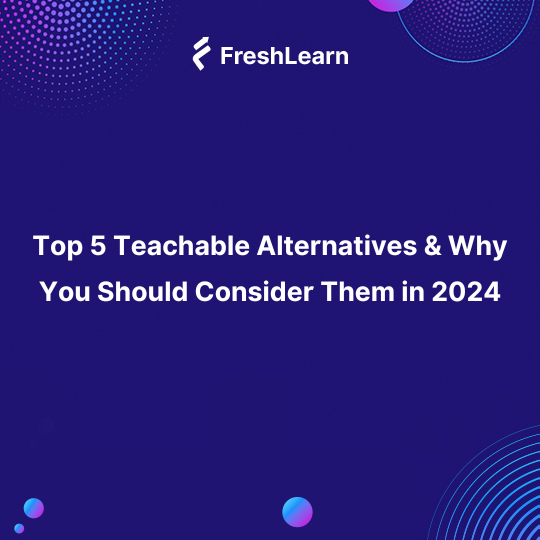
Top 5 Teachable Alternatives & Why You Should Consider Them in 2024
Teachable is one of the oldest platforms for building and selling courses online. But then it's not all-in-one. Here is the list of the top 5 teachable alternatives to watch out for in 2024.
The creator economy is picking up steam and the demand for better platforms for creators is growing exponentially. Though Teachable is a great online course platform, other platforms are equally good or better than Teachable.
This is the list we prepared after speaking with 459 Teachable creators. You will find what they like and don't about Teachable in this blog.
What Is Teachable?
Before going into the details on Teachable alternatives, let us understand the pros and cons Teachable has in store for its educators and creators.
Teachable is one of the early SaaS platforms founded in 2014. It is an online course platform that serves to create and sell courses online.
Teachable handles web hosting to payment processing. It is a popular platform among course creators as it is highly functional, with numerous options for customization.
Benefits of using Teachable
Teachable is a feature-rich course platform and free-to-test online platform for course creators to set up and build online courses. Teachable lets its creators logically structure the course into sections and chapters for a seamless student experience.
Teachable offers course content in formats like Video, Audio, and Document.
Email Marketing helps creators send custom emails to improve communication and engagement with their students.
Disadvantages of using Teachable
- Creating courses on Teachable's course builder can be confusing and difficult for first-time creators.
- The platform does not offer White label solutions for creators. The checkout page has Teachable branding.
- Teachable now allows different payment gateway options for the creators and holds payments for almost 45 days after student payment.
- Advanced features like Bulk Member Uploads and Course Enrollments are available only in the Enterprise Plan, which is expensive and costs $299/month.
- There are no other monetization features for creators like Masterclass, Newsletters, or Digital downloads.
- All plans have limited courses, students, and enrolments.
- Teachable does not promote the creators bringing their gateways like Stripe or PayPal. Stripe and PayPal are more competitive than Teachable in terms of reach and features.
- It differentiates the support to creators based on the pricing plan the creator has chosen.
- Teachable does not provide live chat support to its creators.
- Concierge migration from other platforms is not part of any of the plans.
Teachable Pricing
Teachable has 4 different pricing plans that are differentiated based on features and commissions.
- Free: $0/month ($1+10% transaction fee)
- Basic: $39/month (5% transaction fee)
- Pro: $119/month
- Pro+: $199/month
Customer Support and Concierge Migration
Teachable do have a good knowledge base and put a lot of emphasis on customer support. But it's surprising to see that it differentiates the support to creators based on the pricing plan the creator has chosen.
Teachable provides an exhaustive Knowledge Base for its users. The costlier the plan, you get better access to their customer support features.
On the other hand, Teachable does not provide live chat support to its creators, which is a letdown. Concierge migration from other platforms is also not part of any of the plans. So, creators have to work themselves to move their courses from one platform to another.
Top 5 Teachable Alternatives
Top 5 teachable alternatives we will be talking about in this article
- FreshLearn (previously FreshLMS) - A surprise entrant!
- Thinkific
- Kajabi
- Podia
- LearnDash
Teachable Alternative #1: FreshLearn
FreshLearn is a comprehensive all-in-one platform for creators. FreshLearn helps creators set up and sell online courses in less than 60 minutes. FreshLearn empowers creators by letting them convert their knowledge into different learning formats like online Courses, Masterclass, Digital Downloads, etc.
FreshLearn was established in 2020 with an initial offering of personalized and customization solutions for each individual creator with an ability to provide impactful assessments and certification for learners.
Benefits of choosing FreshLearn over Teachable
- FreshLearn is a cutting-edge all-in-one creator platform with various FreshLearn is a cutting-edge all-in-one creator platform with various monetization products like Online courses, Masterclass, Digital Downloads, Newsletters, etc., which helps creators start their online journey reliably and quickly.
- FreshLearn course builder is more intuitive and user-friendly than Teachable. FreshLearn came into the market just 2 years ago but it provides better design principles that help creators go online faster.
- FreshLearn supports different course content formats like Video, Audio, Documents, etc. It also supports embedding different video players like YouTube, Vimeo, etc. It integrates with popular storage like Amazon S3, Google Drive, Dropbox, etc. Teachable fails to provide such an important feature.
- FreshLearn lets creators bring their payment gateways like Stripe, Paypal, etc., and the money directly hits the creator account.
- FreshLearn provides a very important feature of any learning journey: Gamification. It helps students achieve their goals faster through the course. FreshLearn is the only online course platform that has taken gamification features seriously for creators and students.
- Bulk student uploads, bulk course enrollments, and course clone-like advanced features are available in the $39/month plan. For Teachable, similar features are available only in the $199/month plan.
- FreshLearn lets you generate course completion certificates automatically on the completion of any course by the students.
- Premium and advanced features such as Page Builder, Coupon Codes, Affiliate Marketing, and Email Marketing are available in the $29/month Pro plan itself.
- FreshLearn is one of the very few online course platforms that provide its creators 24x7 live support irrespective of what pricing plan you choose.
- FreshLearn also provides a concierge migration service for its creators.
FreshLearn lets you bring your payment gateway, so the money hits your account the moment a student pays for an online course at your online school. No 45-day waiting period.
FreshLearn also ranked on top of Teachable in the G2 rankings, making it a great teachable alternative.
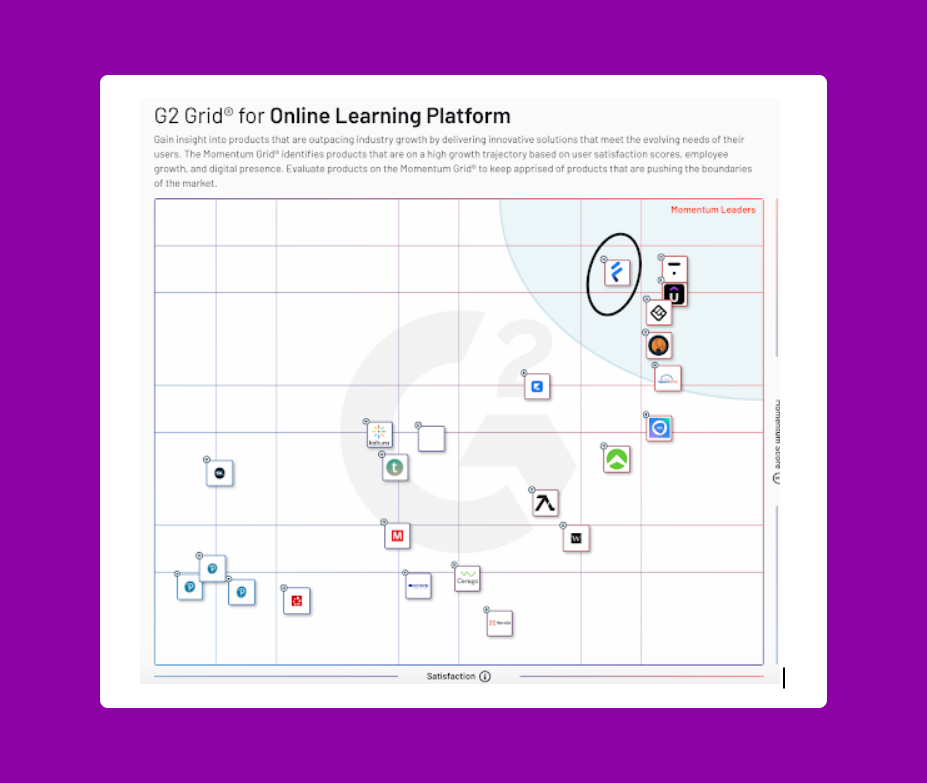
FreshLearn vs Teachable: Price Comparison
The different pricing plans for FreshLearn are:
- Pro = $29/month
- No Brainer = $49/month
- No Brainer+= $119/month
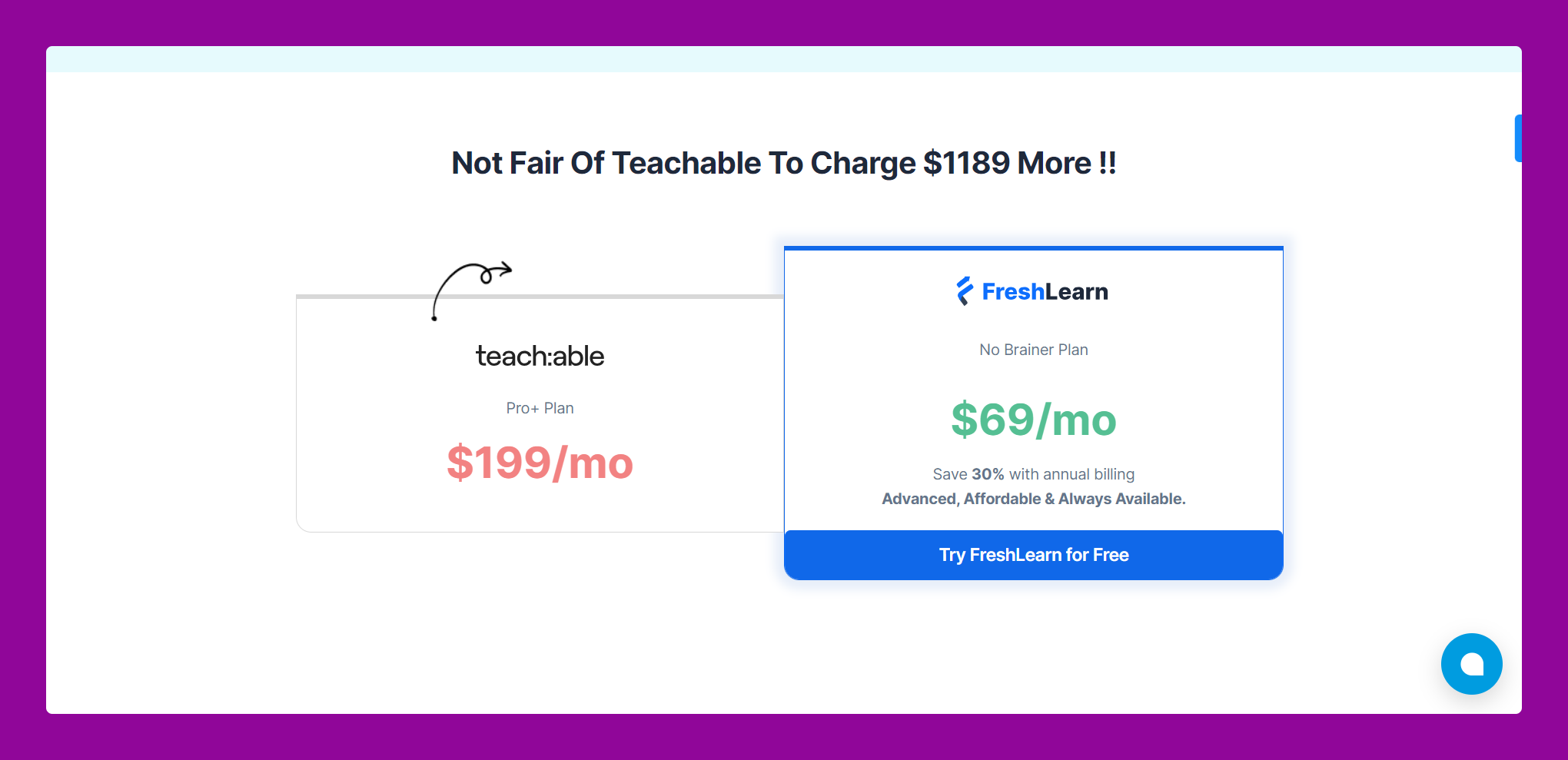
Additionally, FreshLearn offers simple and creator-friendly pricing plans, including all the advanced features like Bulk student uploads, Course enrollments, Course clones, etc.
The platform provides unlimited courses, students, and enrollments in all of its plans.
Customer Support & Concierge Migration
FreshLearn provides a lot of its weight behind customer support. FreshLearn is one of the very few online course platforms that provide its creators 24x7 live support irrespective of what pricing plan you choose.
FreshLearn has detailed course creation videos on its YouTube channel, and also, FreshLearn Academy has a detailed step-by-step process of setting up online courses for creators.
FreshLearn also provides a concierge migration service for its creators. The complete account migration from any other platform to FreshLearn at zero charges.
On the other hand, FreshLearn needs to improve its Knowledge Base with better search functionality as compared to Teachable.
FreshLearn also ranked on top of Teachable in the G2 rankings. FreshLearn is a great Teachable alternative
For a more detailed comparison of how Freshlearn is a better Teachable alternative, watch this video
Independent reviewers on G2 have given Freshlearn a very high satisfaction score. Not just that, we are growing fast & have momentum on our side. Just what a creator like you needs right now!
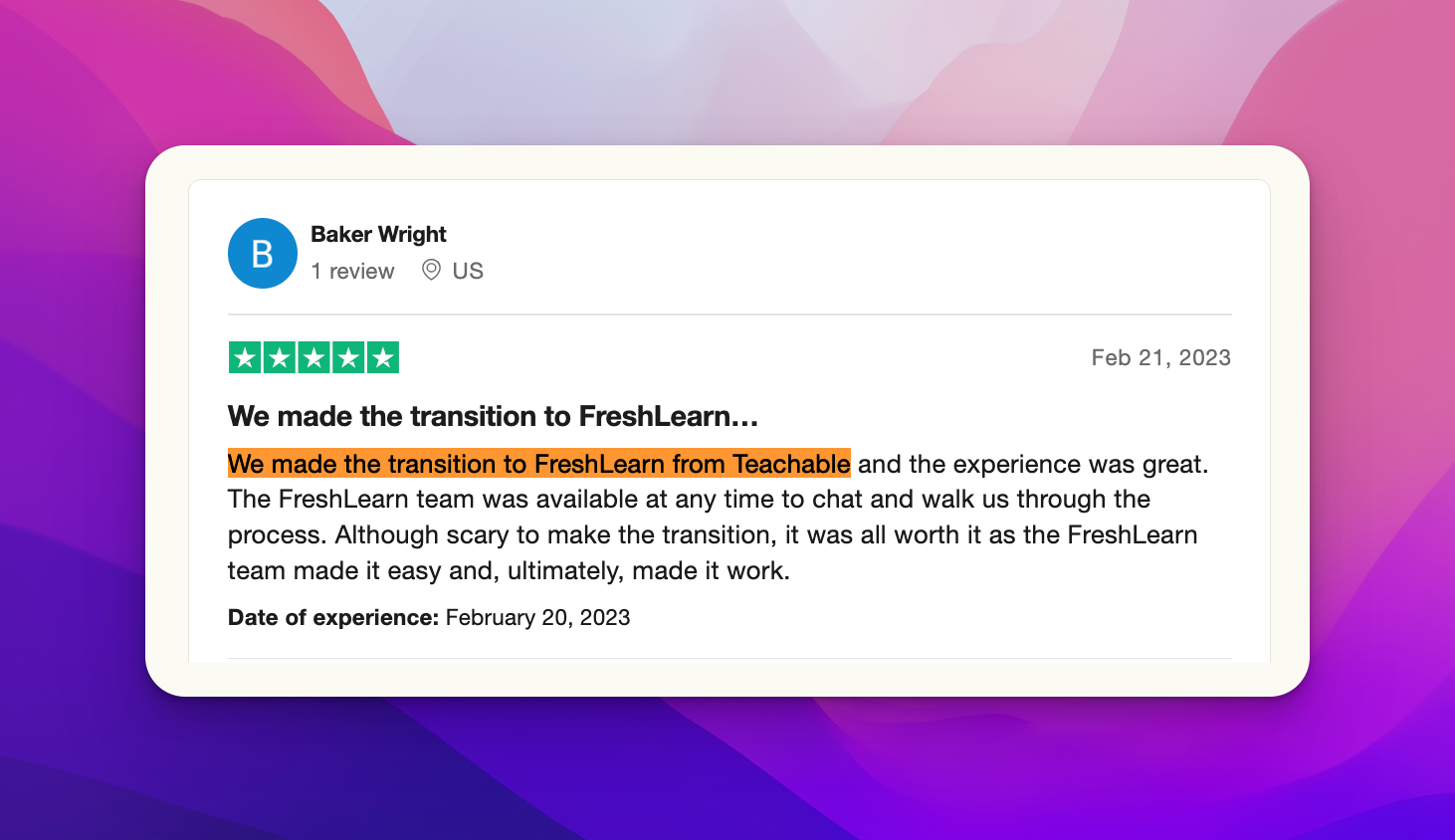
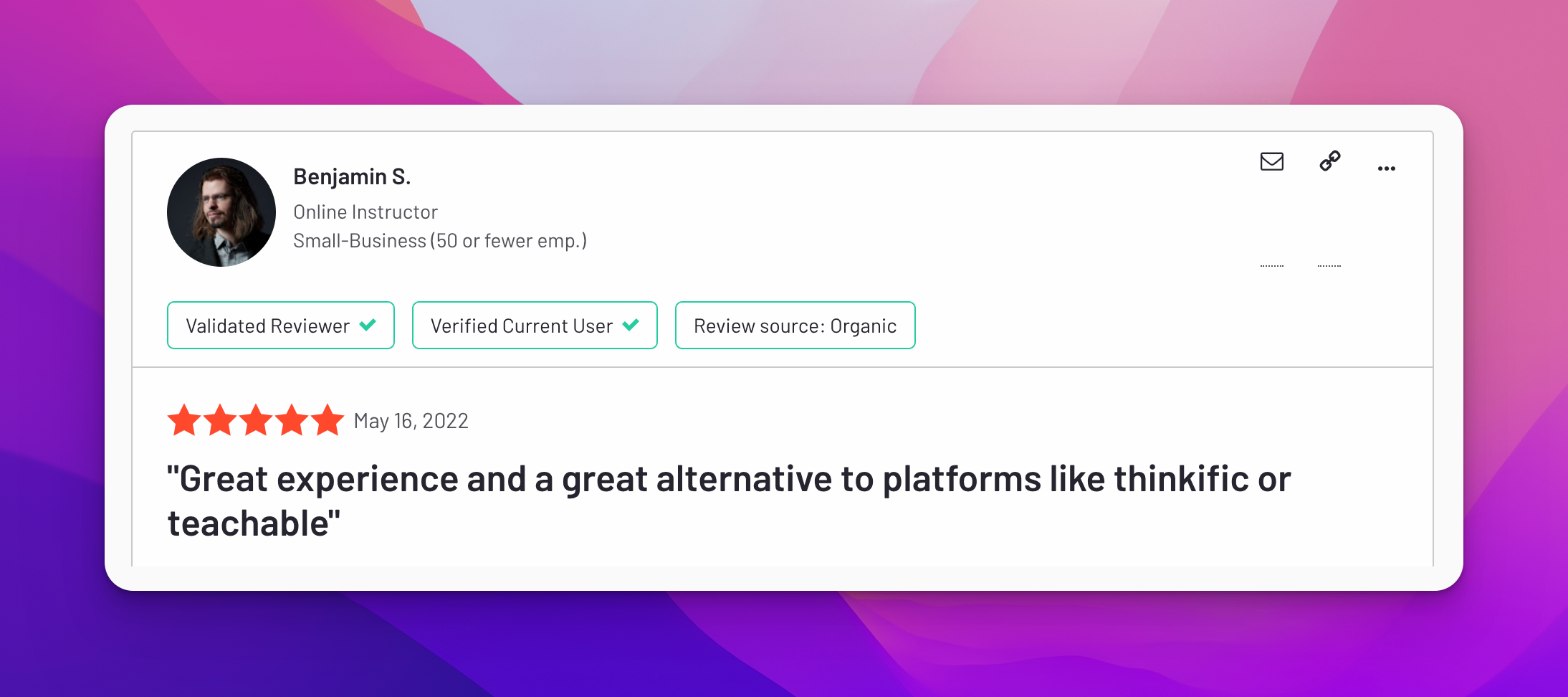
Teachable Alternatives #2: Thinkific
Thinkific is an online platform that lets you create, market, and sell courses with a single dashboard that gives you complete control of your brand and business.
With tools for assessment, certificates, on-lesson discussion, easy customization, and deeper learning, it is a popular learning management system for creators.
Benefits of Choosing Thinkific over Teachable
- Thinkific course builder is more feature-rich compared to Teachable. Creators can create surveys, polls, etc., as part of the chapter creation for their online course.
- Numerous course content formats like Video, Audio, and Document are allowed in the Thinkific course builder.
- Thinkific also lets the creators connect their own choice of payment gateway. Thinkific does not hold money for 45 days like Teachable.
- Thinkfic lets you generate course completion certificates automatically once a student completes the course.
Thinkific does not provide complete white-label services unless you are in their highest plan, i.e., Grow Plan which costs $149/month.
The advanced features like bulk Member uploads and course enrollments are available only for the Grow Plan ($149/month).
Thinkific still does not have other monetization features for creators like Masterclass, Newsletters, or Digital downloads.
Additionally, Thinkific has made its pricing plans complex by including its Growth Add-on package, which charges for active students.
Thinkific offers advanced features like course clone etc., in its Grow plan, which is costlier at $149/month.
Plus, it differentiates the support based on the plan creator. Thinkific also does not provide live chat support to its creators in the base plans.
Additionally, it does not provide Concierge migration from other platforms in any plan.
Thinkific Vs. Teachable: Pricing
Thinkific pricing tiers are based on the features and the active users. The more features a creator wants, the higher the plan they are required to pick.
Thinkific pricing plans are:
- Free plan - $0
- Basic - $36/month
- Pro - $74/month
- Grow- $149/month
Customer Support & Concierge Migration
Thinkific provides a good knowledge base and documentation for its creators and educators, but it's also surprising that it differentiates the support based on the plan creator.
Thinkific provides a detailed knowledge base to explain the features in detail. It also introduced the chat option recently for its customers with high-end plans.
On the other hand, Thinkific does not provide live chat support to its creators in the base plans. It also does not provide Concierge migration from other platforms in any plan. Creators have to manually move their courses from one platform to another.
Teachable Alternative #3: Kajabi
Kajabi was established in 2010 and has enabled entrepreneurship in 120 countries and is an all-in-one platform that lets creators build and launch learning businesses.
A lot of people want to learn more about creating courses on this platform or even creating a blog on Kajabi through its native blogging solution. This is an established platform that offers a range of features, which has helped to boost its popularity over the years.
With big names like Amy Porterfield (online marketing expert), Brendan Burchard (personal development coach), and Billy Gene (social media marketing guru), Kajabi is one of the best Teachable alternatives to start and has been thriving ever since.
Benefits of Choosing Kajabi Over Teachable
- Kajabi course builder is more feature-rich than Teachable.
- Kajabi lets you include different content formats like Video, Audio, and Documents as part of the course creation process.
- Kajabi lets the creators connect to their own choice of payment gateway. Kajabi does not hold the money for 45 days like Teachable.
- It automatically generates course completion certificates on the course completion.
- Kajabi provides a marketing automation feature for creators who wish to automate their email marketing campaigns.
- Kajabi provides other monetization features to its creators like podcasts, website builders, coaching, etc.
Kajabi still does not have some of the important monetization features such as Masterclass, Newsletters, or Digital downloads.
Kajabi does not support the embedding of different video players and includes content from S3 or Google Drive.
Kajabi pricing tiers are based on usage limits. The pricing is also pretty high compared to Teachable and other platforms for the features Kajabi provides.
Plus, Kajabi limits the pricing plan with the products, pipelines, contacts, and the number of active students.
Kajabi also does not have a free plan for creators to test the platform.
Kajabi provides a good set of knowledge bases and documentation for its creators to set up and onboard, but it does not provide live chat support.
Additionally, Kajabi does not provide Concierge migration from other platforms in any of its plans.
Kajabi Vs. Teachable: Pricing Comparison
The different pricing plans are:
- Kickstarter: $55/month
- Basic: $119/month
- Growth: $159/month
- Pro - $319/month
Customer Support & Concierge Migration
Kajabi provides a good set of knowledge bases and documentation for its creators to set up and onboard, but it does not provide live chat support. Instead, it has an email support functionality to support its creators.
On the other hand, Kajabi does not provide Concierge migration from other platforms in any of its plans. Creators have to move their courses from one platform to Kajabi manually.
Alternatives to Teachable #4: Podia
Podia is a cutting-edge learning management platform that provides end-to-end solutions for its creators and educators. It allows creators to sell courses, manage events, add downloads, and control memberships, and the community.
Podia was launched in 2014 and it provides a simple interface for the creators.
Benefits of Choosing Podia over Teachable
- Podia lets you create different products like paid events, digital downloads, online courses, and community. Creators have different options to monetize their ability to create content.
- Podia lets you include different formats like Video, Audio, and Documents as part of the course creation process.
- Podia lets the creators connect to their own choice of payment gateway. Kajabi does not hold money for 45 days like Teachable.
- It lets you generate course completion certificates automatically.
- Podia provides Concierge migration services of courses from other platforms in any plan.
However, the Podia course builder is not as feature-rich as Teachable. Podia never started as an online course platform but as a creator platform with different products.
Podia does not completely support the embedding of different video players and includes S3 or Google Drive content.
Podia sign-in and sign-up screens have fewer customization options and look very similar.
It also does not provide 24x7 live chat support.
Podia Vs. Teachable: Pricing Comparison
The Podia pricing plans are :
- Free - $0 + 10% transaction fee
- Starter- $9/month + 8% transaction fee
- Mover- $39/month + 5% transaction fee
- Shaker- $89/month
Customer Support & Concierge Migration
Podia provides a good knowledge base and documentation for the creators, but it does not provide 24x7 live chat support. Podia rather provides email support functionality to help its creators only on the Sharker plan and above.
Podia provides Concierge migration services of courses from other platforms in any plan. Creators can move their courses seamlessly to Podia.
Alternative to Teachable #5: Learndash
Learndash is a WordPress plugin. It lets creators launch the courses online on top of WordPress CMS, transforming the website into a powerful learning management system.
Creators can create and sell courses, track user development, award performance, and offer certificates.
Benefits of Choosing Learndash over Teachable
- Leardash lets you include different content formats like Video, Audio, and Documents as part of the course creation process.
- Learndash lets the creators connect to their own choice of payment gateway. Learndash does not hold the money of its creators for 45 days like Teachable.
- Learndash lets you generate course completion certificates automatically.
However, you must remember that Leardash is a WordPress plugin, and the control over the complete set of course creation features will never be there.
The UX will be of WordPress only, and WordPress CMS is not easy for creators who are starting new.
Learndash course builder is not as feature-rich compared to Teachable.
Different plugins have to be used to get more features, and the chances of breaking the application are high with more plugins on WordPress CMS.
Learndash plugins will always need tech support as the other plugins often create compatibility issues.
Although Learndash pricing is pretty low, there are many other costs that the creator has to bear by himself like WordPress hosting, tech support, security, backups, etc.
Creators have to pay additional money for hosting, security, backup, etc.
Additionally, Learndash does not have a free plan for creators to test the platform.
It also does not provide live chat support and concierge migration services to its creators.
Learndash Vs. Teachable: Pricing
The different pricing plans of Learndash are:
- LearnDash LMS:
- For 1 site: $199/year
- For10 sites- $399/year
- Unlimited- $799/year
2. LearnDash Cloud:
- Starter: $25/month
- Growth: $41/month
- Pro:$83/month
3. MemberDash:
- 1 Site: $199/year
- 10 Sites: $399/year
- Unlimited: $799/year
Customer Support & Concierge Migration
Learndash provides the knowledge base and documentation, but it does not provide live chat support to its creators. Learndash has email support functionality to help its creators on Sharker Plan and above.
On the other hand, Learndash does not provide concierge migration services for courses from other platforms in any plan. Creators have to work manually to move their courses from other platforms to Learndash.
Final Thoughts On The Best Teachable Alternatives
Teachable has been a supportive platform for creators simply. But the creator economy is rapidly changing. Creators today yearn for more comprehensive platforms, next-gen user experiences, and 24x7 live customer support at creator-friendly pricing.
As evident, the best teachable alternative in the above comparison is FreshLearn.
FreshLearn is the only all-in-one creator platform that provides comprehensive toolsets to convert knowledge into salable products, a great user experience for both creators and students, and top-notch customer support at very creator-friendly pricing.
The other best part about FreshLearn is that the complete account migration from any platform to FreshLearn is taken care of by itself.
It's time to break up with Teachable switch to FreshLearn and grow your online business.
FAQs On Best Teachable Alternatives
- What's better than Teachable?
If you're looking for platforms better than Teachable, here are some of the best Teachable alternatives:
- FreshLearn
- Thinkific
- Kajabi
- Podia
- LearnDash
A). Does Teachable still have a free plan?
Yes, Teachable has a Free plan with $1+10% transaction fee
B). What percentage does Teachable take?
For the Free plan, Teachable takes $1+10% transaction fee and for the Basic plan, it takes a 5% transaction fee.
C). Are there any free Teachable alternatives?
There are many Free Teachable Alternatives. However, you should know it has some limitations. Here are 3 free teachable alternatives:
- Freshlearn
- Thinkific
- Podia



