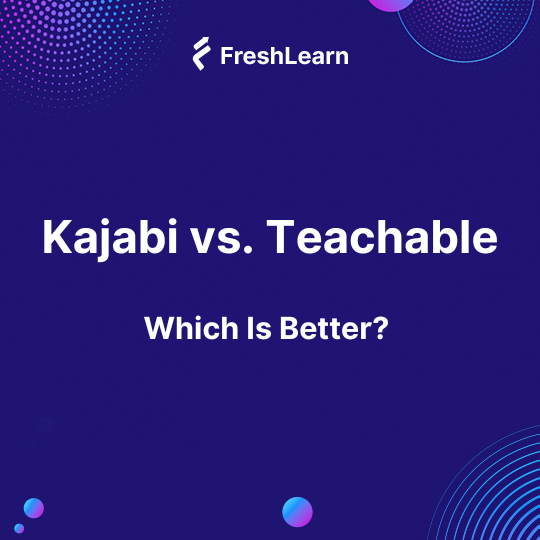
Kajabi vs Teachable: Which Is Better? (Updated 2025)
Kajabi is a powerful platform that offers a lot more but also charges a lot more than Teachable. You can go for Teachable if you'd like to start small.
Kajabi vs Teachable is a decision many creators face when launching or scaling their online courses. Both Kajabi and Teachable are among the oldest and most popular all-in-one platforms for creators and educators.
These learning management platforms enable creators and instructors to create, publish, and sell courses online, under their own branding (white-label), with their own pricing and rules for their learners. In this way, they differ from platforms like Coursera or Udemy, where the platforms decide the pricing and rules for learners.
While both Teachable and Kajabi are excellent learning management systems (LMS), creators using these tools often express anguish over their slow or unresponsive customer support, and increasing prices. For example, Teachable recently increased pricing and some of their users have even called it 'absurd'.
In this detailed comparison blog post, I will help you understand how Teachable and Kajabi compare. I'll also add FreshLearn to the comparison so you can see which option makes the most sense to you – after all, thousands of creators have moved from Teachable and Kajabi (among other platforms) to FreshLearn.
Kajabi vs Teachable vs FreshLearn - Comparison Checklist
What is Kajabi?
Kajabi offers creators a centralized platform to host and sell online courses, memberships, and other digital products. It includes tools for building course websites, sending marketing emails, and setting up features like webinars, quizzes, and surveys.
Everything runs from one place, which can be useful for those who prefer a comprehensive setup over using multiple tools.
Benefits of using Kajabi
- Kajabi’s course builder contains more features compared to Teachable
- It has a more intuitive interface that creators can work on.
- The platform also provides creators with automated email marketing campaigns to enable effective customer communication.
- Kajabi provides various monetization features like podcasts, coaching, website builders, etc.
- Kajabi can automatically generate course completion certificates.
- Your company on Kajabi is adaptable enough to integrate with a wide range of popular tools like Calendly, Stripe, Google Analytics, etc.
- The platform supports content in different formats, like video, audio, and documents, in its content creation process.
- You can also sign up to be a Kajabi Partner through their affiliate program and receive a 30% lifetime commission for each new member you recommend.
- It also lets creators connect to the payment gateway of their choice.
- Kajabi does not charge any commission for its services on paid plans
Limitations of Kajabi
- Kajabi does not provide your complete media library. Instead, it only allows you to view 100 of your recent uploads.
- While you can embed YouTube/Vimeo/Wistia via iframes, you cannot deeply customize the built-in player or embed players with full control (e.g., changing skin, removing branding, adding overlays).
- Kajabi’s pricing plans are expensive compared to Teachable and other LMS platforms like FreshLearn and other Kajabi alternatives.
- Regrettably, Kajabi does not provide a free plan for creators who want to experience the platform before committing.
- Kajabi limits the creator’s accessibility to how many products, pipelines, contacts, websites, and active students they can have based on their pricing plan.
- Kajabi only offers 24/7 live chat support for its creators who have availed of the Growth or Pro plans, which start at $199/month.
- Kajabi also fails to provide a concierge migration for its creators, leaving them to move all their data manually.
Kajabi Pricing
Kajabi pricing offers four different plans, depending on the usage limits.
Key highlights by plan:
Kickstarter: $89/month or $71/month (when billed annually).
- Best for beginners, testing one product and the community.
- You get 7,500 marketing emails, one product + community, and basic automation.
- Includes tools like AI features, Creator Studio, and 0% transaction fees
- Offers business-hour chat support
Basic: $149/month or $119/month (when billed annually).
- Step up for those selling multiple products with a moderate audience size.
- Adds 3 products and up to 10,000 contacts.
- Supports unlimited emails/pages, but only business-hour chat support
Growth: $199/month or $159/month (when billed annually).
- Suited for scaling brands needing collaboration and advanced tools.
- Offers 15 products, advanced automations, affiliate features, and branding removal.
- Enables 24/7 chat support and supports multiple admin users
Pro: $399/month or $319/month (when billed annually).
- Built for large-scale operations, agencies, or multi-site businesses.
- Features include 100 products, code editor access, 3 websites, and 25,000 contacts.
- Delivers advanced integrations, full customization, AI tools, and 24/7 support.
Who is it ideal for?
Kajabi is ideal if you sell premium coaching, consulting, or transformation-based programs. You can:
- Build high-converting funnels using Kajabi’s Pipelines tool.
- Host webinars, masterclasses, or challenges seamlessly.
- Automate your follow-ups with its built-in email marketing tools.
Example: A life coach who sells a $2,000 8-week group program can create the landing page, nurture sequence, checkout, course delivery, and post-sale automation — all within Kajabi.
Quick verdict
Kajabi is great for creators selling high-ticket coaching or membership programs who want everything in one place — course builder, marketing, and payments. But its high pricing, limited support on lower tiers, and lack of a free plan make it less ideal for beginners. If you’re after a simpler, more budget-friendly alternative with flexible features from day one, FreshLearn is worth considering.
What is Teachable?
Teachable is an LMS and marketplace that helps creators sell and monetize their skills and knowledge on any subject.
Teachable, established in 2014, is popular for its customization options and web hosting services. In addition, Teachable offers course template designs for its creators to help create an efficient online business.
Benefits of Teachable
- Teachable’s email marketing tools help creators keep in touch with their students' progress and maintain effective communication.
- It lets creators section off chapters for a better understanding of the flow.
- Teachable lets users create (not publish) unlimited courses and coaching services at the lowest-priced plan, unlike Kajabi.
- All of Teachable’s pricing plans are much more affordable than Kajabi's, with the starter plan costing just $39/per month.
Limitations of Teachable
- Teachable’s checkout page has its own branding.
- Teachable does not support different payment gateways for its creators compared to Kajabi.
- Teachable fails to provide advanced market automation, funnels, and blogging. Here are some of the best Teachable alternatives.
- Teachable charges a transaction fee of 7.5% in its starting plan (Starter).
- Teachable provides priority support only to the creators subscribed to its highest pricing plan, which costs $399/month.
- Teachable also fails to provide concierge migration support services to its creators.
Teachable Pricing
Teachable categorizes its pricing plans based on the features each plan offers.
Key plan highlights:
Starter: $39/month (or $29/month when billed annually) + 7.5% commission
- Ideal for creators ready to start selling limited digital products with basic marketing tools.
- Offers up to 1 published product and a limit of 100 students
- 7.5% transaction fee
- Does not have built-in email marketing features.
- Does not include course completion certificates
- Community engagement tools included
- Offers email support only
Builder: $89/month (or $69/month when billed annually)
- Great for growing creators building a more substantial digital business.
- Offers 5 published products, with a limit of 1,000 students.
- 0% transaction fee
- Enables graded quizzes, certificates, upsells, and abandoned cart recovery
- Allows affiliate marketing, which is not available in the starter plan.
- Supports 5 third-party integrations
- Includes email and live chat support
Growth: $189/month or ($139/month when billed annually)
- Ideal for established creators and small teams scaling offerings.
- Offers 25 published products, with unlimited students.
- Supports 25 published products and higher storage limits
- Same support as Builder — 24/7 live chat and email
Advanced: $399/month or ($309/month when billed annually)
- Designed for larger organizations, teams, or enterprise-level operations.
- Offers 100 published products, with unlimited students.
- Includes concierge onboarding and a dedicated customer success manager
- Live chat with priority, plus a dedicated account manager.
Who is it ideal for?
Teachable works best for creators who want a simple way to launch and validate their first course or coaching offer without complex tools. You can:
- Create and publish one product (course, coaching, or digital download)
- Add basic quizzes and structure your course with drip content
- Offer basic promotions using coupons and upsells.
Example: A yoga instructor launching a $49 beginner video course can upload lessons, create student affiliates, and test early sales using Teachable’s Starter plan without dealing with complex setups.
Quick verdict
Teachable is a solid pick for creators launching their first course or coaching offer. It’s simpler and more budget-friendly than Kajabi, with a low-cost starter plan that’s great for testing ideas.
However, transaction fees, limited automation, and restricted support make it less ideal for scaling. Platforms like FreshLearn offer more features upfront — including payment flexibility and support, without locking essentials behind higher-tier plans.
Kajabi vs Teachable: Which Course Creator Platform is Better?
Before you decide, look beyond price. Pay attention to features like content flow, payment gateway options, and real support.
Content creation
Teachable is known for its simple content setup, which appeals to beginners. Kajabi provides more in-depth tools, letting users bundle courses with coaching, memberships, and marketing automation. However, this can add complexity for those who just want to launch a single course.
FreshLearn simplifies this further with a focused, guided setup flow that walks creators through content uploads, quizzes, certificates, and drip schedules, making it especially suitable for solo educators or subject matter experts who don’t want to spend weeks figuring out the backend.
Website builder
Teachable offers a straightforward website builder that covers basic needs but limits customization. Kajabi, on the other hand, leans into flexibility, offering video backgrounds, blog sections, and custom domains, which can help establish brand credibility and improve conversion.
However, both platforms can feel either too restrictive (Teachable) or too complex (Kajabi) for some creators.
FreshLearn strikes a balance by offering customizable templates with minimal setup — ideal for creators who want a professional-looking site without needing to touch code or juggle plugins. It serves well for first-time course creators who value clean design and simplicity.
Payment Gateway
Teachable and Kajabi both support Stripe and PayPal, but their approaches differ. Kajabi offers direct Stripe/PayPal integration or its native Kajabi Payments, which isn’t available in all countries. Teachable’s native system (Teachable: Pay) provides extra features like tax handling and digital wallets, but using custom gateways limits those perks.
FreshLearn simplifies this by natively supporting Stripe, PayPal, and Razorpay, giving global creators more flexibility, especially where local gateways matter.
Pricing & Commission
Kajabi’s pricing is on the higher side, which can be a hurdle for new creators, but it doesn’t charge any commission on sales. Teachable is more affordable upfront, but lower-tier plans include transaction fees.
Meanwhile, FreshLearn offers a leaner pricing model with zero platform commissions across all plans, making it a practical choice for budget-conscious creators who still want access to essential tools.
Free Plan
Teachable offers a 7-day free trial, but not a true free plan; creators must choose a paid plan to publish and sell. Kajabi provides a 14-day trial but comes with a higher starting price.
In contrast, FreshLearn offers a genuinely free plan with core tools and zero commission, making it easier for new creators to test, launch, and grow without immediate costs.
24/7 Chat Support
Neither Kajabi nor Teachable offers 24/7 live chat support across all plans — priority support is typically reserved for premium tiers. For creators who value quick, reliable help without upgrading, FreshLearn offers accessible support even on its lower plans.
FreshLearn - A Better Alternative to Kajabi and Teachable
FreshLearn is an all-in-one online course creation platform with features that adapt to fresh market changes. Recently, FreshLearn gained great attention in the creator space. It offers customized solutions for every creator and provides various assessment and certification features.
The new AI agents (your handy buddy) help you create courses that are smart, effective, and scalable in less than 60 minutes.
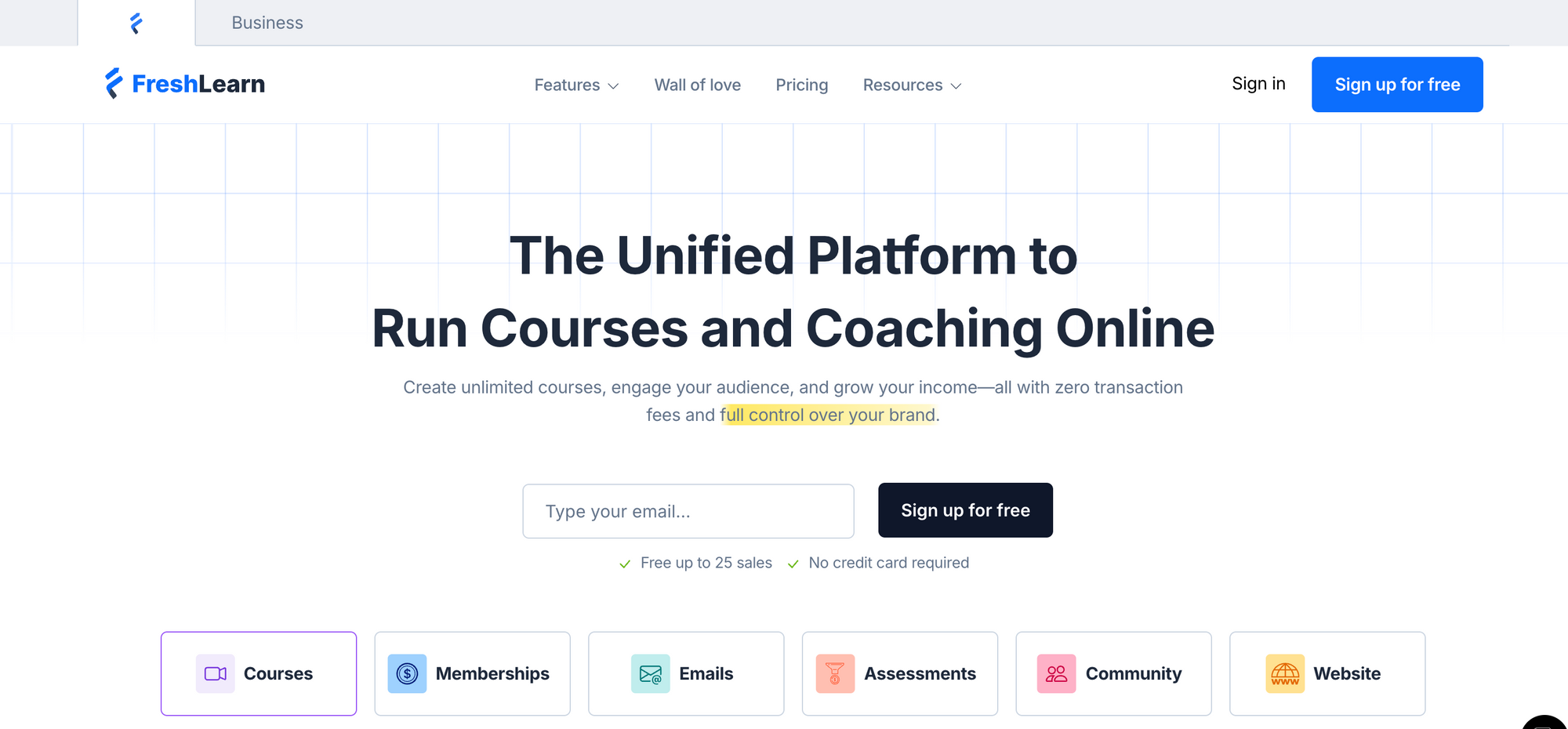
FreshLearn is a platform that provides better services and features in areas where Kajabi and Teachable fall short.
As a complete, all-in-one creator platform, FreshLearn is a practical alternative to Kajabi and Teachable for the following reasons.
- FreshLearn’s content creation interface is intuitive and beginner-friendly, while Kajabi and Teachable can feel complex without prior experience.
- FreshLearn regularly uploads detailed YouTube tutorials to help creators set up, a level of support that every course creator will require.
- In addition to Stripe and PayPal, FreshLearn supports Razorpay, which is ideal for creators in specific markets.
- FreshLearn lets you earn from online courses, masterclasses, digital downloads, and sales pages — features that often require premium plans in Kajabi and Teachable.
- Advanced features we usually get in Teachable’s expensive plans, like bulk student uploads and free migration, are available in FreshLearn’s No Brainer Plan at $79/month, which is significantly cheaper than both Teachable and Kajabi.
- FreshLearn provides unlimited blogs, paid online courses, masterclasses, and unlimited paid enrollments in their Free Plan.
- Unlike Kajabi and Teachable, FreshLearn supports embedding different video players like YouTube, Vimeo, Amazon S3, and Google Drive, streamlining the creator and student experience.
- FreshLearn also provides automated certificates for students.
- FreshLearn provides 24/7 live support even from its most affordable plan (Pro), which costs $49/month.
- FreshLearn provides free content migration support services to its creators.
FreshLearn pricing
FreshLearn’s pricing plans are affordable and feature-rich at 0% commission. The platform has four simple pricing plans:
- Pro Plan: $49 paid monthly, or $37/month paid annually, or $27/month when billed biennially.
- No Brainer Plan: $79 paid monthly, or $59/month paid annually, or $42/month billed biennially.
- No Brainer+: $149 paid monthly, or $119/month paid annually, or $83/month billed biennially.
- Enterprise: $249 paid monthly, or $169/month paid annually, or $123/month billed biennially.
Kajabi vs Teachable - The Final Verdict
To sum up, Kajabi is a powerful platform that offers a lot more but also charges a lot more than Teachable. You can go for Teachable if you'd like to start small. Teachable is clearly more affordable for beginners but also offers less features, less flexibility in usage limits, and has a transaction fee model that many users don't like.
If you're open to another option, FreshLearn is more affordable than both Teachable and Kajabi, and is also easier to set up. Plus, the FreshLearn team offers free migration for annual subscribers. Among the positive reviews, you can see that creators appreciate FreshLearn's quick (human) support and value-for-money pricing plans.
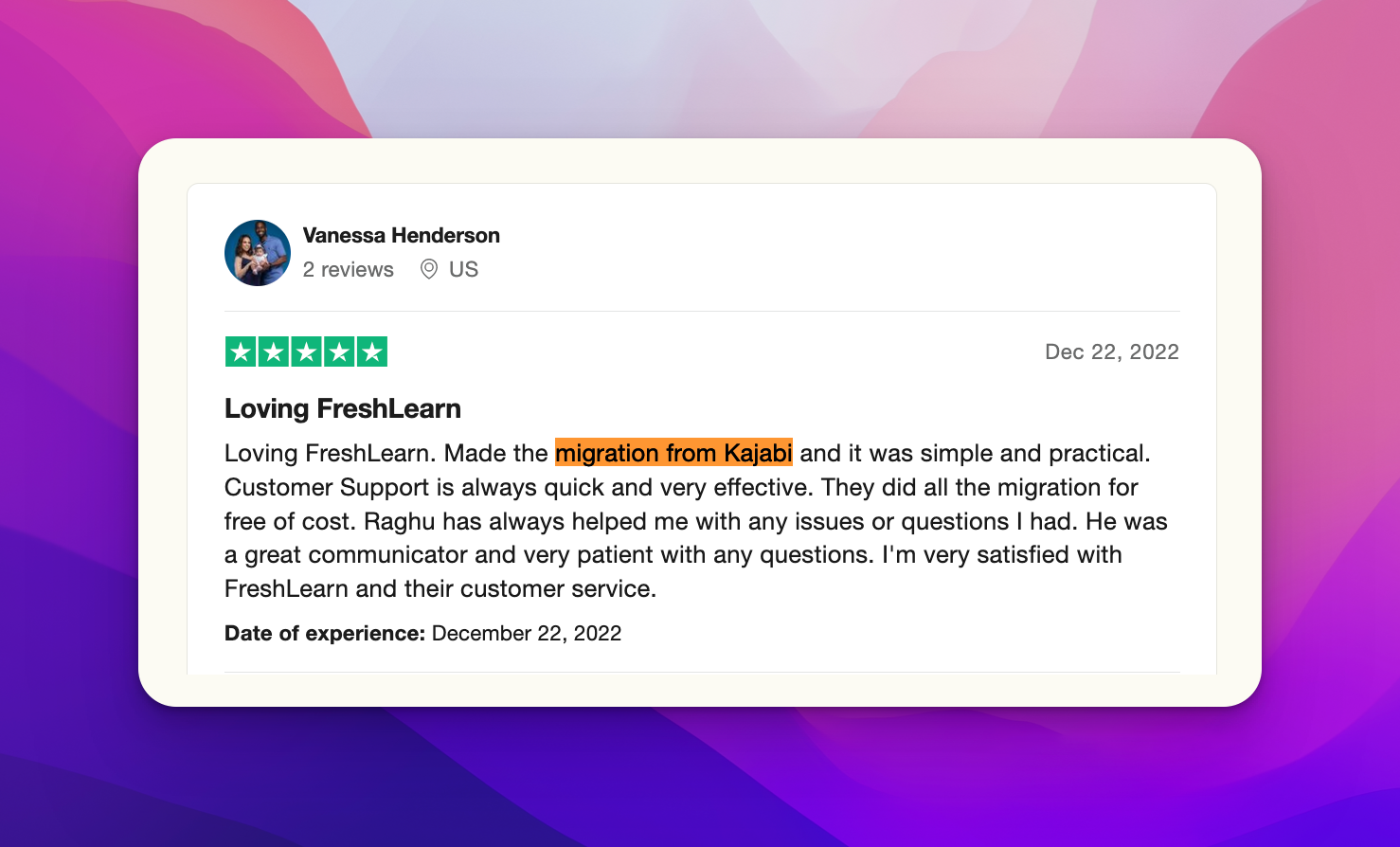
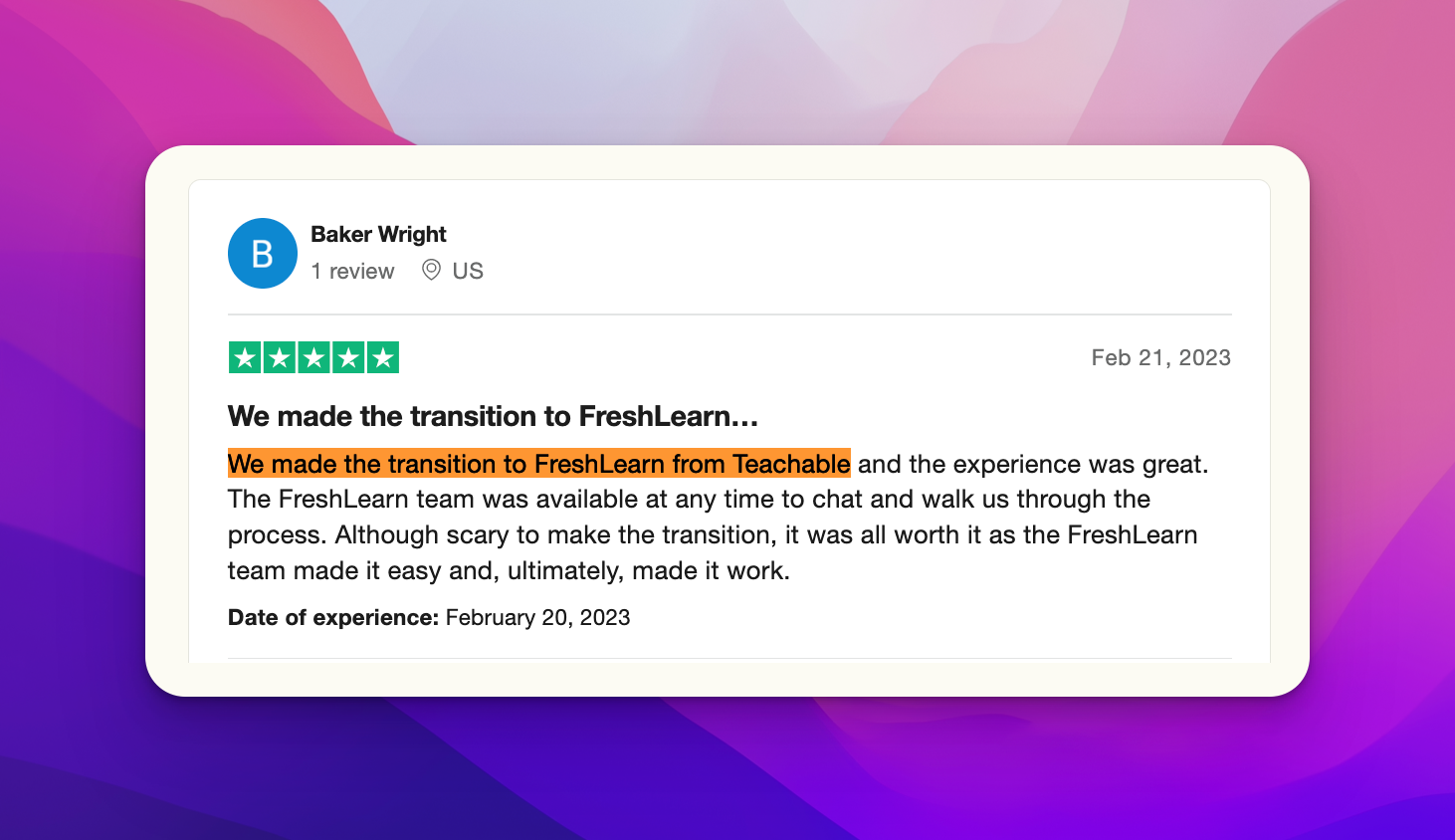
Frequently Asked Questions (FAQs)
- What is the difference between Teachable and Kajabi?
Teachable and Kajabi are both online course platforms, but they offer different quiz formats. Teachable allows graded multiple-choice quizzes with performance tracking, while Kajabi allows students to answer open-ended questions in paragraph form and upload various file types like photos, audio files, or PDFs.
2. Who is Kajabi best for?
Kajabi is an ideal online business portal primarily designed for small businesses. It offers a comprehensive suite of tools, including funnel creation, email marketing, and CRM management, making it an excellent platform for individuals and businesses interested in selling online courses.
3. What percentage does Teachable take?
Teachable charges a transaction fee of 7.5% effective from its new pricing plan announcement on 2nd June, 2025. Remaining plans come with 0% transaction fees. However, payment processors may charge processing fees for credit card transactions.
4. What is cheaper than Kajabi?
FreshLearn is a more cost-effective alternative to Kajabi, providing content creators and instructors with a platform to create and sell online courses in less than 60 minutes. It offers a user-friendly interface, robust features, and affordable pricing for course creators seeking a budget-friendly option.
5. Can I add my own custom domain on Teachable and Kajabi?
Yes. Both Kajabi and Teachable support custom domains, but not on their starting plan.
6. Does Kajabi handle EU VAT automatically?
Yes. Kajabi Payments (its native Stripe-supported gateway) automatically calculates and collects VAT for EU customers at checkout.

