
Thinkific Vs Kajabi: The Showdown for Course Creators
Disclaimer: The information provided on this page is based on our best knowledge and research. We strive to ensure accuracy and completeness, but recommend verifying details independently.
Thinkific Vs Kajabi
Online courses are everywhere these days, reaching all kinds of audiences.
- Influencers turn their followers into income streams.
- Companies are training employees with digital lessons
- Experts sharing their unique skills with the world
The projected size of the global learning management system is $23.35 billion in 2024. It’s clear that online education is booming. If you are a newbie to online course creation, it all comes down to one basic question: Which is the best online course creation platform?
Thinkific and Kajabi are two well-known course creation platforms, often stacked up against each other for good reason. What sets these two apart? Most importantly, which one is the right choice for your course goals?
In this in-depth Thinkific vs Kajabi comparison, we’ll analyze each platform's strengths and weaknesses, including its features, ease of use, and pricing.
By the end, you’ll know exactly which platform is your perfect match. Let’s get started!
Online Course Platforms 101
Before we compare Thinkific and Kajabi, let’s master the basics. An online course platform is an LMS - Learning Management System that lets you create and administer online courses. Most course platforms allow you to:
- Create a syllabus
- Upload videos and content
- Administer tests through quizzes and evaluations, and
- Accept course payment.
Some even offer asynchronous (different class timing), synchronous (same class timing), or both teaching options.
From a business perspective, you can use the platform’s marketing tools to reach a wider audience and monetize their courses, including subscriptions and one-time purchases. Some online course platforms allow you to build a community and have active interactions where learners truly feel that they belong.
These platforms offer all-inclusive answers to the problems affecting contemporary training and education since analytics and performance monitoring show how well courses are working and provide insights about learner progress.
Thinkific
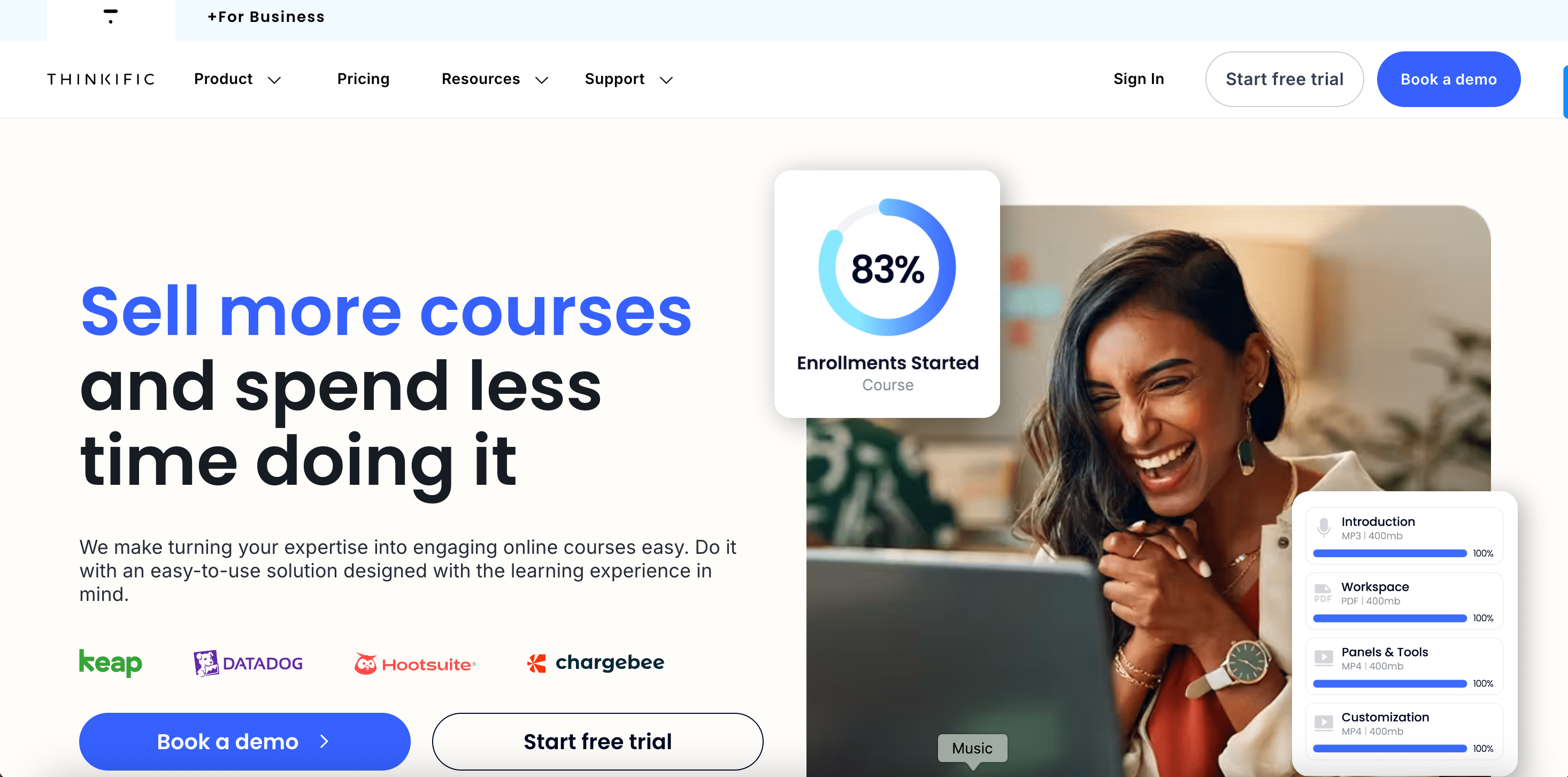
Thinkific, an internationally acclaimed platform for online courses, has forever changed the world of online education. The platform's emphasis on easy course creation and delivery makes it suitable for various users, including individual instructors and larger organizations, improving their learning experience.
Pros of Thinkific
- Thinkific has a user-friendly interface that makes it accessible even to new course creators.
- The platform supports a wide range of course materials and delivery choices, allowing for flexible course creation that meets the demands of both instructors and learners.
- It emphasizes content delivery, allowing teachers to concentrate on the caliber of their lessons.
- Thinkific features include quizzes and discussion boards to keep students interested and involved.
Cons of Thinkific
- Thinkific lacks Kajabi's robust built-in marketing suite. Thus, users must rely on third-party solutions to have advanced marketing features.
- While Thinkific does provide customization options, the lower-priced plans may not offer as many possibilities or as much depth in personalization.
- Thinkific does not have a ‘Thinkific marketplace’ for selling online courses.
Thinkific Pricing
Thinkific's pricing plans have a 0% commission rate, but several of its advanced features are only available on the Premier plan.
- Basic - $49/month
- Start - $99/month
- Grow- $199/month
- Thinkific Plus - Custom Pricing: (Designed for large enterprises needing bespoke solutions.)
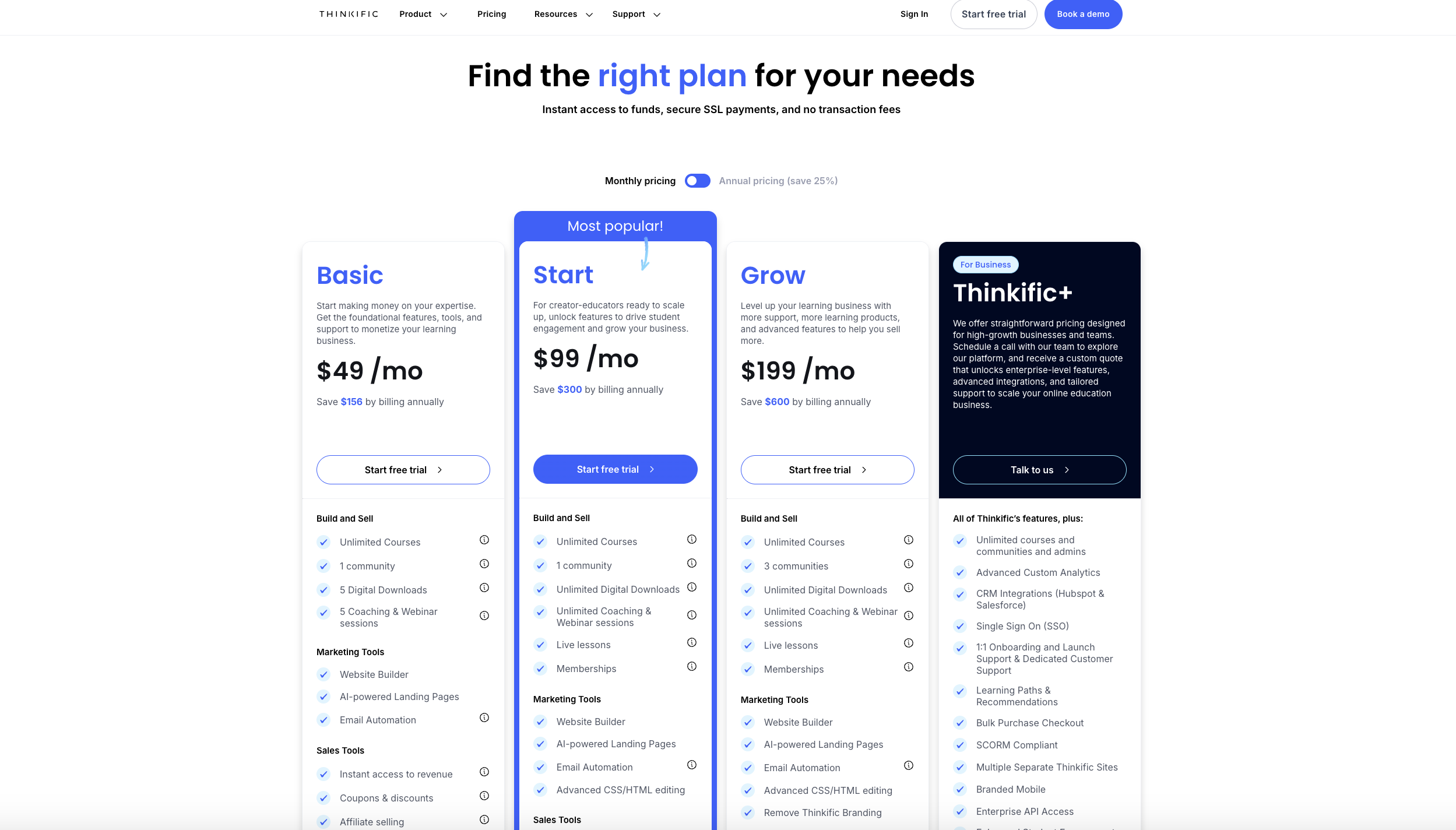
Kajabi
Kajabi is one of the most well-known online course platforms. Kajabi is an all-in-one platform for all your marketing, sales, and content needs. If you're a business owner or professional looking for a digital course platform that does it all, this is for you.
Kajabi's unique selling proposition is the way it combines robust marketing features with tools for creating online courses.
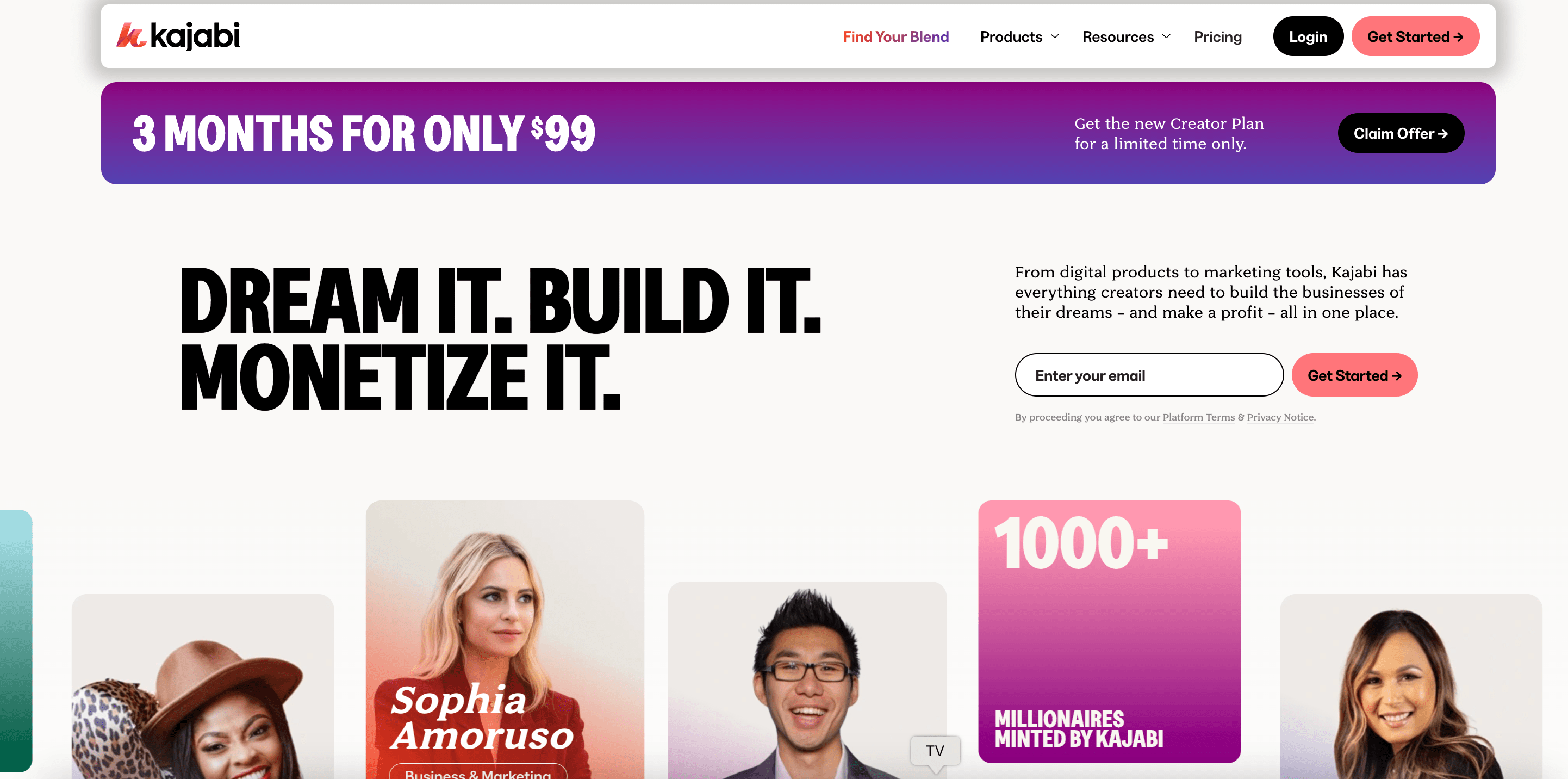
Pros of Kajabi
- Email marketing, sales funnels, and landing pages are just a few advanced marketing features Kajabi offers. This makes it a great option for course developers who wish to consolidate their marketing and content creation processes.
- Kajabi's minimalist, straightforward design streamlines the online course management process, allowing course creators to devote more time to content creation and student interaction.
- The platform's clean interface and support for various content types make it ideal for sophisticated, flexible, and easy-to-use course building.
Cons of Kajabi
- Migration from Kajabi to any other learning platform will involve manual work to move your course content.
- There is no ‘staging area’ for creators to test any major changes before pushing them to live.
- Despite having more features, the platform's abundance of options and capabilities might be intimidating for novice or inexperienced course creators.
- Kajabi may have fewer integrations with third-party course creation tools and services than its competitors, which could limit some of its functions.
Kajabi Pricing
Kajabi pricing plans are based on usage limitations. This results in Kajabi's high prices compared to other online course creator platforms when the same features are provided.
The different pricing plans are:
- Kickstarter: $55/month
- Basic: $119/month
- Growth: $159/month
- Pro - $319/month
Thinkific vs Kajabi - Which Course Creator Platform is Better?
Top features comparison
Now that we have a fair idea of both Kajabi and Thinkific’s basic attributes, let’s dive deep and compare the platforms’ top features.
1. Customization and site design
Let’s look at the site design and customization options for Thinkific Vs Kajabi.
a. Page Builder
Kajabi and Thinkific both have drag-and-drop page builder features with multiple page sections, including pricing tables, course lists, and countdown timers. You can customize your pages’ backgrounds, colors, and many other features.
Yet, Kajabi offers more design options in its page builder, proving to be more efficient than Thinkific. You can create unlimited landing pages even using their basic plan. You can also pick and mix from more than 20 different blocks to get the exact look you want, or start from zero and build your own unique section.
b. Course website themes
Thinkific has website themes in three categories - Empire, Vogue, and Vision having 3 to 4 styles under each one.
Kajabi has 11 themes that you can apply to your website and adjust settings to fit your brand identity.
You can also modify the theme code on both platforms to make it your own. Additionally, you have the option to purchase themes from external providers or create your own themes before importing them into your website.
2. Course creation
Both Kajabi and Thinkific provide excellent platforms for course creation and delivery but with subtle differences. Instructors looking for comprehensive course creation tools will appreciate Thinkific's extensive library of course materials and flexible delivery choices.
On the other hand, professionals who want to promote their expertise will appreciate Kajabi's slick design.
a. Course builder
Both platform offer:
- A drag-and-drop course builder to support various content types
- A simple method for expanding your course with new modules and courses
- You can upload as much content as you like, including videos, and you can do it in bulk.
- The capacity to lock or restrict access to content depending on student achievement and to drip-feed courses
- Built-in tests to check for understanding, evaluate growth, and provide comments
- Motivate your students and add credibility to your course with personalized completion certificates.
- You can upload your course content in bulk and convert it into lessons.
In Both Kajabi and Thinkific, you can upload any content type, including PDFs, documents, audio, video, and more. However, Thinkific has an advantage over Kajabi for a few reasons:
- Built-in presentation creator — If you have PowerPoint or Keynote presentations saved as PDFs, you may import them into Thinkific's presentation maker and add audio narration to each slide.
- Leverage third-party apps — Thinkific allows you to use third-party apps to include advanced lesson formats in your online course.
The bottom section shows the third-party apps you can use in the course creation process. For example, you can use DialogForm to create engaging content through the conversational chatbot.
Besides this, Thinkific has advanced community-building features, AI-generated mini-courses, and the possibility of embedding various multimedia content types.
b. Learning experience
To be successful as a course creator, you should find ways to increase student engagement. A good learning experience will let your students recommend your online courses to their friends, which is favorable for the business.
Kajabi provides students with a contemporary way to learn. Well-designed, clean courses will captivate and excite their target audiences. Thinkific also incorporates proven strategies to boost student engagement.
While both Kajabi and Thinkific have the mindset of delivering online courses for an excellent learning experience, they have drawbacks in one feature or another.
c. Quizzes, assessments, and certificates
You can create quizzes with both Thinkific and Kajabi, which have similar functionality. With either platform, you can:
- Make multiple-choice and multiple-select quizzes for assessment
- Include in-depth explanations
- You can also import photos and text into the questions and answers.
- Use test results to determine student progress.
- Use quizzing as a prerequisite for students to advance in the course.
In Kajabi, you can automate specific rules based on actions and triggers. For example, you can set rules to share additional resources if a student fails a quiz or send a reactivation email notification for inactive students.
When we compare Kajabi Vs. Thinkific, Thinkific has more features for quizzing, and it allows for importing unlimited questions from Excel files and using the same question pool to generate random quizzes.
Besides this, Thinkific integrates with Brillium, a solution for professional exams. The Thinkific-Brillium connection enhances Thinkific's assessment capabilities; nevertheless, it is only available on higher-priced plans and requires a paid Brillium account.
These platforms also allow you to add assessments; However, in Thinkific, you must utilize third-party tools from Thinkific’s app store to include assessments in your online course.
Both platforms enhance the learning experience by allowing you to create course completion certificates. While both platforms offer customization options, Kajabi lets you only change the background image, whereas Thinkific lets you choose from their pre-designed template.
d. Online Coaching
You can engage your audience through group coaching programs, 1:1 sessions, and webinars for a more personalized experience. You can use coaching to upsell your online course as a bonus to sell online courses or as a standalone product.
When we compare Kajabi's coaching capabilities with Thinkific's, Kajabi provides the upper hand in providing comprehensive coaching features. The platform lets you link it to your calendars like Gmail or Outlook and features a built-in planner for appointment bookings.
Thinkific provides coaching programs, too. However, to let students schedule, you will first block off time on separate scheduling software and then add the booking link to your course as a text lesson.
Another choice is to visit the Thinkific App Store for outside apps like Appointo, which lets you create a calendar inside Thinkific. Yet, the sessions will still take place outside Thinkific since the software lacks live video capabilities.
E. Communities
Communities can be one of the effective sales tools to expand your online course business. When we compare Kajabi Vs. Thinkific, both platforms let you create a community and allow members to discuss and ask questions to you and to fellow community members.
Kajabi has comprehensive features for community building but with limited customization options, and the community members cannot add multiple pictures to their posts. You can set one-time or recurring challenges inside your Kajabi community to boost engagement. You can add awards to each challenge to motivate users to participate, and Kajabi will provide challenge templates for different use cases.
On the other hand, Thinkific has limited access to engagement tools. For example, there are no challenges or leadership boards to encourage interaction, and the platform does not provide chat options to motivate interaction and networking at events. Also, you have to use third-party applications to create live sessions in your community.
So, when we compare both the platforms’ community features, Kajabi wins with more options, including group chats, native live streaming, gamification tools, and more.
f. Live sessions
Thinkific integrates with Zoom Meetings and Zoom Webinars, allowing you to host live classes (one-on-one or in groups) without leaving the site (a premium Zoom account is necessary for this). You can also use their third-party apps like ‘appointo’ to schedule sessions within Thinkific. This means the platform does not facilitate native live streaming.
Kajabi has built-in live video functionality that lets you live stream and record sessions directly from the platform. The platform can also automatically convert the recorded sessions into videos for your course. Yet another additional feature of Kajabi is that you can send email notifications while starting the sessions.
However, both Thinkific and Kajabi do not allow students to register directly for the live sessions and receive automatic reminders.
g. Branded mobile app
Both Kajabi and Thinkific offer free+branded mobile apps, making it easier to students to access your online course on the go. Thinkific also provides Drip Lesson Release Notifications to provide students with push notifications regarding community activity and to inform them when course materials that were previously closed become available.
On both platforms, you can get support from their teams to create and manage your white-label mobile apps and have them published under your brand. Branded apps are more expensive, and both require in-app purchases.
h. Marketing and sales
Kajabi focuses on providing comprehensive marketing tools and handling payments, while Thinkific’s main focus is on providing sales tools like coupons and checkouts.
Let’s break down the sales and marketing tools both platforms offer:
i. Marketing funnels
Fully automated sales funnels (pipelines) are a feature of Kajabi that lets you easily build and automate marketing funnels. Unlike Thinkific, it offers a solid tool for creating comprehensive marketing campaigns.
Choose from various readymade blueprints in the funnel builder, and it will generate all the necessary landing pages and email campaigns for you.
For example, you can use Zoom webinars, and Kajabi will create landing pages, emails, and the event. You can also use the product launch funnel to launch your online course, and Kajabi will create the email sequence, offer page, video pages, and opt-in forms.
The interesting part is that you can customize your sales funnel wherever you want. For example, you can change your landing pages and email sequence while staying in the funnel builder for a better experience.
In addition, you can create dedicated landing pages from their library of 40+ designs, which are customizable through the platform’s page builder.
Though Thinkific also provides options for creating funnels, it supports only three types: Free lesson, sales page, and free download. You can choose any one of the funnels, and Thinkific will create the landing page for you to customize with your own content and branding.
Thinkific’s marketing funnel, however, has a few limitations:
- The page editor is basic, limiting your design choices, and there is just one default template to work with when editing pages.
- You can only use the premade funnel types; you cannot add, remove, or rearrange pages.
Kajabi is the clear winner in offering more customizable marketing funnels with an advanced funnel builder.
J. Email marketing
Although Thinkific integrates with AWeber, Mailchimp, Constant Contact, CoverKit, and ActiveCampaign, they have basic email marketing capabilities; their email tools are stripped-down and lack advanced features like segmentation and analytics, unlike Kajabi. You can't even set up sophisticated drip sequences using their email marketing tools.
If you require more email marketing-related features in your online course platform, Thinkific will not be an ideal option as you have to pay for their third-party as well, besides Thinkific’s monthly subscription.
Kajabi has more advanced email marketing features, including automated email sequences, a visual editor, an email template, and analytics. Two features make Kajabi a winner over Thinkific in email marketing.
k. Automation
You can easily automate trigger emails by defining their schedule. For example, you can automate the first email to roll out immediately, the second email on the 1st day, the third email on the 3rd day, and so on.
You can add tags to your automation. Tagging is assigning someone to a group based on where they stand in your online course purchase. For example, when someone subscribes to your newsletter, you can send a nurture campaign. Later, you can include them in the sales campaign, and once they deliver online courses, you can include them in the onboarding sequence.
L. Affiliate Programs
If you are new to course creation, it is important to consider the possibilities for additional revenue in your online course platform. Kajabi and Thinkific have effective affiliate program creation capabilities where you can set a commission percentage for your affiliate, track sales, and estimate commissions.
In Thinkific, you can own an affiliate program even with their basic plan. But with Kajabi, you should have the Growth plan (more expensive) to use the affiliate features. However, Kajabi has more features than Thinkific, including:
- With Kajabi, you can create an affiliate registration page that everyone can see.
- You can personalize your affiliate program’s cookie-tracking time
- Your Kajabi website might have affiliate links to external sites.
- Affiliates can market lead magnets with the help of Kajabi, as the platform tracks form submissions.
Pricing
When we compare pricing between Kajabi and Thinkific, Kajabi is surely the most expensive online course platform, with a monthly subscription cost of $69/month with their maximum of $399/month for the advanced plan.
Though it does not fall on the affordable pricing category, The Pro and Premier plans from Thinkific are rather similar to Kajabi's offerings in terms of price, but they differ in terms of the features and products they offer.
Thinkific’s pricing plans are slightly less than Kajabi's. This makes Thinkific a better choice for online business owners who are just starting out or those seeking a more cost-effective solution.
Both the course platforms does not have a free plan but a 14 day-trial period to explore options. That being said, remember that though Thinkific has affordable pricing plans, Kajabi offers good value for money by offering advanced tools for marketing, more customization options, and better analytics/reporting than Thinkific.
Thinkific Vs Kajabi - Which One to Choose?
Though both platforms have their own advantage and drawbacks, they provide strong course-creation tools and monetization options. It all depends on what you expect from your online course platform.
If you are looking for an easy-to-use and efficient platform for making and sharing online courses, Thinkific is a great choice. Because of its adaptable pricing and robust content delivery features.
Opt for Kajabi, on the other hand, if you're in need of a powerful platform that offers tools for course creation, marketing, and sales. It's pricey, but provides all the essential features for course creators.
Looking for a Better Alternative?
FreshLearn can be your best alternative to Kajabi and Thinkific if you are looking for an alternative with better features and a user-friendly interface. Our ultimate goal is to make online learning resources like tutorials, courses, and websites accessible to everyone.

We aim to make sure that all users can access, enjoy, and sustainably learn. Whether you're a beginner to online course business or a seasoned pro, FreshLearn will be an all-in-one platform meeting your requirements.
With FreshLearn, creators can build a business they're proud of while sharing their knowledge with the world. The platform is packed with features, and it's always adding more learning resources and ways to share information.
FreshLearn outshines both Kajabi and Thinkific as a better platform for creating online courses.
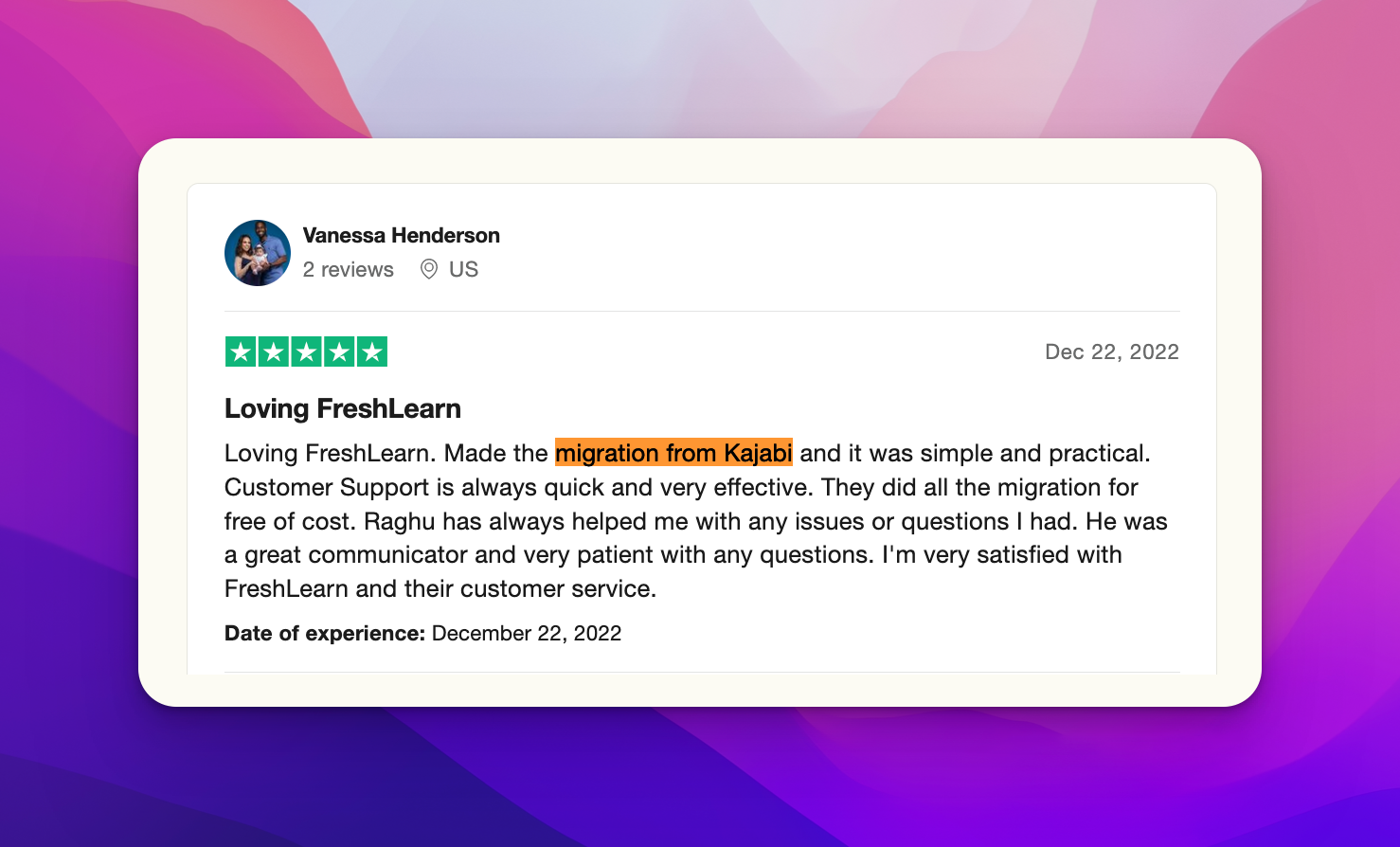
Here’s why:
Free plan
FreshLearn provides a free plan with all core features, from custom branding to a sales page builder. You can be sure of delivering high-quality content at no cost. Whereas Kajabi and Thinkific only provide a 14-day trial.
Functionality and efficiency
- Monetization options: One reason FreshLearn is becoming more popular among those course creators is that its features are more flexible and user-friendly than those of Thinkific and Kajabi. You can create various monetization opportunities in our course platform, like creating masterclasses and enabling digital downloads.
- Integration: To make things easier for students, FreshLearn allows them to integrate various video players, unlike its competitors. These players include YouTube, Vimeo, Amazon S3, and Google Drive.
- Course completion certificates: After a student completes a course with FreshLearn, they will automatically receive a certificate.
Migration support
FreshLearn also offers free content migration support for online course creators.
Payment gateway
Additional payment processors, such as Stripe and PayPal, are available for integration with FreshLearn.
Pricing and commission
All of FreshLearn's pricing levels are reasonably priced and packed with features.
We provide three straightforward pricing choices on our platform:
- Free Plan: $0
- Pro: $27 per month
- No brainer: $42/month
- No Brainer Plus: $83/month
- Enterprise: $123/month
Unlike Thinkific, FreshLearn's No Brainer Plan offers advanced capabilities like bulk student uploads and course enrollments for just $49/month.
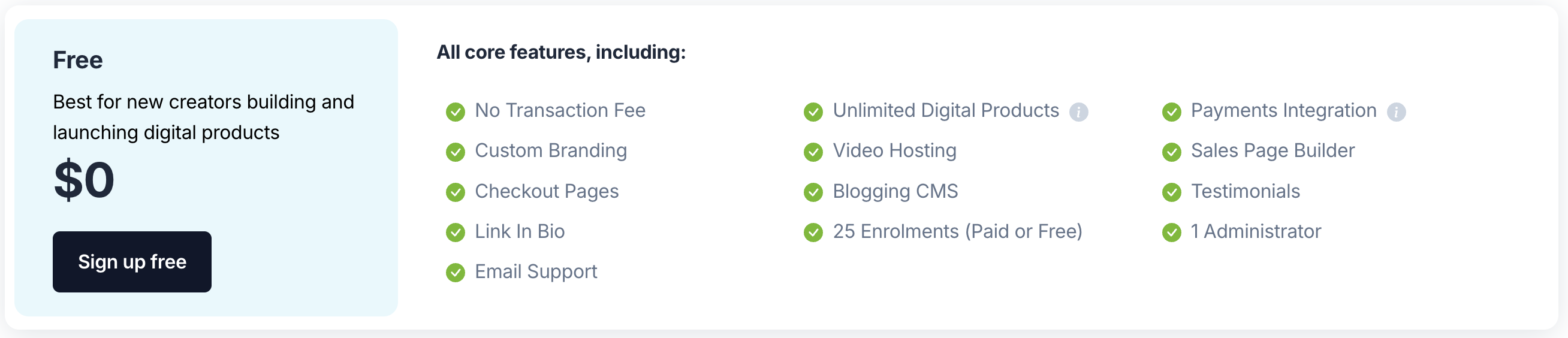
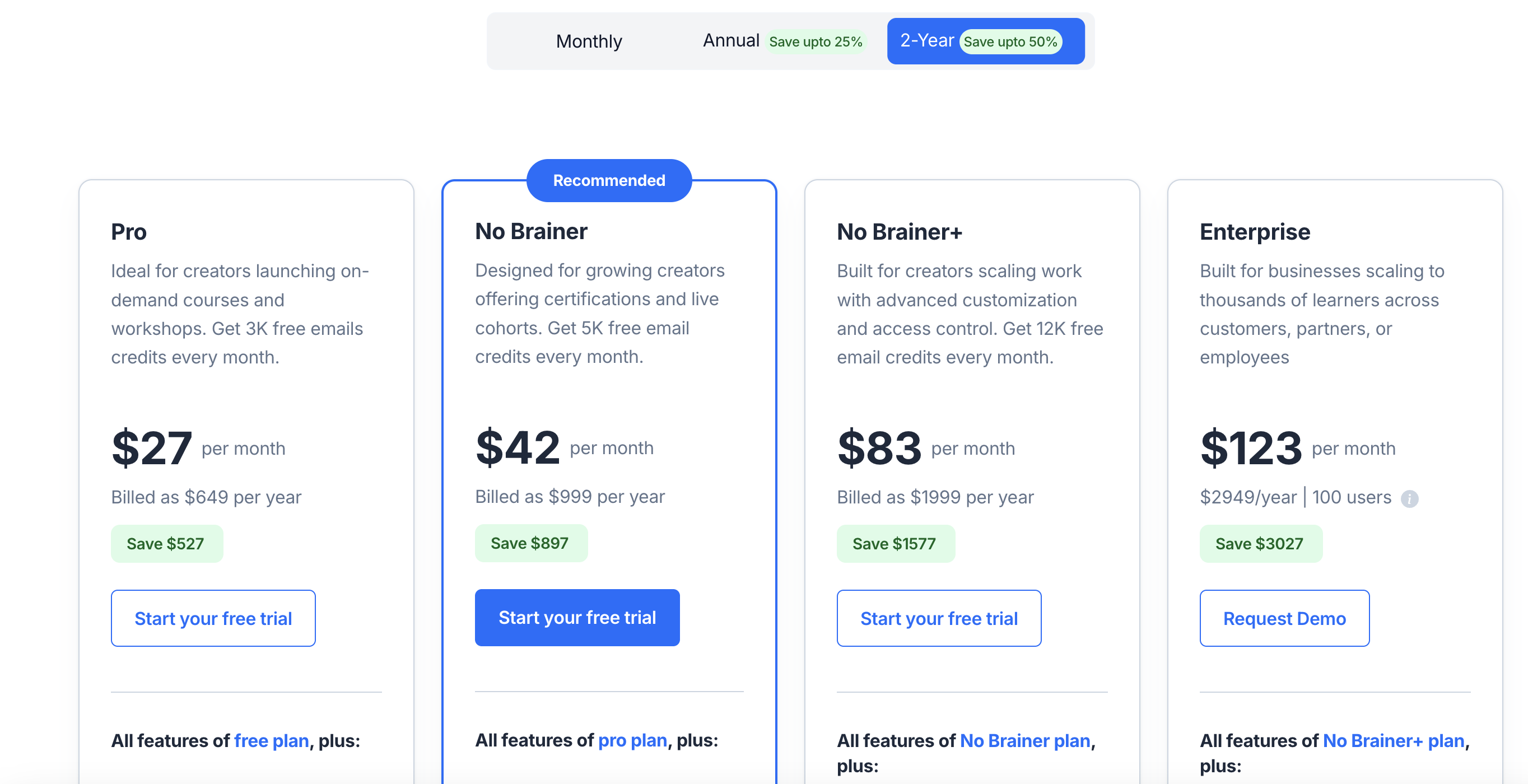
Course Idea Validator
FreshLearn helps you to check your course’s market before investing time and effort using our AI course idea validator. All you have to do is tell us your interest area, personalize your course page , and publish it to your audience.
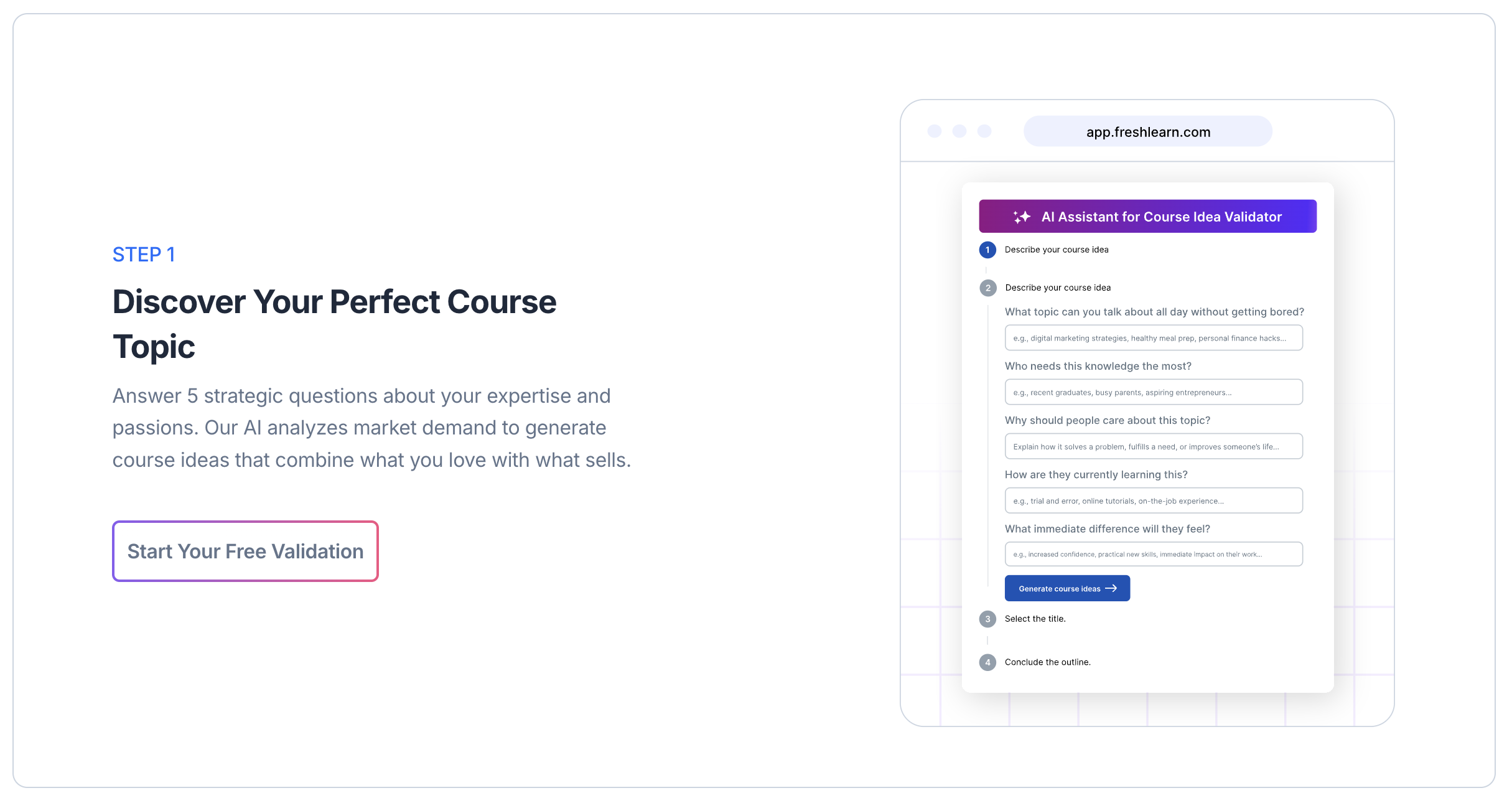
Marketing your landing page will give you a fair idea of your course’s demand through the audience joining the waitlist.
Advanced reporting and analytics
Using FreshLearn's robust analytics features, you can monitor student growth and pinpoint areas needing improvement. You can boost engagement and make sure your students are learning everything you want them to by tracking their actions as they engage with your material.
Summing Up
When comparing Thinkific and Kajabi, both platforms offer great tools, but they don’t suit every creator’s needs. This is where FreshLearn comes in, offering a modern, feature-packed alternative that simplifies the online course creation process.
FreshLearn provides robust customization options and an intuitive interface, allowing you to create courses that align with your brand identity. The platform supports multimedia uploads, drip content, and course certificates, ensuring an engaging and professional experience for learners.
Whether you’re just starting out or scaling your online business, FreshLearn meets all your requirements at all stages, offering advanced features at affordable pricing. With our flexibility and focus on user experience, FreshLearn proves to be a smarter choice for building and selling courses than any other course platform.
To know more about our offerings, schedule a demo with us today!
FAQs
1. Which is the best platform?
Both Thinkific and Kajabi are good course-creation tools, but have a few drawbacks. You can choose your course platform depending on your online course creation requirements and monetization options.
2. Who is Kajabi's competition?
Some important factors to consider when you search for a Kajabi alternative are a free plan and course idea validation, especially if you are new to the course creation business. In that sense, FreshLearn will be Kajabi’s competition.
3. What is Thinkific good for?
Thinkific is a platform for professionals who wish to monetize their expertise by teaching others online and sharing their knowledge through creative and engaging products.



