
7 Mighty Networks Alternatives That Offer More For Smart Creators
Mighty Networks feels solid — community tools, courses, a nice-looking hub.
But users also comment on: confusing pricing, insufficient support, and a few “wait, that’s it?” moments.
If scaling or selling feels harder than it should, it might be time to look for Mighty Networks alternatives (be it anywhere).
So, I did the digging. I combined user reviews, broke down what each alternative offers, and focused on what truly works for course creators.
This guide will walk you through:
- User-driven reviews highlighting Mighty Networks' pros and cons.
- Challenges with scaling and selling with Mighty Networks
- How it stacks up against other top alternatives in the market
At the end, you’ll know which platform gives you more for less.
Mighty Networks pros, cons, and pricing
Before considering the Mighty Networks alternatives, here’s what users say about its ins and outs.
Pros
Some good aspects of Mighty Networks, as mentioned by users (Source: G2, Capterra, Trustpilot):
- Frequent feature updates, including AI tools, embeds, and ConvertKit integration.
- Private, algorithm-free space with strong community-building features.
- Easy to organize content with helpful support for custom setups.
- Flexible customization to suit different community needs.
- Built-in video hosting, calendar, and event tools.
- Clean design with a reliable mobile app.
- Professional, non-salesy onboarding.
Cons
Here are a few reasons why users often look for Mighty Networks alternatives:
a. Stripe only payments
One of the main concerns is the limited payment flexibility. Mighty Networks only supports Stripe as its payment gateway, so there’s no PayPal or other processor integration.
This limitation has led creators, particularly those in niche industries restricted by Stripe’s policies, to explore alternative platforms.
b. Not an all-inclusive platform
While Mighty Networks offers a course builder, its functionality is basic. Customization options are also limited, especially compared to platforms like FershLearn, which combine advanced course features with community tools.
At its core, Mighty Networks is designed primarily as a community-building platform, with courses added as a secondary feature. As one reviewer pointed out, this became a limitation when building a fully integrated learning experience.
c. Lack of stability and support
In addition to the course template issues and poor user-friendly interface, some users aren’t satisfied with the customer support, with only self-help articles and no human assistance.
d. The free plan can be misleading
Mighty Networks offers a free trial on its Business Plan, which means you can access all the advanced features upfront. But here’s the catch: many of those features disappear once the trial ends and you switch to a lower-tier plan (like the Community Plan).
So, if you’ve built your network using tools like auto-generated polls or advanced course options, you’ll either need to rebuild with fewer features or upgrade again to keep using them. That makes it easy to end up on a pricier plan than you originally planned for.
Mighty Networks users also report:
- No native video hosting: You must rely on third-party platforms like YouTube or Vimeo, which add extra costs and can affect video quality and analytics.
- No bulk upload options: Uploading many videos for longer courses becomes time-consuming and inefficient.
- No built-in lesson enrichment: For features like quizzes and interactive elements, you must use third-party tools, adding complexity and extra expenses.
Pricing
Mighty Networks offers a 14-day free trial on its business plan, which includes features like community building, course creation, events, and member subscriptions.
There are four paid plans available, with monthly and annual billing options:
Monthly package
- The Community Plan: $49/mo
- The Courses Plan: $119/mo
- The Business Plan: $219/mo
- The Path-to-Pro Plan: $430/mo
Annual package (billed yearly)
- The Community Plan: $41/mo
- The Courses Plan: $99/mo
- The Business Plan: $179/mo
- The Path-to-Pro Plan: $360/mo
Note:
- The Mighty Pro is for brands to launch their white-labeled apps and is available only in the path-to-pro plan.
- Mighty Networks charges a transaction fee on member payments — 3% for community plan, 2% for courses and business plans, and 1% for path-to-pro plan, on top of Stripe’s standard processing fees.
7 Best Mighty Networks alternatives at a glance
This table compares the seven best Mighty Networks alternatives to choose from:
7 Best Mighty Networks Alternatives (Explained)
1. FreshLearn
FreshLearn is an excellent alternative to Mighty Networks, being an all-in-one course platform for creators and businesses looking to train employees and customers.
It’s super easy to set up, and the team offers free and quick migration. With all the key features of Mighty Networks but none of the bugs and UX issues, FreshLearn is a fresh change the market needs today.
Unlike Mighty Networks, FreshLearn doesn’t restrict you to community-first layouts or limit your monetization ability. You can create unlimited courses, host digital products, and sell memberships without additional transaction fees.
Plus, FreshLearn has built-in email automation and white-label branding (even in its affordable paid tiers). Meanwhile, Mighty Networks locks many of these behind higher-tier plans or the Path-to-Pro upgrade.
By combining learning tools, marketing features, and monetization in one place, FreshLearn lets you skip the patchwork of third-party integrations that Mighty Networks often requires.
Features
Other features of FreshLearn include:
- AI-powered course creation: FreshLearn's AI Agents assist in generating course ideas, outlines, quizzes, and more, streamlining the course creation process.
- Unlimited courses and products: Create and sell as many courses, digital downloads, and memberships as you want — even on the most basic paid plan.
- Website and sales page builder: Create a fully branded site with customizable themes, pages, and sales funnels without third-party integrations.
- Built-in email automation: Easily set up welcome series, sales sequences, post-purchase follow-ups, and freebie delivery within the platform.
- Multichannel customer support: Emails, Live chat, and call support are available to FreshLearn users 24/7.
- Drip scheduling and access control: Deliver content on your terms. Schedule lessons, lock modules, or set pre-requisites to improve learning flow and retention.
FreshLearn pricing
FreshLearn offers five pricing tiers — Free, Pro, No Brainer, No Brainer+, and Enterprise, each designed to cater to different stages of your creator journey. All plans (except enterprise) come with a free trial and 0% transaction fees.
- Free Plan: $0 and is free forever.
- Pro Plan: $49/month, $37/month with a 1-year commitment, or $27/month with a 2-year commitment (billed annually).
- No Brainer Plan: $79/month, $59/month with a 1-year commitment, or $42/month with a 2-year commitment (billed annually).
- No Brainer+ Plan: $149/month, $119/month with a 1-year commitment, or $83/month with a 2-year commitment (billed annually).
- Enterprise Plan: $249/month, $169/month with a 1-year commitment, or $123/month with a 2-year commitment (billed annually).
Pros
- Responsive customer support via email, live chat, and phone
- Affordable pricing with flexible plans, including monthly, yearly, and 2-year plans
- Easy-to-use interface with a quick learning curve
- Community features to engage learners directly within the platform.
Cons
- Zapier and Zoom integrations are available only in the top-tier plans
2. Kajabi
Second on the list is Kajabi. With Kajabi, creators can access basic course features, set up sales funnels, and run marketing campaigns — all within the same platform.
Kajabi’s email automation and funnel builder help you scale your product in the initial phase. But if you’re looking for advanced marketing strategies like creating opt-in forms and designing e-mail newsletters, in that case, you might need to connect to platforms like AWeber, Mailchimp, Drip, ConvertKit, or ActiveCampaign.
It also offers 24/7 chat support. Users on the growth and pro plans have dedicated customer success managers for ongoing help.
Features
Other features of Kajabi include:
- Contacts: Kajabi lets you tag contacts based on their behavior so you can tailor your marketing, automations, and product access.
- Mobile app: Offer your customers easy access to your content with your branded mobile app, available all the time.
- Landing page builder: Create dynamic landing and sales pages quickly using Kajabi’s customizable templates — no tech skills required.
- Podcasts: Host and share podcasts directly from Kajabi to connect with your audience and create a more engaging and personal experience.
- Contacts CRM: Move your audience off social media and into your CRM. Kajabi helps you manage relationships and engage your customers with less manual effort.
Kajabi pricing
Kajabi Pricing offers multiple plans designed to meet the needs of different types of creators.
- Kickstarter Plan: $89/month or $55/month when billed annually – Ideal for beginners, includes 1 product, 1 website, 250 contacts, and 7,500 emails/month.
- Basic Plan: $149/month or $119/month when billed annually – Includes 3 products, 10,000 contacts, unlimited emails, and core features.
- Growth Plan (Most Popular): $199/month or $159/month when billed annually – Offers 15 products, advanced automations, affiliate marketing, and 25,000 contacts.
- Pro Plan: $399/month or $319/month when billed annually – Includes 100 products, 3 websites, 100,000 contacts, code editor access, and advanced customization.
- Enterprise Plan: Custom pricing – Designed for large businesses needing dedicated support, onboarding, and custom mobile apps.
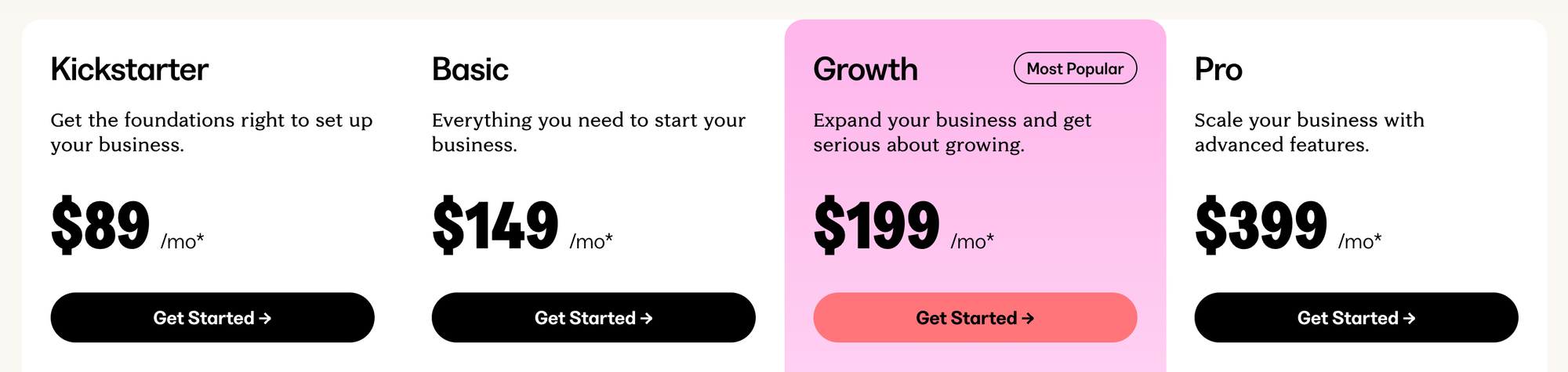
Pros
- Advanced analytics to track course performance and sales.
- Easy-to-use sales funnels for marketing automation and conversions.
- Customizable templates for websites and landing pages.
- Customizable branding options for a personalized user experience.
Cons
- Complex website design, poor course organization.
- Cumbersome membership management with no checkout customization.
- Requires expert help for layout design.
- Limited interactivity options for courses.
3. Teachable
Next on the list is Teachable. If you're more focused on creating structured courses than running a bustling online community, Teachable is the Mighty Networks alternative you can try. This platform gives solo creators a clean, no-fuss way to launch and sell online courses.
With its drag-and-drop builder, flexible pricing options, and support for video, quizzes, and even code blocks, it’s loved particularly for crafting a course that fits your teaching style.
While Mighty Networks leans heavily into community-building, Teachable facilitates self-paced learning flow.
Features
Other features of Teachable include:
- Subscriptions: Teachable lets you generate consistent revenue through subscription pricing models, providing students access to your content as long as they pay.
- Marketing funnel tracking: Teachable allows you to use tracking pixels to gather insights into your marketing funnel, helping you optimize your marketing strategies.
- Customizable user interface (UI): It offers a customizable UI, helping you to design your school’s interface to reflect your brand and create an engaging student experience with course previews.
- Multiple content types: Teachable supports various content types, including video, audio, text, images, PDFs, and live coaching.
Teachable pricing
Recent Teachable Pricing includes four plans — Starter, Builder, Growth, and Advanced:
- Starter Plan: $39/month or $29/month when billed annually (7.5% transaction fee)
- Builder Plan: $89/month or $69/month when billed annually (0% transaction fee)
- Growth Plan: $189/month or $139/month when billed annually (0% transaction fee)
- Advanced Plan: $399/month or $309/month when billed annually (0% transaction fee)
- Custom Plan: Custom pricing — Includes dedicated onboarding, bulk student imports, and priority support; 0% transaction fee
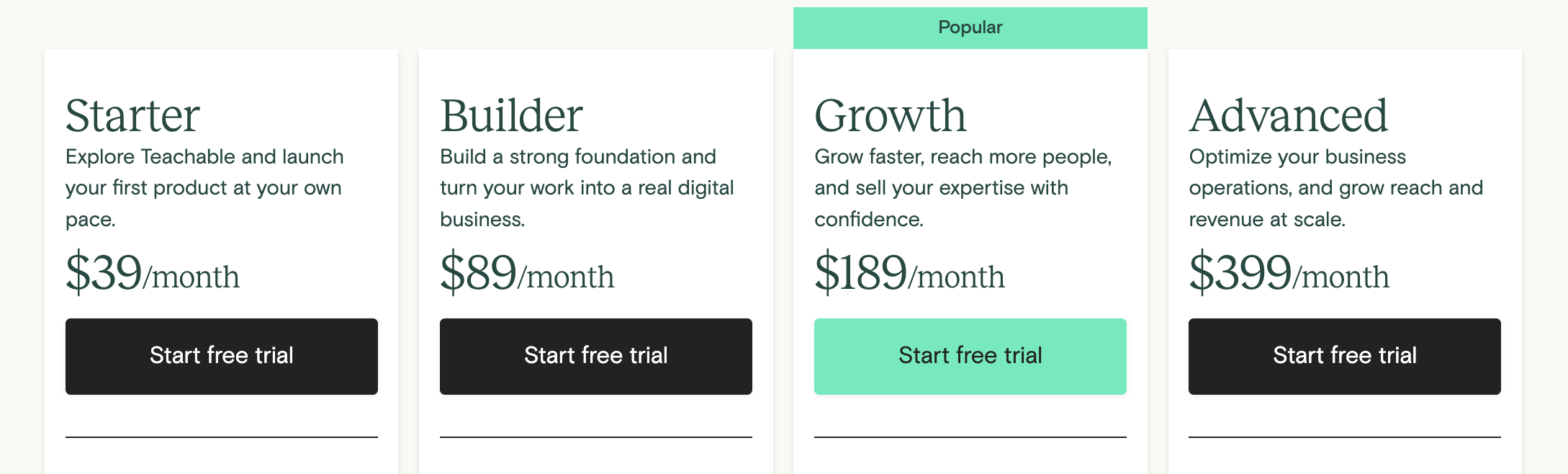
Pros
- Easy drag-and-drop course creation.
- Flexible pricing options for varied needs.
- Supports video, text, quizzes, and code.
- Pre-record, schedule, and structure self-paced learning.
Cons
- Lacks community features on the basic plan.
- Limited mobile access for Android users.
- No native livestreaming support.
4. Thinkific
Fourth on our list of Mighty Networks alternatives is Thinkific. It is loved by users who want to build and sell online courses with ease.
Thinkific stands out for its clean interface, drag-and-drop course builder, and support for custom branding — all without needing to touch a single line of code.
Unlike Mighty Networks, which leans more toward memberships and community engagement, Thinkific focuses on structured learning. It also supports SCORM files to easily create interactive content and detailed assessments.
Features
- Website builder: Thinkific lets you create a professional storefront for your learning business, with customizable themes and templates that don’t require coding skills.
- TCommerce Feature: Thinkific includes tools to help sell courses and learning content directly with features like orderbump, gifting, automation, etc.
- Smart retries and incomplete purchase reminders: Thinkific offers features like smart retries and purchase reminders to reduce abandoned transactions, helping to increase conversions.
- Funnels wizard: Thinkific’s Funnels Wizard guides you through creating multi-step sales funnels to lead potential customers through a journey, helping them find and purchase your content.
Thinkific pricing
Thinkific Pricing is structured across four plans — Basic, Start, Grow, and Plus. Note that transaction fees may apply when using third-party payment processors.
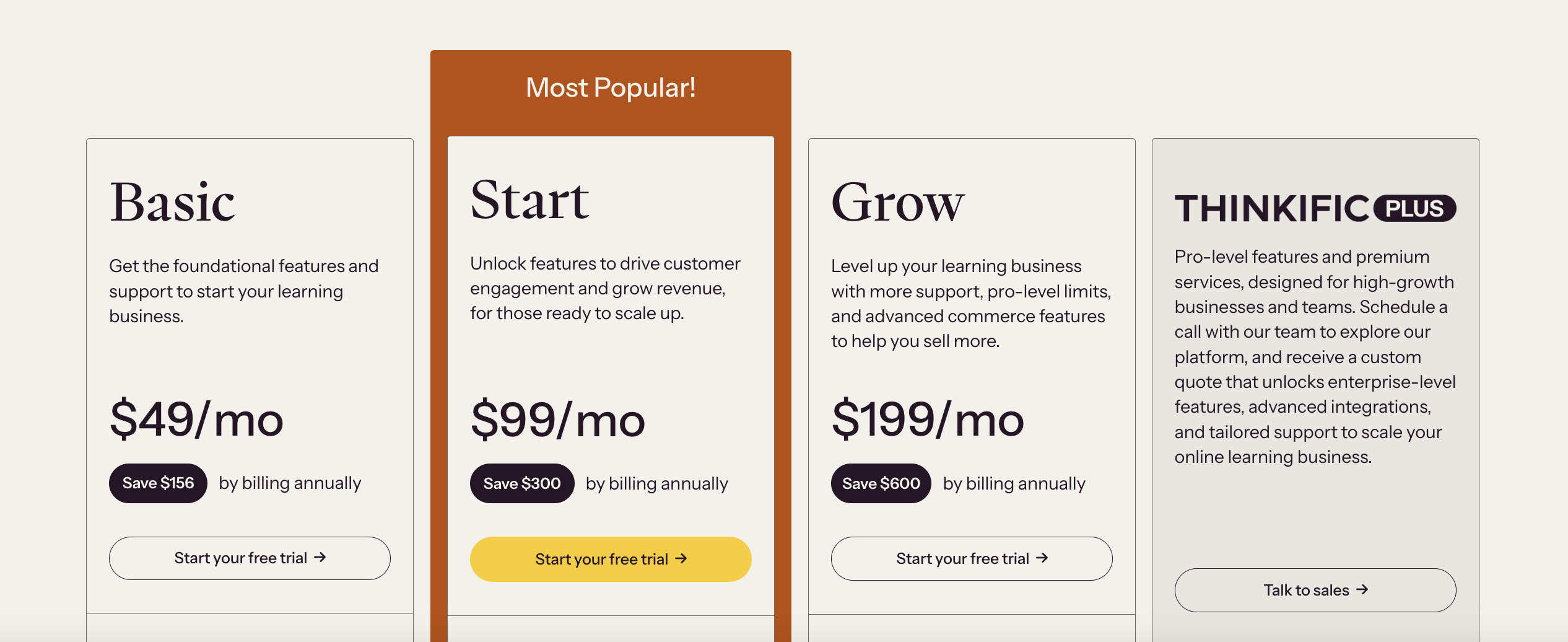
- The Basic Plan is $49/month, or $36/month (when billed annually).
- The Start Plan is $99/month, or $74/month (when billed annually).
- The Grow Plan is $199/month, $149/month (when billed annually).
- The Plus Plan has custom pricing
Pros
- Flexible drag-and-drop course builder with drip schedules and progress tracking.
- You can sell courses, bundles, and memberships with built-in TCommerce tools.
- Offers simple email automation to send updates.
- Supports SCORM files for interactive content.
Cons
- Offers basic community options without a live stream feature
- Mobile apps lack third-party app support.
5. Podia
Next is Podia. It’s a space for creators selling digital products, courses, webinars, and memberships.
It offers a simple, more content-focused setup compared to Mighty Networks. Mighty Networks focuses on building community and group interactions. In contrast, Podia offers built-in community features. These include posts and comments for basic engagement, so you don’t need extra tools.
It’s easier to sell mixed-format content. Creators can bundle courses, digital downloads, and coaching sessions more easily than on Mighty Networks.
Unlike Mighty Networks, Podia lets you chat one-on-one with leads and customers through direct messages.
Features
Other features of Podia include:
- Sales page builder: Includes tools to create and customize product sales pages with visual editing options.
- Multiple payment integrations: Integrates with Stripe, PayPal, Apple Pay, and other processors to accept payments globally.
- Digital product storefront: Offers a built-in storefront to manage hosting, checkout, and delivery for all digital products.
Podia pricing
Podia Pricing consists of three plans — Mover, Shaker, and PodiaEmail. The Mover plan includes a transaction fee.
- The Mover Plan is $39/month, or $33/month (when billed annually).
- The Shaker Plan is $89/month, or $75/month (when billed annually).
- The PodiaEmail is free for subscribers with fewer than 100 subscribers. It has the maximum price of $833 for up to $30,000 subscribers.
Pros
- Sell digital products without fees (except Mover plan)
- Unlimited course access on all plans
- Built-in email templates and forms
- No limit on product listings
- Host and sell webinars directly
Cons
- No dedicated mobile apps
- Basic course builder features
- No support for live teaching or streaming
6. Circle.so
Sixth Mighty Networks alternative is Circle.so. It is a structured LMS designed for companies that need to centralize all types of learning, from online and in-person sessions to video-based training.
Teams prioritizing formal training workflows over casual community interactions prefer Circle.so.
It also offers enterprise-ready features like real-time analytics, tool integrations, and customization options that scale with your team.
Features
Other Circle. So features include:
- Discussions: Circle.so offers structured discussion spaces with moderation tools to help guide member engagement.
- Chat: Supports both real-time and asynchronous conversations within the same community environment.
- Gamification: You can set up automated rewards like badges, points, and levels to recognize active members.
- Marketing automation: The platform allows you to create email workflows triggered by specific member actions, like joining, posting, or completing a course. Build multi-step campaigns with delays, reminders, or follow-ups based on behavior.
Circle.so pricing
Circle.so offers four pricing tiers — Professional, Business, Enterprise, and Plus Branded App.
- The Professional Plan is $49/month (billed annually).
- The Business Plan is $199/month (billed annually).
- The Enterprise Plan is $419/month (billed annually).
- Plus Branded App has custom pricing
Pros
- Clean forums for focused discussions
- Integrates with tools like Teachable
- Flexible space types: chat, content, event
- AI tools for faster course creation
- Supports cohort and self-paced formats
- Monetization via memberships and bundles
Cons
- One feature per space limits flexibility
- Member profiles are hidden and static
- Admin/moderator limits on lower plans
- Mobile app features are still catching up.
7. LearnWorlds
The last one on the list is LearnWorlds. It is a feature-rich LMS for creators who want complete control over their content, design, and student experience.
LearnWorlds supports structured learning with features like exams, certificates, and interactive videos, which Mighty Networks doesn’t emphasize.
It also provides greater flexibility for white-label courses with complete branding, customization, and SCORM compliance. Creators will have full control over content delivery.
Features
Other LearnWorlds features include:
- AI assistant: Provides AI support for outline creation, course planning, assessment designing, and more.
- Popup builder: LearnWorlds lets you customize responsive templates using a drag-and-drop builder with no coding required.
- Affiliate marketing: You can activate the affiliate program, set commissions, and define referral cookies and maturity periods.
- Marketing tools: The platform provides coupons and bundles to upsell and cross-sell products with different structures and options.
- Memberships, subscriptions: You can create and sell course subscription models to generate recurring revenue.
LearnWorlds pricing
LearnWorlds Pricing includes four plans — Starter, Pro Trainer, Learning Center, and High Volume & Corporate. The Starter plan charges a $5 fee per course enrollment.
- The Starter Plan is $29/month and $24/month (when billed annually).
- The Pro Trainer Plan is $99/month and $79/month (when billed annually).
- The Learning Center Plan is $299/month and $249/month (when billed annually).
- The High Volume & Corporate Plan has custom pricing
Pros:
- Interactive videos with quizzes and forms.
- Flexible design tools with white-label options.
- Built-in assessments, certificates, and drip schedules.
- Integrated eCommerce with checkout and upselling.
Cons
- Limited support for physical products and diverse formats.
- Requires third-party tools for essential features.
- You need to upgrade to higher-tier plans to access advanced features.
Emerging alternatives to Mighty Networks
Beyond the well-known names in the course and community space, a few emerging platforms are gaining traction among creators, educators, and community builders.
These tools focus on solving specific needs — cohort-based learning, gamified engagement, or integrated collaboration.
- Skool: This is for creators who want a minimalist, community-first setup with built-in gamification. Skool combines a simple interface with group discussions and a points-based engagement system.
- Heartbeat.chat: Heartbeat offers group chats, events, threads, and resource sharing in one space. It fits those running cohort programs or events with a mix of live and asynchronous interactions.
- Disco: Disco supports live learning, program management, and private communities. Bootcamps, accelerators, and peer networks that prioritize structured learning journeys use Disco.
- Wylo: Wylo offers a comprehensive suite of features, including forums, live events, chat, digital stores, and tiered memberships.
Conclusion: What is the best Mighty Networks alternative
The best Mighty Networks alternative depends on what you're building — a course creation platform, a membership site, or a branded community.
- For all-in-one course creation and monetization, Platforms like FreshLearn and Kajabi stand out. FreshLearn is especially suited for new creators who want built-in tools without extra integrations or high costs.
- If community-building is your top priority, Circle.so offers community-first experiences with clean UX and customization options.
- For membership-focused businesses, Podia and Teachable are great for creators who want a quick setup.
However, if you're looking for a platform that offers more features for the same price as Mighty Networks, FreshLearn is an excellent choice.
FreshLearn and Mighty Networks set their basic plans at $49/month. However, with FreshLearn, you get additional features like email campaigns, unlimited courses and products, and assessment tools (all included at no extra cost ;p)
Start for free to see how it fits your needs.

FAQ
1. Which is better, Circle.so, or Mighty Networks?
Depends on your preference:
- Go with Circle to keep things simple while building vibrant online communities.
- Pick Mighty Networks if you need more customization, features, and the flexibility to scale without raising costs.
2. Is there a free version of Mighty Networks?
No, Mighty Networks does not provide a free plan. However, it offers a 14-day free trial to check whether the platform clicks.
3. What is the difference between Mighty Networks and Thinkific?
In short,
- Thinkific is a robust platform for creating and selling courses with strong student management and customization options.
- Mighty Networks suits you if you build a community around shared interests, with flexible course monetization tools and opportunities for engagement.

