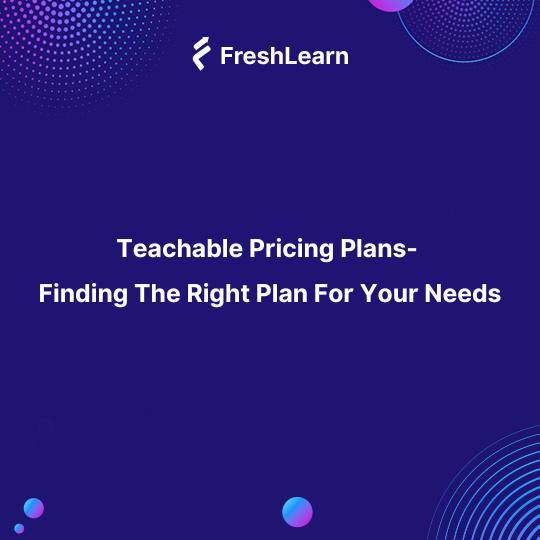
Bad news for all Teachable users…
As of June 2025, Teachable has completely changed its pricing plans, and it’s a tough pill to swallow, especially for creators who’ve been using the platform for years.
The biggest shock? They have added hard limits on the number of products you can sell and how many students you can teach.
And yes, if you cross the student limit, they’ll charge extra, on top of what you already pay.
For those new here, Teachable is a course platform that allows you to build, market, and sell digital products like courses, coaching programs, and downloads. It’s been around for years and has helped thousands of creators launch online businesses.
But this new pricing change is not going down well.
I came across a Reddit thread where one user said:
“I don’t understand why they would increase the price and also set a cap on the number of products and learners. It’s very bold of them to assume everyone can afford this.”
And they’re not alone. Creators are seriously frustrated, and some are already looking for other platforms that don’t restrict growth like this.
So, before you commit (or recommit) to Teachable, let’s break down what’s new, what each plan includes, and whether it’s still worth it for course creators in 2025.
About Teachable
Teachable is an online platform that lets you create and deliver courses or coaching programs. It’s mostly used by solo creators, coaches, and small businesses who want to teach online without needing to code or build a website from scratch.
You can upload videos, PDFs, and other materials, organize them into modules, and set your own pricing. It also handles payments, taxes, and student access automatically, which makes it easier to manage everything in one place.
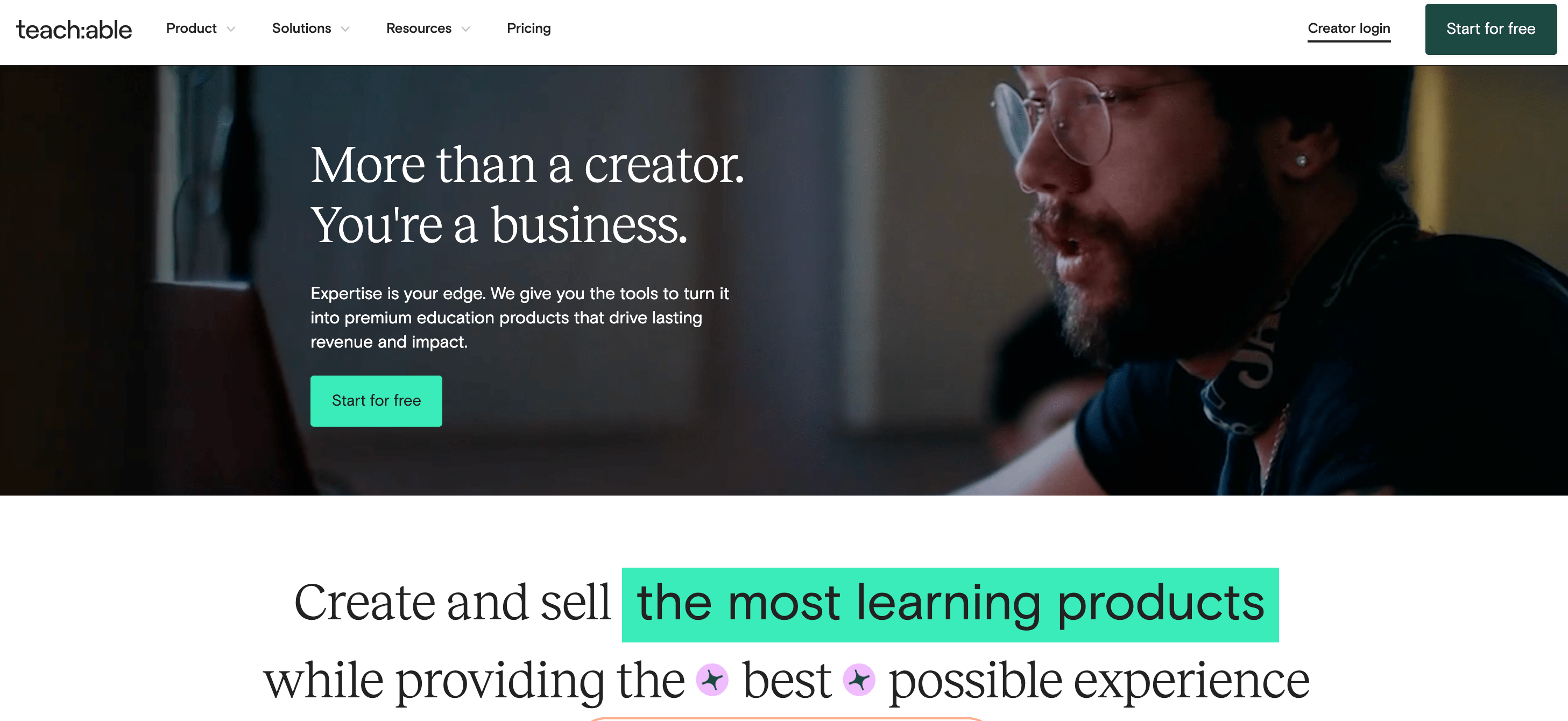
Teachable includes basic tools like quizzes, certificates, and email updates. It also lets you offer things like coupons or payment plans.
However, there are limits based on the plan you choose, like how many courses you can publish or how many students you can enroll.
It works well for straightforward teaching needs, but may feel limiting if you need full design control, deeper marketing tools, or more flexibility for scaling.
Latest Teachable Pricing - Quick Overview
With the new 2025 pricing update, Teachable has taken a bold step.
They’ve narrowed feature access, capped the number of products and students on each plan, and added overage charges. For course creators, especially those growing fast, this means keeping a close eye on limits.
If Billed Monthly
- Starter – $39/month (You can launch 1 product and enroll up to 100 students. It’s a solid option if you're just getting started, but the 7.5% transaction fee adds up quickly if your course gains traction.)
- Builder – $89/month (This gives you room to grow, with up to 5 products and 1,000 students. It removes transaction fees and includes useful features like email marketing tools, custom domains, and affiliate support.)
- Growth – $189/month (Designed for established creators, this one unlocks 25 products, unlimited students, and extras like custom branding and bulk import/export.)
- Advanced – $399/month (Best suited for teams or academies. It includes 100 products, full branding control, unlimited students, and access to features like SSO and advanced analytics.)
Every plan includes unlimited draft products, coaching tools, and Teachable’s new AI assistant. However, please note that if you exceed your plan’s limits, you’ll be charged overage fees.
If Billed Yearly
Teachable offers a discounted rate if you’re willing to pay upfront for the year:
- Starter – $29/month: Publish 1 product, 100 student limit. Same usage caps as the monthly plan
- Builder – $69/month: Publish up to 5 products, enroll 1,000 students. Identical feature set to the monthly plan
- Growth – $139/month: Publish up to 25 products, unlimited students. All Growth features intactAdvanced – $309/month: Publish up to 100 products, unlimited students. Full access to all Advanced features
These rates bring noticeable savings if you're in it for the long haul. The plan features remain the same, just with a lighter impact on your monthly budget.
Custom Pricing
Some course creators outgrow the usual plans.
If you’re managing a larger team, training hundreds of students, or running an education-based business with complex needs, the Custom plan might be the right fit.
This is not like the other Teachable plans; this one doesn’t place limits on how many products you can launch or how many learners can join.
You also get access to tools and support designed for scale, something smaller plans don’t always offer.
Here’s what comes with it:
- No limits on how many products you can publish or how many students you can enrol.
- A dedicated account manager who’s there to help when your team needs quick support or deeper guidance.
- Access to bulk actions, advanced integrations, and SSO (Single Sign-On) for secure logins, especially useful if you’re running internal training.
- Custom onboarding and optional staff training so your whole team is up to speed from day one.
- Enterprise-grade analytics and compliance tools to help manage learning at scale.
You won’t find a flat rate listed anywhere.
Since it’s a custom solution, pricing depends on your specific setup, including the number of users, support requirements, and overall complexity.
If you're teaching hundreds or thousands of learners every month and want a reliable, scalable platform, this plan is worth looking into.
You can book a call directly with Teachable’s sales team to walk through your needs and get a tailored quote.
Teachable Pricing Comparison
Below, I’ve provided a detailed comparison of each plan to help you better understand their features, benefits, and pricing differences.
Teachable Pricing- Free Plan:
Teachable’s Starter plan is the entry-level tier aimed at creators launching their first course.
Priced at $29/month (annual) or $39/month, it keeps fixed subscription costs low. Instead of a higher monthly fee, the Starter plan charges a 7.5% transaction fee on every sale.
Teachable’s Starter plan supports one published product and up to 100 students. It includes core features like drip scheduling, quizzes, and certificates, along with community spaces, membership tiers, and access to the student mobile app.
You’ll also find some built-in sales tools, such as coupons and order bumps. However, the plan adds a 7.5% transaction fee to each sale.
It’s generally suited for creators testing out their first course with a small audience.
Despite being a basic plan, it includes essential sales tools like coupons, order bumps, and abandoned-cart emails to help beginners start earning right away.
Key Benefits and Standout Features
Pros and Cons of Teachable – Starter Plan
Who benefits most from Teachable’s Starter Plan?
The Starter plan is best suited for independent creators who are just beginning their journey, coaches, authors, freelancers, or niche experts testing out their first online product.
It’s also a good fit for someone offering a limited-time workshop or small cohort-based experience.
Teachable Pricing Plan – Builder
The Builder plan is Teachable’s mid-tier package for creators growing beyond a single course.
Priced at $69/month (annual) or $89 (monthly), it removes the platform transaction fee so you keep 100% of your sales revenue. Builder increases your capacity to 5 published products (with unlimited drafts) and raises the student limit to 1,000.
In addition to all Starter features, Builder adds intermediate growth tools: you get a built-in affiliate marketing program and automated abandoned-cart emails to help drive sales.
Builder includes everything from the Starter plan, with some important upgrades: a built-in affiliate marketing program, automated abandoned-cart emails, and enforced lesson compliance.
It also adds more detailed progress tracking, letting you monitor how learners engage with your course in a more structured way.
Live chat support is included at this level, speeding up any help you need.
This plan is designed for small businesses and growing educators who are ready to expand their offerings.. In practice, Builder suits creators who have validated their first course and are ready to launch a few more.
For example, a professional coach or entrepreneur with 2–5 courses and a few hundred students would benefit from Builder: the 0% fee maximises earnings per sale, while features like coupons, upsells, and affiliates amplify growth.
Key Benefits and Standout Features
Pros and Cons of Teachable – Builder Plan
Who can benefit from Teachable's Builder plan?
The Builder plan makes sense for coaches, course creators, and bootcamp-style educators who’ve already found product-market fit.
If you’re managing a small team, running promotions, or scaling up to a few flagship offerings, this plan gives you the operational headroom you need, without committing to enterprise pricing too early.
Who can benefit from Teachable's Builder plan?
The Builder plan makes sense for coaches, course creators, and bootcamp-style educators who’ve already found product-market fit.
If you’re managing a small team, running promotions, or scaling up to a few flagship offerings, this plan gives you the operational headroom you need, without committing to enterprise pricing too early.
Key Benefits and Standout Features
Pros and Cons of Teachable – Growth Plan
Who can benefit from Teachable’s Growth plan?
The Growth plan is aimed at creators and businesses moving into a professional, scalable phase.
It’s ideal for those with multiple courses who want a custom-branded site and team collaboration. Teachable highlights Growth as the plan for those ready to “reach more people” and refine operations.
Teachable Pricing Plan – Advanced
The Advanced plan is Teachable’s top-tier enterprise offering.
At $309/month (annual) or $399 monthly, it provides the maximum capacity and customization. Advanced raises the published product limit to 100 (the highest available) and has no student cap.
It includes everything in Growth and more: notably, unlimited third-party integrations, so you can connect as many external tools (via API or Zapier) as needed to automate your entire workflow.
All other features (affiliates, bundles, white-labeling, etc.) carry over.
Advanced is meant for large-scale educational organisations and enterprises.
For example, a university or corporate training department offering dozens of courses could leverage Advanced to run up to 100 products and enroll a global audience. The unlimited integration capability makes it suited to institutions that need to sync Teachable with CRMs, analytics, or enterprise systems.
Key Benefits and Standout Features
Pros and Cons of Teachable – Advanced Plan
Who can benefit from Teachable’s Advanced plan?
The Advanced plan is aimed at high-volume educational enterprises and organisations.
If you have dozens of courses and need enterprise-level flexibility, this is the plan for you.
For example, a large e-learning company or university department with extensive training programs would benefit from Advanced’s 100-course capacity and unlimited third-party integrations.
Which Plan is Right for You?
Still unsure which Teachable plan fits your business?
Let’s break it down by real-world scenarios. Whether you're launching your very first course or running a full-fledged training business, here’s how to match your needs to the right plan:
1. You're just starting and want to test the waters…
- Recommended Plan: Starter
You're building your first course and want to validate your idea before committing too much time or money. Starter is a smart place to begin.
It keeps your upfront costs low at $29/month (or $39 monthly) while still giving you access to core tools like course drip, quizzes, mobile app access, and sales features like coupons or abandoned cart emails.
Just note the 7.5% transaction fee; it’s the price for keeping your fixed costs low.
Best for: Freelancers, solopreneurs, coaches testing one product, or hobby creators with under 100 students.
2. You have an established audience and want better sales tools…
- Recommended Plan: Builder
Already have a following and want to scale? Builder is the next step up. It removes the platform transaction fee entirely and lets you launch up to 5 products with a 1,000-student capacity.
You also unlock affiliate marketing, upsells, and live chat support, key tools when you're ready to focus on monetisation.
Builder gives you more control without jumping to enterprise costs.
Best for: Educators with 2–5 offerings, content creators running promotions, or coaches with a few flagship programs.
3. You're a growing team that needs collaboration and branding control…
- Recommended Plan: Growth
At this stage, your course business is scaling.
You need more team members, advanced admin permissions, and tools that reflect your brand. Growth gives you all of that: 25 published products, unlimited students, custom domains, white-label options, and AI-generated captions in multiple languages.
Bulk student imports also save time when moving learners in from other platforms.
Best for: Online schools, small businesses with multiple instructors, or creators targeting a global audience.
4. You're running an education business at enterprise scale…
- Recommended Plan: Advanced
If you’ve got dozens of courses, a global audience, and serious automation needs, Advanced is built for you.
It raises your product cap to 100, removes all student limits, and gives you unlimited integrations via API or Zapier. You also get everything from Growth, plus higher-tier support, ideal for institutions that need full system control and scale.
Best for: Universities, training companies, large-scale course platforms, or teams integrating Teachable with CRMs and internal systems.
Beyond the Price Tag: Other Costs & Considerations
When choosing a Teachable plan, the sticker price is just one part of the story.
To get the full picture, you need to look into extra costs and practical limits that can impact your bottom line:
Payment Processing Fees
Regardless of your plan, Teachable uses Stripe and PayPal to handle payments worldwide. Here's what you'll pay per transaction:
- US credit/debit cards: 2.9% + 30¢
- International cards: 3.9% + 30¢
- US PayPal: 3.49% + 49¢
- International PayPal: 4.99% + 49¢
- Optional “Buy Now Pay Later” services may add around 6.99% + 30¢
On top of everything else, Teachable charges a $15 fee for chargebacks, and optional bookkeeping (“BackOffice”) services may tack on an extra 2–2.8%.
Overage Fees
Each plan comes with hard limits on how many products you can publish and how many students you can enroll:
- Starter: 1 course / 100 students
- Builder: 5 / 1,000
- Growth: 25 / Unlimited
- Advanced: 100 / Unlimited
Going over your limit doesn’t give you free rein: Teachable charges overage fees based on each extra student or course, even if you're already on a higher tier.
Concluding Thoughts
Teachable offers a range of plans designed to support different kinds of creators, from first-time course builders to growing businesses and established online schools.
Before picking a plan, think about how many students you expect, how many products you want to publish, and which features (like custom branding or affiliate marketing) you really need.
Transaction fees, support options, and limits on users or products can also make a big difference as your business scales.
And if you’re exploring other platforms, FreshLearn is one worth looking into.
It takes a different approach to course creation and might suit creators who want more control over storefront customization and direct payments.
FAQs
1. Does Teachable cost money?
Yes, Teachable is a paid platform. The entry-level option is the Starter plan, which starts at $29/month when paid annually; otherwise, it’s $39/month. Teachable no longer offers a permanent free plan, but there are free trials. It's best to check their official pricing page for any current promotions or limited-time offers.
2. Is teaching on Teachable worth it?
Depends on how you’d define ‘worth’. Some users think it’s become very expensive over the years and others think it’s still worth it because of the advanced functionalities. You should compare it with its alternatives to see if you think it is worth the price or not. Do note that you’ll either pay a higher price to avoid transaction fees or pay transaction fees on your sales to avoid paying a high monthly subscription fee.
3. Do I need a website if I have Teachable?
Not necessarily. Teachable hosts all your course content, so you don't need a separate website to deliver your courses. If you already have a website, Teachable allows you to link it to your account using a custom domain, making it possible to integrate your online presence seamlessly.
4. What happens if I downgrade my Teachable plan?
If you downgrade, extra products will be unpublished, and features like affiliates or admin roles will be removed. Your students and content stay, but usage is limited to your new plan’s limits.
5. Can I offer payment plans on the Starter plan?
No, the Starter plan doesn’t support payment plans or subscriptions. You’ll need to upgrade to Builder or higher if you want to let students pay in instalments or create recurring billing.
6. Can I switch Teachable plans anytime?
Yes. You can upgrade or downgrade at any time from your dashboard. Feature access changes immediately, but billing adjustments usually apply at the start of your next billing cycle.
7. Is Teachable mobile-friendly?
Yes. Students can access your school through mobile browsers or the iOS student app. However, there’s no Android app yet.



