
Top 10 Teachable Alternatives & Why You Should Consider Them in 2025
If you’ve been using Teachable for a while, you’ve probably noticed a few(not-so-good) changes since June 2025.
The platform’s new pricing, the one-course limit on its basic plan, the downgrade from the free plan to a free trial, the 7.5% transaction fee that left many creators wondering if it’s still worth it, the missing limited community features, and …
Instead of feeling creator-friendly, the platform now feels more hamstrung.
Take it from the platform’s own creators who experienced it firsthand: Teachable’s recent pricing changes and hidden rules have left some users paying through the nose and calling it a raw deal.
But the good news is, you’ve got options.
There are several platforms that offer more flexibility, better value for money, and tools that actually help you grow, without moving the goalposts or charging extra for the basics.
After testing and comparing the top platforms, here’s a quick look at the best Teachable alternatives you can consider:
All About Teachable
Established in 2014, Teachable is a well-known course platform. It is a creative education tool that enables online course building and sales. It provides a simple course builder, easy-to-use interface, customized course pages, and the capability to interact with other marketing tools and payment processors.
Once you have a course on Teachable, you may market it on your own website or via the Teachable marketplace.
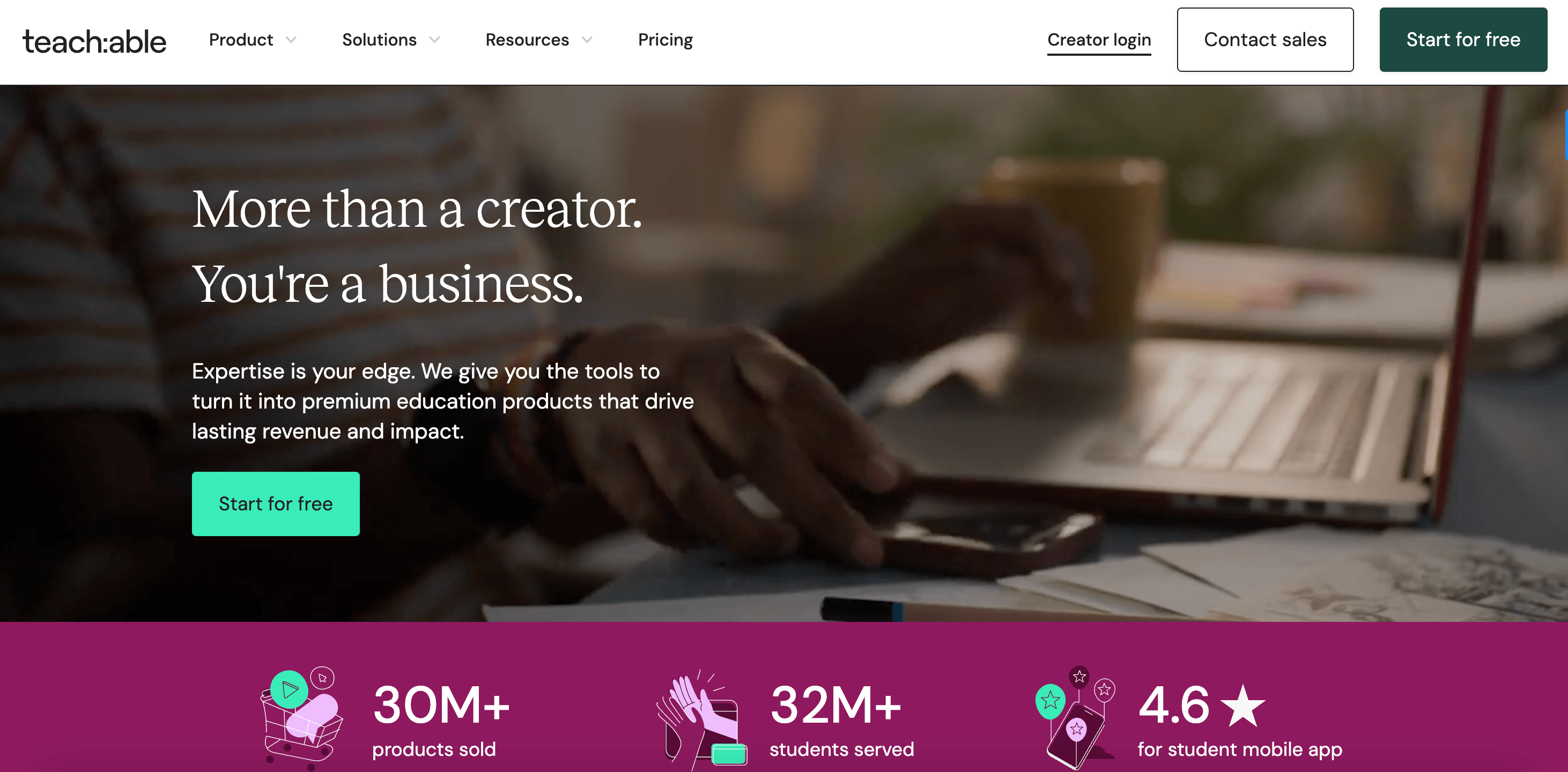
Though it is a legacy platform, Teachable lacks some of the tools of more recent course systems. It mainly supports asynchronous learning and does not offer native live sessions or advanced community features.
With Teachable, course creators can offer ebooks and services as course additions and schedule conferences and seminars. You can develop your first course in Teachable without coding knowledge; the platform handles all technical elements.
Teachable offers designers a few customization options and product varieties. Most successful course creators on Teachable rely on third-party tools for email marketing, landing page builders, or website creation.
For example, you may set up automated email flows from students' activities by linking your Teachable dashboard with MailerLite and Kit.
However, Teachable complicates pricing with transaction fees and layered plans.
Teachable pricing
Source: Teachable pricing
- Starter: $39/month or $29/ month (when billed annually) + 7.5% sale transaction fee
- Builder: $89/month or $69/ month (when billed annually) with no transaction fee charged
- Growth: $189/month or $139/ month (when billed annually) with no transaction fee charged
- Advanced: $399/month or $309/ month (when billed annually) with no transaction fee charged.
While price hikes are common now and then, Teachable’s latest hike (as of 2nd June 2025) disappointed a lot of its users. When you look at alternative learning platforms, the difference feels a bit excessive.
I also found some community responses where creators were openly frustrated. Many said the new pricing just doesn’t match the value they’re getting. Here are a few reactions.
This tweet hits home for smaller creators. Making less than what the platform now charges, and that disconnect is forcing creators to rethink whether Teachable is even sustainable for side-hustles.
Price hikes aside, the sudden removal of access for paid students feels like a breach of trust, adds users.
It’s not the first price hike, but this one stings harder because it’s paired with a plan reassignment that doesn’t match real usage. Many creators relate to this mismatch.
Finally, the Reddit crowd summed it up in one line. Read the thread here.
Furthermore, depending on the payment type, you will incur processing costs. For instance, if you receive foreign payments via PayPal, you will pay 4.99% + 49¢ for each sale. You pay 3.9% plus 30¢ for foreign credit and debit card sales.
You could consider directly integrating with a third-party payment processor to avoid paying processing fees on Teachable, but this procedure is time-consuming and quickly becomes cumbersome.
Teachable also charges extra for administrative help, the "buy now, pay later" option, and affiliate marketing.
Also, check out our detailed article on Teachable Pricing to explore the best plan for your needs.
Why Should You Look for a Teachable Alternative?
Besides having limited community features, here are some of the reasons why you should consider a Teachable alternative:
a. Inadequate consumer assistance
According to some customer evaluations, Teachable customer help is sometimes inoperable; tickets still need to be addressed for weeks or months. Have a look at one of the recent customer reviews about the Teachable online course platform.
b. Restricted capabilities
For a course creator, Teachable has several tools that you cannot use. For instance, a two-step checkout is impossible, and you must establish a complex integration process before automatically sending abandoned cart emails. The platform shuts down when you upload big files and slow video uploads.
Teachable's built-in website builder has little design customization capability. While independent branding and basic course element customization are possible, more significant changes require the assistance of a developer.
c. Lack of integrated community features:
Teachable's platform lacks strong community-building tools. Instructors often resort to using external platforms like Facebook Groups to foster community engagement. However, these external solutions can be inefficient and may not provide the easy integration needed for effective student interaction.
d. Limited live engagement capabilities:
Teachable does not offer native live streaming features for cohort-based courses. Instructors must embed live streams from external platforms, which can complicate the user experience and may not provide the desired level of interactivity.
e. Recent price increases:
In June 2025, Teachable introduced new pricing plans, including a starter plan at $39/month with a 7.5% transaction fee. This shows a significant price increase from the previous basic plan, leading to frustration among instructors, particularly those with smaller student bases.
Top 10 Teachable Alternatives
If Teachable feels a bit limiting or doesn’t fully match what you’re looking for, check out these top alternatives that give you more room to create and grow.
Teachable Alternative #1: FreshLearn
FreshLearn is a complete, all-in-one tool platform for course creators. Course owners can create, develop, and market in less than 60 minutes. FreshLearn empowers creators to create online courses, masterclasses, digital downloads, and more, providing multiple ways to turn their expertise into revenue opportunities.
Established in 2020, FreshLearn allows you to set your own course offering price with a 0% commission. We provide individualized and customized solutions for every creator who can give learners robust assessments and certifications.
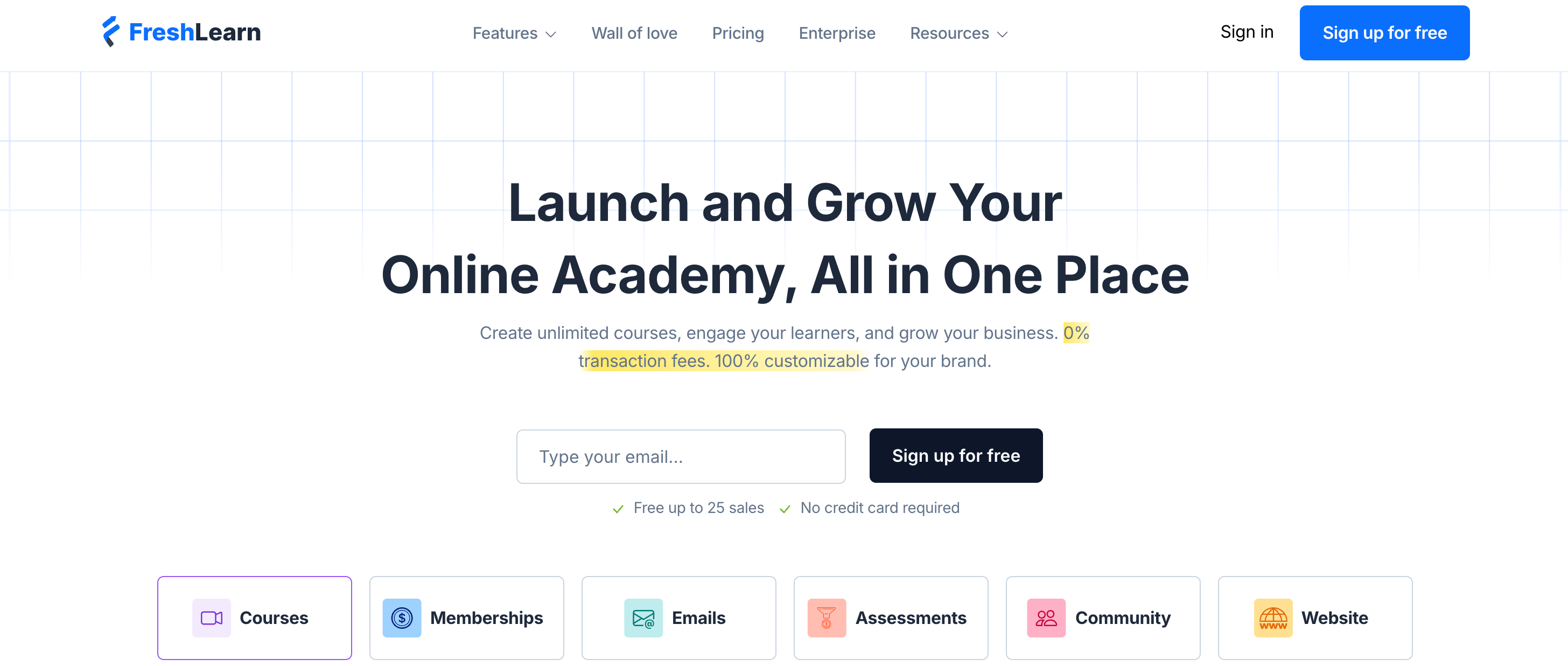
Why Should You Choose FreshLearn Over Teachable?
You can consider FreshLearn over Teachable for the following reasons:
a. Free plan with core features
FreshLearn offers a free plan that includes essential features such as product creation, 3 sales pages, 25 enrollments, and a blogging CMS, making it ideal for creators starting out. Teachable, on the other hand, retired its free plan and now only offers a 7-day free trial, which can feel too short for creators who need time to set up courses and attract students.
FreshLearn’s free plan offering:
b. Zero transaction fees
FreshLearn lets you keep 100% of your revenue, even on the free plan, so every payment from students directly benefits your business. This allows creators to reinvest in courses, grow their community, and scale without worrying about platform fees eating into profits.
Teachable’s basic plan, by contrast, charges a 7.5% transaction fee, reducing the money you actually earn from each sale. Over time, these fees can significantly impact revenue, especially if you have multiple courses or high-ticket programs.
c. Advanced gamification features
FreshLearn provides a comprehensive set of gamification tools designed to improve learner engagement, badges and achievements, quizzes and assessments, progress tracking, and community interaction. These features are built in and ready to use, ensuring a better experience for both creators and learners.
Whereas Teachable offers basic gamification elements but lacks comprehensive tools. Quizzes and certificates are available on certain plans. But to access advanced gamification features like badges and points, creators must integrate third-party applications such as Pointagram. This process can be complex and may involve additional costs.
d. All-in-one creator toolkit
FreshLearn offers a unified platform that combines essential tools for course creation, marketing, assessments, and community management:
- Course creation: Easily build and customize courses with an intuitive drag-and-drop builder.
- Marketing tools: Utilize built-in email marketing, sales pages, and promotional tools (coupons, bundles) to reach your audience.
- Assessments: Create quizzes and certifications to evaluate learner progress.
- Community management: Engage with learners through integrated community features, including discussion forums and group interactions.
These features integrate easily, reducing your reliance on third-party tools and simplifying your workflow.
On the other hand, Teachable provides a platform that covers course creation and basic marketing. But to avail of advanced features, you may need to integrate with third-party tools such as Kit, ActiveCampaign, Deadline Funnel, Mailchimp, and others.
e. Free migration:
In addition to all the advantages mentioned above, FreshLearn also provides seamless migration from any other platform at no charge. FreshLearn Academy has an elaborate step-by-step process for creating and managing courses.
(Psst: No matter what your pricing plan is, you can avail of our 24/7 live support for any course creation queries.) Have a look at the G2 grid positioning of FreshLearn and Teachable on online learning platforms.
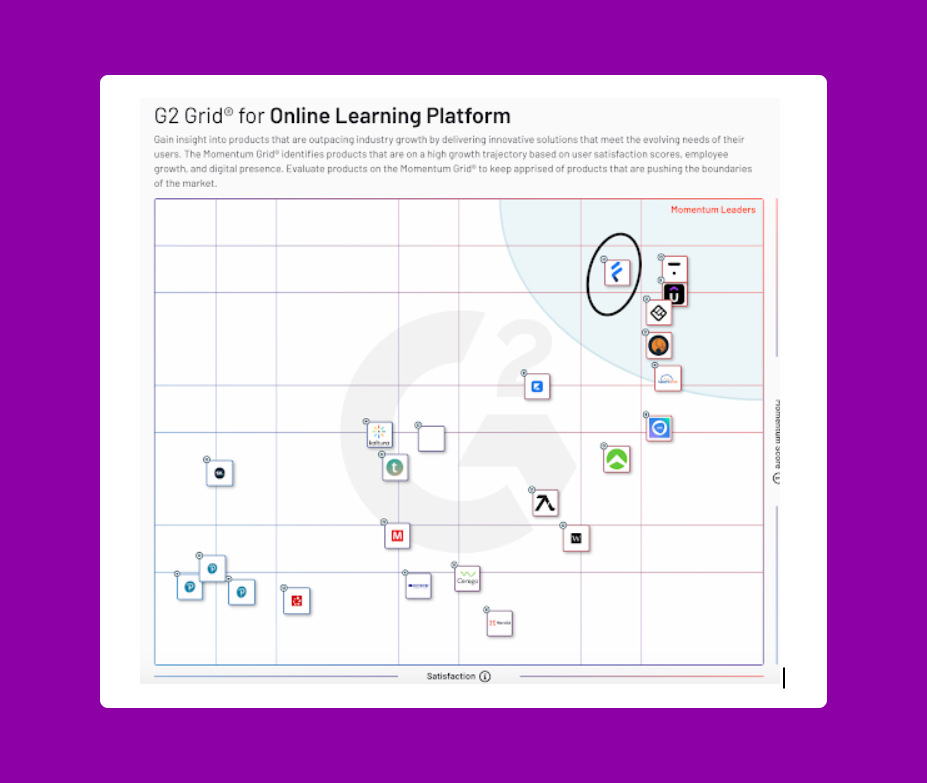
Detailed feature analysis
- AI-powered course creation: FreshLearn's AI Course Creator enables you to swiftly build engaging courses by generating content, quizzes, and sales pages with minimal effort. This automation allows you to focus more on teaching and less on content development.
- Integrated live cohorts and workshops: Easily conduct live sessions and workshops by integrating platforms like Zoom, Google Meet, or YouTube Live. This integration ensures a cohesive learning experience by automatically sending reminders to enrolled members.
- Built-in marketing automation: With FreshLearn's email campaigns, automation workflows, and newsletter, you can effectively nurture leads and convert them into customers. These tools streamline your marketing efforts, saving you time and resources.
- Collaborative communities: FreshLearn lets you build interactive collaborative learning within the platform, keeping learners connected and motivated. With real-time discussions, member interactions, and built-in moderation, you can create engagement without relying on third-party tools.
- Customizable membership plans: Create and sell membership plans at your chosen price point, whether one-time, monthly, or yearly, with zero commission. This flexibility enables you to monetize your content in a way that suits your business model.
Pros of using FreshLearn
- Adapts courses to individual learner progress for a tailored learning experience.
- Provides actionable analytics on learner behavior and engagement to optimize courses and marketing strategies.
- Provides a white-labeled branded mobile app for both iOS and Android devices.FreshLearn supports selling eBooks directly from the platform, turning your course materials or expertise into standalone digital products, or providing them for free for lead nurturing.
Cons of using FreshLearn
- While FreshLearn offers a growing set of integrations, it currently supports a few tools like HubSpot and Mailchimp natively. Users needing direct integrations with other tools, like Salesforce, need to use Zapier.
- FreshLearn may have limitations on sales funnels and automation features compared to other platforms, which focus mainly on pipelines, such as Kajabi.
Pricing comparison - FreshLearn Vs. Teachable
FreshLearn’s free plan has several core features, from custom branding to blogging CMS, with no transaction fee.
Its paid plans are:
- Pro: $49/month, $37/month (when billed annually), or $29/month (when billed biennially).
- No Brainer: $79/month, $59/month (when billed annually), or $46/month (when billed biennially).
- No Brainer+: $149/month, $119/month (when billed annually), or $89/month (when billed biennially).
- Enterprise (for businesses): $249/month + 50¢ per registered learner.
Source: FreshLearn pricing
A few points to consider when compared to Teachable’s pricing:
- Teachable does not offer a free plan, whereas FreshLearn offers a forever-free plan with primary course-creation features.
- Teachable progresses to advanced features only in their builder plan ($89/month), for example, providing features for affiliate marketing. On the other hand, FreshLearn provides it for just $59/month.
- Teachable comes with transaction fees + credit card charges, whereas FreshLearn does not have additional transaction fees.
Teachable Alternatives #2: Thinkific
Ideal for: Creators who need advanced quiz features and built-in tools to embed feedback, overcoming Teachable’s limitations in interactive assessments and marketing integration.
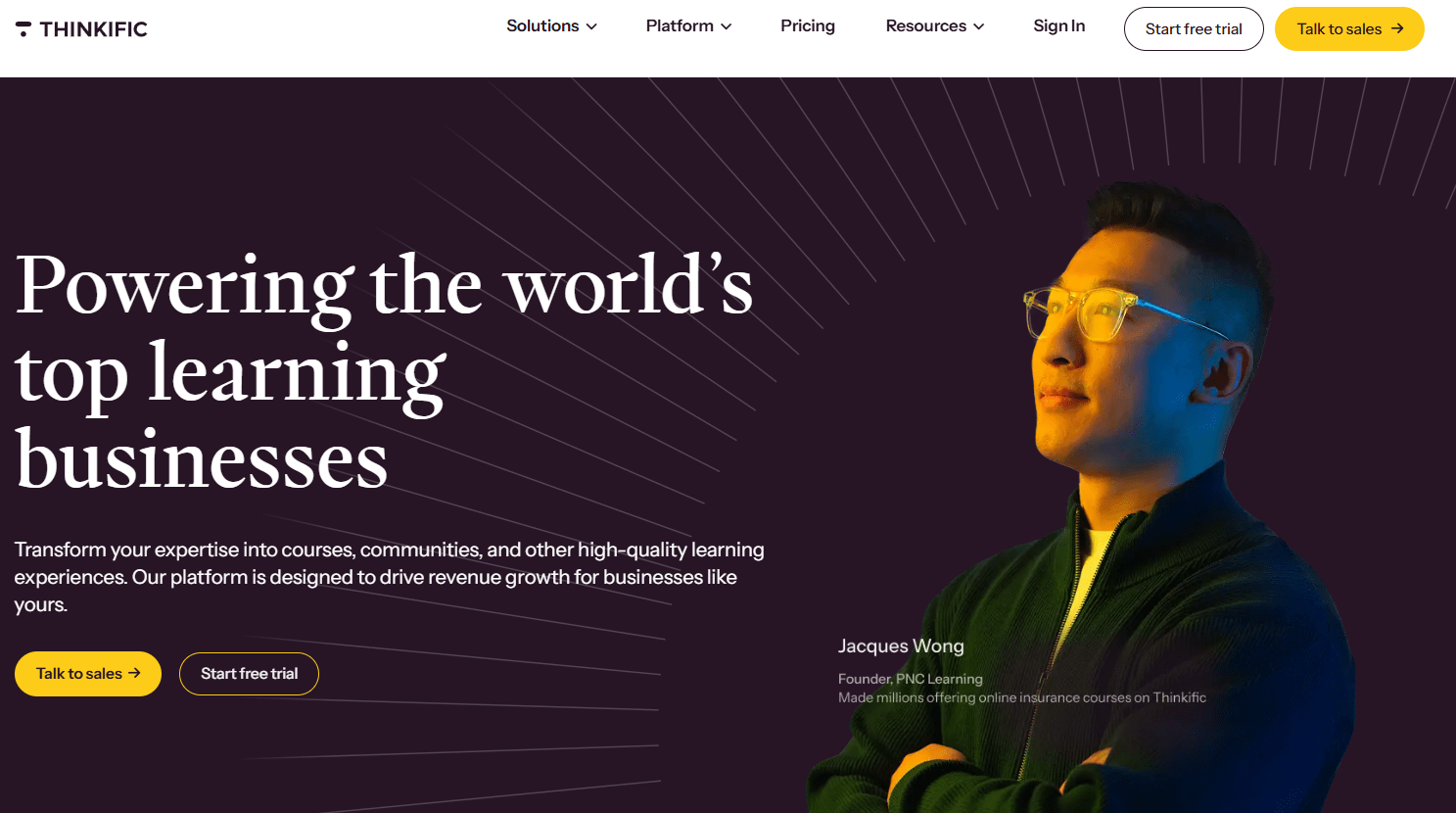
Pricing comparison - Thinkific Vs. Teachable
Thinkific pricing starts at $49/per month or $36/month (when billed annually). In addition to Thinkific’s basic, start, and grow pricing plans, it provides ‘plus’ for businesses and has a custom pricing model.
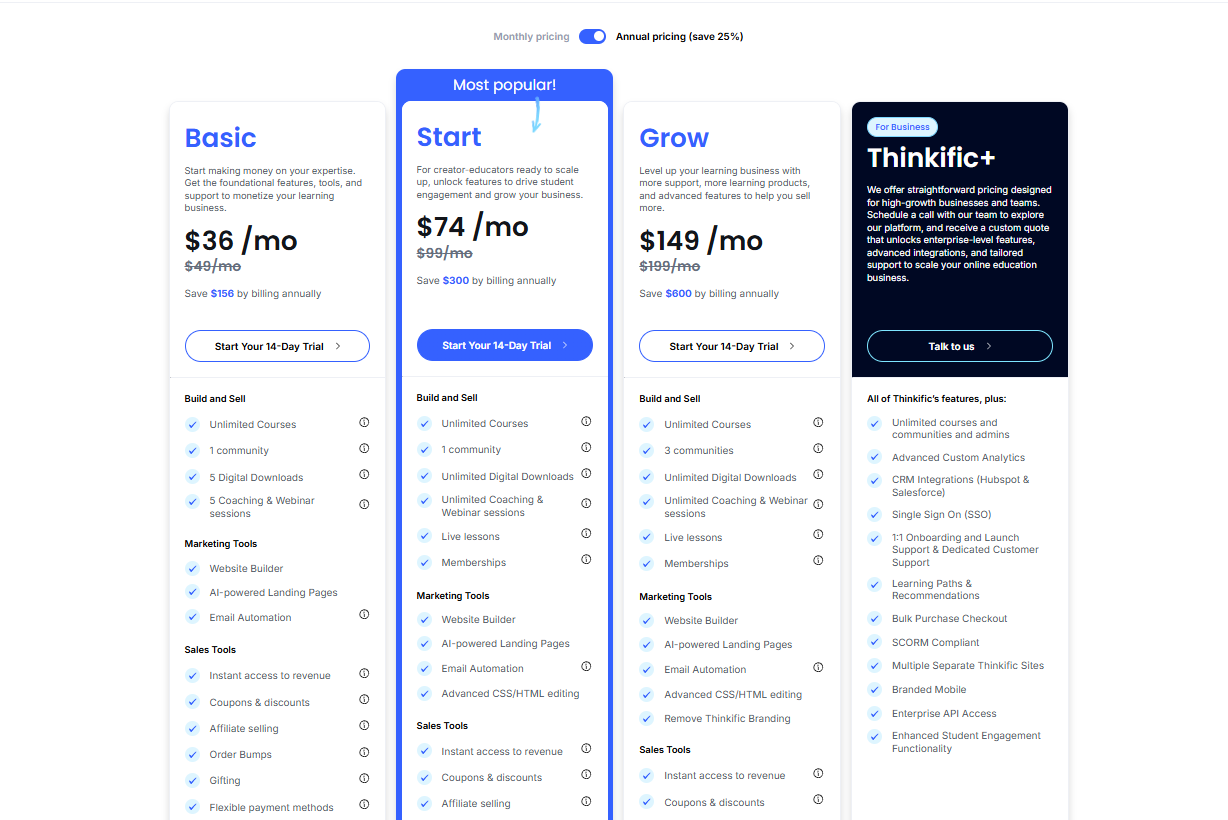
A few points to consider when compared to Teachable’s pricing:
- Thinkific provides a branded mobile app only as an add-on, which you can purchase for $199/month in addition to your existing Thinkific plan. On the other hand, Teachable provides a mobile app that is included even in its basic plan, but is available only for iOS devices.
- Thinkific provides a dedicated customer success team on its Plus plan. In comparison, Teachable provides priority support only in its Pro+ plan and lacks a dedicated support team.
Teachable Alternative #3: Kajabi
Kajabi is the best Teachable alternative for online courses. It provides an advanced course-creating platform and delivery in one place on the web.
Kajabi distinguishes itself mainly by its sales and marketing tools. You can use robust marketing tools with Kajabi for email campaigns, weekly updates, blogs, and more. They accommodate checkout and payments in several currencies worldwide and have specialized marketing landing pages to build email waitlists or sell exclusive "windows" for purchase.
The primary drawback of Kajabi is that it is the most expensive platform available; several other platforms provide similar capabilities for less. You can leverage Kajabi for selling courses, downloads, coaching, podcasts, subscriptions, and communities. You can also utilize it for email marketing, website building, pipeline building (sales funnels) creation, and affiliate marketing.
Why should you choose Kajabi over Teachable?
You can consider Kajabi over Teachable for the following reasons:
a. Advanced course creation features
Advanced course design and customization options, plus it provides iOS and Android apps. At the same time, Teachable offers basic design templates and limits your editing features, which restricts the look and feel.
b. Better checkout and email automation
As said earlier, Teachable does not offer native cart abandonment email and two-step checkout. Kajabi solves this issue. It has built-in tools to create two-step opt-in popups, allowing for more flexible checkout experiences. Additionally, it offers automated abandoned cart emails without complex integrations.
Cons of using Kajabi
- Kajabi has limited field forms. It only lets you have 100 form fields in total. If you create a form with 20 fields, you will only have 80 left, including your opt-in forms. This means that users do not have a comprehensive experience, causing them to utilize external platforms for form creation.
- Kajabi’s media library limits you to only 30 of your recent uploads. To re-use older files, you must re-upload them, which can be time-consuming for users managing extensive media assets.
Ideal for: Creators who need built-in advanced automation and sales funnels without relying on third-party tools — areas where Teachable offers limited native functionality.
Kajabi pricing
As of 16th May 2025, Kajabi runs a limited-period pricing deal of $99 for 3 months + taxes.
Alternatives to Thinkific: #4 Mighty Networks
Mighty Networks is a Teachable alternative that provides a community-focused course platform. It's a no-brainer for business owners wishing to establish a strong community course since it allows unlimited members at any level.
As mentioned by users, one good aspect of Mighty Networks is its flexible customization to suit different community needs. However, Teachable lacks in this.
While Teachable focuses mainly on self-paced course delivery, Mighty Networks stands out with its strong community-building features, making it the better choice for creators who want to engage, retain, and grow their audience beyond just course content.
Why should you choose Mighty Networks over Teachable?
You can consider Mighty Networks over Teachable for the following reasons:
a. Built-in live streaming
Mighty Networks lets you go live directly within any Space on all paid plans — no need for Zoom or YouTube. Teachable doesn’t offer native live streaming.
b. Community engagement
Mighty Networks includes events and a discussion forum to boost interaction. Teachable lacks both, limiting opportunities for real-time engagement.
Cons of using Mighty Networks
- The main drawback of Mighty Networks for online courses, groups, bundles, etc., is that it includes 2–3% transaction fees, not including payment processing costs. It also limits your payment flexibility. The platform only supports Stripe, which many users might find challenging.
- It provides simple personalizing choices, including color schemes and branding. Also, there is no discount or promo code functionality.
Ideal for: Creators who want a community-first platform where courses, discussions, and events are fully integrated — unlike Teachable’s siloed course setup.
Pricing comparison - Mighty Networks Vs. Teachable
Mighty Network’s pricing starts at $49/month or $41/month (when billed annually). It provides a 14-day free trial with the features of its business plan.
Alternative to Teachable #5: Udemy
In Udemy, creators may post and offer courses to a large audience on the online course marketplace. Udemy manages your course's marketing, but you have less influence over your income, content, branding, and course materials.
Udemy pays instructors using a revenue-sharing arrangement. Should students naturally locate your course on Udemy, you only retain 37% of the course fee. You keep 97% when students register using your referral code or coupons.
After you publish your course materials, selling on Udemy is almost hands-off. This can be a great choice for teachers who want to make passive money on their courses without conducting their own marketing. With over 40 million users, Udemy can help you get your course front and center, viewable for a sizable audience.
Why should you choose Udemy over Teachable?
You can consider Udemy over Teachable for the following reasons:
a. Provides better visibility
Udemy offers built-in discoverability through its marketplace, helping new instructors attract students without needing an existing audience or marketing setup. In contrast, Teachable relies entirely on you to bring in learners, as it doesn’t offer a marketplace or organic traffic.
b. Better revenue control
Teachable lets you keep most of your revenue, but only if you pay for a higher-tier plan. On the free plan, you pay $1 plus 10% per sale, which can add up quickly. This makes the free plan less ideal once you start selling regularly.
Udemy, on the other hand, is free to use and only takes a cut when it helps bring customers. If you drive the sales yourself, you keep 97% of the revenue, making it attractive for creators who can market their courses independently.
Cons of using Udemy
- One of Udemy's drawbacks is its entirely restricted features. A website builder does not offer digital marketing tools, email functions, membership sites, or digital download capabilities.
- When you sell online courses on Udemy, it leaves you powerless over your brand or marketing on the platform. Unless your students utilize your referral code, Udemy absorbs much of your sales. Ultimately, this could translate into less cash in your pocket.
Ideal for: Instructors seeking built-in marketplace exposure with no upfront costs, unlike Teachable’s reliance on creators for marketing and monthly subscription fees.
Pricing comparison - Udemy Vs. Teachable
Udemy is free to use and only has a revenue cut. However, you must pick a paid tier plan in Teachable after the free trial.
Teachable alternative #6: Podia
Ideal for: Instructors who want an all-in-one platform that combines courses, digital downloads, and community tools without dealing with complex integrations.
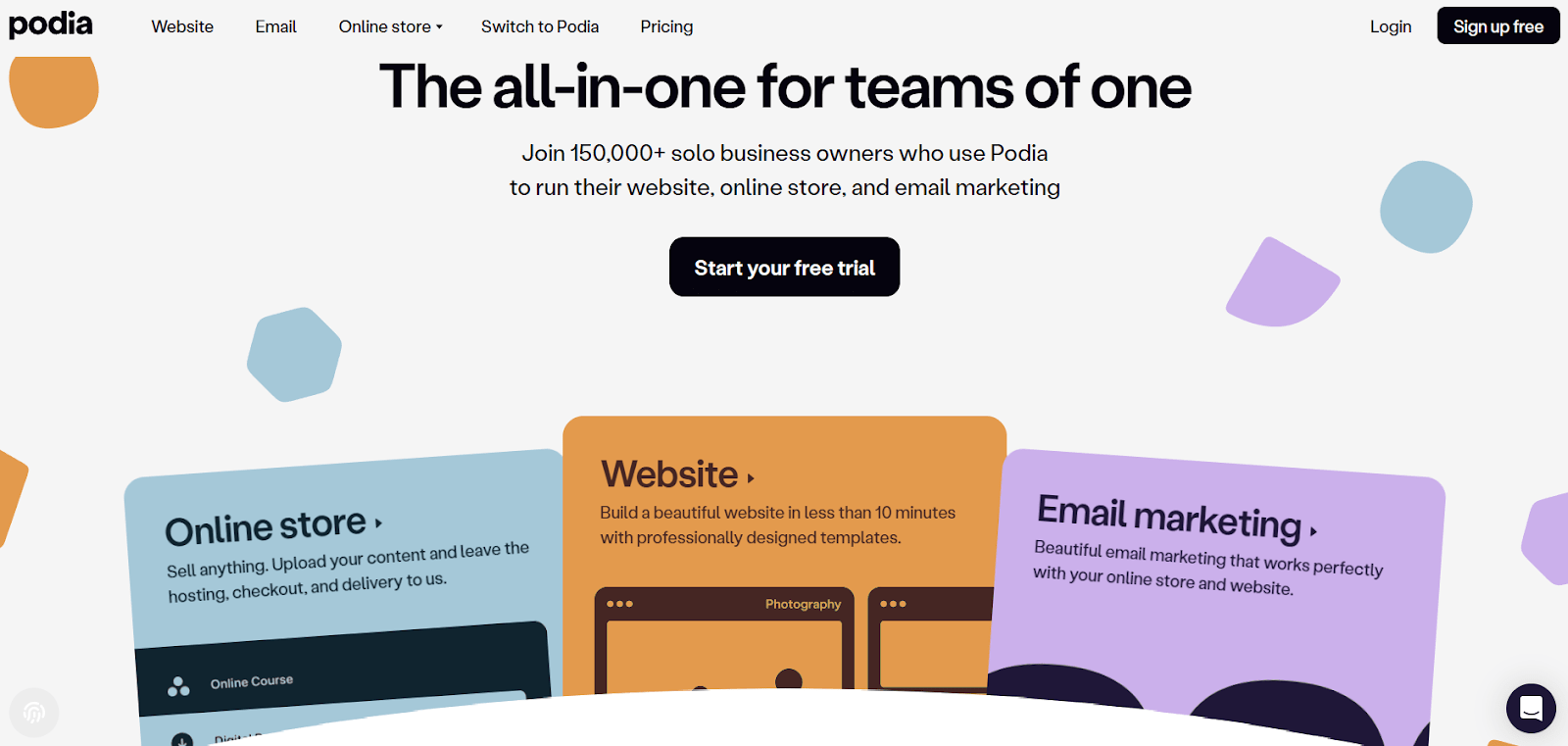
Podia is a Teachable alternative that simplifies selling courses, digital downloads, and memberships from a single place. It’s a good option for creators who prefer an intuitive, no-fuss platform that handles everything without requiring multiple tools or complex setups.
Unlike Teachable, which relies on external integrations, Podia offers a cleaner experience with built-in email marketing, messaging, and product bundling. This makes it particularly appealing for instructors who want to manage their entire creator business: courses, community, and communication all within the same platform.
Why should you choose Podia over Teachable?
You can consider Podia over Teachable for the following reasons:
a. Unlimited products + fewer product caps
Podia lets you sell unlimited courses, digital downloads, coaching, webinars, and bundles under its mover and shaker plans, whereas Teachable sets product limits on many of its plans. For example, you can have unlimited products in Podia’s mover plan, but even in Teachable’s highest pricing tier (Advanced: $399/month), you can only have 100 published products.
b. Built-in blogging
Podia includes a built-in blog tied to your website and email marketing tools (broadcasts, automations, tagging) on all its plans; in contrast, Teachable lacks a native blogging feature and offers more basic email tools unless you integrate with third-party tools or link your blog pages.
c. Email marketing and affiliate tools
Podia supports native email features such as segmentation, newsletters, and email analytics, allowing instructors to manage communication without leaving the platform. Teachable, on the other hand, provides only basic email messaging; advanced functionalities like automation, segmentation, and analytics typically require external integrations.
Detailed feature analysis
- A comprehensive platform for digital products: Podia helps creators to sell online courses, digital downloads, memberships, coaching, and webinars from a single platform. This integration simplifies management by eliminating the need for multiple tools and platforms.
- Built-in email marketing capabilities: Podia provides native email marketing tools, including broadcast emails, drip campaigns, and segmentation by product purchases. These features enable creators to communicate effectively with their audience, nurture leads, and drive sales without relying on third-party integrations.
- Customizable website builder: The platform offers a simple, no-code website builder with customizable templates. Creators can design their sites to align with their brand identity, providing a professional online presence without relying on external web development resources.
- Flexible monetization options: Podia supports various monetization methods, including one-time payments, subscriptions, and payment plans. This flexibility allows creators to choose the pricing model that best suits their business and audience preferences.
Pros of using Podia
- Unlimited students/coaching/emails in paid tiers gives room to scale without worrying about caps.
- Offers features like bundles, upsells, and payment plans that help improve revenue per student.
- Podia offers built-in live chat, enabling creators to engage with their audience in real time.
Cons of using Podia
- Templates, website builder, and course pages are clean and simple but don’t offer deep customization options. If you're someone who likes fine-tuning site layouts, making CSS/HTML edits, or creating highly custom themes, this could feel restrictive.
- Podia does not have a branded mobile app, which is a missed opportunity, especially as more students and creators rely on smartphones and tablets for learning and course management.
Pricing comparison - Podia Vs. Teachable
Podia gives you a 30-day free trial. The platform’s pricing tiers are:
- Mover: $39/month or $33/month (when billed annually)+ 5% transaction fee.
- Shaker: $89/month or $75/month (when billed annually).
It also includes Podia Email, which is free for users with fewer than 100. After that, the pricing starts at $7/month.
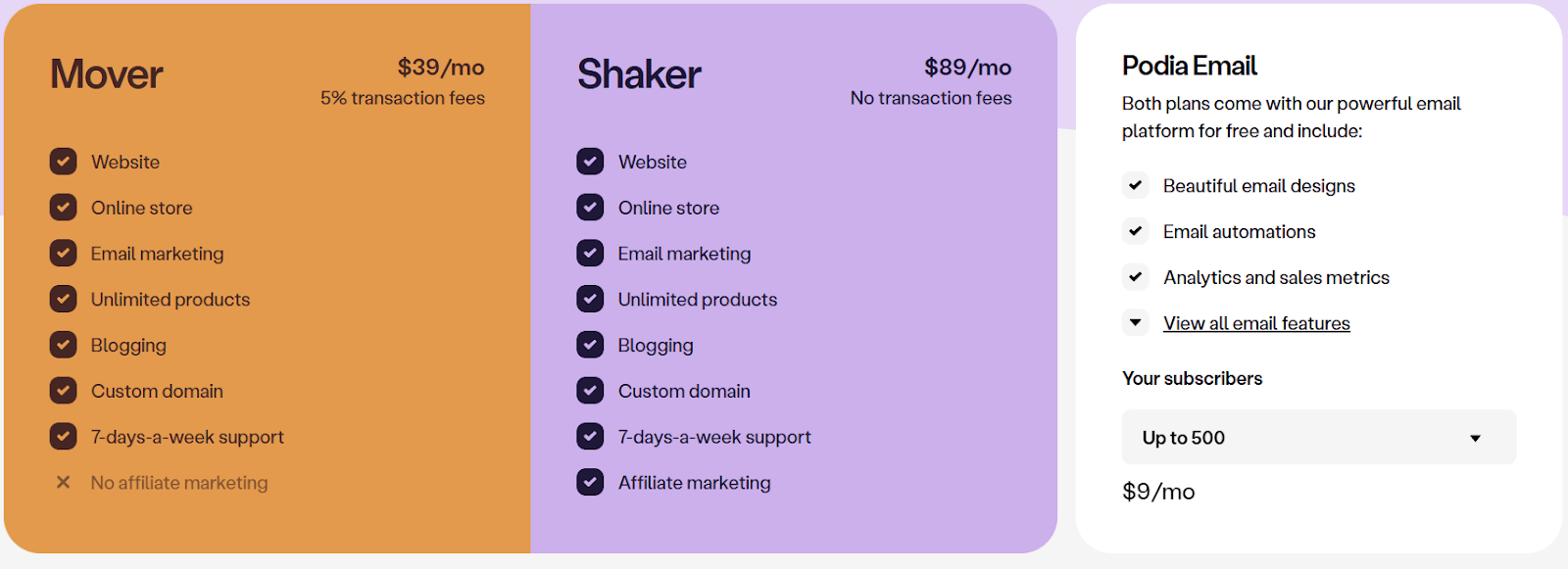
Source: Podia pricing
A few points to consider when compared to Teachable’s pricing:
- Both Podia and Teachable incur a transaction fee on their low-tier plan.
- Even in Podia’s basic plan, you get unlimited products, whereas in Teachable's basic plan, you can have only 1 published product.
- You can generate and issue course completion certificates on both Podia pricing plans, but in Teachable, it's available only on the builder plan (costing $89/month).
Teachable alternative #7: Circle
Ideal for: Instructors or creators who want to build an engaged community around their content, combining membership, discussions, and light course delivery without relying on multiple tools.
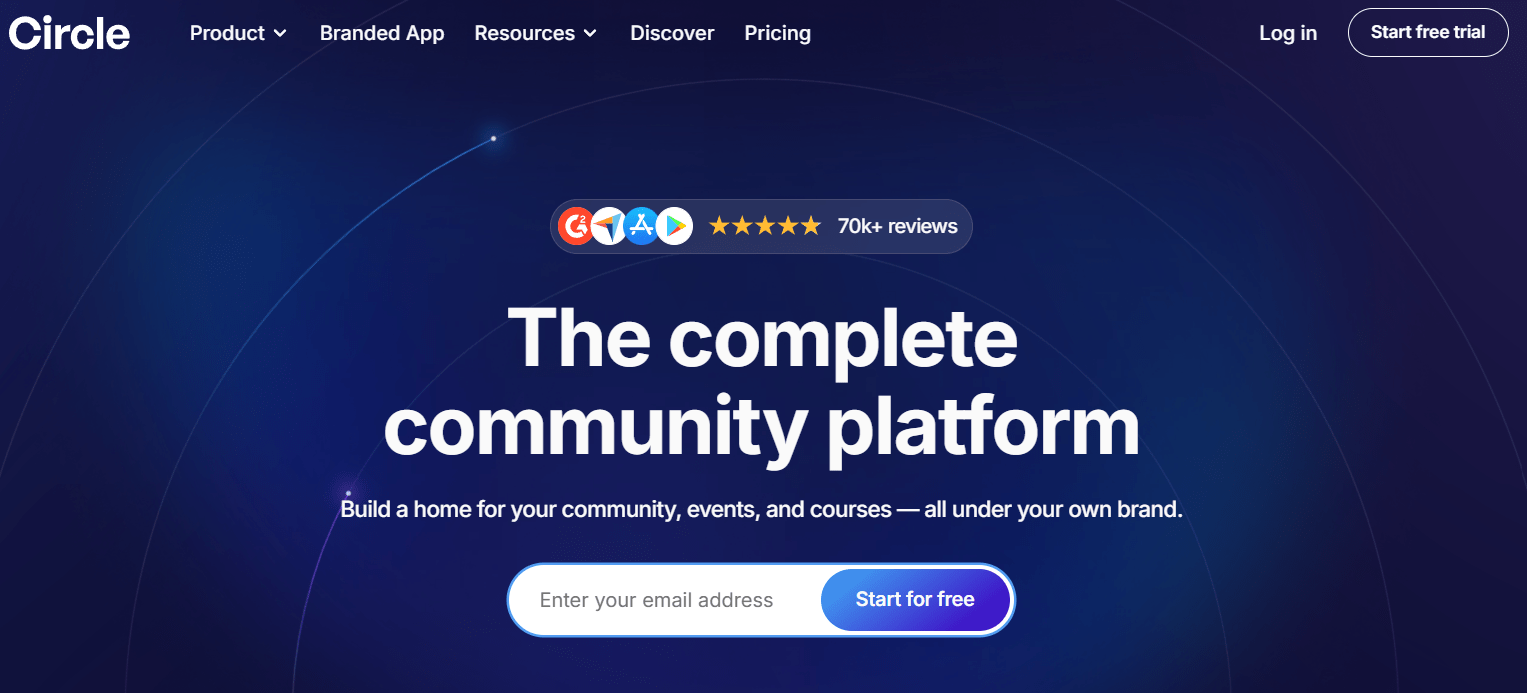
Circle is a community-driven platform that helps creators build, engage, and monetize their audiences through spaces, discussions, live events, and courses, all in one place.
It focuses on creating interaction and connection, making it ideal for instructors who value engagement as much as content delivery. While Teachable primarily emphasizes structured course creation and delivery, Circle blends education with community, encouraging ongoing participation beyond one-time course sales. This makes it suitable for creators who want to establish an active membership hub rather than a static course site.
Why should you choose Circle over Teachable?
You can consider Circle over Teachable for the following reasons:
a. Community + content blend
Circle integrates discussion, live events, and memberships, whereas Teachable is stronger on course structure but weaker in community features.
b. Better member experience
In Circle, the layout revolves around member engagement (spaces, threads, messaging) rather than just course lessons, unlike Teachable.
c. Built-in Live Events and Streams
Circle supports hosting live events, live streams, and scheduled community meetups directly on its platform, encouraging real-time engagement. Teachable often requires external tools or integrations for similar functionality.
Detailed feature analysis
- Community spaces: Circle's core structure revolves around "Spaces," customizable areas where members can discuss, share resources, and collaborate. This organization allows creators to tailor content and interactions to specific topics or groups, improving member engagement and creating a sense of belonging.
- Live streaming and events: Circle supports live streaming for events, accommodating up to 1,000 participants. Creators can schedule one-time or recurring events and integrate with platforms like Zoom and Google Meet. This feature enables real-time interaction, enriching the community experience and providing opportunities for live Q&A sessions, workshops, and webinars.
- Gamification: Circle incorporates gamification elements such as points, badges, and leaderboards to incentivize member participation. Members earn points through activities like posting content or receiving likes, which can lead to rewards or higher levels.
- Automation and workflows: The platform offers automation tools that allow creators to set up workflows triggered by specific member actions. For instance, welcoming new members or sending reminders based on their activity levels can be automated.
Pros of using Circle
- It offers a clean and user-friendly interface, making it easy for both creators and members to navigate and engage with content.
- The platform provides multiple community-building tools, including customizable spaces and member directories, facilitating easy interactions.
- Circle supports various monetization strategies, including membership subscriptions and course sales, enabling creators to generate revenue directly on the platform.
Cons of using Circle
- Circle says it charges a low transaction fee on its enterprise plan, meaning it charges a higher fee on its professional and business plans. But that information is not mentioned on their pricing page, which can result in additional expense for a user.
- Email marketing options are add-ons that include basic functionality like sending email broadcasts and automated workflows, and are available for an additional fee, starting at $19/month for more than 100 users.
Pricing comparison - Circle Vs. Teachable
Circle offers a 14-day trial period. Its pricing plans are:
- Professional: $89/month
- Business: $199/month
- Enterprise: $499/month
- Plus branded app: Custom pricing.
Circle also has the Email hub option, which includes all the email marketing features, which is free to use when you have fewer than 100 users, and the pricing starts at $19/month for more than 100 users, and it goes to a maximum of $999/month (up to 195,000 contacts).
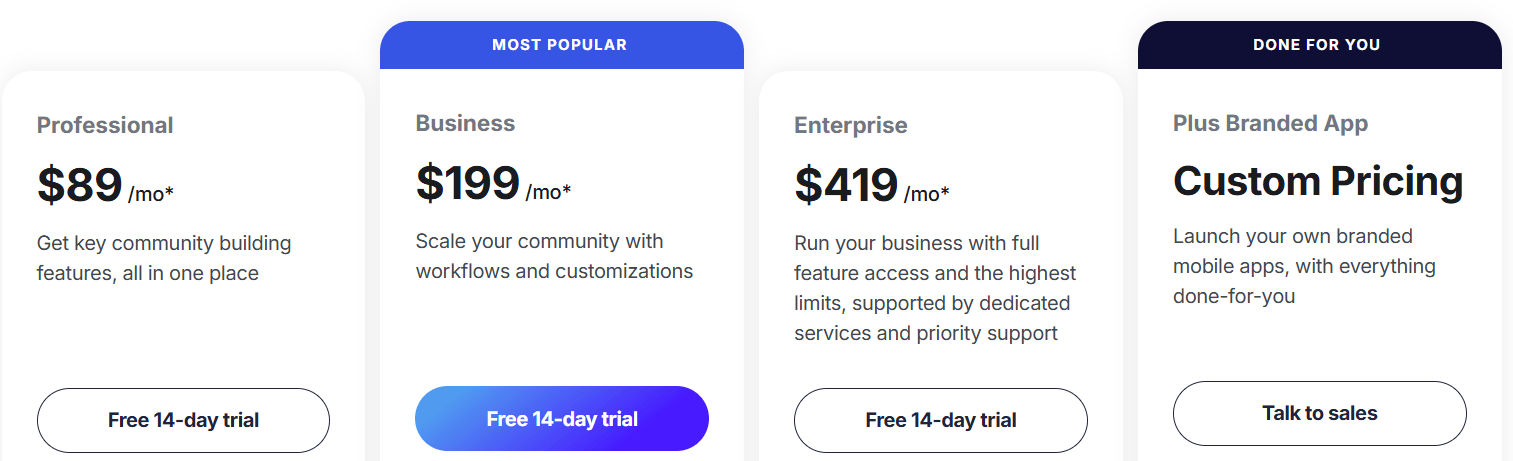
A few points to consider when compared to Teachable’s pricing:
- Both Teachable and Circle charge transaction fees, though Circle has not publicly mentioned them on its pricing page.
- Unlike Teachable, which includes its mobile app in the pricing plan, you have to pay for it separately in Circle.
Teachable alternative #8: LearnWorlds
Ideal for: Instructors or creators who want to deliver interactive courses with advanced customization, multimedia content, and analytics, all within a single platform without relying on multiple tools.
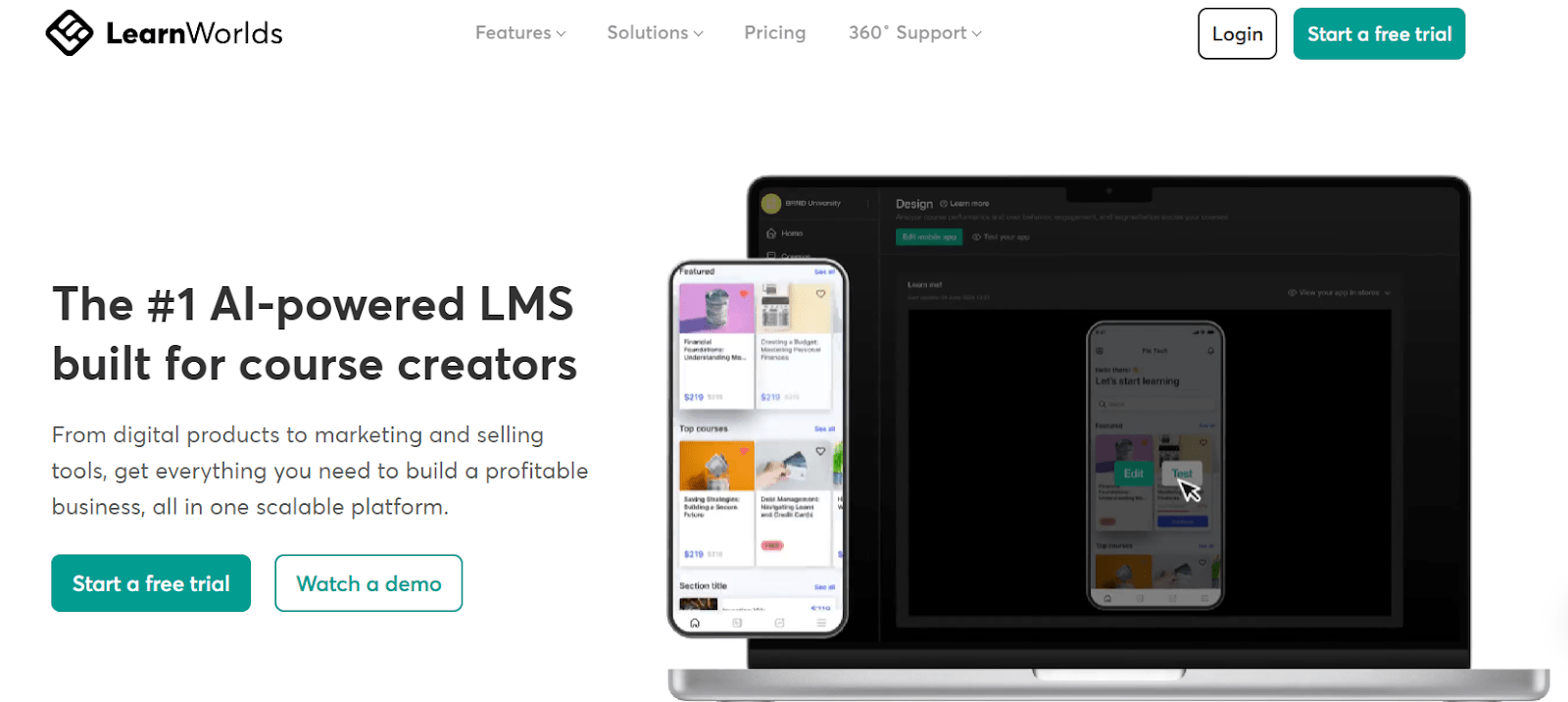
LearnWorlds is a Teachable alternative that focuses on delivering interactive, engaging courses with built-in analytics from a single platform. It’s a good option for creators who want more control over course design, multimedia content, and learner experience without juggling multiple tools.
Unlike Teachable, which emphasizes straightforward course delivery, LearnWorlds offers features such as interactive assessments, SCORM-compliant content, and white-label branding. This makes it particularly appealing to instructors who want to offer a fully branded, immersive learning experience while effectively tracking learner progress.
Why should you choose LearnWorlds over Teachable?
You can consider LearnWorlds over Teachable for the following reasons:
a. Content formats and integrations
LearnWorlds accepts SCORM, HTML5, PDFs, audio, and video, making it suitable for more complex courses. Teachable supports videos and PDFs but doesn’t handle SCORM or advanced interactive formats.
b. Built-in marketing automation
LearnWorlds includes native automation tools like behavioral triggers, email sequences, and audience segmentation, helping creators engage learners and streamline marketing. Teachable relies on third-party integrations for most automation features.
Detailed feature analysis
- Interactive video: LearnWorlds improves learner engagement by embedding quizzes, clickable links, hotspots, and video overlays. This approach transforms passive viewing into an active learning experience, leading to improved retention and course completion rates.
- Assessment builder: Create comprehensive evaluations with over 16 question types, including AI-generated questions and randomized question banks. This flexibility enables tailored assessments that align with diverse learning objectives and ensure strong evaluation of learner progress.
- AI-powered insights hub: Utilize LearnWorld’s AI to generate contextual reports and visualizations, streamlining the process of data interpretation. This feature supports instructors in assessing performance trends and adapting their teaching strategies quickly.
Pros of using LearnWorlds
- Provides detailed insights into learner progress, engagement metrics, and financial performance, helping in data-driven decision-making.
- Supports various pricing models, including subscriptions, one-time payments, and bundles, catering to diverse business needs.
- Offers a wide range of integrations with third-party tools, improving functionality and customization.
Cons of using LearnWorlds
- Primarily focused on digital products, with limited support for selling physical goods.
- Accessing advanced features requires higher-tier plans, which may be cost-restrictive for smaller creators.
Pricing comparison - LearnWorlds Vs. Teachable
LearnWorlds gives a 30-day free trial. Its pricing plans are:
- Starter: $29/month or $24/month (when billed annually)
- Pro Trainer: $99/month or $79/month (when billed annually)
- Learning Center: $299/month or $249/month (when billed annually)
- High Volume and Corporate: Custom pricing.
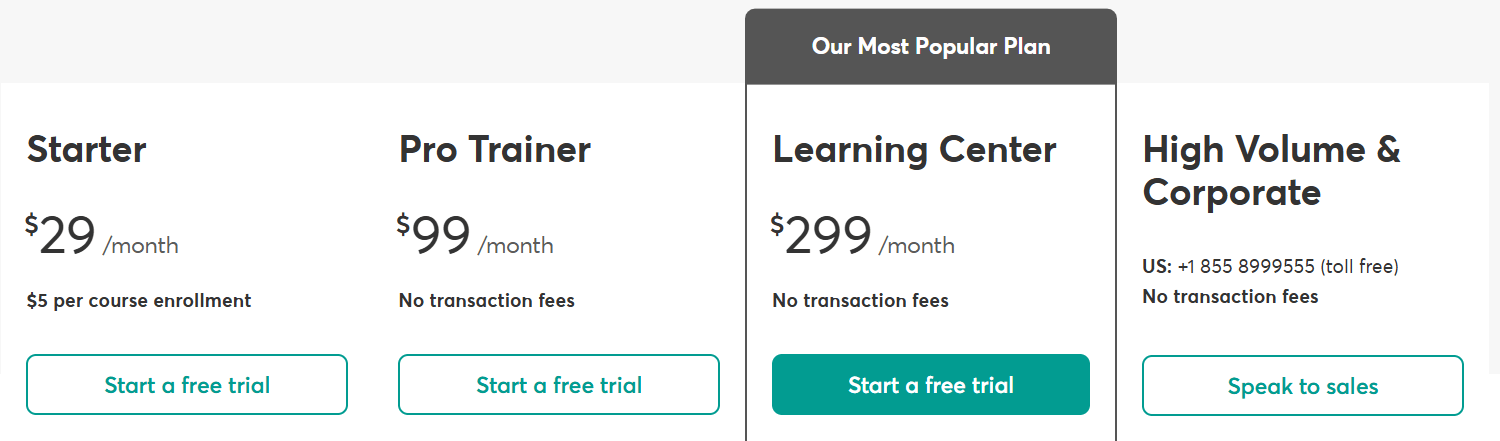
A few points to consider when compared to Teachable’s pricing:
- While Teachable charges a transaction fee, LearnWorlds charges $5 per course enrollment.
- Though its basic plan is less than Teachable, LearnWorlds provides extensive features, including unlimited paid courses, an eBook page builder, and a centralized tag manager.
Teachable alternative #9: Kartra
Ideal for: Creators, coaches, and businesses looking for an all-in-one solution that combines course hosting, marketing automation, and sales funnels — without managing multiple subscriptions.
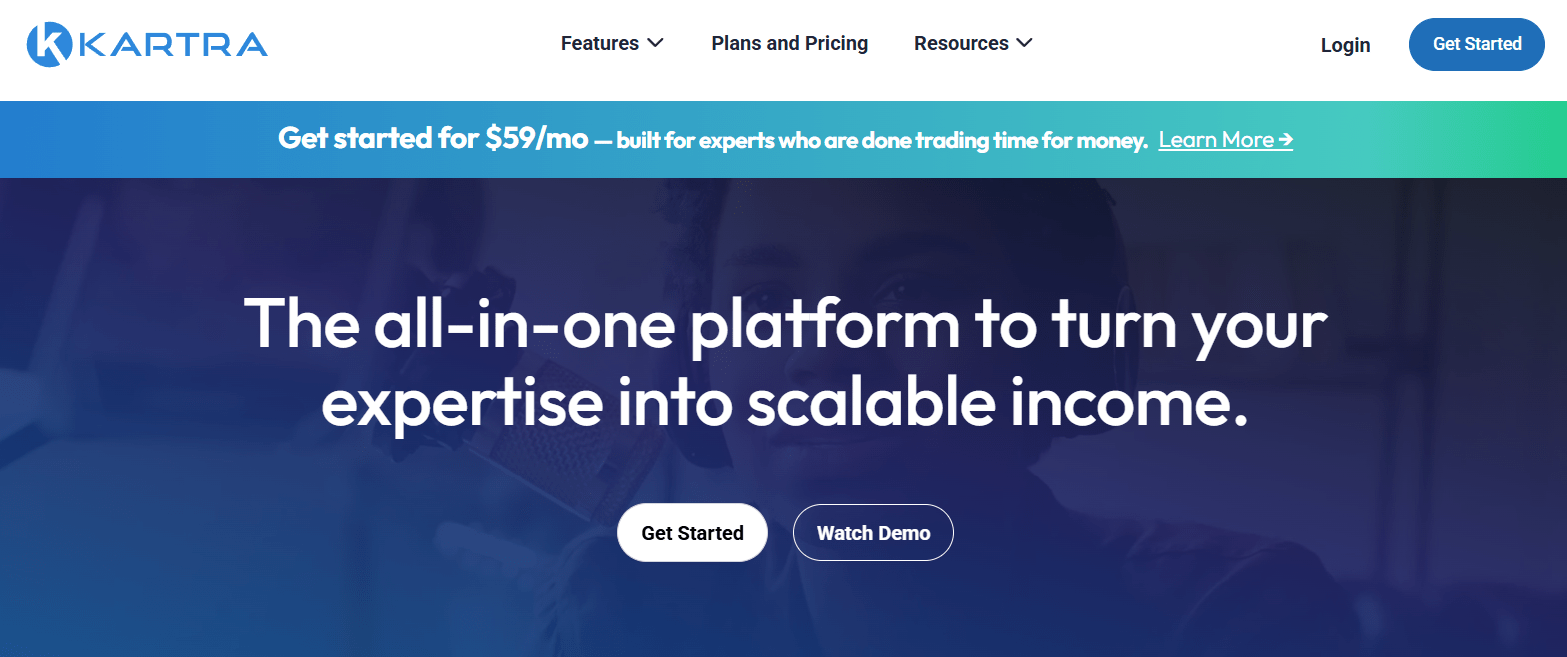
Kartra emphasizes all-in-one business management rather than just course creation. While Teachable focuses mainly on delivering courses, Kartra integrates email marketing, sales funnels, membership sites, video hosting, and checkout systems into a single platform. This makes it an alternative to Teachable for creators who want to manage their content, marketing, and sales from one dashboard.
In Teachable, you often need to connect third-party tools for automation and analytics; Kartra centralizes these capabilities. It’s particularly useful for digital entrepreneurs who want to scale efficiently with minimal tech overhead.
Why should you choose Kartra over Teachable?
You can consider Kartra over Teachable for the following reasons:
a. All-in-one business suite
Kartra combines features like email automation, sales funnels, affiliate management, and video hosting into one platform. In contrast, Teachable primarily supports course hosting and relies on external tools like Mailchimp or Kit for marketing and automation.
b. Advanced automation and segmentation
With Kartra’s built-in automation builder, you can trigger emails, tag users, or move leads through funnels based on their behavior, all without external integrations. Teachable requires connecting third-party services to achieve similar functionality.
Detailed feature analysis
- Funnel mapping and simulation: Kartra lets users visually design and test their entire marketing funnel using a drag-and-drop interface. You can plan each stage, from landing pages to checkout, and use built-in simulations to estimate conversions and identify potential improvements before launching the campaign.
- Membership and course management: Create multi-level memberships with tiered access, progress tracking, and drip-fed content. Unlike Teachable, Kartra lets you design dynamic member experiences linked directly to your funnels and automation.
- Analytics dashboard: Monitor performance metrics such as revenue, user engagement, and funnel efficiency. Kartra’s visual reports make it easier to track what’s working and refine your marketing strategy.
Pros of using Kartra
- Offers built-in video hosting with engagement tracking and call-to-action overlays.
- Includes affiliate management and helpdesk features for a complete business backend.
- Strong automation engine reduces dependence on external CRMs or marketing tools.
Cons of using Kartra
- Slightly steeper learning curve due to the wide range of tools in one platform.
- Fewer course-specific features than Teachable, such as limited assessment options.
- It may feel heavy for creators who only want a simple course platform without marketing extras.
Pricing comparison - Kartra vs. Teachable
Karta does not offer a free plan/free trial. Its pricing plans are:
- Essentials: $59/month or $52 (when billed annually).
- Starter: $119/month or $99 (when billed annually).Growth: $229/month or $189 (when billed annually).
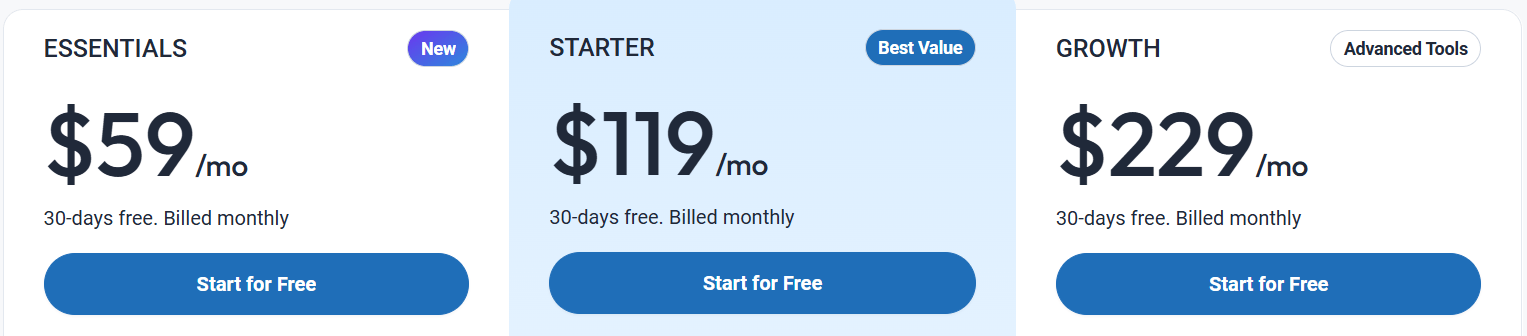
A few points to consider when compared to Teachable’s pricing:
- Kartra’s entry plan is higher, but it replaces multiple tools like email software, funnel builders, and hosting services.
- It does not charge transaction fees, unlike Teachable’s lower-tier plans.
- For growing businesses, Kartra’s all-in-one approach can be more cost-effective in the long run than maintaining separate integrations.
Teachable alternative #10: LearnDash
Ideal for: Creators, educators, and organizations who want to build highly customizable online courses inside WordPress, with complete control over design,
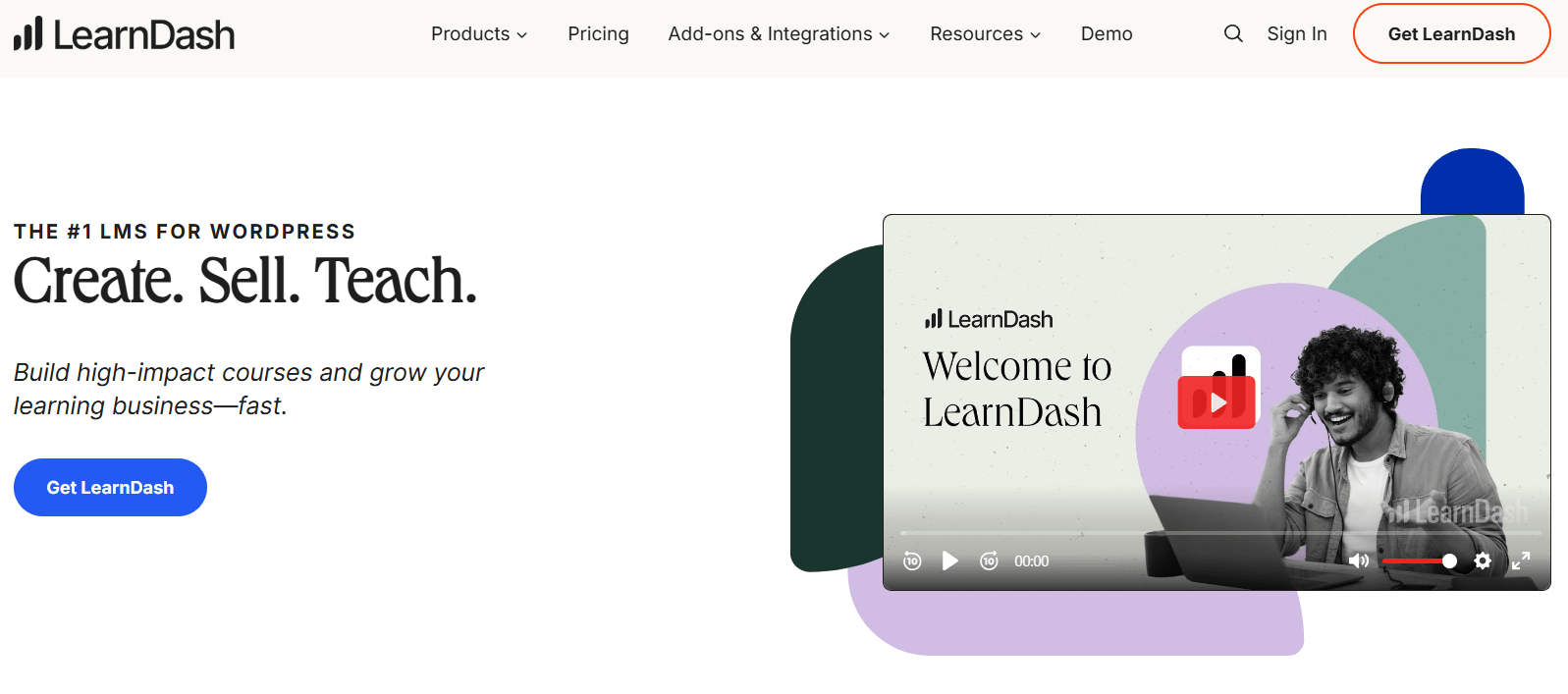
LearnDash is a Teachable alternative that works as a WordPress-based LMS plugin (or cloud option). While Teachable is SaaS-only, LearnDash gives you ownership and flexibility by integrating deeply with WordPress, letting you control the look, functionality, and tech stack using themes, plugins, and custom code.
Unlike hosted platforms that bundle everything, LearnDash’s strength is modularity; you can choose only the features you need (via add-ons and integrations) and scale as you go. This makes it attractive for creators who want complete customization and control over their course sites.
Why should you choose LearnDash over Teachable?
You can consider LearnDash over Teachable for the following reasons:
a. Owner control and flexibility
As LearnDash is a WordPress plugin (or has a “cloud” alternative), you control hosting, themes, and backend. You aren’t limited by a closed space.
b. Modular architecture and extensibility
You can add functionality via add-ons (both official and third-party). This means you invest only in the features you actually need.
Detailed feature analysis
- Course builder and content structure: LearnDash supports hierarchical course structures: Courses → Lessons → Topics → Quizzes. You can use drag-and-drop, content dripping, prerequisites, and course cloning to speed your workflow.
- Advanced reporting (ProPanel and analytics): LearnDash includes reporting, and its ProPanel add-on extends it with real-time dashboards, filtering, and course and student-level analytics.
- Notes, review, and feedback systems: With this add-on, students can leave reviews/ratings, and instructors can manage feedback. Also, “Notes” allows students to annotate content and interact with instructors.
- Cloud vs plugin option: LearnDash offers both a traditional WordPress plugin version and a “LearnDash Cloud” version (hosted) for users who don’t want to manage hosting or setup.
Pros of using LearnDash
- Full ownership and flexibility over your site (themes, plugins, hosting).
- No revenue sharing; your payments go through your chosen gateway.
- Deep WordPress integrations (page-builders, membership plugins, etc.).
- Strong community, and lots of third-party extensions.
Cons of using LearnDash
- Requires technical setup (hosting, themes, plugin management).
- Some core business features (funnels, email marketing, affiliate systems) need extra plugins or integrations.
- The modular setup can lead to plugin conflicts or version compatibility issues.
- Costs can scale as you add premium add-ons, themes, and infrastructure.
Pricing comparison - LearnDash vs. Teachable
LearnDash does not offer a free trial or a free plan. Its pricing plans are:
LearnDash LMS (Plugin, Self-hosted).
- 1 site: $199/year
- 10 sites: $399/year
- Unlimited: $799/year.
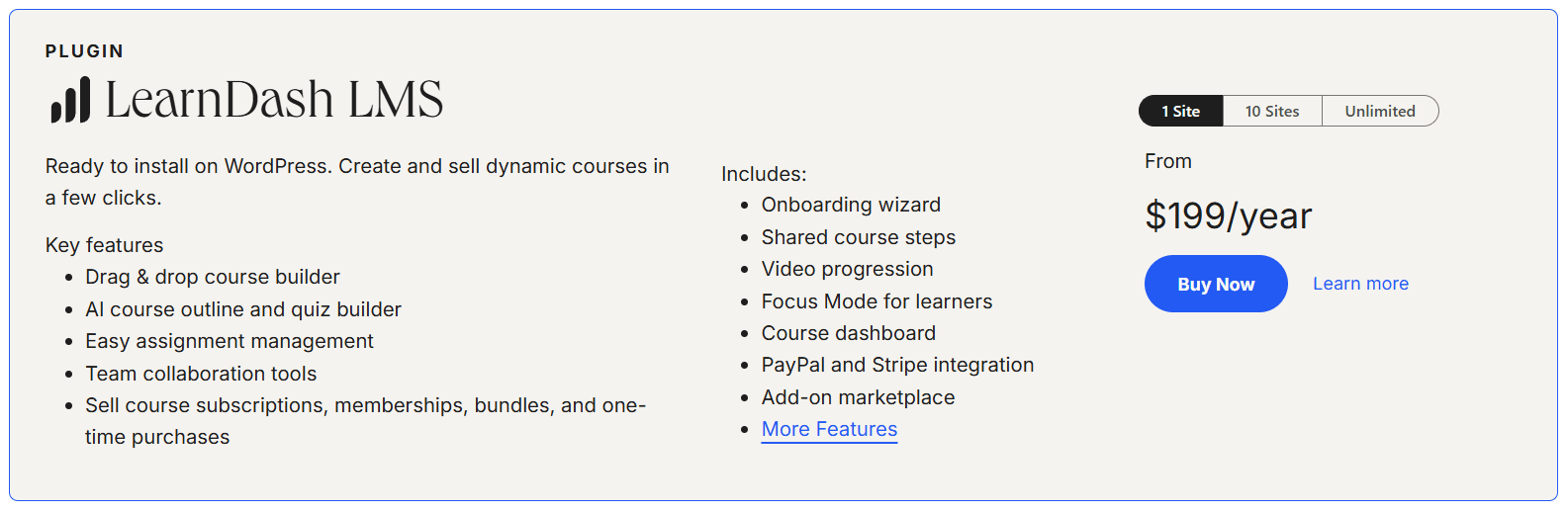
StellarSites Learning (Cloud, Subscription model)
- Essentials: $39/month or $29/month (when billed annually)
- Plus: $69/month or $55/month (when billed annually)
- Ultimate: $99/month or $79/month (when billed annually).
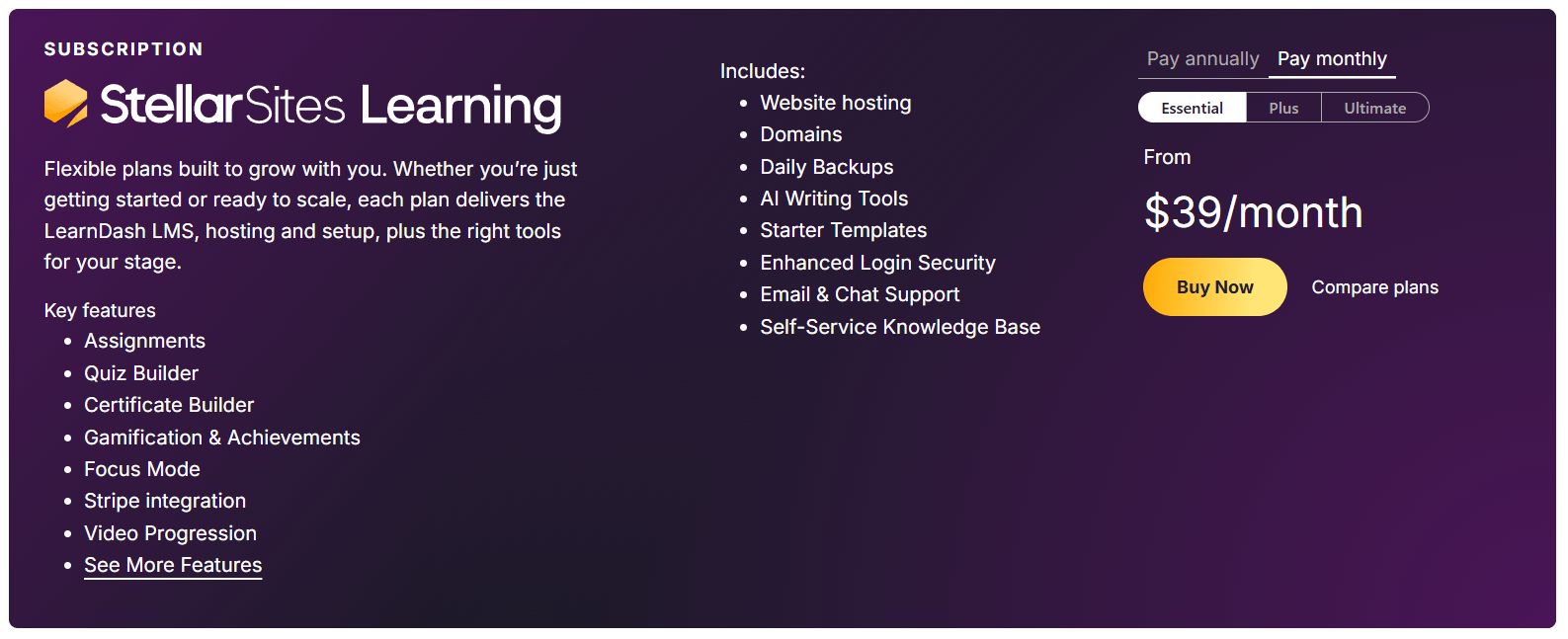
A dedicated LearnDash app is available as an additional feature, priced from $1999/year.
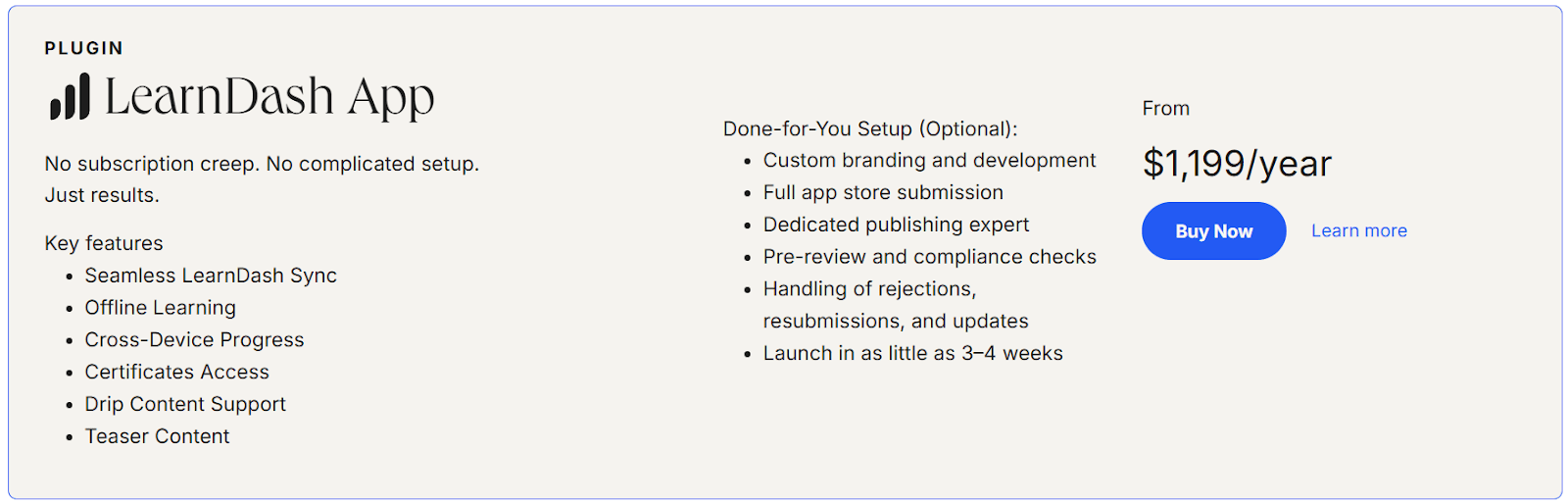
A few points to consider when compared to Teachable’s pricing:
- LearnDash follows a one-time annual license model, while Teachable uses monthly subscriptions. Over time, LearnDash can be more cost-efficient for users managing multiple courses or sites.
- There are no transaction fees with LearnDash; creators keep 100% of their sales apart from standard payment gateway charges. Teachable, on the other hand, applies transaction fees on its lower-tier plans.
- Hosting costs are separate from LearnDash since it runs on WordPress, whereas Teachable includes hosting in its subscription.
How to Choose the Best Teachable Alternative for You?
With so many Teachable alternatives available, the right choice depends on your goals, budget, and the type of learning experience you want to create. Here are a few key factors to guide your decision:
1. Value for money (Pricing and fees): If you’re a creator on a budget, FreshLearn offers free and low-cost plans without transaction fees, making it ideal for early-stage educators.
2. Community vs. content focus: Decide whether you want to prioritize community interaction or structured course delivery. For community-first creators, Mighty Networks and Circle stand out; they make it easy to integrate social-style discussions, events, and memberships.
For course-centric instructors, platforms like FreshLearn, Thinkific, and LearnWorlds provide detailed control over content structure, assessments, and learner progress tracking.
3. Marketing and sales tools: If your strategy relies on automation, funnels, and email marketing, go with an all-in-one platform like FreshLearn, Kajabi, or Kartra. They combine marketing, analytics, and course delivery in one place.
However, if you prefer using your existing marketing stack (like Kit or Mailchimp), platforms such as Podia or LearnDash integrate easily without locking you into built-in systems.
4. Ease of use: Ease of setup can make or break your workflow. FreshLearn, Podia, and Thinkific are known for intuitive interfaces that require minimal tech skills, making them perfect for beginners. LearnDash and Kartra offer more customization but need additional setup or WordPress knowledge. If you want simplicity with flexibility, LearnWorlds strikes a good middle ground.
5. Mobile access: Mobile learning is no longer negotiable. Platforms like Mighty Networks, Kajabi, Udemy, and FreshLearn offer dedicated Android and iOS apps for creators and learners, ensuring access on the go. Others, like Podia, currently rely on mobile-responsive web access rather than fully branded apps.
With all the prime factors considered, if you want an all-in-one platform that’s feature-rich, easy to use, and affordable, FreshLearn offers a well-rounded solution built for growth.
Sign up for free to build your course business on your own terms.
FAQs On Best Teachable Alternatives
1. What platform is better than Teachable?
FreshLearn is a better option than Teachable if you want a simple, all-in-one platform that helps you build engaging courses and a strong learner community without extra tools or fees.
2. Does Teachable have a free plan?
No, Teachable doesn’t have a free plan — it only offers a 7-day free trial for new users.
3. Is Teachable an LMS?
Yes, Teachable is a Learning Management System (LMS) that supports creators to build, host, and sell online courses while managing students and course content from a single platform.
4. Which is better, Udemy or Teachable?
Udemy offers flexibility in course delivery, but Teachable gives more control over design, templates, branding, domain name, and checkout pages; features that Udemy lacks.

