
A practical guide to 8 LMS tools for small teams. See which one fits your training needs and budget without enterprise bloat.
Choosing the best Learning Management System (LMS) for small businesses is about finding a scalable system that supports training goals without stretching the budget or tech capacity.
And here's something I often see: a pricing plan that appears harmless on the surface can quietly accumulate as you scale — add-on features, hosting, per-user fees, support tiers (you name it).
I’ve compared eight top LMS platforms across usability, pricing transparency, feature depth, and support quality.
The verdict is tailored for small businesses looking to make smarter decisions about team onboarding, compliance, peer learning, and internal L&D (without overpaying for enterprise extras or settling for limited free tools).
Here’s the breakdown — clear, to the point.
Quick Comparison Table
What is a Learning Management System (LMS)?
A Learning Management System, or LMS, is an e-learning software platform that helps organize, deliver, and track educational and training programs.
You can create online courses, share materials like videos and documents, monitor learner progress, and keep the entire learning process organized. The best part? An LMS is perfect for e-learning.
People can access courses anytime, anywhere.
And an LMS isn’t just about sharing content.
It also makes learning interactive with features like discussion boards, virtual classrooms, and chat tools, keeping everyone connected, even from miles away.
Plus, it’s great for tracking progress. Educators can easily see how learners are doing, identify challenges, and step in with support when needed.
Benefits Of Choosing The Best LMS For Small Business
Learning Management Systems (LMS) offer a scalable solution tailored to the needs of small businesses. Here’s a closer look at the key benefits they provide:
- Streamlining employee onboarding: An LMS provides structured, uniform training experiences, so all new hires receive the same high-quality onboarding. This saves time and promotes a cohesive work culture while scaling your workforce.
- Reducing training costs: Eliminate expensive in-person sessions, travel expenses, and printing materials. Employees can access training online at their own pace and from anywhere. Create and reuse training materials once, cutting external trainer costs and repeated content development.
- Tracking team progress: Get clear visibility into team learning advancement with detailed insights and reports. Identify top performers and those needing extra support while ensuring alignment with business goals without micromanaging.
- Building knowledge base: Centralize all training materials, company policies, and key resources in one accessible platform. This improves efficiency, reduces information search time, and ensures knowledge consistency across teams.
- Ensuring compliance: Maintain industry regulation compliance with built-in support for GDPR, SOC 2, and HIPAA certifications. HR system integration enables comprehensive compliance management, minimizing penalty risks while strengthening regulatory commitment.
Criteria for Selecting The Best LMS for Small Business
Now that we've established the benefits, here’s a guide to choosing the right LMS for small companies.
Ease of Use & Setup Time
Small businesses often operate with limited resources and time, so an LMS that is intuitive and easy to navigate can reduce the learning curve for both administrators and employees.
Additionally, an LMS that requires minimal setup time allows for quicker implementation and runs without disruptions to daily operations.
Choosing an LMS ensures a smoother adoption process, so small businesses focus on growth and efficiency rather than getting bogged down in technical complexities.
Pricing And Total Cost Of Ownership
The next thing you need to check is pricing and the Total Cost of Ownership (TCO). While the initial price tag of an LMS may seem affordable, it's important to look beyond just the upfront cost.
Take FreshLearn, for example. Its Starter Plan costs $37/month ($449/year) and includes essential features like assessments, certificates, integrations, email marketing, and zero transaction fees — all bundled in, with minimal setup required.
Now compare that to LearnDash, which advertises a base price of $199/year. On the surface, it seems more affordable.
But once you account for managed hosting ($300), domain registration ($15), a premium theme ($59), and if the one-time setup help ( for non-technical users) comes to $500, the first-year cost easily climbs to over $1,000 (more than double FreshLearn’s).
This is why it’s important for small businesses to calculate the complete TCO, including licensing, hosting, and necessary add-ons, before deciding.
Peer Collaboration Features
Incorporating peer collaboration features into your LMS selection is key for small businesses looking to enhance employee engagement.
These features provide employees with opportunities to interact, collaborate, and share knowledge, transforming learning into a more dynamic and collaborative experience.
By promoting teamwork and idea exchange, peer collaboration encourages continuous learning and problem-solving.
This not only boosts the overall effectiveness of the learning process but also helps your team stay connected, motivated, and agile in a fast-paced business environment.
Engagement Automation
Choosing the right LMS for your small business involves more than just content delivery; engagement automation is a key factor to consider.
This feature allows you to automate tasks like sending reminders, tracking progress, and personalizing course recommendations.
By integrating engagement automation, you can enhance the learner experience, boost retention rates, and ultimately free up your time to focus on growing your business.
Customer Support & Training
When evaluating an LMS for your small business, it's easy to focus on features and cost, but customer support and training should be top priorities.
A responsive support system ensures you have help when technical issues arise, preventing unnecessary downtime.
Additionally, access to training resources enables you and your team to quickly get up to speed, optimizing your use of the LMS. With proper support and training, you can ensure that your investment in an LMS delivers lasting value and enhances overall productivity
AI Features
Artificial Intelligence can take your training to the next level. Think personalized learning paths, automated assessments, and smart analytics that provide real-time insights.
AI can also handle simple queries via chatbots, freeing up time for you and your team. It’s like having an extra hand to keep things running smoothly.
With the criteria in mind, let’s check out our top 8 LMS picks built for small business success.
8 Best LMS For Small Business (Our Picks)
If you’re looking for the best learning management system for small business, you’re probably looking for a platform that’s easy to use, affordable, and actually helps your team learn and grow.
So, here are 8 top picks to get you started:
1. FreshLearn
Rating: ⭐⭐⭐⭐⭐ (4.5/5)
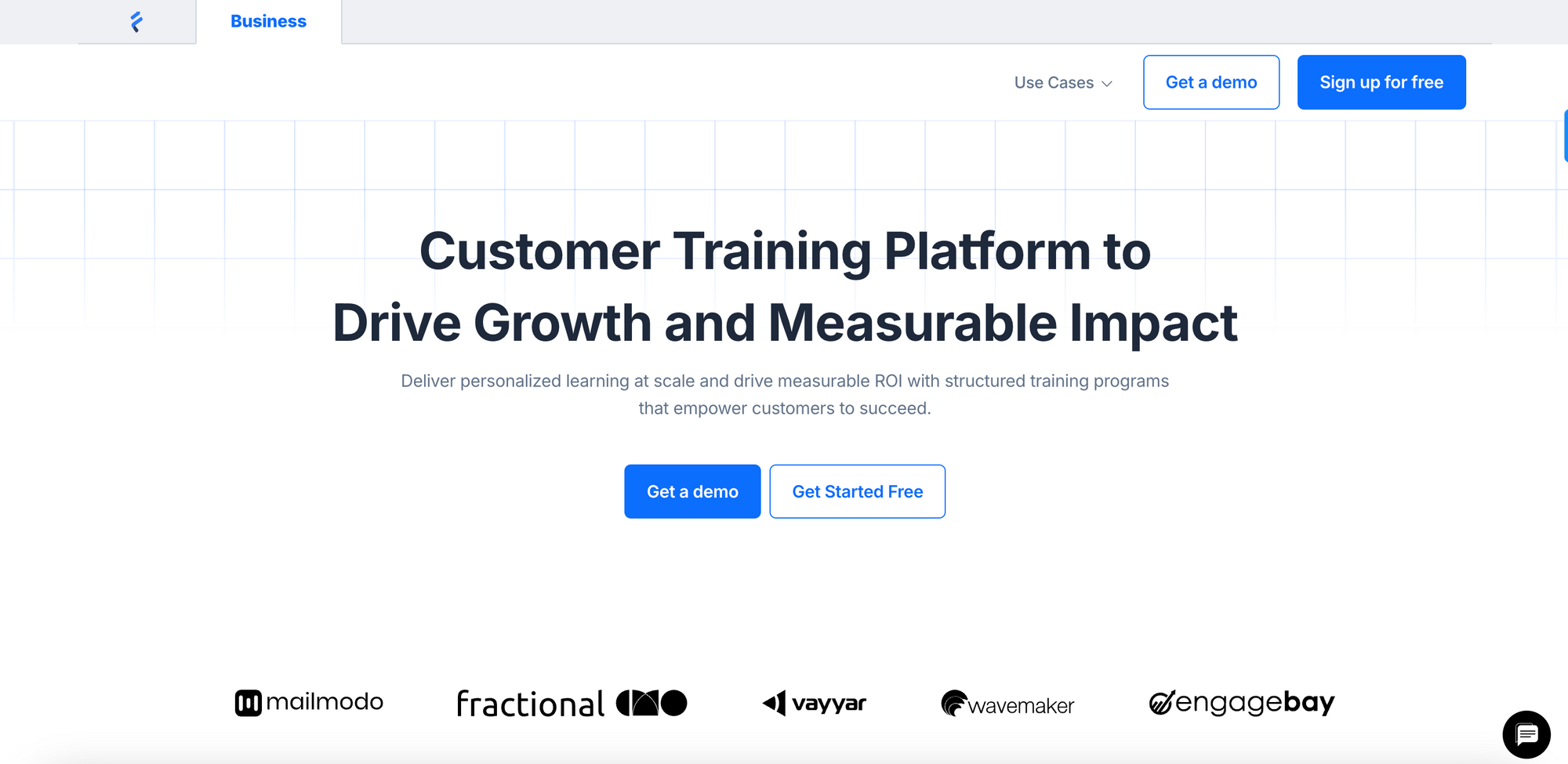
FreshLearn is an all-in-one platform that empowers creators and small businesses to build, market, and sell online courses, live workshops, and digital products.
It's user-friendly interface and comprehensive feature set make it an attractive choice for those looking to establish an online learning presence without extensive technical expertise.
Key Features:
i. Course Creation: Utilize a drag-and-drop editor to build engaging courses, incorporating various media types such as videos, presentations, and documents.
ii. Live Workshops and Cohorts: Conduct live sessions and interactive workshops to enhance learner engagement.
iii. Drip Content: Schedule content releases based on specific dates or learner actions to maintain engagement and promote consistent progress.
iv. Assessments and Quizzes: Create assessments to evaluate learner understanding and track progress.
v. E-commerce Integration: Sell courses and digital products supporting multiple payment gateways, including Stripe, PayPal, and Razorpay.
vi. Custom Branding: Personalize your course website to align with your brand identity, including custom domains and themes.
vii. Mobile Accessibility: Offer learners access to courses via free Android and iOS applications, facilitating learning on the go.
viii. AI-Powered Tools: Leverage AI Agents to automate various aspects of course creation and management, including:
- AI Course Outline Generator: Generate well-organized course outlines based on your ideas in minutes.
- AI Course Idea Validator: Ensure your course ideas are on target before investing significant effort in development.
- AI Quiz Generator: Create interactive quizzes from your course content or specific topics to engage learners and assess understanding.
- AI Blog Generator: Develop blogs based on your course themes or educational topics to market your course and provide value to your audience.
- AI Video Caption File Generator: Produce accurate caption files for your videos to enhance accessibility and engagement with AI-generated subtitles.
Pros and Cons:
Pricing:
FreshLearn offers several pricing plans to accommodate different needs:
- Free Plan: Suitable for beginners, allowing up to 25 enrollments with no upfront cost.
- Pro Plan: Priced at $49 per month, this plan includes advanced features such as a custom domain, assessments, and an AI website builder.
- No Brainer Plan: At $79 per month, this plan offers additional features like gamification, a question bank, and an affiliate program.
- No Brainer+: At $149 per month, this plan offers more features, including API access, Customer Success Manager, and call, Email & live chat support ( On Priority )
- Enterprise: Comes at $249/month and provides auto language translation, sandbox instance, custom report,s and integrations.
All plans are billed monthly/annually, and FreshLearn does not charge transaction fees, making it an affordable option for small businesses.
Ideal Use Case:
FreshLearn is ideal for:
- Small businesses seeking affordable, user-friendly platforms
- Individual creators wanting to develop and sell online courses and digital products
- Businesses looking to establish a professional online presence without technical investment
- Users needing mobile accessibility for their learners
2. Moodle
Rating: ⭐⭐⭐⭐ (4.1/5)
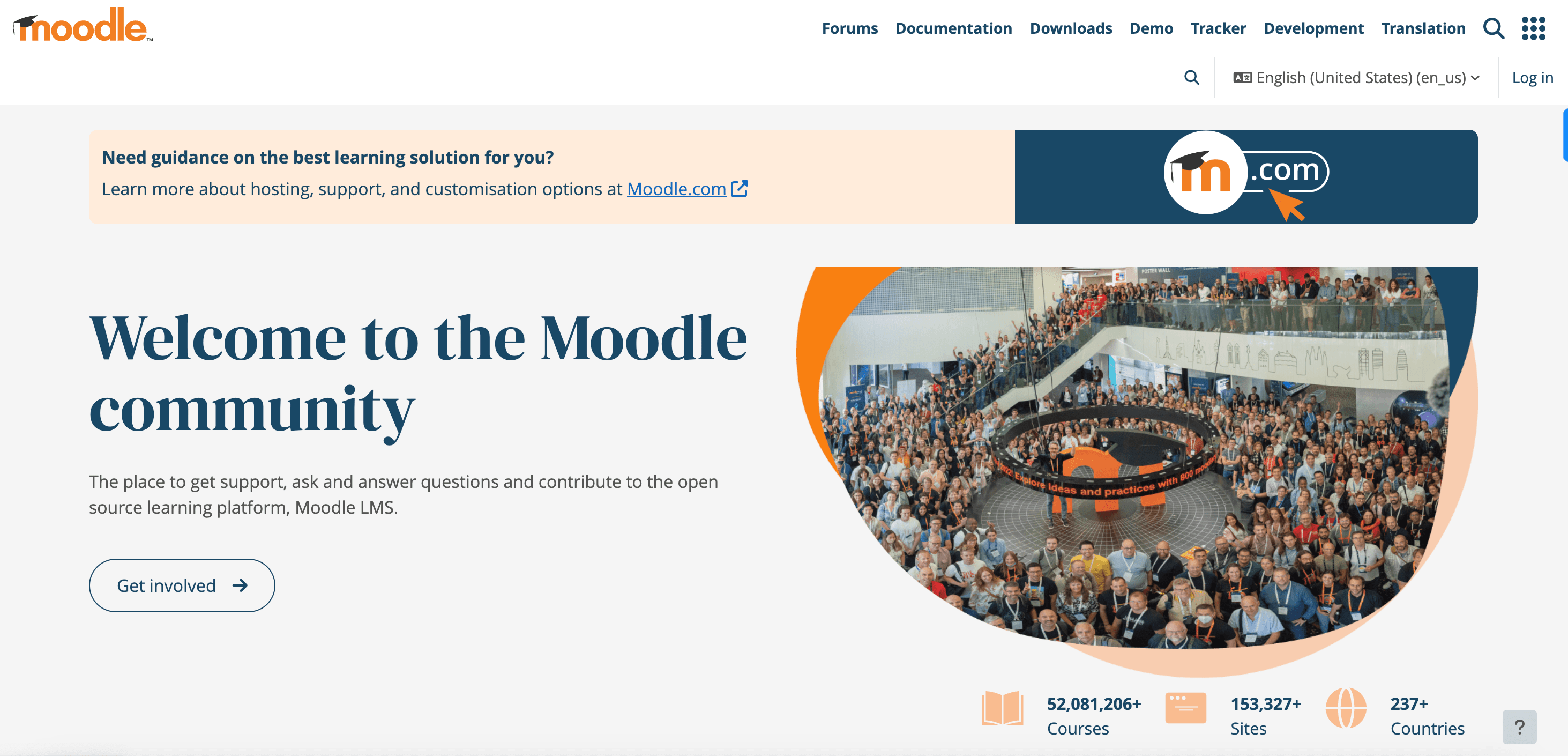
Moodle is an open-source Learning Management System (LMS) with a robust platform for creating and managing online courses.
Its flexibility and extensive feature set make it a popular choice for small businesses seeking a customizable and cost-effective e-learning solution.
Key Features:
i. Course management: Create, customize, and manage courses with various content types with collaborative tools like forums and wikis for interactive learning experiences.
ii. Personalized learning paths: Tailor content and assessments based on individual learner, competency, and progress. You can create differentiated pathways within a course.
iii. Integration capabilities: Integrate with numerous third-party plugins and tools for video streaming, content creation, communication, and analytics tools.
iv. Mobile accessibility: Access courses and materials on the go through Moodle's responsive design and dedicated mobile app.
v. Multilingual support: Available in over 120 languages, making it suitable for diverse workforces.
vi. Security Certification: SOC 2 Type 1 compliant, independently audited by AICPA for security, availability, and confidentiality controls to protect client data and learner privacy.
Pros and Cons:
Pricing:
Moodle Pricing is budget-friendly for small businesses, as the platform is free to download and use as open-source software; however, costs may arise from hosting, customization, and maintenance.
Moodle Cloud Standard Plans:
- Free trial: 28 days with unlimited courses, activities, and video conferencing for 100 concurrent users
- Starter: $130/year for 50 users
- Mini: $220/year for 100 users
- Small: $410/year for 200 users
- Medium: $940/year for 500 users (includes custom domain add-on)
- Standard: $1,790/year for 750 users (includes custom domain)
All plans offer the same core features with flexibility to upgrade or downsize users and storage at any time.
Ideal Use Case:
Moodle is ideal for:
- Small businesses with technical expertise, allowing them to leverage customization capabilities fully
- Organizations seeking a flexible, scalable LMS to deliver diverse training programs from onboarding to professional development
- Businesses with geographically dispersed workforces needing multilingual support and mobile accessibility
- Cost-conscious organizations wanting robust LMS features without licensing fees
3. Google Classroom
Rating: ⭐⭐⭐⭐⭐ (4.5/5)
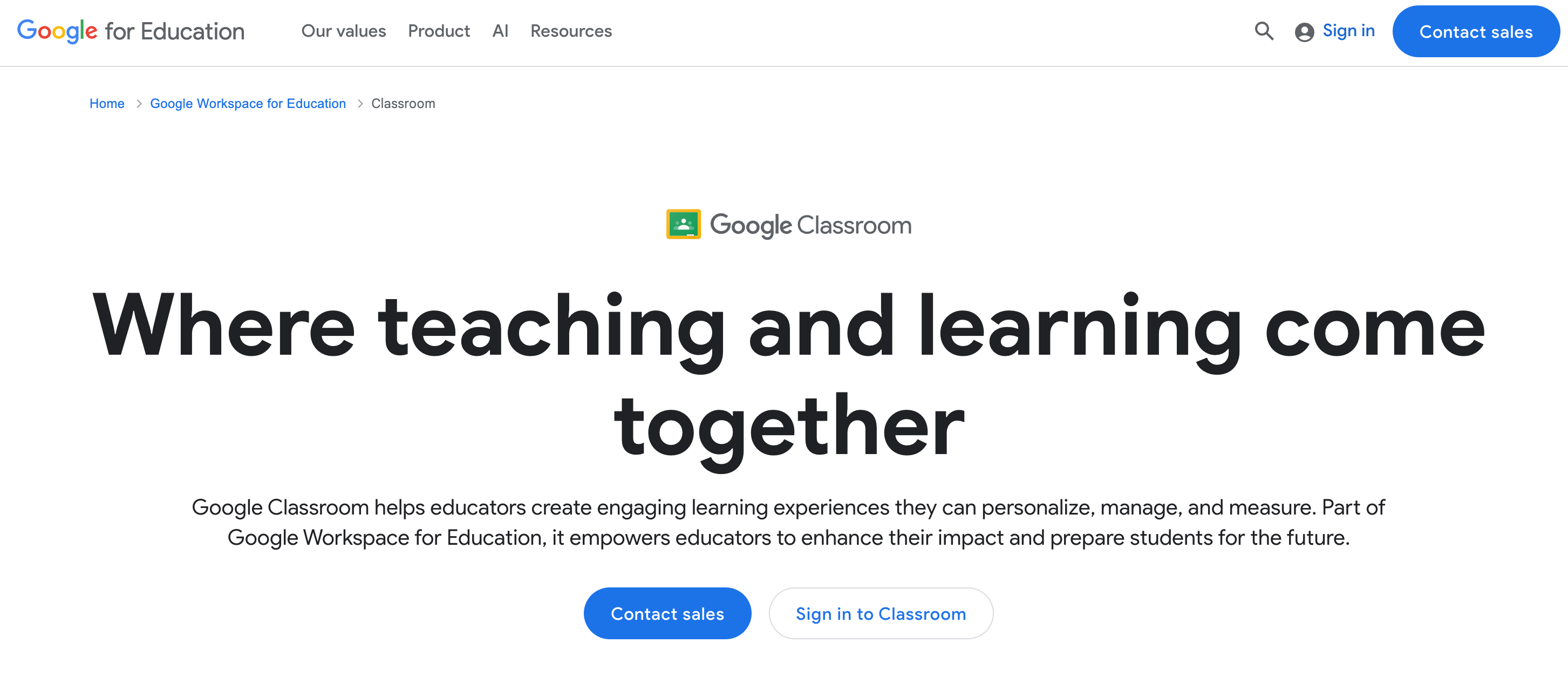
Google Classroom is a web-based learning platform developed by Google as part of its Google Workspace suite. Originally designed for educational institutions, it facilitates the creation, distribution, and grading of assignments in a paperless environment.
Its integration with other Google services like Docs, Drive, and Meet makes it a versatile tool for managing learning activities.
Key Features:
i. Assignment & grading: Straightforward workflow using Docs, Forms, and real-time grading using Google Classroom API
ii. Real-time collaboration: Utilize Google Docs, Sheets, and Slides for seamless collaboration.
iii. Communication tools: Engage with learners through announcements, emails, and Google Meet integration.
iv. Resource sharing: Store and distribute materials via Google Drive.
v. Mobile accessibility: Access and manage classes through dedicated mobile apps.
vi. Security certifications: Multiple compliance certifications including SOC 1/2/3, ISO 27001/27017/27018/27701, HIPAA, and FedRAMP with independent third-party audits and publicly available compliance reports.
Pros and Cons:
Pricing:
Google Classroom is free to use for anyone with a Google account, making it budget-friendly for small businesses. For enhanced features, Google offers paid Google Workspace for Education plans:
- Education Fundamentals: Free for qualifying institutions
- Education Standard: $3 per student per year with advanced security and analytics
- Education Plus: $5 per student per year with enhanced teaching tools and data visualization
Ideal Use Case:
Google Classroom is ideal for:
- Small businesses requiring a straightforward platform without extensive customization need
- Organizations using Google Workspace seek seamless compatibility and enhanced productivity
- Companies delivering basic training programs, like basic onboarding sessions and educational workshops
- Budget-conscious businesses wanting essential LMS features at no cost
4. TalentLMS
Rating: ⭐⭐⭐⭐⭐ (4.6/5)
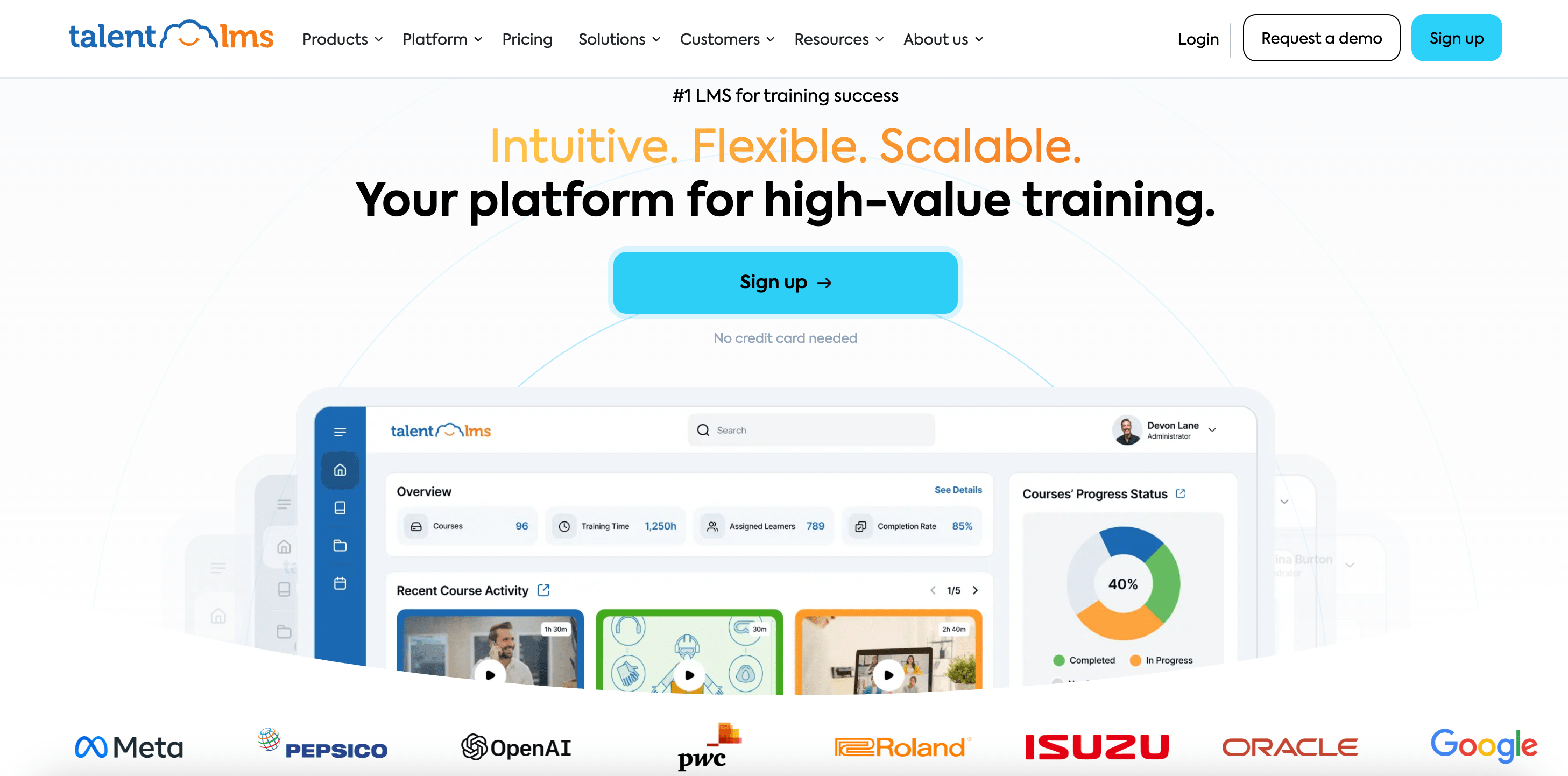
TalentLMS is a cloud-based LMS designed to simplify online training for businesses of all sizes, including small enterprises. It has over 70,000 teams across 30+ industries using the platform worldwide.
Its intuitive interface and customizable features make it a popular choice for organizations seeking an efficient and scalable training solution.
Key Features
i. User-friendly interface: Get a simple and intuitive interface that is fast to set up, with 1000+ ready-made courses available.
ii. Customization options: Customize with your logo, domain, themes, CSS/JS, and remove TalentLMS branding (on core plans).
iii. Course and content management: Supports SCORM, xAPI, cmi5; offers AI content creation, assessments, surveys, learning paths, and unit cloning.
iv. Native integrations: Seamless integration with numerous third-party apps (e.g., Zoom, Salesforce, Zapier, API access, LTI 1.3, and admin automations).
v. Mobile learning: Fully responsive mobile app (Android/iOS mobile apps with offline support) for on-the-go learning.
vi. AI-powered features: TalentCraft AI content generator, AI test creator, AI translator, and AI-driven skills assessments.
Pros and Cons
Pricing
TalentLMS offers flexible pricing plans to accommodate various business sizes:
- Free Plan: For up to 5 users and 10 courses
- Core Plan: Starts at $149/month for up to 40 users
- Grow Plan: Starts at $299/month for up to 70 users
- Pro Plan: Starts at $579/month for up to 100 users
- Enterprise Plan: Starting for 1000 users (Contact sales)
Ideal Use Case:
TalentLMS is ideal for:
- Small businesses seeking professional training programs without steep learning curves
- Organizations requiring scalable solutions that can grow alongside increasing training needs
- Companies delivering diverse training types(employee, customer, and partner training)
5. LearnDash
Rating: ⭐⭐⭐⭐ (4.2/5)
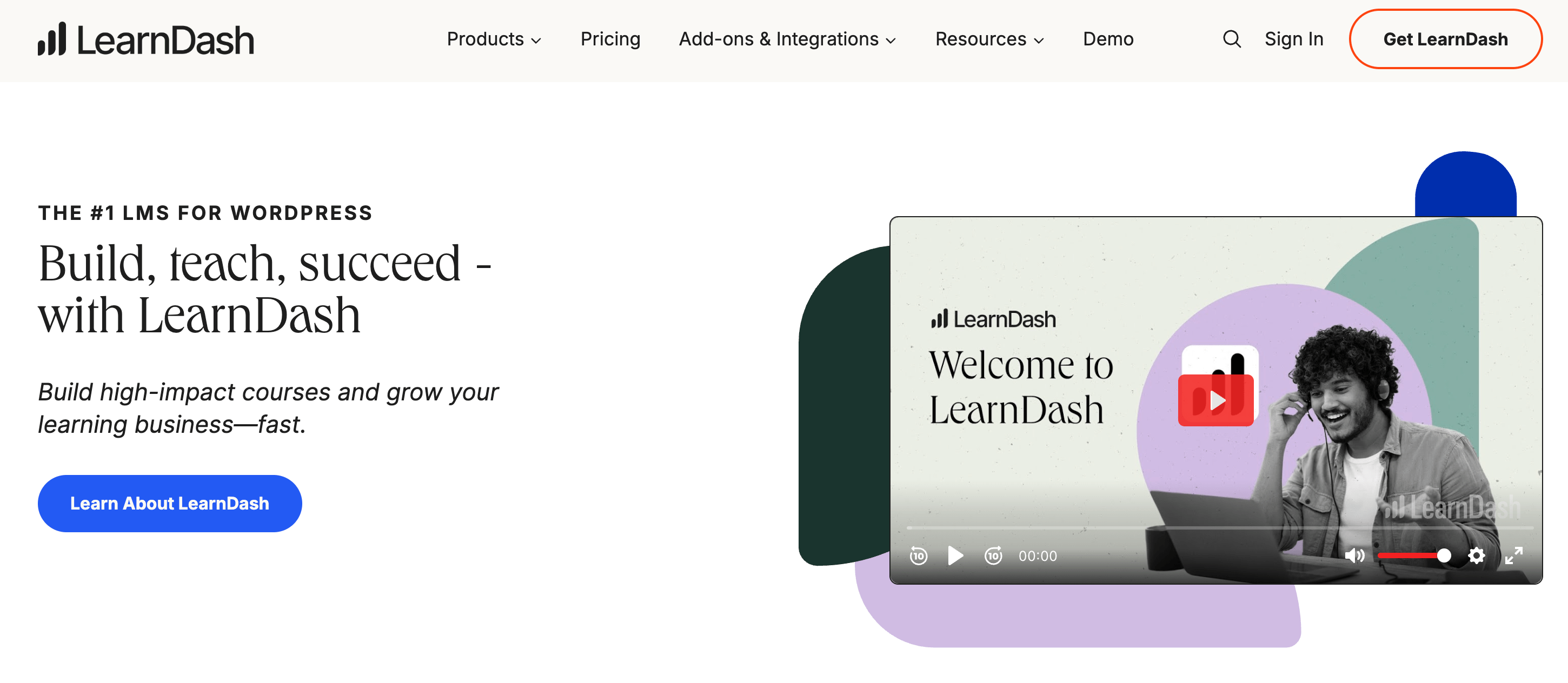
LearnDash is the go-to LMS plugin designed for WordPress, used by creators and organizations to build, sell, and manage courses.
Its user-friendly interface and comprehensive features make it a popular choice for organizations seeking to deliver effective e-learning experiences.
Key Features:
i. Drag-and-drop course builder: Build lessons, topics, quizzes visually and create structured courses without coding skills.
ii. Advanced quizzing: Comes with a dedicated quiz builder, randomization of questions,a timer, and certificates to enhance learner engagement.
iii. Drip-feed content: Enables scheduled lesson delivery to structure a learning pathway for participants.
iv. Automated analytics and reporting: Gives comprehensive insights into knowledge gaps, completion rates, and training progress.
v. E-commerce Integration: Compatible with payment gateways like PayPal and Stripe, facilitating the sale of courses directly from your website.
Pros and Cons:
Pricing:
LearnDash Pricing includes options for both self-hosted plugins and fully-hosted solutions to accommodate different business needs.Ask ChatGPT
- LearnDash Plugin: $199/year (1 site), $399/year (10 sites), $799/year (unlimited sites)
- StellarSites Learning: Fully-hosted solution with tiered plans (Essential at 39/month, Plus at $69/month, and Ultimate at $99/month)
- Add-ons/Bundles: Additional premium tools available for advanced features like analytics, group management, and gradebook
Here’s a detailed guide to LearnDash pricing to understand extra costs and competitor comparison.
Ideal Use Case:
LearnDash is ideal for:
- WordPress-experienced businesses that need extensive customization and platform control
- Organizations looking to monetize educational content through course sales and membership programs
6. 360Learning
Rating: ⭐⭐⭐⭐⭐ (4.6/5)
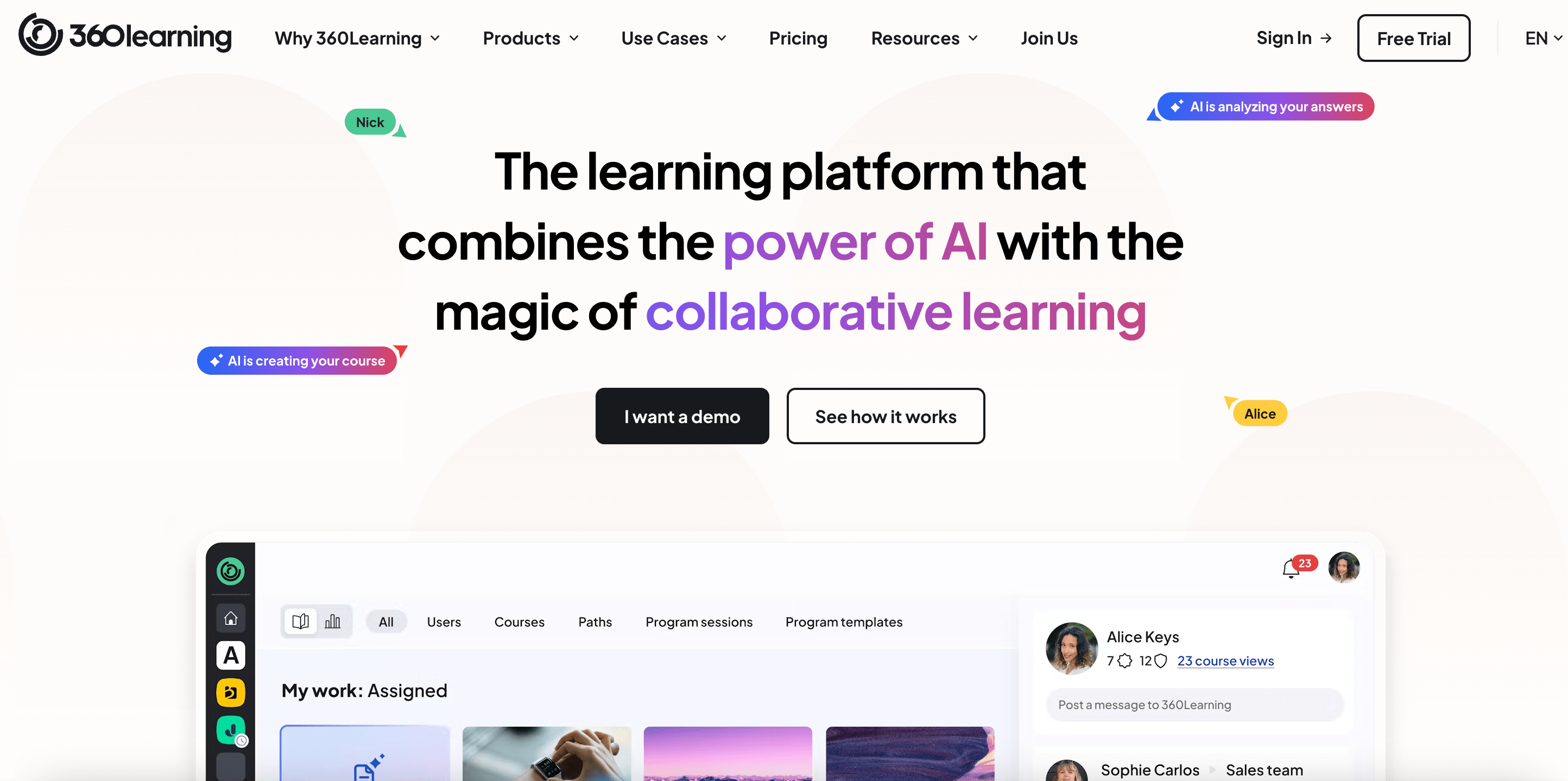
360Learning is an AI-powered LMS platform for small businesses focused on collaborative learning. It is designed to make learning an engaging and effective experience.
Unlike traditional LMS platforms that focus solely on top-down training delivery, 360Learning emphasizes peer-to-peer learning, enabling team members to share knowledge and contribute to the training process.
Key Features:
i. Social learning: Encourages social learning through discussion forums, in-course commenting, feedback loops, and crowdsourced course creation.
ii. Mobile accessibility: Supports native iOS/Android apps with cross-platform catalogs.
iii. Customizable learning paths: Allows tailored learning path creation in minutes to the specific needs and roles of your employees.
iv. Security & compliance: ISO 27001 compliant with 24/7 infrastructure surveillance, AES-256 encryption, forced HTTPS, and EDR/XDR protection with annual independent audits.
iv. Advanced analytics: Provides detailed reporting and analytics through real-time dashboards, completion tracking, automated reminders, and syncs to HR systems.
v. Integrations: Integrates with HR and communication tools, like Slack, Microsoft Teams, and Google Workspace, streamlining workflows.
Pros and Cons:
Pricing:
360Learning offers learning solutions with transparent pricing and no setup fees:
- Team Plan: $8/registered user per month (up to 100 users) with best-in-class resources and support
- Business Plan: Custom pricing (contact for demo) - advanced automation, integrations, and dedicated technical support
Ideal Use Case:
360Learning is ideal for:
- Small businesses that prioritize employee engagement and collaboration
- Businesses are willing to invest in premium solutions to improve employee training and development
7. Litmos
Rating: ⭐⭐⭐⭐ (4.3/5)
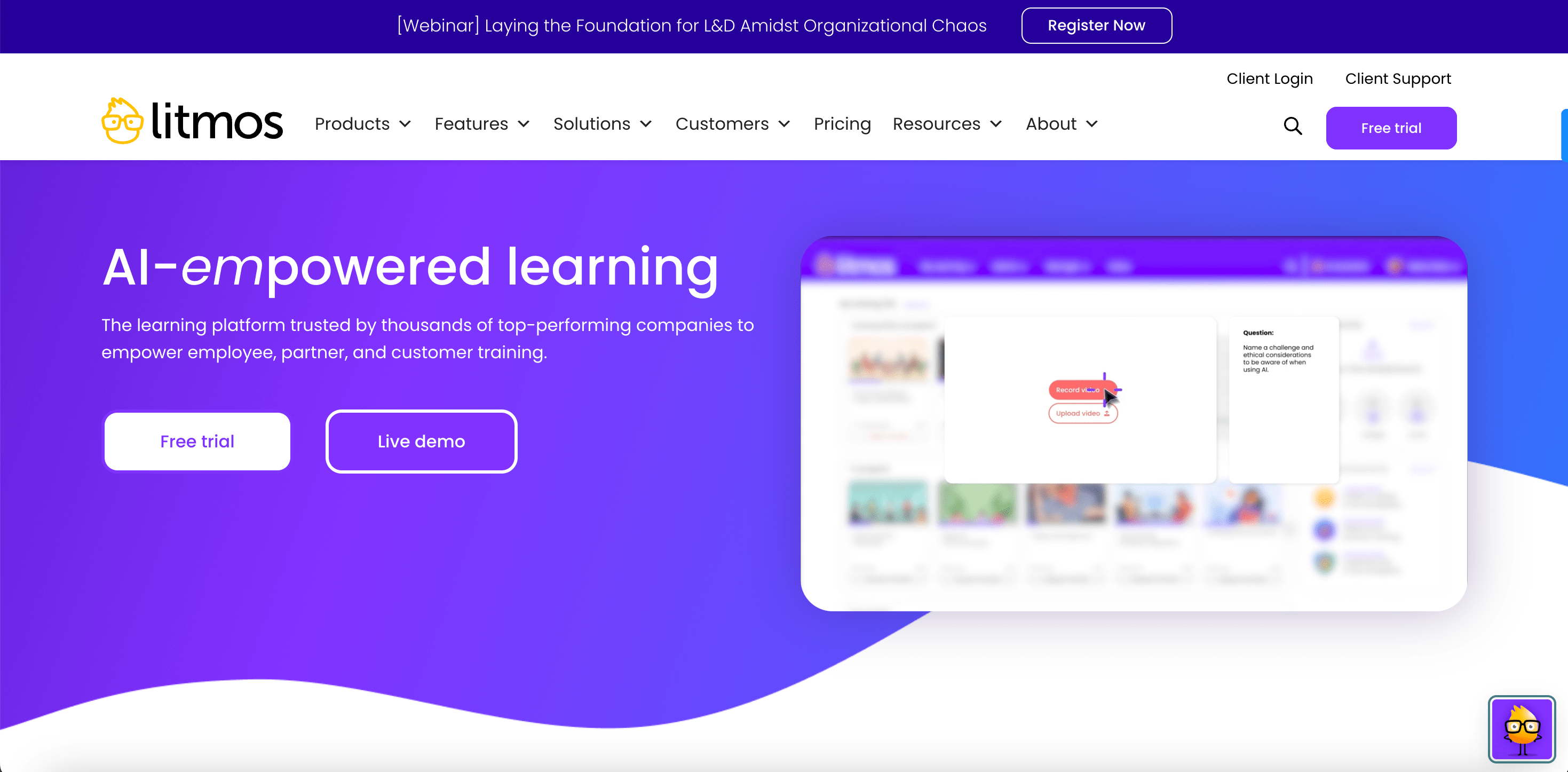
Litmos is a widely recognized cloud-based LMS designed to cater to small and medium-sized businesses (SMBs) and enterprises alike.
It is known for its ease of use, scalability, and robust feature set, making it a top choice for organizations aiming to streamline employee training, compliance, and skill development programs.
Key Features
i. User-friendly interface: Offers an intuitive dashboard with custom UI branding.
ii. Content library: A rich collection of 98,000 off-the-shelf courses covering topics like compliance, leadership, and soft skills.
iii. Security certifications: SOC Type II examination and ISO 27001:2022 certification, ensuring globally respected cloud service security standards.
v. Content authoring tool: AI-powered authoring tool to create SCORM content without extra software
vi. Integrations: 100+ out-of-the-box connectors and built-in open APIs to seamlessly integrate with workflow tools and HR systems.
vii. Reporting and analytics: Built-in reports to track learner progress, course effectiveness, and compliance metrics.
Pros and Cons
Pricing
Litmos offers pricing in three tiers:
- Foundation AI Suite: Small companies under 100 learners. Includes 140 courses.
- Premier AI Suite: Mid-market companies. Includes general compliance content.
- Platinum AI Suite: Enterprise companies. Includes 2800+ courses across compliance, revenue enablement, and soft skills.
But the downside is that the pricing is not transparent, and you need to contact the sales team to get the pricing.
Ideal Use Case
Litmos is ideal for:
- Small businesses delivering consistent training across remote or distributed teams
- Organizations streamlining compliance requirements
- Companies enhancing onboarding for new hires
- Businesses upskilling employees through engaging, gamified learning experiences
8. Docebo
Rating: ⭐⭐⭐⭐ (4.3/5)
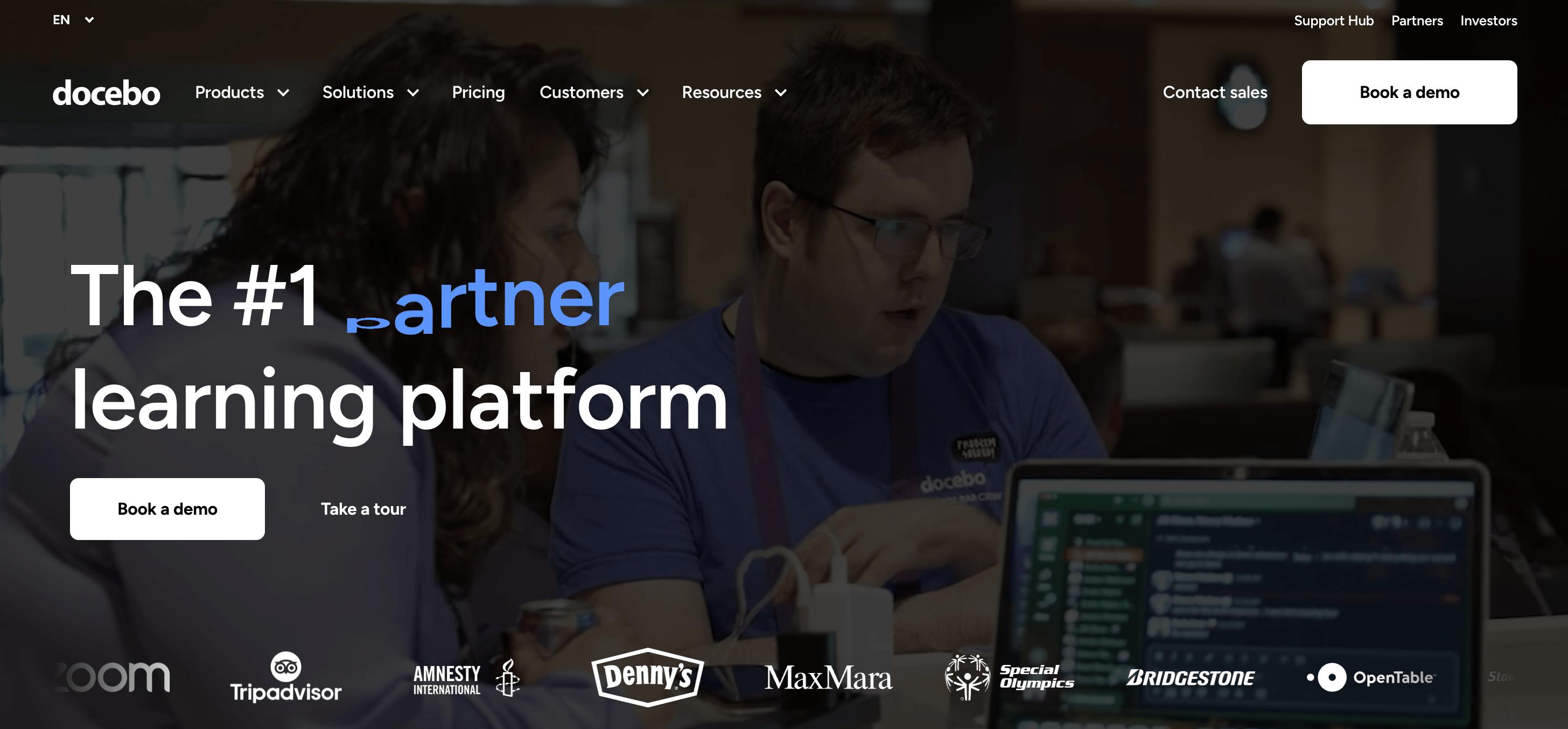
Docebo is the first generative AI learning platform that caters to businesses of all sizes, including small businesses.
Known for its flexibility, simplified content management, and user-friendly interface, Docebo stands out as a robust solution to manage training, learning, and development needs efficiently.
Key Features
i. AI-powered learning: Includes AI Creator for course generation, AI Video Presenter auto-tagging, and personalized content recommendations.
ii. Content Marketplace: Integrates with third-party content providers like LinkedIn Learning, OpenSesame, and Skilla.
iii. Mobile-friendly: Allows access to courses on the go using Docebo’s Go.Learn app.
iv. Security certifications: ISO 27001-certified information security management system (ISMS) and AICPA/ISAE 3000 SOC 2 compliance managed by a dedicated security team.
v. Integration capabilities: Seamlessly integrates with tools like Salesforce, Zoom, and various HR systems and helps save time on administrative tasks.
vi. Multi-tenancy: Offers the ability to manage multiple audiences or clients in one platform, serving diverse customer bases.
Pros and Cons
Pricing
Docebo offers two main tiers, with its pricing based on Yearly Active Users (YAU):
- Elevate: AI-powered learning with workflow automation, mobile/social learning, white-labeling, multilingual support, up to 4 integrations, and skills management.
- Enterprise: All Elevate features plus advanced analytics, up to 6 integrations, extended enterprise (10 domains), branded mobile app, and elite support.
Like Litmos, you need to contact sales to get your pricing.
Ideal Use Case:
Docebo is best suited for companies that are:
- Training at least 250+ learners (combination of customers, partners, and employees)
- On pace to outgrow their existing LMS and require a more sophisticated system
- Extending L&D programs across multiple business units
- Translating learning content into other languages
The Verdict: Which LMS Is Right for Your Small Business?
After testing eight platforms, here's the bottom line:
- If you prioritize cost savings above all else, Moodle or Google Classroom offer solid free options—but expect to invest significant time in setup and maintenance.
- If you need enterprise-grade features and have 250+ users, Docebo and Litmos deliver advanced capabilities, though you'll pay premium prices and deal with complex implementations.
- If you're WordPress-savvy and want complete control, LearnDash provides extensive customization, but factor in hosting costs and technical overhead.
- If peer-to-peer learning drives your culture, 360Learning and TalentLMS excel at collaborative training, though pricing can escalate quickly with team growth.
However, if you want the sweet spot of affordability, ease of use, and comprehensive features without hidden costs or technical complexity, FreshLearn consistently outperforms the competition.
While others charge transaction fees, require technical expertise, or hide pricing behind sales calls, FreshLearn delivers transparent pricing, zero transaction fees, AI-powered content creation, and 24/7 support — all in a platform you can launch in hours.
For most small businesses seeking professional training capabilities without enterprise headaches, FreshLearn offers the clearest path to success.
Sign up for FreshLearn today and take the first step towards transforming your business’s training and development efforts.
FAQs
1. What's the real cost difference between free and paid LMS platforms?
Free platforms like Moodle require hosting ($200-400/year), technical expertise, and ongoing maintenance. But paid platforms like FreshLearn ($37/month) include hosting, support, and features in one transparent price, often proving more cost-effective for small businesses.
2. Do I need technical expertise to manage an LMS for my small business?
It depends on the platform. Technical options like Moodle require coding skills and server management. User-friendly platforms like Google Classroom, FreshLearn, and cloud-based LMS solutions are designed for non-technical users with intuitive interfaces and minimal setup requirements.
3. Can small businesses under 50 employees use enterprise LMS platforms?
Enterprise platforms like Docebo require 250+ users and complex features that small businesses don't need. Small businesses benefit more from scale-appropriate platforms like TalentLMS or FreshLearn.
4. What's the difference between transaction fees and monthly fees?
Transaction fees (2-5% per course sale) are charged on each purchase. Monthly fees are fixed costs. For course sales, transaction fees significantly impact profits. Very few platforms like FreshLearn charge zero transaction fees, and these are better options to get started.
5. Are AI features worth paying extra for in small business training?
AI features save time on content creation and personalization, but are becoming standard features. Choose platforms that include AI in base pricing rather than charging extra. Platforms like FreshLearn include AI agents for creating course outlines, tailored content in minutes.

