
5 Top LMS For Nonprofits You Need To Know
Using LMS for every business has become a trend! However, non-profits can benefit tremendously from this technology as well.
While you might think of LMS as a corporate tool, currently, the number of LMS users is estimated at a whopping 73.8 million. This clearly shows that LMS gives several benefits and makes learning easier.
If you’re someone who’s into non-profit work and looking for LMS platforms, this blog has got you covered. By the end of this blog, you'll learn:
- The specific benefits of using an LMS for non-profits
- Features to consider when choosing an LMS
- Top LMS options designed specifically for non-profits (with a focus on affordability!)
learner engagement management systems for nonprofits learning experience course materials LMS platform self paced learning learning environment educational programs learning management systems nonprofit organization
Why You Should Consider An LMS For Nonprofits?
When you run non-profits, there’s a unique challenge that stands in front of you: to make an impact using limited resources
A learning management system can really be a game changer that can help you train your staff more effectively.
Here are some other reasons why you should strongly consider an LMS for nonprofits:
a. It Boosts Efficiency and Save Costs:
Instead of delivering training materials online, you can use the LMS as a centralized training option. Also, you can train several volunteers simultaneously, regardless of location.
b. It Can Empower Your Teams:
With LMS, it's easier to onboard your new staff and ensure that everyone is aware of relevant regulations and best practices. Apart from that, you can also offer ongoing training to help staff and volunteers develop new skills.
c. It Can Enhance Collaboration and Knowledge Sharing:
Facilitating communication and knowledge sharing is also seamless with the use of LMS. You can also create a sense of community and belonging for volunteers by offering a platform for interaction and knowledge exchange.
Plus, you can use the LMS to connect experienced staff with new volunteers for mentorship opportunities.
Pick The Perfect LMS: Features You Need To Consider
Now that you know the benefits an LMS has to offer, let’s dive into the list of features you need to consider before choosing one.
a. Content Creation and Delivery
Before you choose an LMS, ask yourself:
- Does the LMS allow for easy creation of different learning materials (e.g., videos, quizzes, documents)?
- How will existing training materials be integrated?
If it does, this would be a perfect LMS that would ease your training process of creating and delivering content to your volunteers
b. Ease of Use
Since non-profits often have limited resources, you should look for a platform that has a user-friendly interface.
An intuitive interface reduces training needs and makes it convenient for both the admin and the learners to access the materials.
c. Mobile Compatibility
Also, make sure the LMS has the option where your learners access training materials and complete courses on their mobile devices
d. Community building
Check if the LMS has discussion boards, forums, and chat functionalities that can foster collaboration and knowledge sharing among learners.
e. Integrations
Another important thing you need to consider is whether the LMS allows you to integrate with your existing tools like HR systems or donation platforms.
f. Security and Compliance
Choose an LMS with robust security features and data encryption to protect sensitive information.
g. Support and Resources
Reliable customer support and readily available training resources are crucial for a smooth LMS implementation. So, make sure your LMS has these features
h. User Reviews
Research for user reviews and testimonials from other LMS for nonprofits to measure the platform's effectiveness in similar contexts.
i. Cost-Effectiveness
Non-profits often operate on tight budgets. Therefore, look for affordable options with tiered pricing or non-profit discounts.
5 LMS Platforms to Empower Nonprofits
1. Freshlearn
FreshLearn is one of the best LMSs (Learning Management Systems), and it is designed to be easy to use and affordable, especially for non-profits.
With a free plan and paid plans starting at $29 per month, FreshLearn makes it easy for non-profits to create and sell online courses, cohorts, live workshops, and even digital downloads.
Why Choose Freshlearn?
Here's a breakdown of why FreshLearn shines for non-profit organizations:
- Easy to Use: FreshLearn prides itself on being user-friendly. With no technical knowledge, you can create and launch your online courses, and workshops, or even sell digital downloads in under an hour.
- Supports Community Building: Building engaging communities is also easy with Freshlearn. It has all the features that you need for managing activities and interacting within online communities.
- Built-in Marketing Tools: FreshLearn equips you with tools to market your courses and programs effectively. This includes a no-code page builder for creating landing pages, email marketing functionalities with user-friendly templates, and an affiliate marketing program to incentivize learners to promote your courses.
- 24/7 Support: Non-profits can rest assured knowing that FreshLearn offers round-the-clock live chat, email, and call support whenever they need assistance.
- Stress-Free Migration: Migrating existing courses to FreshLearn is a breeze. With their annual plans, they handle the migration process for you, allowing you to focus on creating high-quality content and interacting with your learners.
Pricing:
- Pro: $29/mo
- No Brainer: $49/mo
- No Brainer+: $119/mo
What Customers Say About Freshlearn?
2. Teachfloor
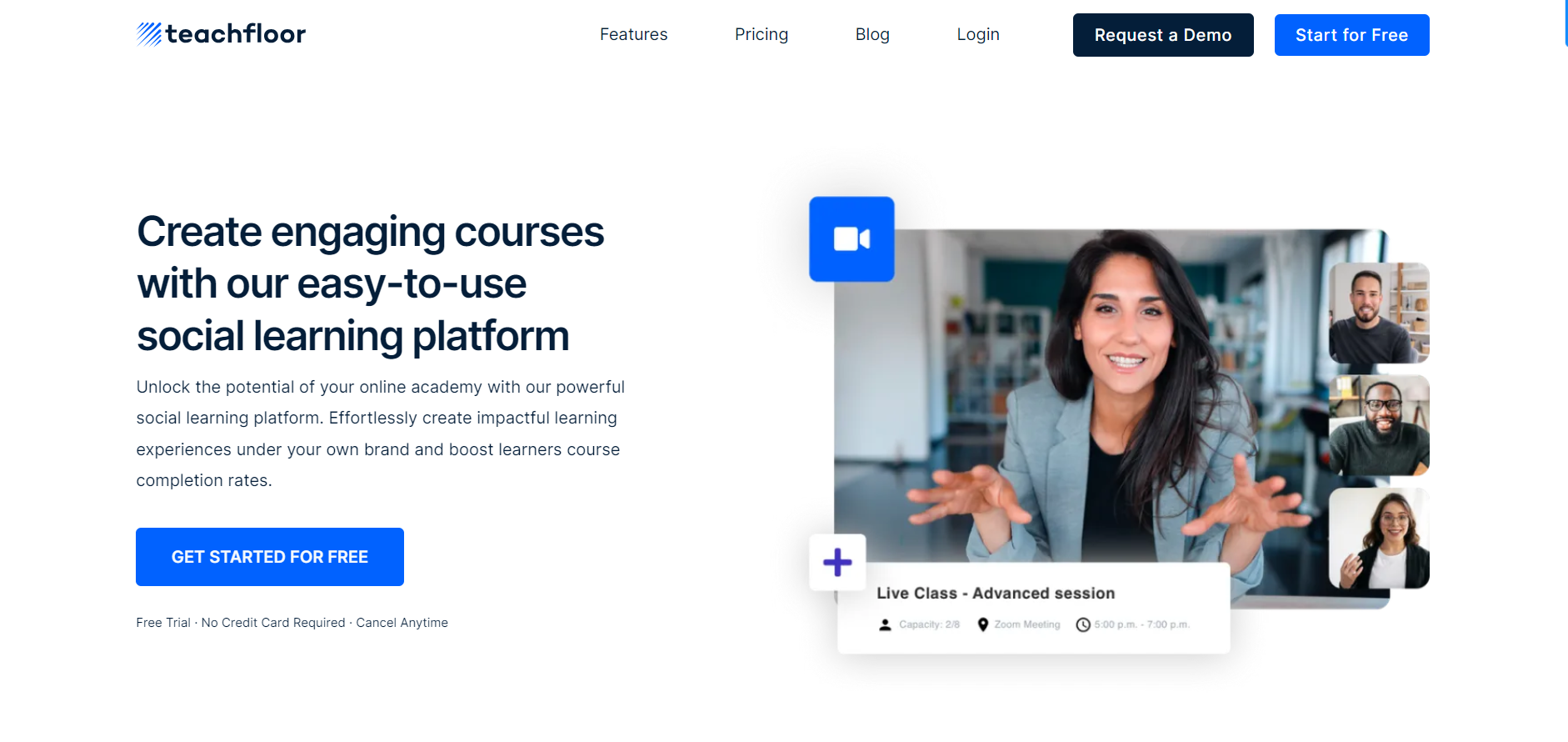
Teachfloor is a powerful social learning platform specifically designed to help nonprofit organizations. With its easy-to-use social learning tools, you can focus on your mission and build engaging online courses and communities.
Why choose Teachfloor?
With Teachfloor you get:
- Easy-to-Use Course Builder: You can effortlessly design a curriculum for cohort-based courses. Set start and end dates, schedule live lessons, and upload pre-recorded videos and other learning materials.
- Social Learning Community: You can provide a dedicated space for students to connect, ask questions, and support each other throughout the course.
- On-Demand Video Library: You can also build hybrid courses that offer the flexibility of both live and asynchronous learning. Not just that, you can upload video lessons in advance, allowing students to learn at their own pace and schedule live sessions for deeper dives and interactive discussions.
- Detailed Student Reports: Teachfloor also helps you to gain valuable insights into student progress with a comprehensive suite of analytics tools. Track completion rates, identify areas where students might need additional support, and measure the overall effectiveness of your training programs.
- Streamlined Integrations: Integrate Teachfloor with your favorite tools using Zapier. Connect to platforms like Google Docs, Airtable, Trello, and Notion for a seamless workflow.
- Seamless Payment Processing: Offer purchase courses and securely accept payments with Stripe integration. This allows you to generate revenue to support your non-profit's mission.
Pricing:
- Startup: $89/mo
- Business: $349/mo
- Custom: Request for a quote
What Customers Say About TeachFloor?
3. Tovuti LMS
TovutiLMS is a cloud-based learning management system (LMS) designed to make creating and managing training programs easier and more engaging for both instructors and learners.
Why Choose Tovuti LMS?
Here are some of the features of Tovuti that can help your non-profit organization:
- Engaging Learners: Tovuti's intuitive course authoring tools let you create interactive modules, integrate videos, and leverage gamification features to keep learners engaged.
- All-in-one Management: Tovuti's comprehensive platform helps to ease your training operations. You can easily manage courses, track learner progress, and generate insightful reports – all from a single, easy-to-use system.
- Integrations: Zapier integration and an open API allow Tovuti to connect with your existing CRM, HRIS, or other applications. This ensures seamless data flow and eliminates the need for multiple logins.
- Security: Rest assured that your data is safe. Tovuti prioritizes security with end-to-end encryption, Single Sign-On (SSO), and robust disaster recovery protocols.
Pricing:
Request for Custom Pricing
What Customers Say About Tovuti LMS?
4. 360Learning
360Learning is a learning platform that aims to build a collaborative learning culture in organizations. It goes beyond a typical LMS (Learning Management System) by including features enabling employees to exchange knowledge and build skills.
Why Choose 360Learning?
Here are some reasons why you need to choose this LMS for your non-profits:
- Collaboration: 360Learning goes beyond standard eLearning to encourage interaction and knowledge sharing. Students can discuss issues in forums, collaborate on homework, and even attend live online classes.
- AI-powered learning: 360Learning uses AI to speed course production and improve content efficacy. An AI assistant can make suggestions for content enhancement, whereas a question generator can help create tests that reliably measure knowledge retention. These tools save non-profits considerable time and resources when creating training materials.
- User-friendly platform: 360 Learning is known for its user-friendly interface. Integration Options: Many non-profits currently use tools and platforms. 360Learning works smoothly with a wide range of content management systems, HCM software, and workflow tools. This provides for a seamless integration into existing operations while avoiding data silos.
- Supportive tools: 360Learning provides a multitude of free tools to help non-profits create effective training programs. This includes access to course templates, instructional design best practices, and even tools for assessing the effectiveness of training projects.
Pricing:
- Team: $8/registered user per month
- Business: Request a demo
What Customers Say About 360 Learning?
5. LearnDash
LearnDash, a leading Learning Management System (LMS) built on WordPress, enables non-profits to create engaging and effective online training programs.
Why Choose LearnDash?
Some of the useful features offered by LearnDash that can aid your nonprofit work include:
- Easy onboarding: Onboarding and training volunteers can be time-consuming. LearnDash enables you to design comprehensive online courses available 24/7, freeing up important staff time for more direct involvement.
- Engaging Content Delivery: With Learndash, you can create interactive courses with multimedia elements like as movies, quizzes, and assignments. This keeps students engaged and promotes a deeper comprehension of the material.
- Flexible Learning Paths: LearnDash's course builder allows you to create personalized learning courses based on specific roles and areas of expertise.
- Community Building: Using built-in forums and messaging services, you may facilitate debates and develop a feeling of community among volunteers. This helps to build a support network and a more engaged volunteer force.
- Reporting and Analytics: You can monitor volunteer progress, identify areas where further support is required, and assess the overall efficacy of your training programs. LearnDash's reporting tools offer useful data to help you refine your training strategy
Pricing:
- LearnDash LMS: $119.40/year for 1 site
- LearnDash Cloud: $25/month
- MemberDash: $119.40/year for 1 site
What Customers Say About LearnDash?
Final Words
While all of the LMS platforms discussed above offer several features that can help non-profit organizations, FreshLearn sticks out as a particularly appealing choice because of its low cost, simplicity of use, and features created especially to create strong learning communities.
FreshLearn is an affordable solution for non-profits on a tight budget, with a free plan and paid options beginning at a very reasonable $29 per month.
Because of the platform's well-known user-friendly design, creating and launching your online courses won't require any technical knowledge on your part.
Apart from that, FreshLearn's integrated community-building tools, such as forums and discussion boards, make it simple to encourage cooperation and knowledge exchange among your students.
Sign up Today to see how FreshLearn can help your non-profit organization!

You might also like
- The Future of Learning Management Systems for SMBs
- 7 Top LMS Platforms For Church & Religious Organizations
- Why nonprofits should invest in LMS
- Why Universities should invest in LMS
- Why sales training should be online
- Mandatory training for every organization
- Why online training is good for employees
- Why Fintech companies should digitize training
- Why Employee Training Must Happen Online?


