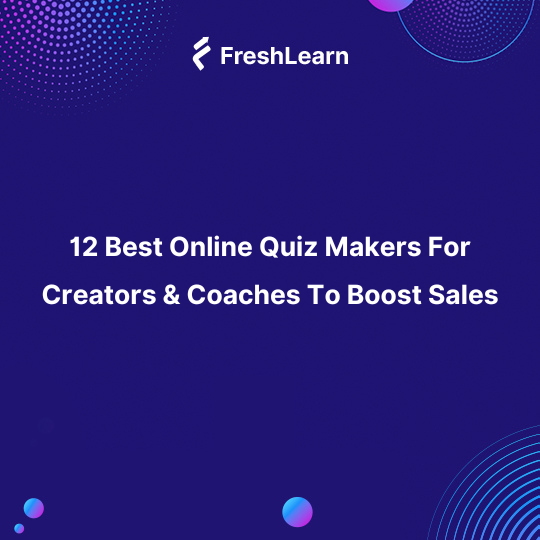
Hey there, fellow creators and coaches!
We’re all aware that in today's digital playground, making a real connection with your audience can spell the difference between success and obscurity. So, let's talk about a game-changerDrumroll 🥁
“online quiz makers. “
These nifty tools aren't just about having fun but also about boosting your bottom line. Whether you're a marketing maestro looking to skyrocket those sales or a coach who wants to keep things engaging online quizzes are here to save the day.
So, buckle up as we take you on a ride through the 12 best online quiz makers.
Get ready to pick your new favorite sidekick for amping up sales and creating some seriously cool interactions with your crowd! 🚀📈
Benefits Of Using Online Quizzes for Sales Enhancement
Increased user engagement through interactive content
Using online quizzes to enhance sales has a cool perk: it really amps up user engagement through interactive content. These quizzes make things way more exciting for users as they get to actively participate.
Imagine getting people hooked by tossing them interesting questions, challenges, and scenarios tied to your products or services. It's not just informative; it's a total blast. When users feel involved, they're more likely to connect with your brand.
They're not just passively reading – they're thinking and responding. This deeper engagement isn't just fun; it's also a sneaky effective way to share important info about your products.
So, not only do people have a good time, they also remember your stuff better, which can seriously boost your sales game.
Personalized recommendations based on quiz results
Another awesome advantage of leveraging your own online quizzes to boost sales is the ability to provide personalized recommendations based on quiz results. These quizzes act as a virtual guide, helping businesses understand customers' preferences and needs more intimately.
Once users complete a quiz, the gathered data can be used to tailor product or service suggestions that align with their specific tastes and requirements. It's like having a virtual shopping assistant that curates options just for you.
This personalized touch not only enhances the user experience but also significantly increases the chances of making a successful sale.
By showing customers that you truly "get" them, and by offering solutions that resonate with their unique preferences, you're creating a more compelling and convincing sales pitch that's hard to resist.
Data collection and insights for targeted marketing strategies
Utilizing online quizzes for sales enhancement offers a potent avenue for data collection and insights, propelling targeted marketing strategies to new heights.
These interactive quizzes seamlessly blend engagement with information gathering, encouraging participants to voluntarily share valuable data about their preferences, behaviors, and needs. As individuals answer tailored questions, a treasure trove of personalized information is amassed, enabling businesses to craft a holistic understanding of their audience segments.
This data serves as a compass, guiding marketers to cultivate highly nuanced buyer personas and refine their messaging.
By dissecting the collected insights, companies can decipher trends, uncover hidden correlations, and identify emerging customer desires. Armed with this knowledge, marketing strategies can be meticulously honed, presenting potential buyers with precisely what they seek and enhancing the likelihood of conversions.
Conversion rate optimization and lead generation
Ever wondered how those fun online quizzes can actually boost sales? Well, they're like secret weapons for businesses, using them to jazz up their Conversion Rate Optimization (CRO) game and generate leads.
Imagine you take a fun quiz that's so spot-on about your preferences – it's like they read your mind! These quizzes are designed to do just that. They hook you in, take you on a personalized journey, and before you know it, you're checking out their products.
And the cool part? Those quizzes also spill the beans on what you really like and need. That's gold for companies – they get insights into what you want and need, helping them tailor their sales pitches.
So, it's a win-win – you have fun with quizzes, and they get to serve you better. That's how online quizzes supercharge sales and bring in those promising leads!
Key Features To Look For In An Online Quiz Maker
Customization Options For Branding & Aesthetics
When choosing an online quiz maker, customization choices for branding and aesthetics are critical factors to consider.
The ability to match the quiz interface to your brand's identity improves the quiz's professional appearance and promotes a consistent user experience.
Look for systems that provide a variety of customization options, such as bespoke color schemes, logo integration, and custom fonts. These features enable you to develop tests that mix with your website or application, increasing brand recognition.
User-friendly interface for easy quiz creation
A user-friendly interface for easy and interactive quiz creation stands as a paramount feature to seek in an online quiz maker.
This characteristic ensures that educators, trainers, and content creators can effortlessly design engaging assessments without grappling with technical complexities.
A streamlined and intuitive interface empowers users to seamlessly craft questions, arrange them according to their preferences, and incorporate multimedia elements, all while maintaining a smooth and efficient workflow.
Diverse question formats (multiple choice, open-ended, image-based, etc.)
One of the key features to look for in an online quiz maker is the ability to offer a variety of question types. A robust quiz platform should allow educators and creators to craft engaging assessments by incorporating different formats such as multiple-choice, open-ended, and image-based questions.
Multiple-choice questions provide structured options for learners to choose from, testing their knowledge and decision-making skills.
Open-ended questions encourage critical thinking and allow for diverse responses, enabling a deeper exploration of the subject matter. Image-based questions enhance visual learning by presenting challenges that require interpretation and analysis of visual content.
The availability of diverse question types not only caters to different learning styles but also ensures a well-rounded evaluation of participants' comprehension and skills.
Scoring & Feedback
Scoring and feedback are fundamental features to consider when evaluating an online quiz maker. A robust scoring system ensures accurate and efficient evaluation of participants' responses, providing them with immediate insights into their performance.
Look for a quiz maker that allows customization of scoring mechanisms, enabling the assignment of different point values to individual questions or answer options. Equally important is the provision of comprehensive feedback
Pricing
A transparent pricing structure that aligns with your budget and usage requirements can greatly influence the overall value proposition of the tool. From free quizzes, and maker plans for basic users to tiered subscription models offering advanced features, the right pricing scheme ensures a seamless balance between the offered functionalities and their corresponding costs.
Evaluating the pricing options in conjunction with the features provided empowers users to make informed decisions, maximizing the benefits of the online quiz maker within their resource constraints.
Top 12 Online Quiz Makers
1. Freshlearn
FreshLearn is the ultimate solution for creators seeking to transform their expertise into thriving online ventures. With FreshLearn's user-friendly interface, you can effortlessly craft engaging courses, assemble cohorts, host interactive live workshops, and offer digital downloads, all within a remarkably short span of time.
What truly sets FreshLearn apart is its comprehensive approach, providing every tool necessary for a successful online business under one roof. An exceptional feature is the 0% commission on sales, ensuring that creators retain the full value of their hard-earned revenue.
Freshlearn offers an engaging twist to your learning experience by providing captivating quiz creation capabilities and serving as an exceptional quiz maker. Here's how:
Customization Options
FreshLearn offers a wide array of customization options to tailor your quizzes to your preferences and learning objectives. These options grant you meticulous control over the quizzes' visual presentation, content, and interactive behavior.
- You have the flexibility to select from diverse question types like multiple choice, true/false, fill-in-the-blank, and essay, allowing you to align the assessment format with your desired outcomes.
- Grading parameters can be personalized, affording you the ability to assign varying points for correct responses and potentially imposing penalties for incorrect ones.
- Feedback mechanisms are also at your disposal, granting you the capability to tailor the nature, length, and timing of feedback for each question, thus offering a more targeted and constructive learning experience.
User-friendly interface
FreshLearn's quiz maker boasts a user-friendly interface catering to both novices and experienced users.
- The question editor allows intuitive question creation, supporting varied types like multiple choice, true/false, and fill-in-the-blank. Customizable aesthetics, such as font and color, enhance visual appeal.
- Crafting answer choices is effortless with the answer editor, enabling flexible options and visual adjustments.
- The preview section ensures quiz integrity, aiding issue identification before publishing, making FreshLearn an excellent choice for effortless quiz creation and navigation.
Diverse question formats
- Users can integrate diverse question types such as multi-select or multiple-choice questions, which can encompass multimedia elements like images, audio, and video within the question content.
- Users can also efficiently populate the question bank by either adding questions individually or performing a bulk upload. This streamlined approach expedites the process of crafting assessments.
Scoring & Feedback
- FreshLearn's quiz generator provides dynamic assessment refinement features. Instructors might set a minimum passing percentage to guarantee that students satisfy certification or advancement requirements. Positive and negative scores at the question level provide even greater accuracy, encouraging careful responses.
- The platform's innovation extends to randomized question-and-answer alternatives. When this option is enabled, participants are presented with unique question sequences and scrambled replies, which improves assessment authenticity.
- FreshLearn's scoring and feedback techniques encourage personalized learning experiences. They enable educators to customize evaluations, promoting complete learning and significant growth.
Pricing
- Free- $0
- Pro- &39
- No Brainer- $69
2. Outgrow
Outgrow serves as an innovative no-code content marketing solution designed to craft engaging interactive content like quizzes, calculators, chatbots, assessments, polls, surveys, and forms. Its purpose is to empower businesses to generate leads, foster engagement, and boost conversion rates.
Customization Options
- A wealth of customization options await within Outgrow to enhance quiz development. You can choose from multiple choice, checkbox, ranking, Likert scale, and essay questions.
- The technology improves engagement by allowing the creation of branching questions and pathways that dynamically modify based on user responses.
- The look of your quiz can be completely customized, including the backdrop, colors, fonts, and images.
- Outgrow's analytics provide comprehensive insights into quiz performance by revealing user responses and progression patterns. Your quiz's reach grows organically as a result of social media sharing, website embedding, and email distribution.
User-friendly interface
- Outgrow offers a user-friendly interface for creating quizzes without requiring any coding expertise. Through its intuitive drag-and-drop builder, users can effortlessly incorporate questions, answers, and images into their quizzes.
- The platform boasts a What-You-See-Is-What-You-Get (WYSIWYG) editor, granting real-time previews of quiz adjustments for visual alignment. By tapping into its collection of templates, you can promptly initiate your own quiz projects.
- Diverse question formats, encompassing multiple choice, true/false, and fill-in-the-blank, further enhance customization. Outgrow's interface extends the ability to personalize quiz aesthetics in line with one's brand identity.
- Additionally, the platform equips users with analytical tools to monitor quiz performance effectively.
Diverse question formats
- Outgrow offers an extensive array of question formats designed to enrich the quiz-making experience. These formats encompass multiple choice, where users select the correct answer from provided choices; true/false, prompting users to ascertain the veracity of a statement; and fill in the blank, requiring users to supply missing words or phrases.
- The platform also supports matching questions, where users correlate two sets of items, as well as essay questions for open-ended written responses.
- For a visual dimension, Outgrow includes hotspot questions, directing users to click on specific areas of images or maps, and slider questions, tasking users with adjusting a slider to reflect their response.
- Additionally, numerical questions prompt users to input numerical values, enhancing the versatility of quiz content creation.
Scoring & Feedback
- Within Outgrow's structure, there is a scored or graded quiz variation that allows for the allocation of points for correct answer selections and their corresponding opposites.
- This feature is useful for assessing audience comprehension of important themes or organizing point-based contests. The Outgrow quiz builder's use of both the result quiz and evaluation quiz forms makes it easier to create quizzes.
Pricing
- Freelancer- $14
- Freelancer Pro- $25
- Essentials- $95
- Business- $600
3. Riddle
Riddle's Quizmaker presents an effortless solution, emphasizing the acquisition of email addresses. This platform facilitates the gathering of valuable lead data, seamlessly transmitting it to your designated lists on platforms like MailChimp or comparable software. For individuals and enterprises of smaller scales, Riddle's Quizmaker offers exceptional utility at an attractive value proposition.
This resourceful tool is accessible both as a WordPress plugin and through the option of embedding quizzes into your website using provided embed codes. The quizzes themselves are entirely adaptable, affording you the opportunity to imbue them with your distinct brand identity.
Customization Options
- The Riddle Quiz Maker offers a comprehensive range of customization features that empower you to align your quiz with your unique brand identity. These options enable you to exert creative control over various aspects of your quiz's appearance and functionality.
- You have the ability to handpick colors that resonate with your brand, ensuring consistency across elements like background, buttons, and text. Font selection allows you to maintain a consistent typographic style that complements your brand's personality.
- Integrating personalized images and logos injects your distinctive visual identity into the quiz. Moreover, you can fine-tune the messages associated with social sharing, enhancing the quiz's shareability.
- For lead generation, you have the flexibility to mold the form to match your brand's aesthetics. To truly craft a bespoke experience, custom CSS can be employed to meticulously modify the visual aspects of every element, thus reflecting your brand's unique essence.
User-friendly interface
- Riddle Quizmaker boasts an intuitive and user-centric interface that welcomes both novices and experienced users alike. Navigating through its features is a breeze, thanks to its sleek and organized design, complete with prominently labeled tools.
- The incorporation of drag-and-drop functionality seamlessly facilitates the addition and removal of riddles, answers, and images, enhancing user convenience. By providing a preview feature, creators gain the advantage of visualizing their quiz's appearance before publishing.
- Monitoring quiz engagement becomes effortless through the integrated statistics feature, offering insights into participant performance and participation rates. Additionally, Riddle Quizmaker's user-friendly approach extends to its comprehensive and easily digestible help documentation, making the overall quiz creation experience smooth and enjoyable.
Diverse question formats
- Riddle QuizMaker has a variety of question styles, ranging from traditional Single Choice and Multiple Choice to interactive choices such as Pick Your Favorite, Ranking, and Slider.
- There is also an opportunity for participation by Upvoting, assessment through True or False questions, and creativity through Essay questions. Matching, Hotspot, Video Responses and even Code Execution for coding challenges are all options on the platform. Personality Tests probe into qualities, while Logic Puzzles provide a mind-bending twist.
Scoring & Feedback
- The Riddle Quiz Maker offers two distinct scoring mechanisms for its quizzes: the "Total Points Achieved Across All Personalities" approach, where answers are assigned specific point values, culminating in an overall score reflecting the cumulative points earned across all answers.
- The "Max Points Possible for Each Personality" method, which assigns predetermined point values to personalities, with each quiz taker receiving a score corresponding to the percentage of points garnered from questions related to that personality.
- Additionally, the online quiz creator has the flexibility to tailor feedback provided to participants upon completion of the quiz. They can opt for an elaborate breakdown of results or a concise summary of their personality type.
Pricing
- Essential- $69
- Pro- $129
- Business- $299
4. Leadquizzes
LeadQuizzes serves as an innovative quiz creation platform designed to facilitate the development of engaging online quizzes. With a selection of over 75 pre-designed templates and an intuitive drag-and-drop interface, users can easily craft quizzes tailored to their needs.
This tool proves invaluable for marketers aiming to transform mere website visitors into potential leads and actual sales.
Moreover, entrepreneurs and small enterprises greatly value its capacity to provide profound insights into customer preferences, making it an appreciated asset in the realm of customer engagement and understanding.
Customization Options
- Firstly, you have the freedom to select the font that best suits your quiz, enabling you to control the font family, size, and color to align with your branding.
- Enhancing the aesthetic appeal further, you can employ styling elements like borders and shadows to augment the overall look of the quiz.
- The integration of images, such as background images or visuals for questions and answers, lends a dynamic and engaging dimension to the quiz-taking experience. For branding continuity, the inclusion of your logo within the quiz is also facilitated.
- To adhere to transparency and legal requirements, you can seamlessly incorporate your privacy policy, fostering trust with quiz participants. Additionally, the option to toggle cookie tracking on or off offers control over data collection practices, respecting user privacy preferences.
User-friendly interface
- LeadQuizzes provides a streamlined solution for creating and promoting quizzes and surveys. Utilize auto-generated URLs hosted on your servers to easily share content on platforms like Facebook, websites, and emails.
- No coding skills are necessary to embed quizzes into top-performing web pages using responsive code. Customize with call-to-action buttons that match your style, triggering popups or URL redirects.
- The content builder offers a competitive edge, allowing captivating cover pages, diverse question formats, and lead-gathering form fields. Tailor result pages, "thank you" pages, or redirects after completion. Personalize user experiences with logic branching based on responses and customize design elements.
- LeadQuizzes smoothly integrates with your marketing tools, directly or through Zapier, enabling seamless data transfer. Elevate engagement, gather leads, and enhance marketing strategies effortlessly with LeadQuizzes.
Diverse question formats
- LeadQuizzes provides a wide range of question formats designed to enhance the creation of engaging and informative surveys. These formats encompass familiar options such as multiple choice and check boxes for varied response selections, as well as more specialized formats like rating, text entry, date, and time for capturing diverse types of information.
- Additionally, LeadQuizzes offers advanced formats like NPS (Net Promoter Score) and the Likert scale to gauge customer sentiment and agreement levels. This suite of formats enables survey creators to tailor their questions to specific goals, ensuring a comprehensive understanding of respondents' opinions and preferences.
Scoring & Feedback
- LeadQuizzes offers a range of powerful features designed to enhance the effectiveness of your quizzes. Its scoring and feedback capabilities empower you to craft engaging and informative quizzes.
- With the flexibility of customizable scoring, you can assign equal or varying weights to questions, tailoring their impact based on difficulty or significance. The incorporation of feedback for individual questions enables users to learn from errors, fostering a deeper grasp of the subject matter.
- Through personalized result pages aligned with different score ranges, participants can not only assess their performance but also access supplementary resources or insights pertinent to their results.
- Additionally, LeadQuizzes equips you with analytics tools, facilitating the monitoring of quiz performance and user responses. This data-driven approach empowers you to refine and enhance your quizzes progressively.
Pricing
- Standard- $37
- Pro- $74
- Premium- $186
5. SurveyMonkey
With Survey Monkey, you can quickly create simple polls and surveys, a service that is included for free with the basic edition. The platform provides an extensive variety of templates and skillfully prepared questions by ‘survey methodologists,' meticulously targeted to obtain reliable information from participants. This makes it easier to create useful questionnaires with little effort.
Customization Options
- SurveyMonkey encompasses themes, allowing you to either select from an assortment of pre-designed themes or craft your own by adjusting colors, fonts, and layout. Integration of your logo is seamless, permitting placement in the survey's title, header, and footer.
- The addition of a personalized touch can be achieved through the incorporation of background images from either your own collection or the platform's stock library. Typeface customization spans across titles, questions, and answer choices, while color schemes encompass text, background, and button elements.
- Survey variety is ensured through an assortment of question types, inclusive of the ability to devise custom ones. The dynamic conditional logic feature empowers you to display or conceal questions and answer options based on previous responses. The survey's conclusion can be enhanced with a tailored thank you page, rounding out a comprehensive suite of customization tools.
User-friendly interface
- SurveyMonkey has a remarkably user-friendly interface, designed to cater to individuals even without prior survey creation experience. The interface's clarity and organization simplify navigation, while its readily accessible tools streamline usability.
- Particularly noteworthy is the drag-and-drop builder, facilitating seamless survey customization. Leveraging a repository of a pre-designed quiz template expedites the initial setup.
- An integrated analysis tool empowers users to visualize data and extract meaningful insights.
- Moreover, the platform offers seamless survey sharing, enabling collaboration, and features response tracking for enhanced engagement monitoring. Accessible tutorials and help resources further ensure a smooth experience for users seeking assistance.
Diverse question formats
- SurveyMonkey offers a wide range of question styles to meet a variety of survey requirements. Multiple choice, rating scales, Likert scales, matrices, dropdowns, open-ended questions, demographic, ranking, picture choice, click map, file upload, slider, and benchmarkable questions are among them.
- This variety of forms enables survey authors to successfully collect a wide range of replies, increasing the depth and accuracy of insights collected.
Scoring & Feedback
- The platform allows for the building of customized questionnaires in order to collect complete event feedback. It provides a variety of question formats for attendee insights, including multiple-choice, open-ended text, and rating scales, all of which may be customized to meet branding.
- Personalized invites, reminders, and mobile-friendly surveys boost response rates. With over 100 platform interface choices, including HubSpot and Salesforce, feedback data effortlessly complements existing workflows, transforming insights into quick actions.
Pricing
- Team Advantage Plan- $25/month
- Team Premiere Plan- $75/month
- Enterprise Plan- Contact for pricing
6. Qzzr
Qzzr, developed by inbound marketers, is meticulously crafted to attract valuable leads. This platform empowers users to design personalized quizzes and surveys effortlessly, thanks to its intuitive and refined interface.
Furthermore, users can tap into its extensive data evaluation capabilities to gain insights from responses. By integrating social sharing features, they can extend their reach to a broader audience.
Customization Options
- Qzzr offers a range of customization options to personalize quizzes according to individual preferences and branding. Users can choose from various pre-designed themes or create a custom theme to reflect their brand identity.
- Customization extends to color schemes, fonts, images, and animated GIFs. Users can also upload their own background images and remove Qzzr's branding for a more professional look. These features enable users to craft engaging quizzes that align with their brand and captivate their audience effectively.
User-friendly interface
- The website's layout is designed for effortless comprehension, presenting vital information prominently and arranging questions and answers logically. Navigation controls are straightforward to locate and operate, catering to both mouse-click and keyboard navigation.
- Qzzr not only simplifies interaction but also fosters learning with its diverse array of features. These encompass hints, feedback mechanisms, and a leaderboard, all contributing to users' skill enhancement.
- Notably, the platform's mobile-friendly design ensures seamless accessibility, enabling users to effortlessly engage with Qzzr via their smartphones and tablets.
Diverse question formats
- Formerly known for its diverse question formats, Qzzr has ceased its operations, but its legacy lives on through Riddle, the company that acquired it in October 2022.
- With a broader spectrum of interactive formats available, Riddle offers a comprehensive range of options, including multiple-choice, true/false, fill-in-the-blank, matching, ranking, essay, poll, survey, personality tests, and journeys.
- Moreover, Riddle goes beyond by enabling users to incorporate images, audio, and video seamlessly into their questions. For those seeking a versatile quiz maker with an array of question styles, Riddle stands out as a potent and adaptable tool capable of crafting a multitude of engaging interactive experiences.
Scoring & Feedback
- Qzzr offers a range of scoring options for quiz setup, catering to different formats. In single-answer quizzes, users are scored by the number of correct answers. Multiple-answer quizzes factor in the ratio of correct answers to total potential answers.
- True/false quizzes gauge users based on the accuracy of their true/false selections. Customized scoring involves assigning weights to questions or answer choices. Additionally, Qzzr enables the feedback feature, allowing users to share comments on their quiz outcomes for your review and response.
Pricing
- Basic Plan- $25/month
- Pro Plan- Contact for pricing
- Enterprise Plan- Contact for pricing
7. Google forms
Google Forms acts as a free online quiz maker that has evolved into a full forms tool that is completely free with your Google account.
This platform allows you to add a variety of common question kinds, conveniently organize questions in your preferred sequence using drag and drop capability, personalize the form with images or color themes, and collect responses within Forms or directly in a Google Sheets spreadsheet.
Customization Options
- Google Forms provides a plethora of customization options for creating quizzes. This includes diverse question types (multiple choice, checkbox, short answer, essay), the ability to set an answer key for easy grading, assigning varied point values, offering feedback, and adjusting themes.
- It also offers options for organizing questions into sections, implementing conditional logic for dynamic content, and incorporating timers to encourage timely completion.
User-friendly interface
Google Forms is an exceptional choice for crafting user-friendly quizzes, offering a free, intuitive platform with powerful assessment features. Its range of question types, randomization options, time limits, and feedback collection enhance quiz creation. Additionally, the ease of exporting results to spreadsheets streamlines data analysis.
Diverse question formats
Google Forms offers a diverse range of question formats for creating quizzes. These formats include :
- Multiple choice presents answer options for learners to choose the correct one, while checkboxes enable the selection of multiple correct answers. Dropdown limit options are displayed at once.
- Short answer lets learners type responses, suitable for open-ended questions. Paragraph format allows longer explanations.
- Scale gauges opinions, while date and time formats suit historical events or scheduling questions. Images can be integrated for visual questions.
- Google Forms also allows custom question formats through scripting for tailored quiz designs.
Scoring & Feedback
In Google Forms, while you can allocate point values to questions and compute the overall quiz score, determining individual section scores isn't natively supported. However, the Scorecery addon can be employed to facilitate section-wise score calculations.
Pricing
Free
8. Interact
With its outstanding quiz-creating abilities and a broad selection of pre-designed templates, Interact distinguishes itself as a leading online quiz maker.
It provides a first-rate user experience for quiz takers and a full range of marketing materials necessary for brand promotion while acting as a comprehensive quiz-making platform.
Interact stands out as a complete solution for quiz production and brand promotion with features that cover lead generating, social media sharing promotion, and in-depth performance analysis.
Customization Options
- Interact empowers users with a plethora of customization options to fashion quizzes to their exact specifications. From colors and fonts to images, logos, and diverse question types, every aspect can be tailored.
- The incorporation of branching logic and personalized result pages enhances engagement and relevance. Moreover, the option to replace the Interact logo with your own logo allows for seamless branding, ensuring a consistent and cohesive user experience.
User-friendly interface
- Interact offers an exceptionally user-friendly interface, combining a vast library of 800+ quiz templates with a drag-and-drop builder. This intuitive setup accommodates diverse question formats and incorporates conditional logic for personalized interactions.
- The option to customize results pages, even for different quiz outcomes, maintains branding consistency.
- Seamless integration with Facebook Pixel and Google Analytics fuels data-driven insights, while marketing and social media integrations expand audience reach.
- Backed by performance analytics, Interact ensures a streamlined experience for both novice and experienced quiz creators, making captivating quiz design effortless and enjoyable.
Diverse question formats
- With Interact, you can effortlessly incorporate a variety of question formats such as regular text-based questions, image-based queries, and multi-select options, among others.
- For personality tests, you can delve deep into participants' characteristics and traits by designing questions that unveil their unique profiles.
- Scored quizzes allow you to assign points to different responses, enabling precise measurement and evaluation.
- Meanwhile, multiple choice-based quizzes cater to a diverse range of topics, presenting participants with options to select from and test their knowledge.
- This comprehensive range of question formats adds richness to your quizzes, catering to various learning styles and engagement preferences. Whether you're aiming to create interactive educational tools, insightful personality assessments, or fun and engaging knowledge tests, Interact equips you with the tools to build quizzes that captivate and resonate with your audience.
Scoring & Feedback
- With Interact, you can effortlessly assign point values to individual question answers, enabling precise evaluation and measurement of participants' responses.
- Furthermore, the option to establish scoring ranges for each quiz result ensures that participants receive accurate and tailored outcomes based on their performance.
- What sets Interact apart is its ability to provide insightful feedback to quiz takers upon completing the quiz, enriching their understanding and enhancing their engagement.
Pricing
Lite- $39/mo
Growth- $89/mo P
ro- $209/mo
9. Thrive Quiz Builder
The best quiz builder plugin specifically designed for WordPress is Thrive Quiz Builder which gives users access to a wide variety of powerful marketing tools while also providing an amazing quiz-building experience.
It is seamlessly integrated into the Thrive Suite, a full membership package provided by Thrive Themes. The Thrive Suite includes a wealth of tools that boost your marketing efforts, from creating eye-catching web pages and unique themes to improving email list management.
Customization Options
- Thrive Quiz Builder offers a wide array of customization options for creating engaging quizzes. These include various quiz styles, question types, and answer formats. Users can personalize colors, fonts, and backgrounds, while also adjusting settings like question count and time limits.
- The results page can be tailored with messages and social sharing buttons. Advanced features like branching logic, splash pages, and opt-in gates enhance user interaction. With its versatility, Thrive Quiz Builder enables the creation of captivating and personalized quizzes.
User-friendly interface
- Thrive Quiz Builder boasts an intuitive user interface, employing a drag-and-drop builder that simplifies the creation of diverse quizzes, ranging from straightforward multiple-choice to intricate drag-and-drop or fill-in-the-blank formats.
- Its clean and organized interface ensures easy access to essential tools. This user-friendly drag-and-drop feature proves accommodating even for non-designers. The availability of multiple templates expedites the initial setup.
- Enhanced with media integration capabilities, you can seamlessly embed images, videos, and other content into your quizzes. The tool further provides a range of quiz analytics, facilitating efficient tracking of student progress.
Diverse question formats
- Thrive Quiz Builder presents three versatile question formats: multiple choice with buttons, multiple choice with images, and open-ended questions.
- These formats cater to varied learning styles and content types, ensuring engaging quizzes. Additionally, the tool offers advanced features such as quiz logic for personalized paths, a quiz timer to infuse urgency, and social sharing options that enable users to promote their quiz results on social media platforms, enhancing both interactivity and visibility.
Scoring & Feedback
- Thrive Quiz Builder offers diverse quiz types with scoring and feedback features. Choose from 'Number,' 'Right/Wrong,' 'Percentage,' and 'Category' quizzes, each providing unique scoring outcomes and options.
- Whether it's calculated scores, pass/fail grades, percentage results, or category-based scoring, this plugin provides a range of choices to suit your quiz creation needs.
Pricing
Thrive Suite Qtly- $149/quarterly
Thrive Suite Yearly- $299/yr
10. ClassMarker
ClassMarker is a specialized quiz maker designed for teachers that also provides unique business strategies. You can create tests that are accessible to a variety of users thanks to it.
These exams can be modified to match your branding and include unique certificates. The software has a sophisticated results analysis function that makes it simple to understand data and develop conclusions.
Customization Options
- ClassMarker offers an extensive range of customization options for quizzes. This includes various question types such as multiple choice, true/false, fill-in-the-blank, matching, and essay.
- Each question's settings can be personalized, including the number of answer choices, scoring method, and feedback. Quiz settings, such as time limits, question count, and passing grades, can be adjusted.
- Users can select themes for a customized look and create personalized certificates. The platform also provides analytics to track quiz performance and user engagement effectively.
User-friendly interface
- ClassMarker boasts a user-friendly interface designed for effortless quiz creation. Its intuitive layout ensures ease of use, even for individuals unfamiliar with quiz authoring tools. The interface maintains a clean and organized structure, with prominently labeled tools and features readily accessible.
- To craft a quiz, users simply choose the desired quiz type – be it multiple-choice, true/false, or fill-in-the-blank. Subsequently, questions are added to the quiz, accompanied by the ability to define answer choices and scoring guidelines for each item.
- Moreover, by enhancing the quiz creation process, ClassMarker provides a range of features that contribute to engaging and impactful quizzes. Incorporating multimedia elements like images and videos into questions is seamless.
Diverse question formats
ClassMarker offers a variety of question formats for creating engaging quizzes, including multiple choice, true/false, matching, free text, essay, fill-in-the-blank, hotspot, and drag-and-drop. Additional options like multiple responses, numeric, and ranking questions further enhance customization based on content and learning goals.
Scoring & Feedback
- ClassMarker offers automatic grading for various question types, including essay questions that can be auto-graded or manually evaluated. Immediate feedback options are flexible, allowing customization after each question or at the quiz end.
- Personalized pass mark feedback can be set, along with customized messages for passing or failing. Comprehensive reports display question statistics and average scores. The platform's customization extends to quiz appearance, encompassing branding and design adjustments.
Pricing
For Education
- Free- $0
- Professional 1- $19.95/mo
- Professional 2- $39.95/mo
For Business
- Professional 1- $39.95/mo
- Professional2- &79.95/mo
- Enterprise- Contact for Pricing
11. Typeform
Typeform excels in transforming quizzes into an intuitive experience for both creators and users alike. By presenting questions one at a time within an appealing and adaptable interface, Typeform has emerged as a frontrunner in the realm of online surveys and quizzes.
Customization Options
Typeform offers numerous quiz modification options. These include multiple-choice and essay question kinds, logic for branching questions based on responses, scoring and calculating functions, personalized ending screens, branding with logos and colors, and accessibility additions like text to speech and keyboard navigation.
User-friendly interface
- Typeform offers a user-friendly cloud-based platform for crafting quizzes, surveys, and forms without the need for coding expertise. Its interface is designed with a drag-and-drop functionality that simplifies the process of incorporating questions, images, and videos into your quiz.
- Notably, customization options abound, allowing you to imbue your quiz with a distinct visual identity using diverse themes and fonts. Valuable features like analytics provide insights into your quiz's performance, including response metrics, average scores, and question popularity.
- Moreover, Typeform's integrations with renowned platforms like Salesforce, Google Analytics, and Zapier empower you to automate tasks and seamlessly gather data from your quiz for further insights.
Diverse question formats
- A variety of flexible question styles are available on Typeform for creating engaging quizzes. Multiple choice, picture choice with images for responses, true or false, ranking for item prioritization, opinion scale for nuanced ratings, rating with a broader scale, matrix for detailed multi-option selections and dropdown for single-choice from an extensive list
- It also offers file upload for receiving a variety of file submissions like photos, videos, and documents are included in these formats. These many quiz designs encourage participation while accommodating varying question kinds and respondent preferences.
Scoring & Feedback
Scores, which are available on all Typeform plans, are very significant in the Logic function. In addition, they are variables in all Forms. Typeform's score function simplifies activities like tracking quiz taker performance and segmenting leads into groups. You can also display Typeform respondents' alternative endings based on their total score.
Pricing
- Basic- 29 USD/mo
- Plus- 59 USD/mo
- Business- 99 USD/mo
- Enterprise- Contact sales
12. Paperform
Paperform provides a seamless process for crafting quizzes with minimal effort. Through its intuitive free-text platform, you can effortlessly fashion a meticulously tailored quiz that aligns with your brand and appeals to your target audience.
You can easily modify your branded visuals utilizing the built-in editor, import various media elements like videos and GIFs, apply diverse themes and backgrounds, or fine-tune typographic choices to perfection.
Customization Options
- Paperform provides a wide range of customization options for quiz creation. With 27+ question types, such as multiple choice and ranking, you can structure your quiz effectively.
- The platform's conditional logic allows tailored experiences by showing/hiding questions based on respondents' inputs. Automatic grading with assigned point values ensures consistent evaluation.
- You can personalize the results page to display scores, responses, and more. Customize the quiz's appearance with branding, colors, and fonts. Integration with 2,000+ apps streamlines data collection and analysis.
User-friendly interface
- Within Paperform's offerings, an extensive collection of complimentary quiz templates awaits your selection.
- The user-friendly editor, thoughtfully designed for universal accessibility, encompasses over 27 distinct question fields and sophisticated workflows.
- Seamlessly integrate these forms into your website for an aesthetically pleasing addition, distribute them across social platforms, or utilize them as standalone landing pages, enhancing engagement and interaction.
Diverse question formats
Paperform presents a versatile spectrum of question formats that can be leveraged to craft captivating quizzes. These formats encompass options such as Multiple Choice, True/False, Matching, Short Answer, Long Answer, Rating Scale, File Upload, Calculation, and Matrix.
This diverse range empowers quiz creators to tailor their assessments to a wide array of learning objectives and engagement preferences.
Scoring & Feedback
- Paperform has scoring and feedback features to help in quiz development. Each answer can be assigned a point value that includes positive, negative, or multiplier elements, resulting in a thorough overall score.
- Users' current scores can be displayed at various form junctures by using answer piping. Calculations can also be used to determine and display section-specific point tallies. These characteristics work together to improve the evaluation process, allowing designers to effectively evaluate respondents' performances and provide relevant feedback.
Pricing
- Essentials- $24/m
- Pro- $49/mo
- Agency- $159/mo
Wrapping Up
The diverse array of quiz-making platforms available can be overwhelming, but with careful consideration, you can find the perfect fit for your needs. Among these options, Freshlearn stands out as a true gem.
Not only does Freshlearn offer all the essential features of a top-tier quiz maker, but it also goes the extra mile by seamlessly integrating course creation capabilities. With an impressive collection of templates at your disposal, crafting engaging quizzes and comprehensive courses has never been easier. So, why wait?
Elevate your sales potential by utilizing the dynamic synergy of quizzes and courses with Freshlearn. Take the first step towards boosting your sales today – explore the possibilities with Freshlearn's innovative platform and set yourself on the path to success.
Freshlearn has facilitated earnings surpassing $20 million through the sale of courses, cohorts, workshops, and more on personalized websites.
This track record of success speaks volumes about the platform's efficacy and speaks to its ability to transform your business ambitions into tangible financial gains.
By seamlessly merging quiz creation with course development, Freshlearn not only simplifies the process but amplifies the results.
Discover the potential to elevate your sales figures today – join the ranks of successful creators and coaches worldwide by harnessing the power of Freshlearn's innovative platform.


