
Top Udemy Alternatives for Learners and Course Creators
Online learning is bigger than ever before, and Udemy is usually the first stop for many.
Huge catalog, easy sign-up, frequent deals. You can pick a topic at breakfast and be watching a lesson by lunch. The start is great, until you want more structure, better credentials, or a platform that treats your course like a product rather than a listing.
If you are a learner, you will soon feel the strain of uneven quality, sales cycles that blur real pricing, and certificates that do not impress a hiring manager.
If you are a creator, you will soon be weighing revenue share rules, volatile visibility inside a crowded marketplace, and limited control over branding, pricing, and upsells.
The good thing is … you don’t necessarily need to stick to Udemy. As you’ll see today, there are tons of better alternatives in the market.
To keep things honest, we will call out who benefits most, how pricing works, and what users praise or critique on review sites. You will also see limits, because the right tool for one person can be a headache for another.
One more thing before we start…
If you are a creator who wants ownership over brand, checkout, and customer relationships, you will want to start with FreshLearn. It sits at the top of our list for a reason. If you are here to learn, it still matters because buying directly from a trusted school or expert often means a nicer experience and better follow-through.
Why look for Udemy alternatives?
You probably came to Udemy for choice and low entry cost. That part works. The trouble starts when you need reliability, depth, or a credential that carries weight.
First, course quality is uneven. Reviewers on G2 call out outdated content and the lack of strong filters that separate stale or low-quality courses from current ones. That inconsistency makes discovery tiring and increases the chance you buy the wrong thing.
Second, trust in ratings has taken hits. Instructors reported sudden drops in course ratings in late 2024, with Udemy acknowledging an issue on its community forum. If ratings wobble without new reviews, learners lose a key signal and creators lose momentum.
Source: ClassCentral
Third, pricing can feel opaque. The well-known sale cycle trains you to wait, and instructors who opt into the Deals Program let Udemy set market-specific list prices within its rules.
Recent experiments to reduce heavy discounting created uncertainty of a different kind. If you buy, you are guessing whether a lower price will appear next week. If you teach, you are balancing price psychology that you do not fully control.
Source: Udemy Community
Fourth, refunds and support are a sore spot. Multiple reviewers describe denied refunds despite low course consumption or very fast refund requests, and some mention canned support loops that are hard to exit. If you are a learner, that raises risk on every purchase, and if you are a creator, unhappy buyers and slow resolutions can spill into public reviews.
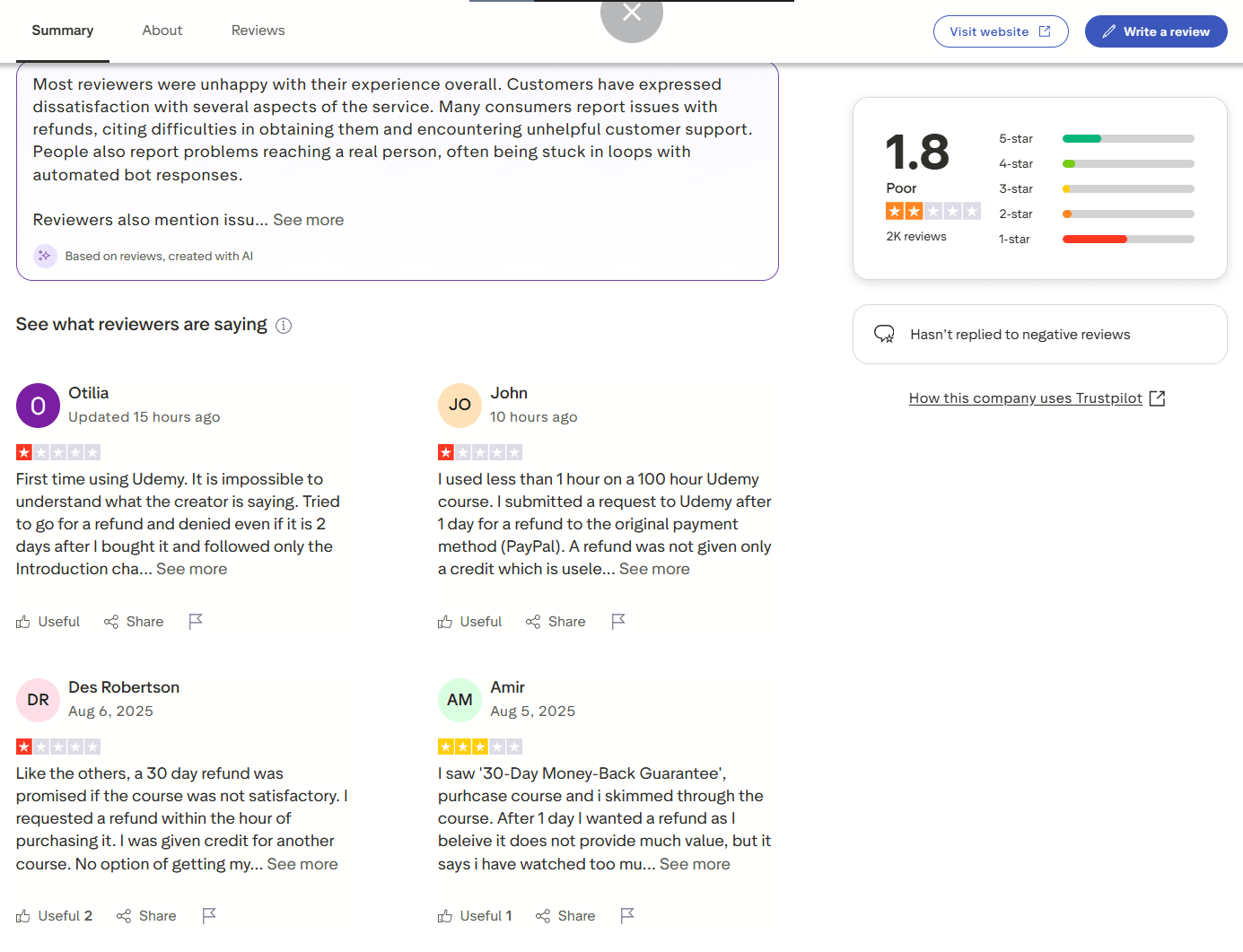
Source: TrustPilot
Creators also face structural trade-offs beyond pricing. Revenue share depends on how a student lands on your course, and opting into platform discounts changes list pricing again. You also compete inside a crowded catalog, with visibility governed by search, promotions, and a rating system that has had reliability questions.
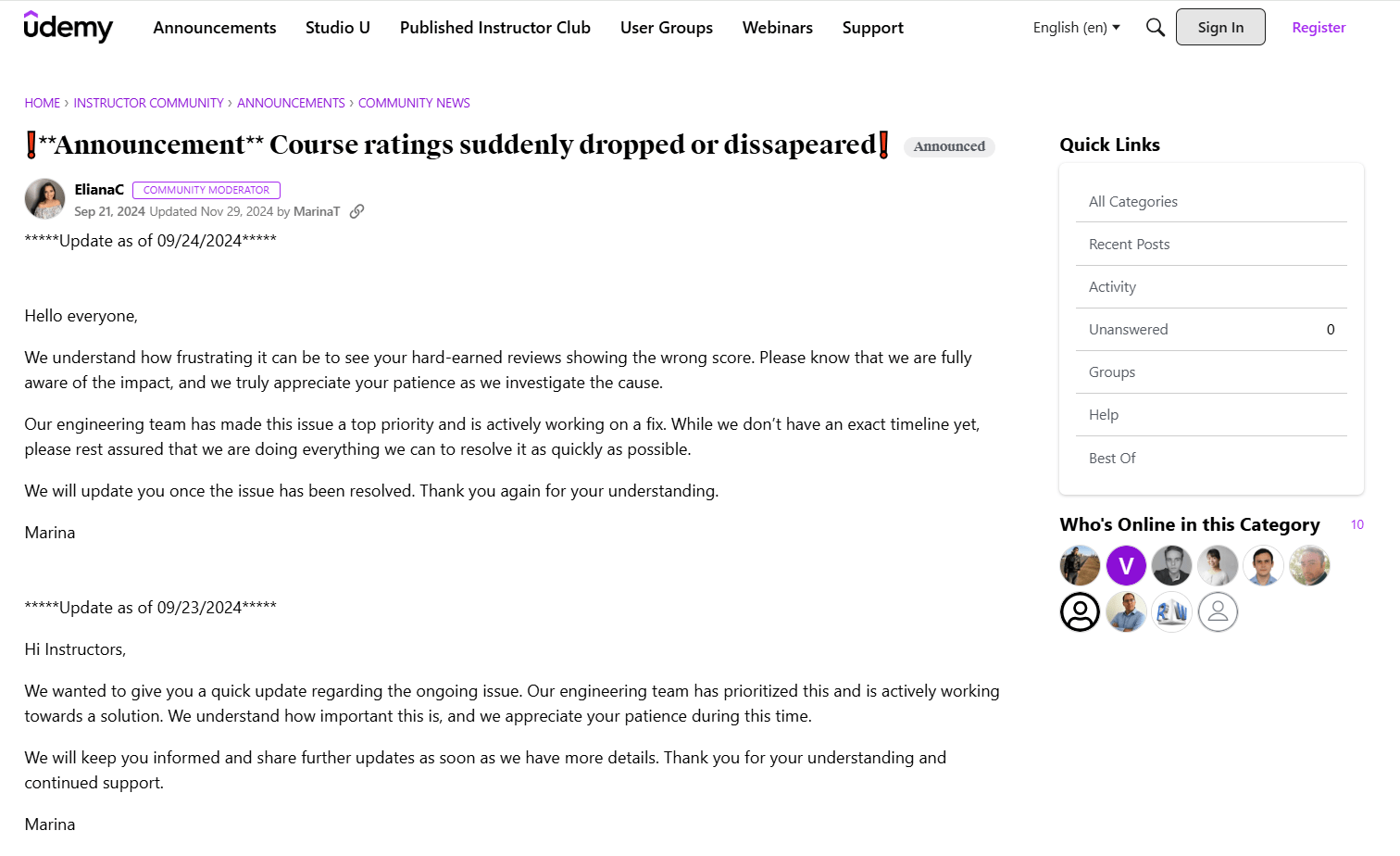
Source: Udemy Community
Thankfully, many alternatives on the market solve all of these issues.
Need employer-recognized credentials and structured paths? Use university or industry partnered platforms.
Want project-heavy learning with mentor feedback? Choose a program model.
Prefer to own your brand, pricing, and customer list? Use a creator platform with native checkout and email.
Read on as we take you through specific tools so you can pick the right fit for your next step.
What are the best alternatives to Udemy? Top 12 platforms
In this list, you’ll come across three main categories of platforms. For easy navigation, we’ve sorted the tools into use cases:
For building and selling your own academy creator stack
- FreshLearn
- Thinkific
- Teachable
- LearnWorlds
For serious learners and career upskilling
- Coursera
- edX
- LinkedIn Learning
- Pluralsight Skills
- Udacity
For creative courses and inspiration-led casual learning
- Skillshare
- MasterClass
- Khan Academy
1. FreshLearn
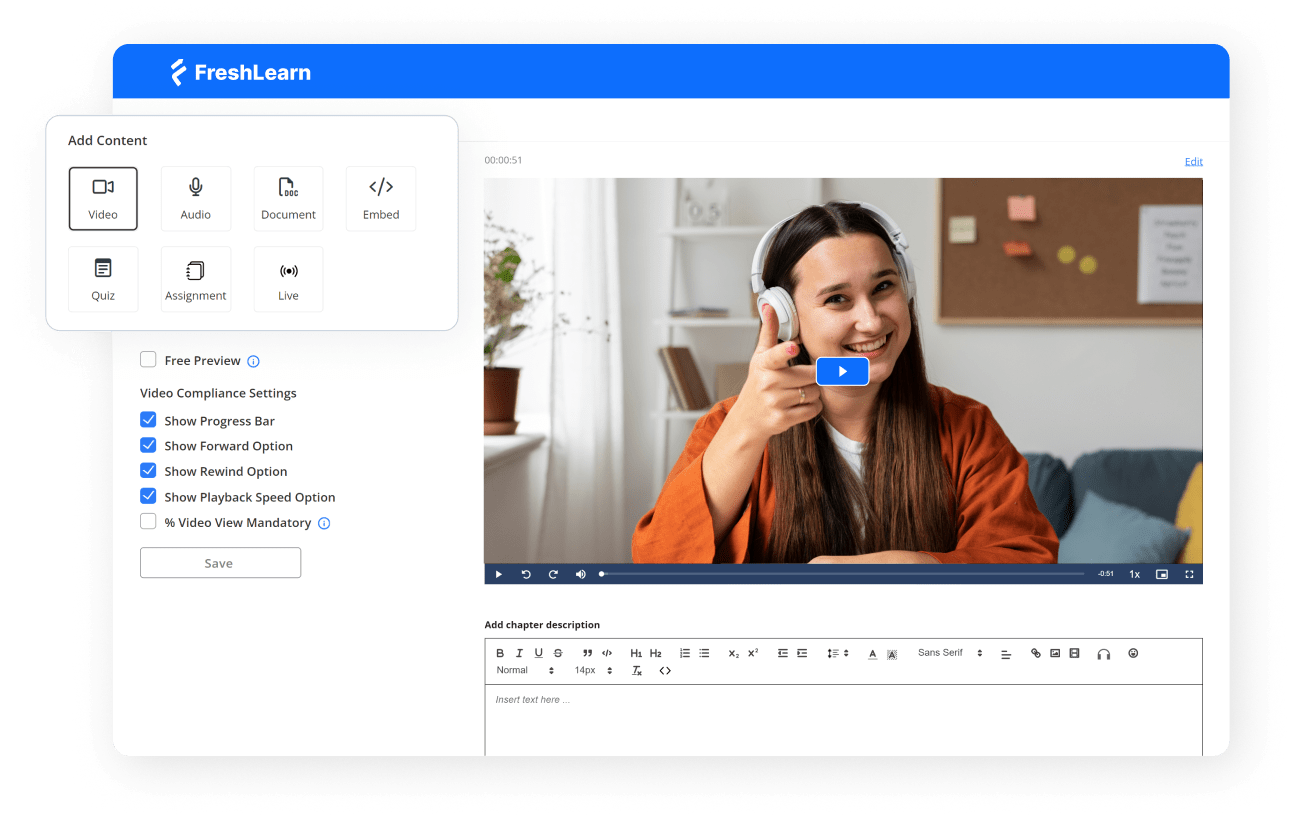
FreshLearn is an all-in-one platform that lets you build a branded academy and sell on-demand courses, live cohort programs, workshops, memberships, downloads, coaching, and even run email campaigns from the same dashboard.
With FreshLearn, you control pricing, customer data, branding, and checkout. The platform includes conversion-focused cart and checkout, built-in email marketing with automations, an affiliate system that turns learners or partners into promoters, and a cohort builder for timed runs with certificates and engagement tools.
For creators, this replaces a mess of tools. Learners also get a consistent school experience under a clear brand instead of a crowded marketplace listing.
FreshLearn also leans into creator-friendly economics with zero platform commission on payments through Stripe, PayPal, or Razorpay, and publishes straightforward pricing with a free tier and inexpensive paid plans.
Best For
Creators and training teams that want to own the business end-to-end and sell multiple product formats while keeping margins and customer relationships. Learners who prefer to buy directly from a creator or brand.
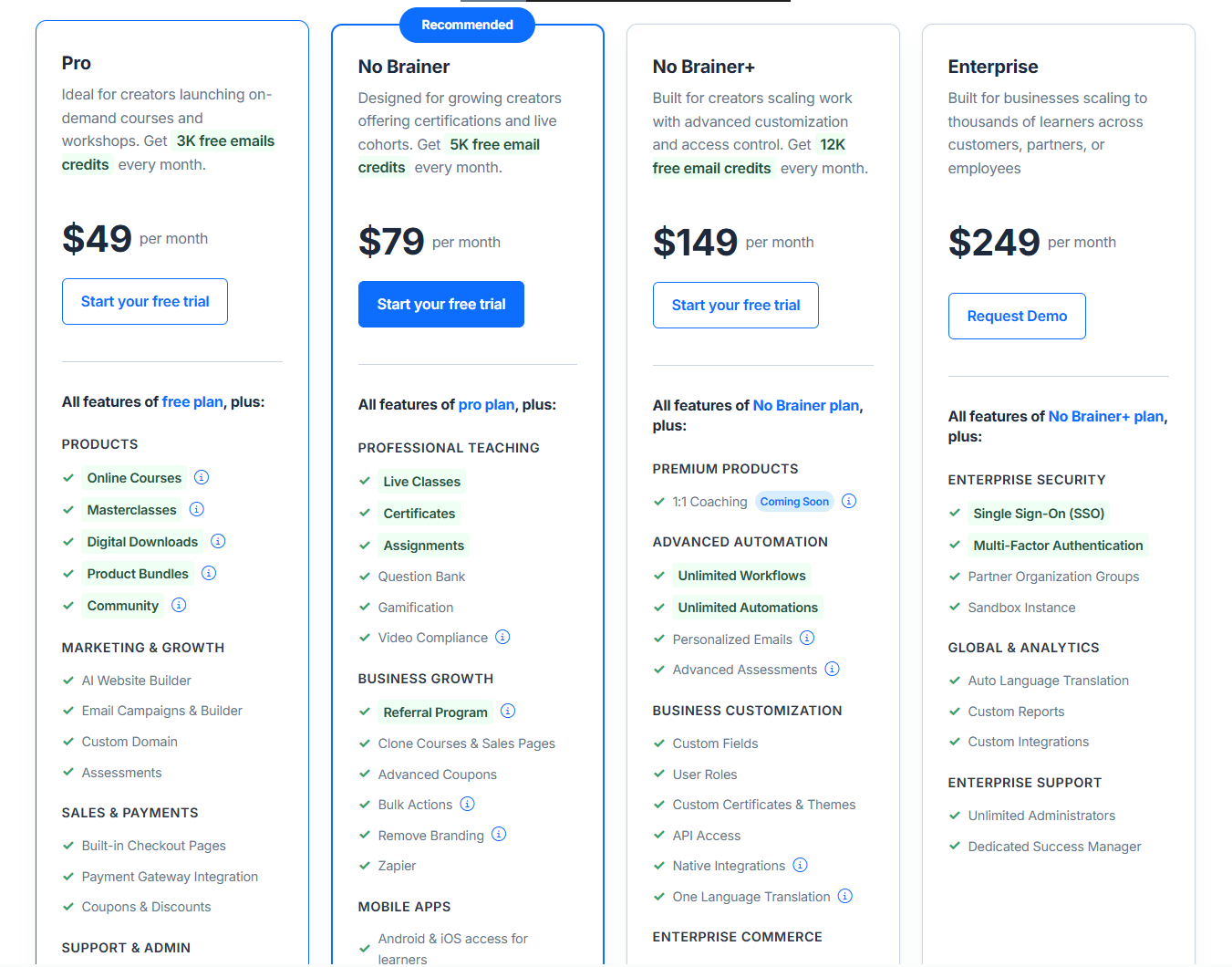
Via FreshLearn
There’s a free tier with up to 25 sales, then paid plans start at $49 per month and go up to $249 per month for the Enterprise plan. All plans advertise zero percent platform transaction fees.
Pros
- Consistently praised, fast human support; many reviewers mention hands-on help during migration and setup
- Easy to set up an academy with course bundles, webinars or workshops, and ready templates; several users say it replaced multiple tools
- Good value for money according to small businesses and solo creators, compared to higher-priced competitors
- Feature coverage that includes course authoring, access controls, reports, and payments in one place
Cons
- A few reviewers want deeper analytics or more mature security controls, such as stronger sign-in protections
- There is a slight learning curve for first-time course builders; documentation can feel thin in places
For more, see user reviews on Capterra, G2, and TrustPilot.
Why Choose It Over Udemy
If you are a creator, FreshLearn is the strongest Udemy alternative because it hands you ownership and economics. You set price, keep customer data, run email campaigns, build funnels, and pay zero platform commission on sales processed through Stripe, PayPal, or Razorpay.
On Udemy, revenue share depends on how a learner discovers your course and can be materially lower when the platform drives the sale. FreshLearn also supports cohorts, memberships, and affiliates without sending buyers to a marketplace where you compete for attention next to similar offers.
2. Thinkific
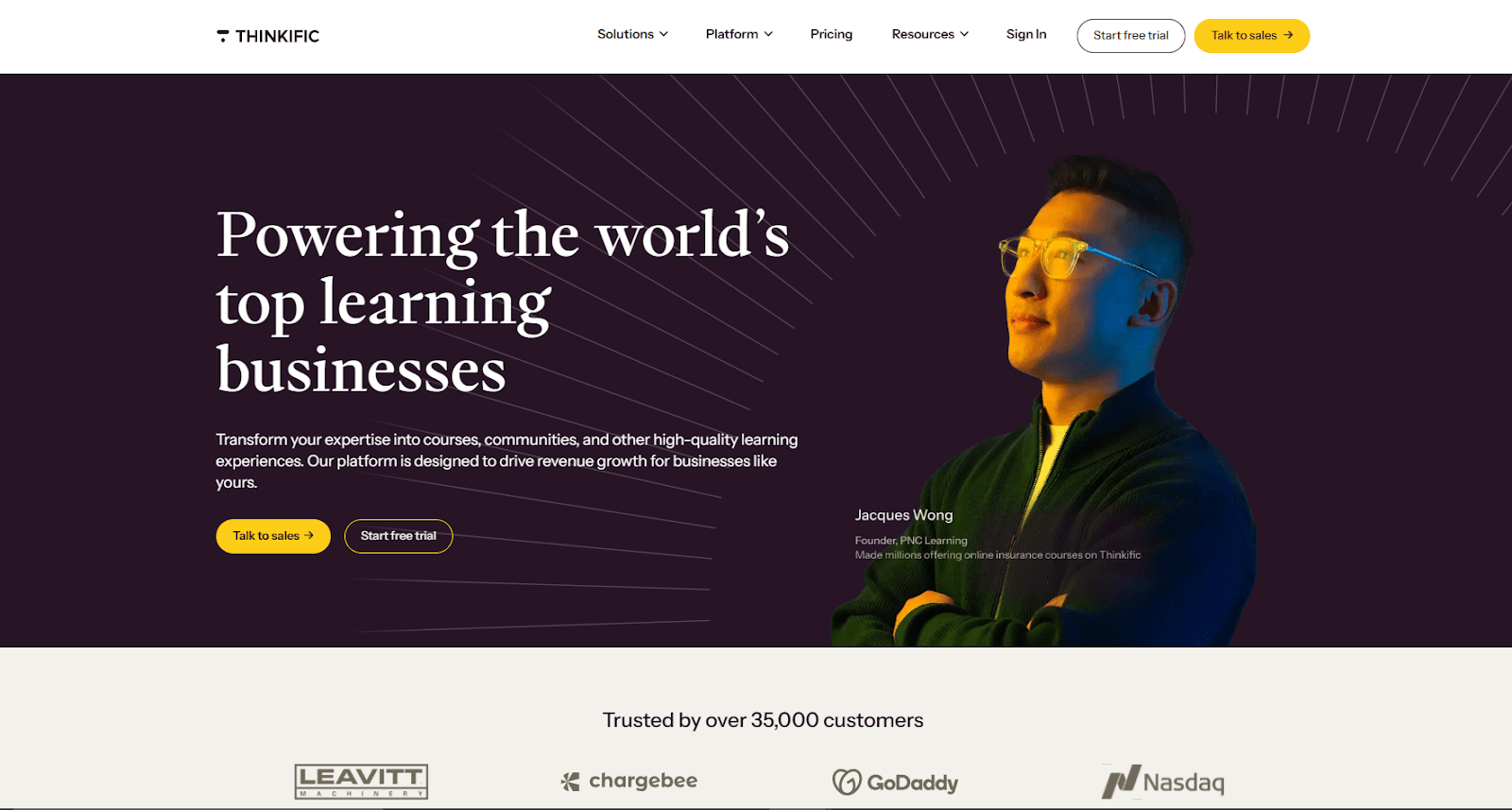
Via Thinkific
Thinkific is a course-commerce platform for experts, academies, and companies to build branded learning businesses.
You can package courses, communities, memberships, digital downloads, coaching, and webinars; sell B2C or B2B; and run everything on a hosted site with your domain.
What differentiates Thinkific is flexibility plus sales tooling: its TCommerce and Thinkific Payments suite powers order bumps, abandoned-cart nudges, gifting, group orders, and BNPL without separate tools.
The platform has also added AI aids like a course outline generator, a branded mobile-app option, and enterprise-grade features at the top end (SSO, SCORM support, API access) if you’re running a full academy.
For teams, the analytics and B2B capabilities (invoicing, group orders, learning paths on Plus) make it viable for customer education and partner enablement.
Best For
Experts and training businesses that need a branded academy with strong commerce tools, B2B selling options, and room to grow into enterprise features.
Pricing
Thinkific has three self-serve tiers: Basic at $49/month, Start at $99/month, and Grow at $199/month, with a Plus plan for enterprise (custom pricing). All self-serve plans include unlimited students and courses, while the higher tiers add advanced analytics, multiple communities, removal of Thinkific branding, invoicing, and API access. If you’re evaluating Thinkific pricing, it’s clear that the platform scales its features based on your growth stage.
Pros
- Consistently praised for ease of use and the time needed to create and manage courses
- Customer support gets positive mentions across many reviews
- Solid for scalable programs; admins like templates and role-based tools
- Many users appreciate the breadth of features for growing a learning business
Cons
- Some users want more design and customization flexibility
- A subset of users reports support and response-time variability
- Advanced features can feel overwhelming at first; many face a learning curve
- Pricing and value critiques appear from smaller users or for multi-site setups
Why Choose It Over Udemy?
Pick Thinkific when you want a branded academy with full control over the buying experience and revenue levers. You’ll own the domain, catalog, and customer data. If your roadmap includes B2B deals, group enrollments, invoicing, or SCORM or SSO on an enterprise plan, Thinkific gives you that scalability.
3. Teachable
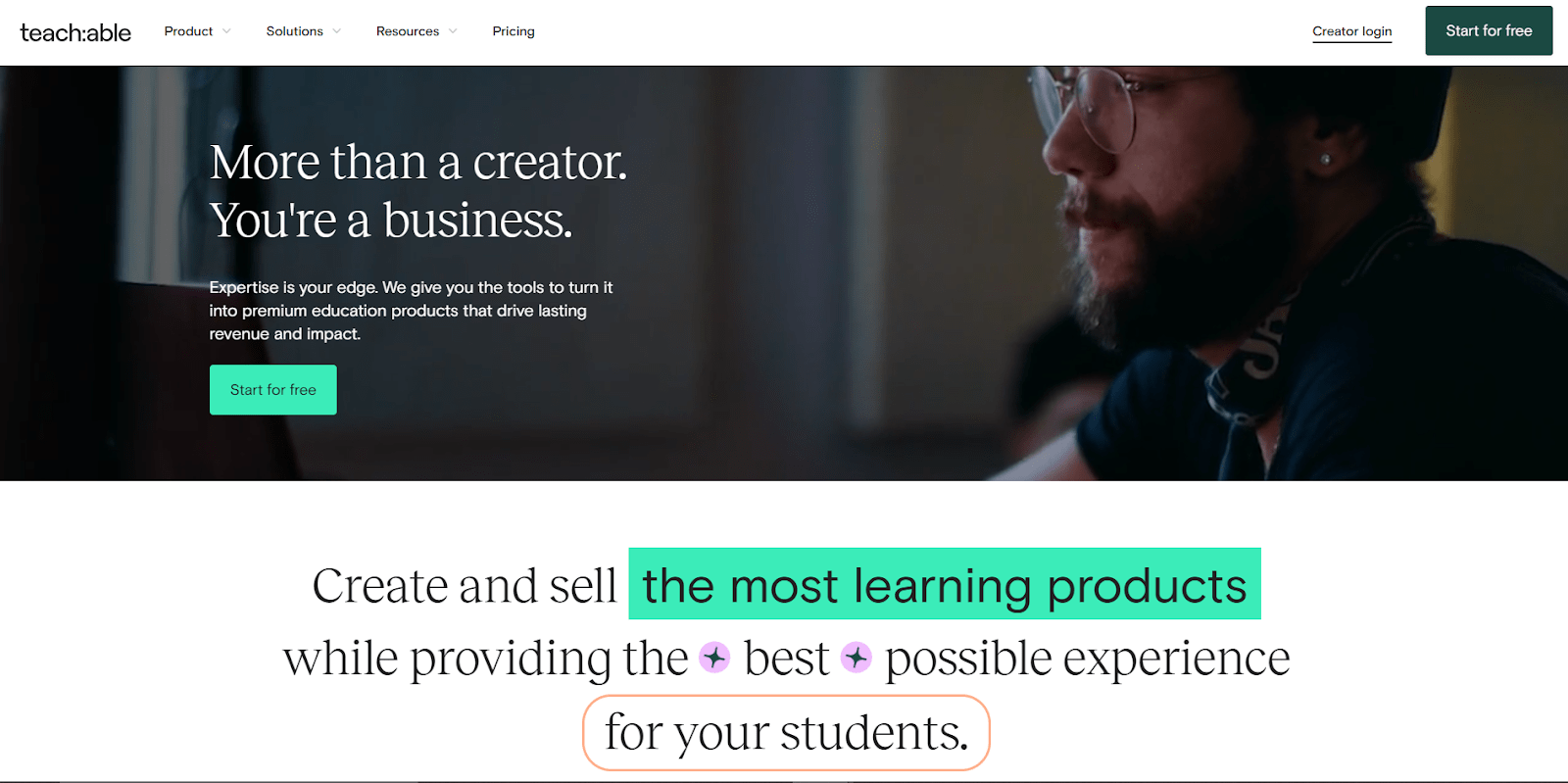
Via Teachable
Teachable is a creator-focused platform to build and sell courses, coaching, memberships, and digital downloads from your own site. There’s no marketplace directory; you own the brand, product mix, and pricing.
Since its creator focused, Teachable has a native payment stack (teachable:pay) that handles global payments, automated tax, and revenue features such as order bumps, one-click upsells, coupons, subscriptions, and payment plans.
The platform is beginner-friendly and increasingly AI-assisted, so solo creators and small teams can launch quickly, then add in bundles, lead magnets, and affiliates without extra tools. From the creator’s chair, Teachable’s value is control: you capture the audience, keep the brand aesthetic, and optimize checkout for conversions.
Best For
Solo creators and small businesses who want an all-in-one place to host, brand, and sell knowledge products with a strong checkout engine.
Pricing
Teachable’s Starter plan (entry tier) is billed annually at $29/month and carries a 7.5% transaction fee. Higher tiers (Builder, Growth, Advanced, and Custom) advertise 0% transaction fees when using Teachable:pay or monthly gateways. When comparing Teachable pricing, the key consideration is how transaction fees drop as you move into the higher plans.
Pros
- Easy course and site setup with intuitive drag-and-drop workflow
- Solid checkout and monetization options; good for beginners to launch
- Responsive support and helpful onboarding are cited by many
- Reliable video hosting and basic analytics
Cons
- Missing or limited advanced features and design flexibility were noted by some
- Occasional bugs, UX limitations, and feature gaps
- Discovery can be limited; you must drive your own traffic (by design)
- Recent plan changes created cost concerns for some users
Why Choose It Over Udemy?
Pick Teachable if you want to own your student list, checkout, and brand, and sell multiple product types (courses, coaching, downloads, memberships) with built-in upsells and tax handling. Udemy exposes you to its marketplace but controls pricing and takes a significant revenue share; Teachable keeps you in control.
4. LearnWorlds
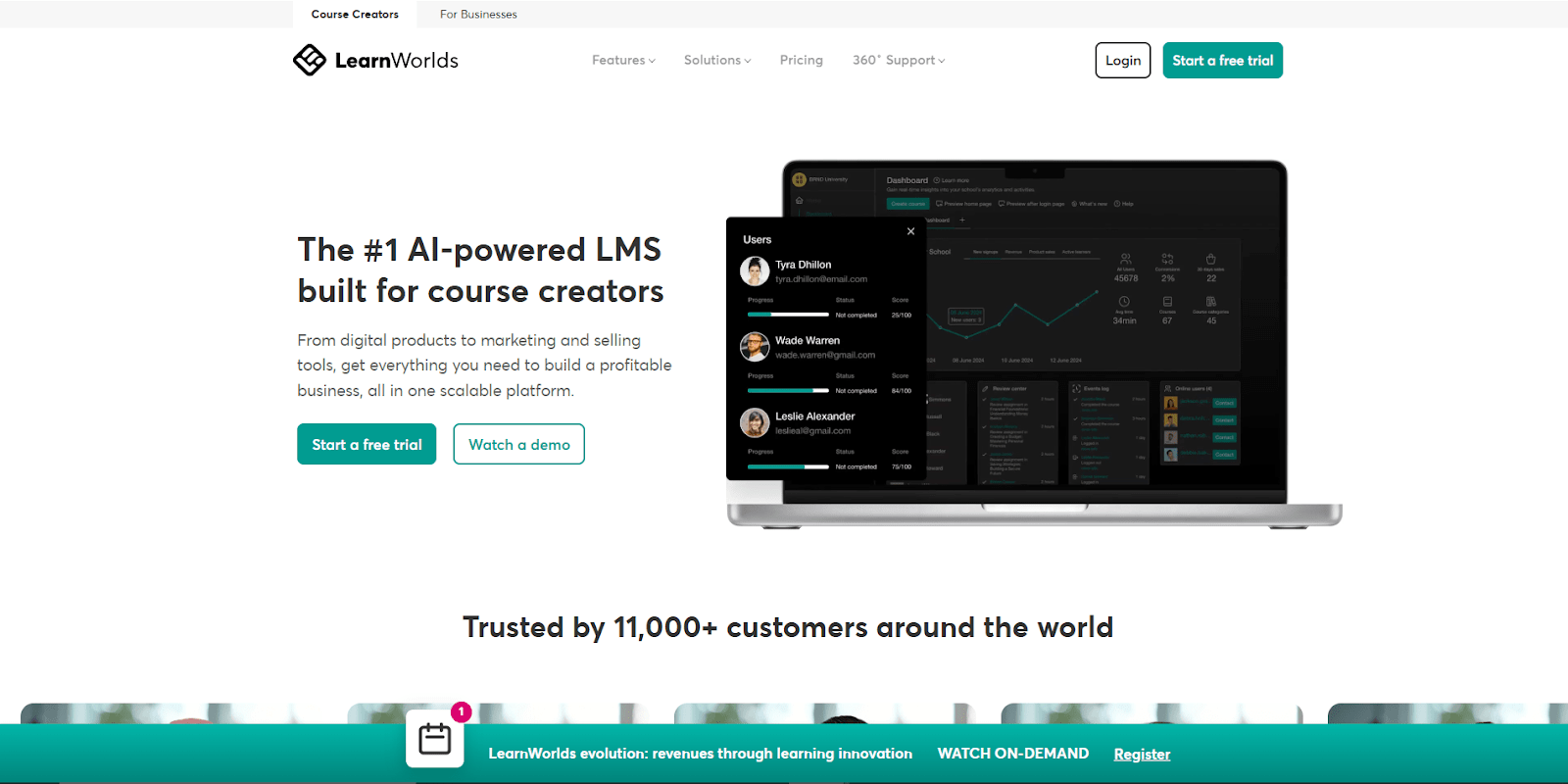
Via LearnWorlds
LearnWorlds is an all-in-one course platform known for interactive video, site, and academy branding, and a white-label mobile app builder. Its pitch is: you assemble a full online school with courses, communities, assessments, and certificates under your own brand, and you customize the learning experience from player to app.
The interactive video editor stands out: it lets you add auto-generated captions, quizzes, chaptering, and AI summaries without leaving the platform. If mobile is central to your audience, the native iOS and Android app builder (an add-on on eligible plans) lets you publish and manage your own branded app with push notifications and offline video.
For creators and training teams who care about look-and-feel, accreditation, and enterprise-ish controls, LearnWorlds tilts towards full control, much like FreshLearn and Teachable.
Best For
Training businesses, academies, and solo creators who want interactive video, strong branding control, SCORM support, and a white-label mobile app.
Pricing
Public pricing starts at around $29/month for the Starter tier, while the next tier, Pro Trainer, is set at $99/month. For the full experience, you’ll need to invest $598/month, which includes mobile app building, SDK integrations, and much more. When reviewing LearnWorlds pricing, it’s clear that the platform offers a wide range of features as you move up the tiers.
Pros
- Strong support and an interface that many find easy once oriented
- Feature-rich for brand-controlled academies and good interactive tools
- Positive sentiment on the breadth of features and helpfulness
Cons
- Some report a learning curve and missing and limited features for edge cases
- Occasional bugs or UX inconsistencies
- It can feel expensive at higher tiers if you’re small or early
Why Choose It Over Udemy?
Choose LearnWorlds if you need ownership and branding, plus interactive learning mechanics and mobile apps. Instead of a marketplace with price controls and variable quality, you’re running a full academy.
5. Coursera
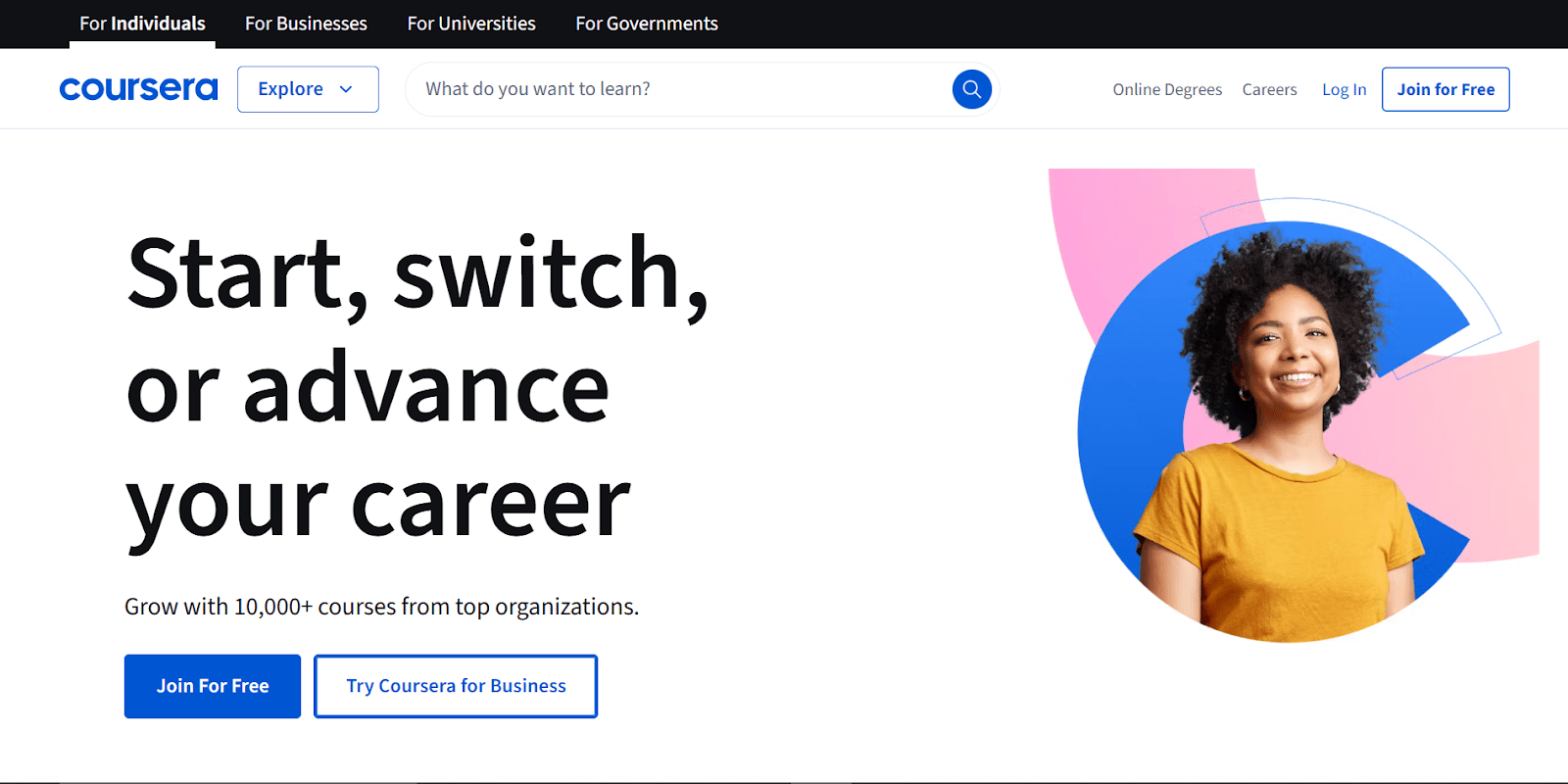
Via Coursera
When I first stumbled around Coursera, it actually felt like a collective university site. Once you’re on the website, badges say Google, IBM, Yale, Michigan, and such names.
Coursera is built for structure: courses progress into Specializations and Professional Certificates, with graded assignments and capstones that mirror a real syllabus.
Unlike open marketplaces, Coursera is deliberately gated; programs are produced with universities and companies that pass a content bar, so the “who” behind the lesson matters as much as the “what.”
For learners, that means coherence and credibility; for creators, it means you don’t just upload a course — you partner through an institution or company and meet quality controls, cohort design, and assessment standards. If you want a résumé line that reads like a credential, Coursera leans into that promise with career-aligned pathways and recognized certificates.
Best For
Professionals who want university and industry-backed credentials and sequenced, career-focused learning.
Pricing
Many courses can be accessed for free (content access without graded assessments and certificates).
For all-you-can-learn access, Coursera Plus is $59/month or $399/year in USD, with a trial on a monthly basis and a money-back guarantee on annual plans; occasional promos drop the yearly price.
Pros
- Broad, high-quality catalog from top universities and brands; strong fit for professional upskilling
- Clear learning paths and progress tracking help teams and individuals stay focused
- Recognized certificates valued by employers for role-aligned skills
- Mobile-friendly and accessible for distributed teams and learners
Cons
- Some courses feel light on hands-on practice; learners want more applied work
- Certificate and subscription costs can be a barrier for smaller budgets
- Content depth varies by domain, and not every niche is equally served
- Interface and navigation critiques appear in campus-focused reviews
Why Choose It Over Udemy?
Pick Coursera when the name on your certificate matters. University- and employer-issued credentials, plus structured Specializations and Professional Certificates, carry more weight with hiring managers than a generic completion badge.
6. edX
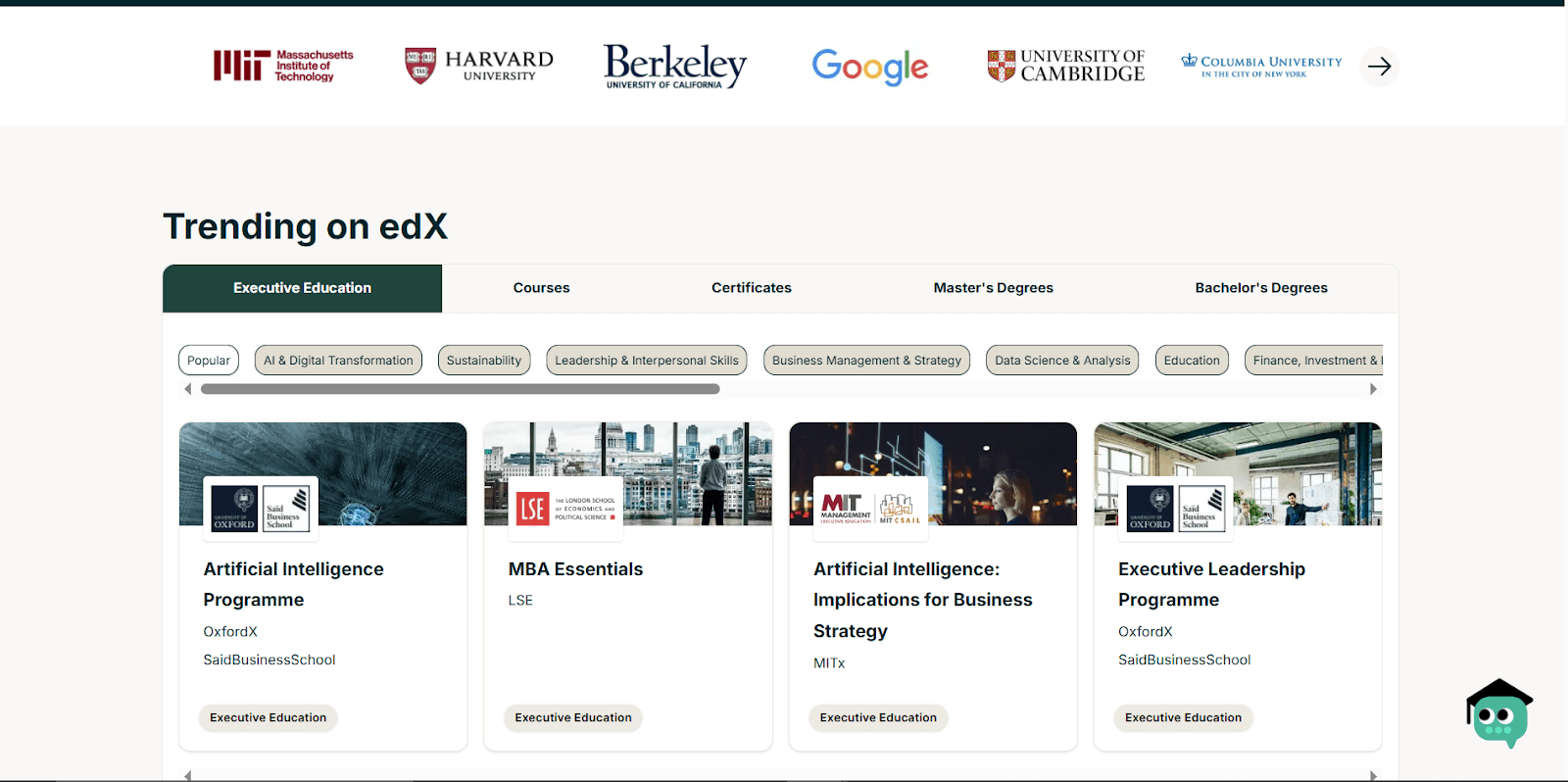
Via edX
edX is a university- and industry-partnered platform built for learners who want academic structure without relocating or enrolling full-time. The catalog has single courses, Professional Certificates, MicroMasters, MicroBachelors, and full online degrees.
In edX, you can sample a course, stack multiple courses into a certificate, and, in select programs, earn credit that transfers toward a degree. The credibility signal is strong because content comes from institutions and companies that passed edX’s partnership bar; you’re taught by vetted faculty and practitioners rather than an open marketplace of solo instructors.
Creators should note that edX is not self-serve publishing: courses are produced through partner universities, companies, or the Open edX ecosystem, and instructors typically teach under those umbrellas and align to formal quality and assessment standards.
For scale and momentum, edX cites 86M+ learners, 4,600+ online programs, and 260+ content partners, which makes it one of the few places where you can move from “one class” to “stackable, credit-bearing” learning in a straight line.
Best For
Learners who want university or industry credentials and potential college credit without a traditional campus route.
Pricing
Auditing most courses is free (watch videos and read materials). To access graded work and a certificate, the verified track typically runs about $90 to $300 per course. Professional Certificate bundles often cost more, and some programs are credit-bearing with higher fees. Financial assistance can discount the verified fee by up to 80% (limited to a set number of awards each year).
Pros
- Strong credibility and perceived quality thanks to top university and brand partners
- Broad catalog across technical and business domains; structured, syllabus-like courses
- Ability to audit many courses for free before committing to a certificate
- Good fit for career upskilling and team learning, according to enterprise reviewers
Cons
- Certificate and program costs add up; value depends on your goal
- Variation in depth and engagement between courses and subjects
- Some learners want more hands-on practice vs. academic pacing
- Navigation and UX friction appear in a subset of reviews
Why Choose It Over Udemy?
Choose edX if you need academic scaffolding, recognized university and industry issuers, and options that can stack toward credit. If your aim is a sequence that can roll up into a credential employers recognize (and sometimes into transferable academic credit), edX’s model fits that brief better than Udemy’s course-by-course marketplace.
7. LinkedIn Learning
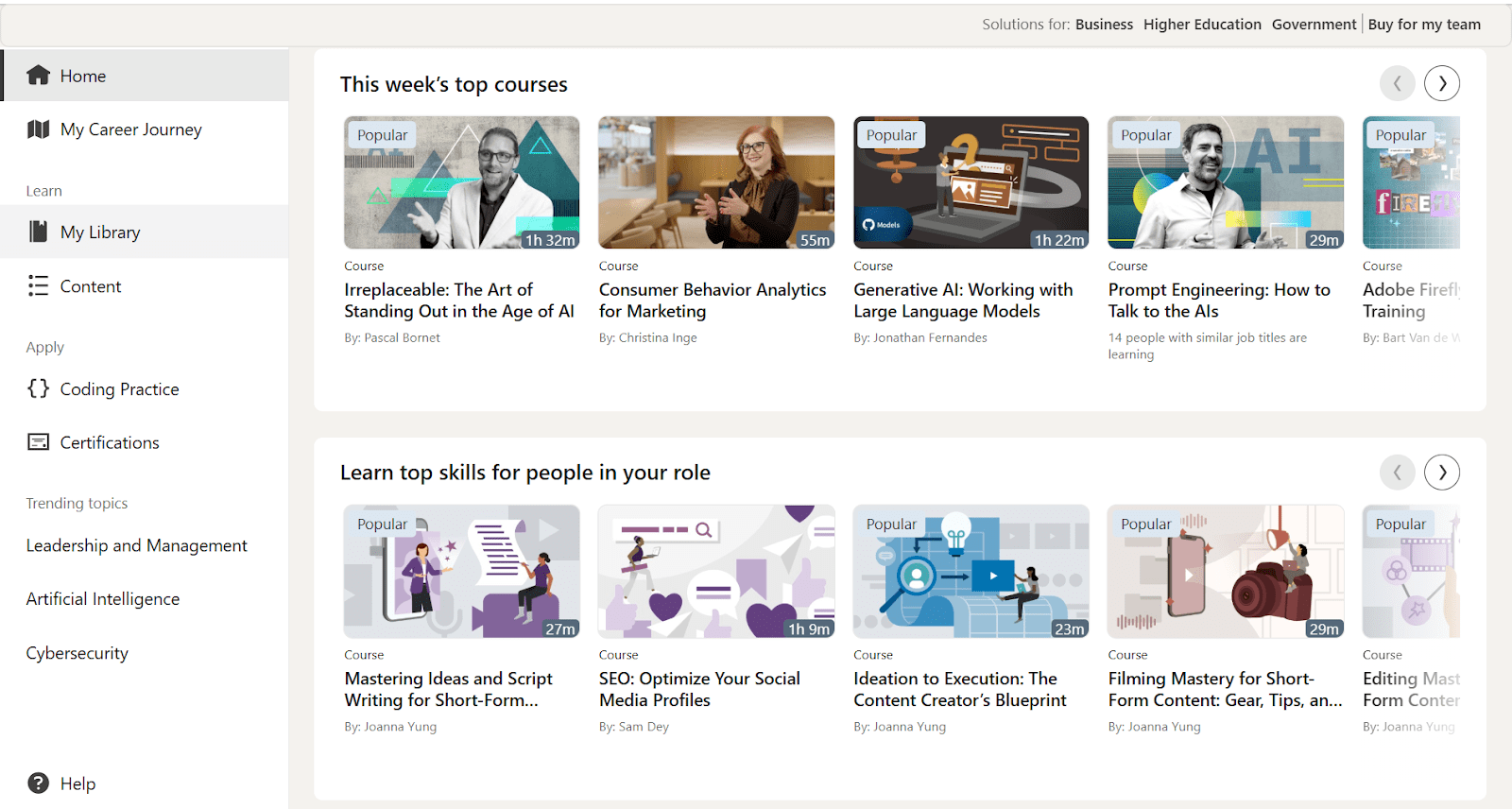
LinkedIn Learning (formerly Lynda.com) focuses on professional skills taught by a curated instructor network and is tightly integrated with LinkedIn’s profile, skills graph, and job market signals.
The library covers business, technology, and creative tools; courses are short, searchable, and often bundled into “learning paths” suited to roles and certifications. Because your learning sits next to your public profile, completions and Professional Certificates can be featured for recruiters and managers.
Most organizations use it for role-based upskilling and CEU and credential prep (PMI, SHRM, Microsoft, Salesforce, and others), helped by analytics that identify skill gaps and recommended content.
For creators: this is a curated system; you apply to become an instructor and work with LinkedIn’s production team rather than publishing directly as a marketplace seller. That keeps quality consistent and encourages courses that map to employer demand.
Best For
Working professionals and teams who want bite-sized, career-fitting courses that plug directly into LinkedIn profiles and org learning plans.
Pricing
For individuals, pricing is typically around $39.99/month or around $239.88/year with a free trial available; regional pricing varies. Businesses buy seats under separate plans
Pros
- Vast, frequently updated library with strong software and business coverage
- Integration with LinkedIn profiles and recommendations; helpful for employability signaling
- Ease of use and good mobile experience for on-the-go learning
- Useful learning paths, certification prep, and CEU options
Cons
- Discovery can feel overwhelming, and searches don’t always find the best results
- Uneven depth in niche and advanced topics, and a lot of courses feel introductory
- The relevance of recommendations varies; occasional mismatches with learner needs
- Certificates carry less weight than accredited university credentials
Why Choose It Over Udemy?
Choose LinkedIn Learning if you care about visibility and alignment to roles. If you’re in a company setting, the analytics and skill-gap features support manager-led upskilling; that’s something Udemy’s consumer marketplace does natively tie to your public professional identity.
8. Pluralsight Skills
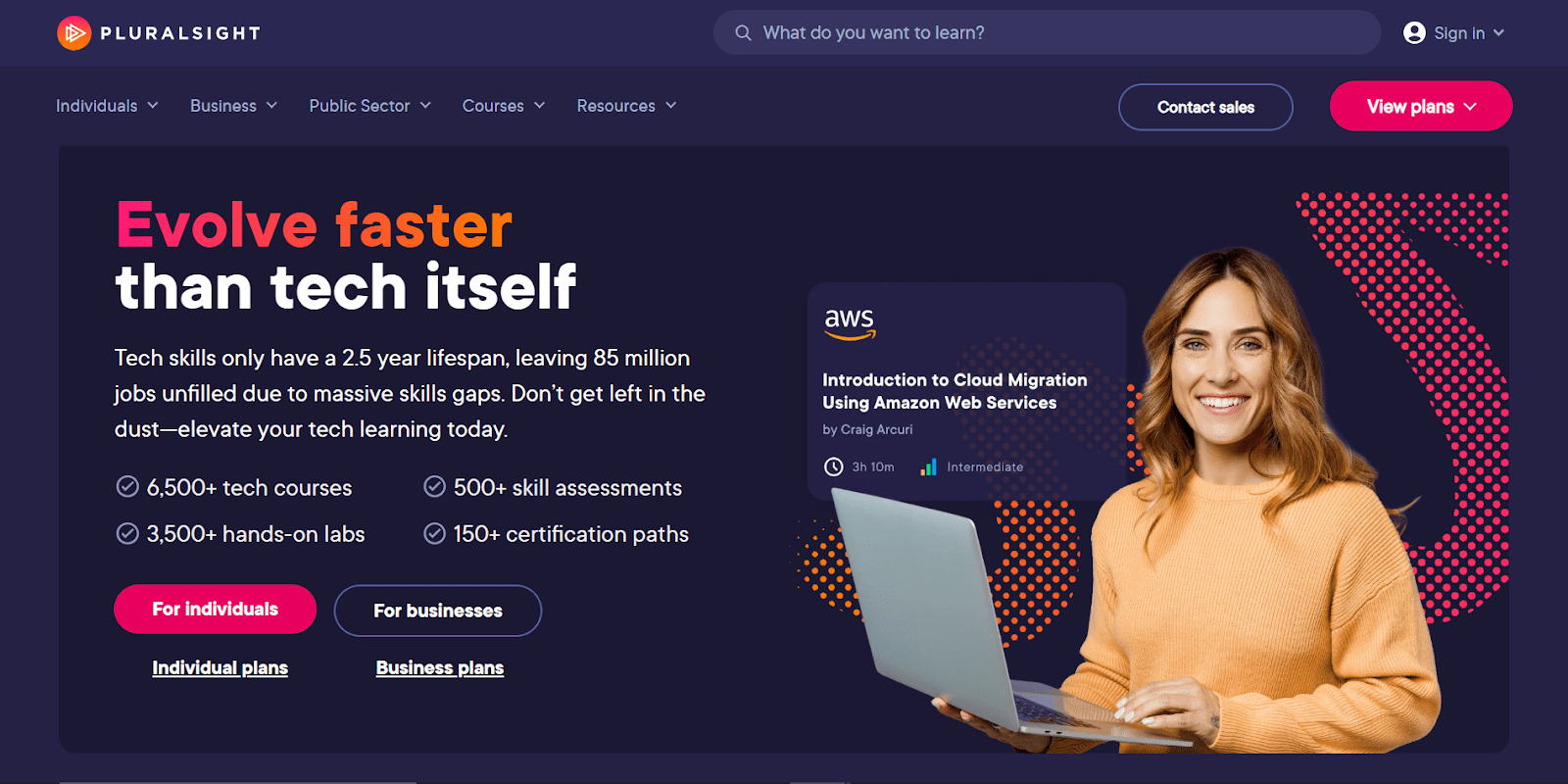
Pluralsight Skills is built for working technologists who want depth, structure, and measurable progress across software, cloud, data, security, and IT.
The catalog combines video courses with assessments (Skill IQ, Role IQ) that place you on a map of what you already know and what to learn next, then routes you through paths, hands-on labs, and cloud sandboxes so you can practice instead of just watching.
It’s a curated platform: instructors are vetted authors and not open-marketplace sellers. If you’re managing a team, Skills help you find analytics and role-aligned paths; if you’re an individual, it gives you a repeatable way to benchmark, level up, and prepare for certifications without cobbling together resources.
Creators: you apply to become a Pluralsight Author; only a small percentage are accepted, which means the bar for content quality and instructional design is high.
Best For
Engineers and admins who want assessment-driven, role-based upskilling with labs and certification prep.
Pricing
Individual plans vary by library scope. During current promos, Complete has been listed at $29/month or $299/year (10-day trial; labs/sandboxes excluded from the trial).
Pros
- Broad, frequently updated tech catalog taught by knowledgeable instructors
- Strong for Azure, cloud, and modern stacks
- Useful assessments and paths for all levels
- Reviewers highlight ease of use and staying current with tech
Cons
- Costs can add up at higher tiers; perceived value varies by role
- Course depth and engagement vary between subjects and instructors
- Some call out UX and navigation frictions
Why Choose It Over Udemy?
Pick Pluralsight when you want structured diagnostics, hands-on labs and sandboxes, and certification-minded paths maintained by a curated author network.
9. Udacity
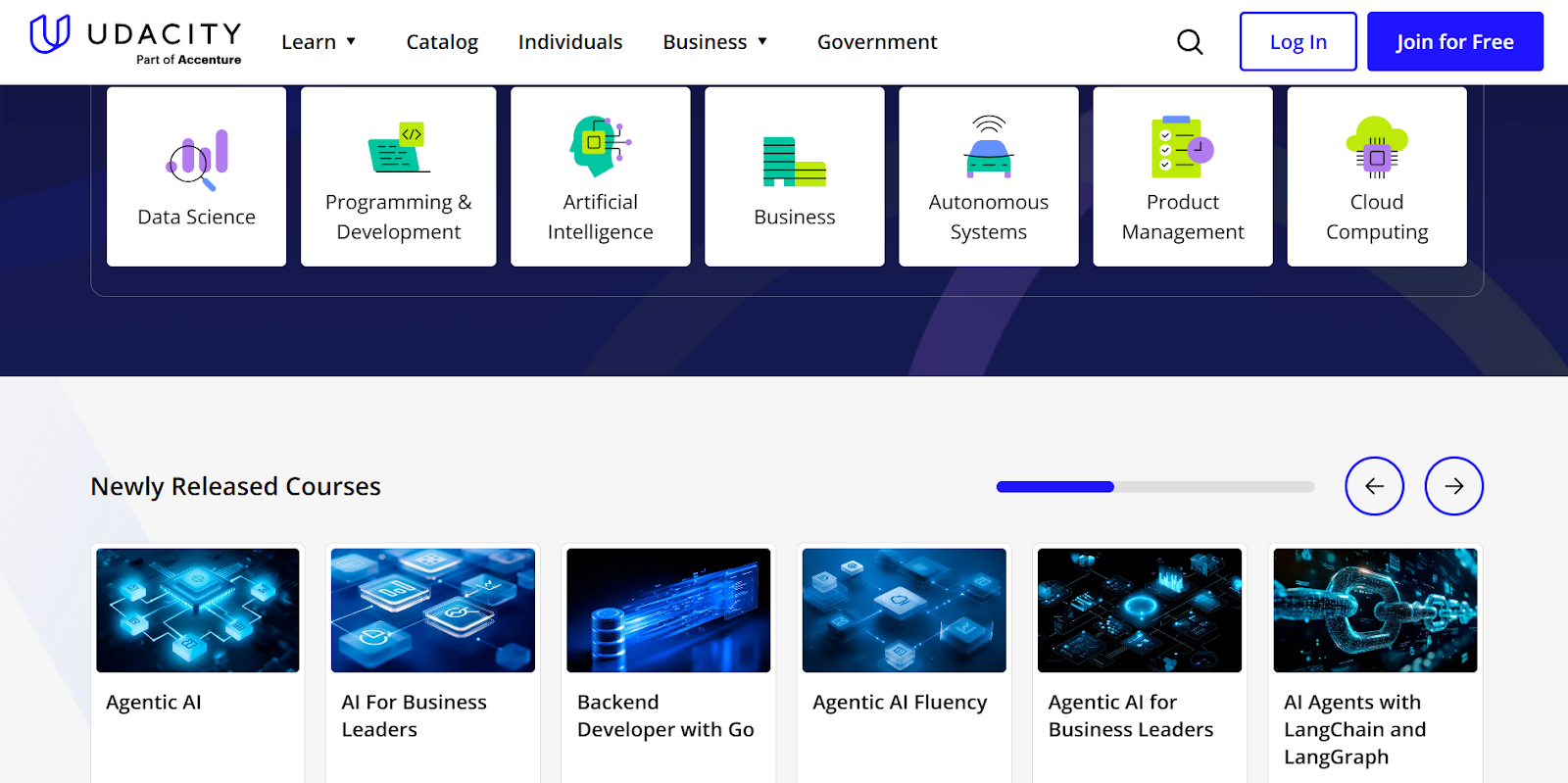
Via Udacity
Udacity offers Nanodegree programs, which are multi-course, project-based tracks in AI, data, cloud, cybersecurity, and a product that prioritizes practical deliverables and mentor feedback.
The format is intentional: you build real projects, get code reviews, and access career services (profile optimization, interview prep, webinars). The mentorship layer is a core differentiator; experts will answer your questions, review your work, and host live sessions to make the experience feel closer to a guided apprenticeship than a video library.
Instructors and mentors are recruited and produced in-house, with mentors playing a formal role in project review and learner support. If you’re targeting a role change or portfolio refresh, Udacity is a good option.
Best For
Career-switchers and upskillers who want project-heavy learning with mentor feedback and career resources.
Pricing
For individuals, Udacity lists a monthly subscription of $249 and a four-month bundle, totaling $846 (Udacity notes four months as the average time to finish many programs). Periodic promos can offer a discount on the first month. Team pricing is separate.
Pros
- Hands-on, practical projects tied to real job skills
- Mentorship and code reviews increase accountability and depth
- Strong perceived quality and respected certificates for tech roles
- Clear alignment to in-demand roles and tools
Cons
- Pricey compared with alternatives, and the value you get depends on use intensity
- Depth and pacing vary by program; some expect more breadth
- Limited refund flexibility and mixed experiences noted by some learners
Why Choose It Over Udemy?
Choose Udacity if you want a portfolio-first roadmap with mentor reviews and structured career services. Udemy excels for quick, inexpensive skill bites; Udacity leans into production-level projects, feedback, and an end-to-end route to job readiness that’s harder to replicate with ad-hoc courses.
10. Skillshare
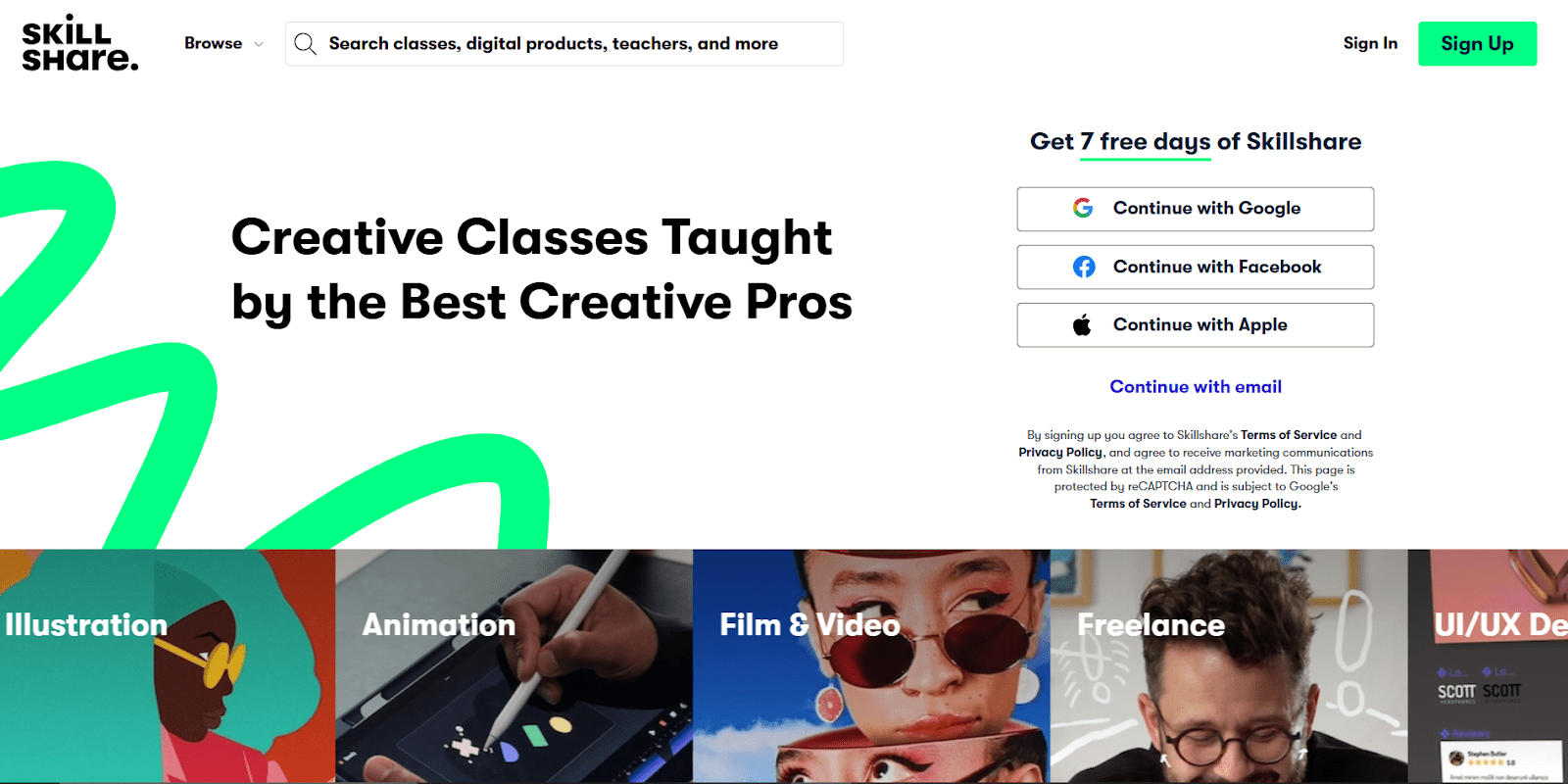
If Coursera feels a bit learner-focused, Skillshare feels creator-focused without compromising on the learner experience.
Skillshare classes are short, project-first, and are more creative, like on topics like illustration, design, photography, video, writing, and indie business. You learn by doing and showing, not just watching.
The community experience is central — projects are right alongside classes, so you can see how others solved the same brief and get feedback.
From the creator’s side, Skillshare is an open marketplace with a defined culture: independent teachers publish classes and earn via watch-time royalties, referrals, and periodic bonuses. Top instructors can turn a library of tight, practical classes into real income, but it rewards consistency, so for the best returns, you have to teach regularly.
Best For
Hobbyists and creative freelancers who learn best through bite-sized demos and make-and-share projects.
Pricing
Membership is billed annually at $13.99/month (= $167.88/year) in USD, with a free trial for new users. Teams pricing exists separately.
Pros
- Huge creative catalog; project-driven, approachable lessons
- Easy to log in and out on web and mobile, and great for quick skill hits
- Community and project gallery adds accountability and inspiration
- Good value for ongoing creative exploration versus per-course spends
Cons
- Quality can be inconsistent, and you may sift to find the right class
- Courses on light on advanced technical depth
- Teams pricing can feel steep for small groups
- There are so many classes to choose from that discovery can be tedious
Why Choose It Over Udemy?
Choose Skillshare when you want a subscription built for experimentation and practice. Instead of purchasing single, hours-long courses, you can try multiple concise classes, complete portfolio-ready projects, and get community feedback. This model is ideal for designers, illustrators, YouTubers, and indie founders.
11. MasterClass
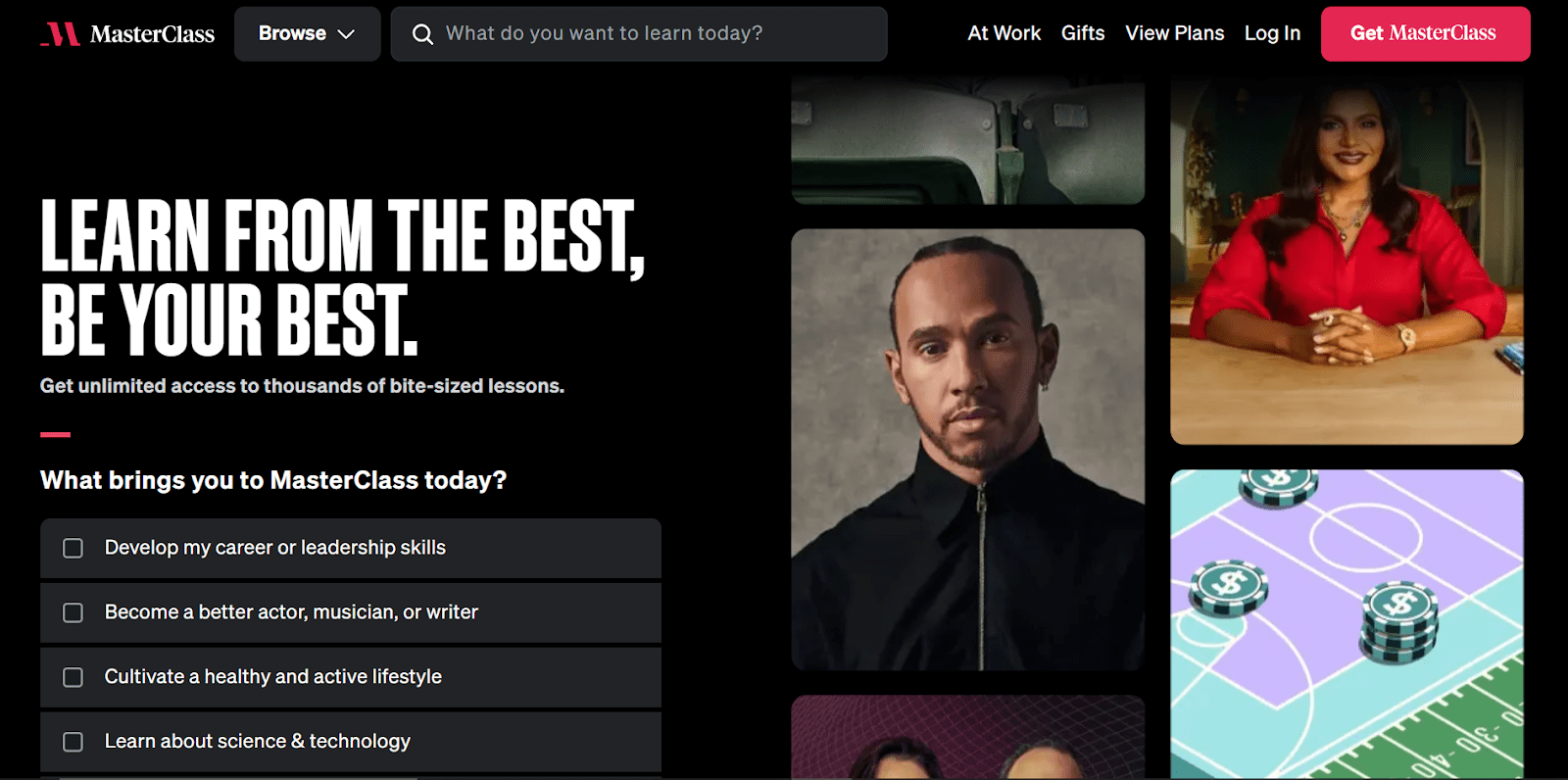
MasterClass is a curated library of digital courses where the “faculty” are household names. There are teachers like Shonda Rhimes on showrunning, Gordon Ramsay on craft and palate, and Neil Gaiman on story.
The courses are created like premium documentaries with craft-room detours. The courses capture the process, taste, and judgment, and are meant to change how you see a discipline.
The platform now layers in “Sessions” (step-by-step programs) for more doing than watching, but its core is still insight and inspiration delivered with polish.
Instructors are commissioned and produced in-house, which keeps quality and brand consistent but closes the door to indie teachers. If you’re hungry for perspective from people at the top of their field, MasterClass is the best option.
Best For
Curious, cross-disciplinary learners seeking high-level insight and motivation rather than formal credentialing.
Pricing
Annual memberships start at about $120/year (billed annually). Higher tiers add multi-device streaming (Plus = two devices; Premium = six devices) and offline access; promos a few times a year often mention discounts on the first year pricing.
Pros
- A-list instructors and consistently high production values
- User-friendly apps; easy to binge or graze
- Strong personalized recommendations, helpful workbooks, and extras
- Inspiring big-picture takeaways across many fields
Cons
- Some classes run long and can feel surface-level for advanced learners
- Perceived as pricey if you won’t use it regularly
- Inconsistency across instructors (depth, number of sessions)
- Not built for graded assessments and certificates
Why Choose It Over Udemy?
Pick MasterClass when you’re after mindset, taste, and process from people operating at the top of their craft. If you want your writing to sound more like Atwood's and your food to taste more like Ramsay’s, MasterClass delivers. This focus on quality is something Udemy’s step-by-step, skills-transfer courses rarely prioritize.
12. Khan Academy
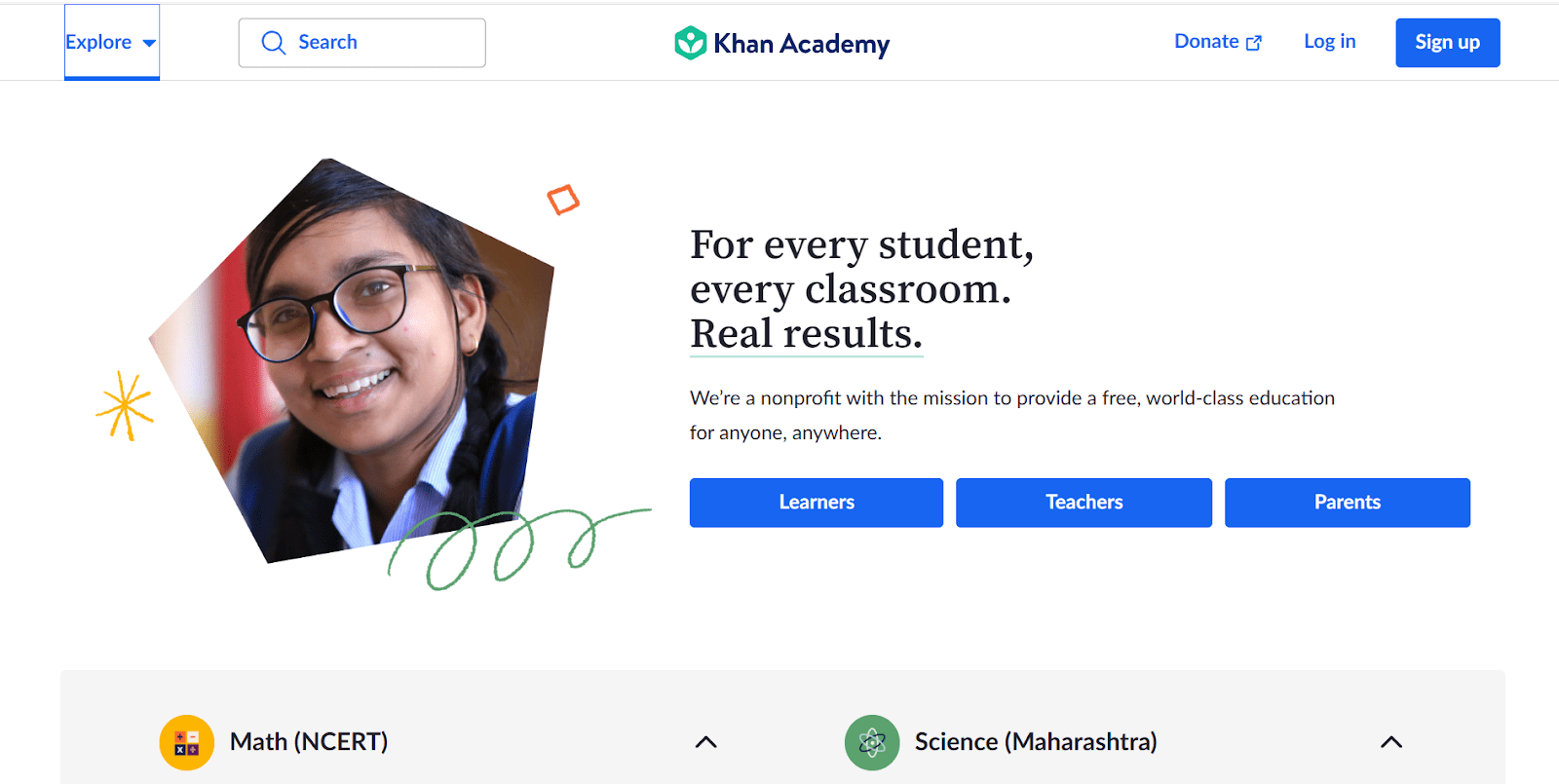
Khan Academy is a nonprofit learning platform focused on mastery practice and standards-aligned content for school-age learners (and lifelong revisitors of fundamentals).
The library includes math, science, computing, humanities, and test prep (SAT, LSAT, more). Lessons pair short videos with practice that adapts as you improve, and teacher dashboards provide data to assign, track, and remediate.
The core product is, and remains, free for learners and teachers, supported by donations. In the last two years, Khan Academy also introduced Khanmigo, an AI tutor and teaching assistant designed to guide rather than give answers.
For creators, Khan Academy produces content in-house and through hiring, and it invites volunteers to localize content through a formal translation program. This approach maintains consistency in quality and pedagogy, while also expanding into new languages and curricula through global partnerships.
Best For
Students, parents, and teachers seeking free practice with clear progress data; budget-conscious learners rebuilding core skills.
Pricing
Learning on Khan Academy is free. Khanmigo, the optional AI tutor, is free for teachers and typically costs about $4/month or $44/year for learners and parents in supported regions.
Pros
- Free, self-paced practice with immediate feedback; strong for math fundamentals
- Easy teacher assigning and tracking; fits into school workflows
- Kid-friendly presentation that reduces friction to start
- Broad topical coverage for supplemental study and exam prep
Cons
- Some users find content less engaging for very young learners without extra stimulation
- Limited depth for advanced, specialized topics
- Occasional gaps or uneven difficulty progression by course
- Relies on self-motivation; fewer “course-like” guardrails than paid programs
Why Choose It Over Udemy?
Pick Khan Academy when you want free, structured practice that mirrors school standards and includes teacher or parent oversight. If your goal is to master foundations (algebra to calculus, grammar to science) with unlimited exercises and progress data, Khan Academy fits better.
Serious about teaching? Meet the platform built for you
Online learning gives you plenty of choices. What you need now is fit. If you create, the winning strategy is control over brand, pricing, student data, and the full customer journey. Marketplaces are useful for discovery, yet they keep the relationship at arm’s length.
FreshLearn changes that. You set the price. You choose how to package your knowledge as courses, cohorts, memberships, workshops, or downloads. You run email and affiliates from the same place you publish lessons.
One login. One stack. One school that looks and feels like you.
Learners, a quick note for you. If a verified credential is the goal, start by browsing platforms like Coursera or edX. Their university and industry partners carry weight with employers, and many programs fit to roles or even offer credit in select tracks.
Creators, if you want margin, momentum, and a direct line to your audience, FreshLearn is the best Udemy alternative in this list. With FreshLearn, you are building an academy with conversion-ready checkout, built-in email, and flexible product types that grow lifetime value instead of one-off sales.
Sign up for a free FreshLearn demo now.
FAQs
1. Can I move my Udemy courses and students to another platform?
Your videos and course materials are yours, so you can republish them elsewhere. Your Udemy student list is not portable. You cannot export learners or email them directly from Udemy to promote an external school.
Build an opt-in list on your new platform, invite past students through public channels, and run a short beta to collect testimonials. Expect a few weeks of double running while you migrate and stabilize.
2. How do taxes work when I sell courses internationally?
Digital products can trigger VAT, GST, or local sales taxes depending on where your learner lives. Some platforms help calculate and collect these at checkout, but you are still responsible for compliance and record-keeping.
If you sell to businesses in the EU or UK, look for fields to capture a VAT number and handle reverse charge rules.
3. What accessibility features should I look for before choosing a platform?
Check for captions and transcripts, keyboard navigation, screen reader support, adjustable playback speed, and strong color contrast. You also want quizzes and image alt text, downloadable resources in accessible formats, and easy ways to add subtitles in multiple languages.
4. I have no audience yet. How do I launch in a marketplace?
Start with a narrow problem and a clear promise. Create a simple lead magnet and a waitlist. Then run a small paid beta cohort to validate outcomes and turn those wins into case studies and short video testimonials. Partner with communities, newsletters, and a handful of creators in adjacent niches through an affiliate offer. And that’s how you get on your feet.



