
Thinkific Pricing 2026: Full Breakdown & Hidden Fees
Creators have long loved Thinkific for its ease of use and clean design. But in 2026, Thinkific pricing is no more attractive.
With Thinkific introducing new transaction fees and keeping key features gated behind higher plans, many solopreneurs and educators are re-evaluating their choice.
What looks like a $36/month Basic plan can quietly balloon to over $100/month once you factor in payment processing penalties and essential integrations. Meanwhile, feature restrictions might force costly upgrades sooner than expected, or worse, leave you paying for enterprise tools you'll never use.
In this guide, I’ll break down what each Thinkific plan (really) costs, including hidden fees, explore who each plan works best for, and offer a comparison look at how it compares to FreshLearn — a platform that’s gaining attention for offering more value at lower costs.
About Thinkific
Thinkific is a beginner-friendly learning commerce platform that helps people and businesses turn their knowledge into online products. Basically, it lets you create and share courses and communities based on what you're an expert in.
And the best part is, you can do it all while keeping your brand identity and reaching your audience through your website. It's like having your own virtual classroom where you can teach and connect with your students.
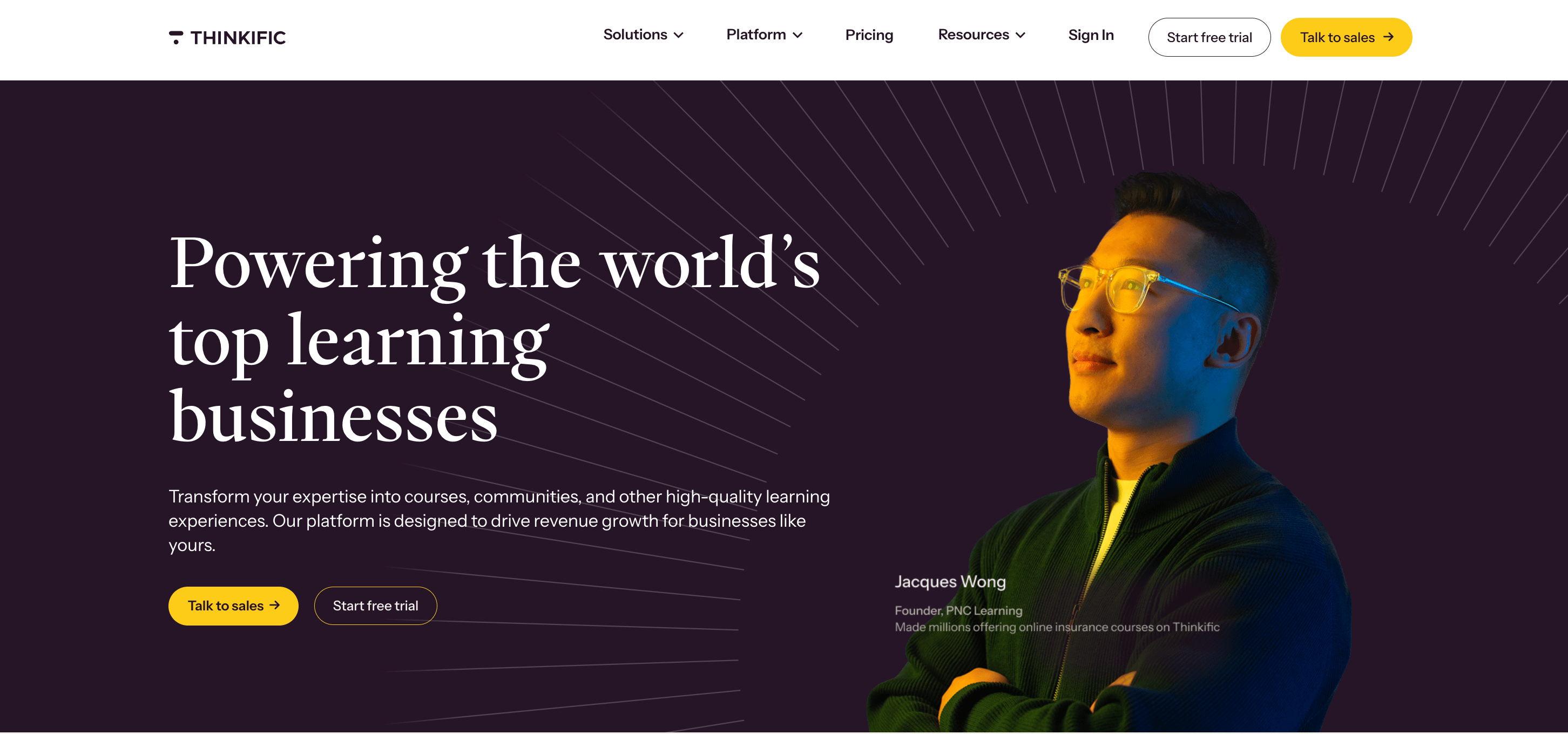
Thinkific isn’t just for one type of expert. Its tools work well for bloggers, YouTubers, authors, speakers, and subject matter experts who want to share their knowledge, grow their audience, or add an online income stream.
Thinkific Increases Price Again
Thinkific is raising its prices yet again, and this time it's a big one. Thinkific will implement this fee from July 3rd, 2024, and it only applies to customers in specific regions (US, Canada, UK) who continue using these third-party gateways.
But wait, that's not all – If you use a popular payment gateway like Stripe or PayPal instead of their own TCommerce system, you'll now be hit with a 5% commission on Thinkific’s Basic Plan.
So, the only solution for the creators is to migrate to TCommerce, Thinkific’s in-house payment processing system, to avoid the additional fee.
Let’s have a look at the fee charges with the additional charges included:
- Free plan: Tcommerce is mandatory.
- Basic plan: 5% transaction fee
- Start: 2% transaction fee
- Users on the Plus plan are exempt (for now)
Latest Thinkific Pricing - Quick Overview
Thinkific's current pricing structure offers five distinct plans designed to match different stages of your course creation journey.
- Free plan: Basically a 30-day free trial
- Basic: $36/month when billed annually, or $49 paid monthly
- Start: $74/month when billed annually, or $99 paid monthly
- Grow: $149/month when billed annually, or $199 paid monthly
- Plus: Custom pricing, which requires you to contact sales
Thinkific Pricing Comparison
Let’s now see the pricing options available from Thinkific and see how they stack up against each other.
A detailed look at the specific features and benefits included in each plan will give you a clearer picture of what you'll be getting for your money.
And I hope this will make it easier for you to choose the plan that aligns perfectly with your needs and goals.
Thinkific Pricing- Free Plan
Thinkific’s Free Plan (30-day free trial) stands out from its competitors because it allows you to create one free course and enroll unlimited students.
However, it's important to note that the Free Plan is more of a trial or test drive option and may not be suitable if you're serious about growing your online course business.
It's designed to give you a taste of the platform, but if you want to unlock more advanced features, you'll need to check out their paid plans.
Who is The Free Plan For?
Thinkific's Free Plan works best if you're a:
A) First-time course creator testing online education without upfront investment
B) Educator or expert validating a single course concept before committing to paid plans
C) Solo entrepreneur with one focused topic who can work within the single-course restriction
Key Features of Thinkific’s Free Plan
- Course creation: Build one complete course with unlimited lessons and students. While limiting, this focuses new creators on perfecting one offering rather than spreading efforts across multiple topics.
- Quizzes & surveys: Add interactive assessments to test student knowledge and gather course feedback directly within your lessons.
- Secure content hosting (SSL): Your course content is hosted securely with SSL encryption, providing professional-grade security for student data and course materials.
- Full e-commerce system: Built-in payment processing and sales pages let you sell your course immediately without needing external tools or shopping cart systems.
- Discussion forum: Students can interact with each other in a dedicated community space, reducing your support workload while building engagement.
Pros and Cons of Thinkific’s Free Plan:
Key Limitations
As your course grows, you'll quickly outgrow the Free Plan's capabilities. You can't create multiple courses, schedule content releases, or offer discounts to boost sales. Managing larger student groups becomes tedious without bulk enrollment and email tools.
You'll also miss live lesson capabilities for real-time interaction and detailed analytics to track student progress, making it harder to scale and improve your course business.
Thinkific Pricing- Basic Plan
The Thinkific Basic plan costs $49/month or $36/month when billed annually. It saves you $156 per year with the annual option.
With the Basic plan, you can use your own custom domain, giving you a branded presence for your e-learning platform instead of using a Thinkific subdomain.
This plan allows integration with popular email marketing tools like ConvertKit, AWeber, Constant Contact, and Mailchimp. You can also connect with other tools through Zapier integrations. It allows connections with business texting apps if you want to send SMS to your students or integrate them with your CRM.
Who is the Basic Plan for?
Thinkific's Basic Plan works best if you're a:
A) Course creator ready to scale beyond the single-course limitation with multiple offerings
B) Small business owner needing professional branding with a custom domain, but not advanced features
C) Educator building a sustainable business who wants foundational sales tools like coupons and affiliate programs
Key Features of Thinkific’s Basic Plan
- Unlimited courses: Create and publish as many courses as needed without restrictions. It allows you to diversify your content and target different audiences or skill levels.
- One community with five spaces: Build a single learning community with five organized discussion areas. It lets you segment conversations by topic, course, or student level while maintaining engagement.
- Five digital downloads and coaching sessions: Offer supplementary resources and conduct live coaching sessions. Remember, the limit of five each may require careful planning for content-heavy courses.
- Sales tools (coupons, promotions): Create discount codes and promotional campaigns to boost enrollment and attract price-sensitive students during launches or seasonal sales.
- Custom domain & professional branding: Use your own domain name for a professional appearance. But also note that Thinkific branding remains visible throughout your site.
- Abandoned cart recovery: Automatically re-engage potential customers who left without purchasing, helping recover lost sales without manual follow-up.
Pros and Cons of the Thinkific Basic Plan
Key Limitations of The Basic Plan
If you plan to build a comprehensive learning experience, the Basic Plan restricts your content delivery options. You can't create paid membership sites for ongoing revenue or offer advanced multimedia content beyond basic video hosting.
The plan also lacks integration capabilities like Zapier actions and API access, making it difficult to connect with your existing business tools and automate workflows as your student base grows.
Thinkific Pricing- Start Plan
While it may cost a bit more than the Basic plan, it offers you access to Thinkific's premium features. The Start Plan costs $99/month or $74/month when billed annually, saving you $300 per year.
With the Start plan, you can utilize some of Thinkific's most powerful tools to automate tasks, scale your business, and effectively share your expertise with a global audience.
Key Features of Thinkific’s Start Plan
- Unlimited live lessons: Host real-time webinars and interactive sessions without restrictions, enabling direct student engagement and immediate feedback through integrated Zoom meetings and webinars.
- Paid memberships: Create subscription-based access to your content, allowing recurring revenue streams beyond one-time course sales while building ongoing student relationships.
- Unlimited digital downloads and webinars: Remove the 5-item restrictions from lower plans, giving you complete freedom to provide supplementary materials and conduct as many live coaching sessions as needed.
- Private and hidden courses: Offer exclusive content to select audiences or create invitation-only courses, perfect for premium offerings or corporate training programs.
- Completion certificates and assignments: Provide official recognition for course completion and assess student learning through structured assignments, enhancing the educational value and credibility of your courses.
- Product bundles and add-ons: Package multiple courses together at discounted rates or offer supplementary products, increasing average order value and providing more comprehensive learning experiences.
Pros and Cons of Thinkific Start Plan
Key Limitations of the Start Plan
You're still working with just one community despite having more advanced features, which can limit how you organize different student groups or course topics.
The plan lacks advanced business tools like API access for custom integrations and bulk enrollment capabilities for corporate clients.
Thinkific Pricing- Grow Plan
Priced at $199/month or $149/month when billed annually, saving you $600 per year with annual billing, Thinkific's Grow Plan builds upon the features of the Start Plan.
It offers valuable additions, including three communities with 20 spaces each, two administrators, phone, and priority email support, bulk student emailer, bulk enrollments, API access, and the option to remove Thinkific branding.
Who is the Grow Plan for?
Thinkific's Grow Plan works best if you're a:
A) Scaling business owner managing multiple student segments and needing enhanced community organization
B) Professional educator or consultant requiring white-label branding and advanced reporting capabilities
C) Business with corporate clients needing bulk enrollment tools and priority support for reliable operations
Key Features of Thinkific’s Grow Plan
- Remove Thinkific branding: Complete white-label experience with your own branding throughout the platform, which is essential for maintaining professional credibility and brand consistency with clients.
- Thinkific Reporting and Analytics: Access detailed student progress tracking, course completion rates, and engagement metrics to understand learning patterns and optimize your content strategy.
- Bulk student management: Enroll multiple students simultaneously and send bulk emails, streamlining operations for corporate training or large cohort management.
- Phone and priority email support: Direct access to faster, priority assistance through phone and email channels, ensuring quick resolution of technical issues or business concerns.
- Group orders and advanced sales tools: Handle corporate sales and group purchases seamlessly, plus access PayPal payments and additional pricing options for maximum payment flexibility.
Pros and Cons of Thinkific Grow Plan
Key Limitations of the Grow Plan
While the Grow Plan offers substantial business tools, it lacks enterprise-grade compliance features that larger organizations often require. The plan also misses some advanced course features like comprehensive quiz systems and detailed exam capabilities that are a must-have for educational institutions.
Thinkific Pricing: Thinkific Plus
Thinkific Plus is a high-end solution that supports you in creating your online courses with complete creative freedom, enabling you to establish and strengthen your brand identity.
It offers limitless opportunities for course creation and student enrollment, and even includes robust affiliate marketing tools.
To enroll in the Thinkific Plus plan, you simply need to reach out to Thinkific's support team for assistance and guidance.
Who is the Plus Plan for?
Thinkific Plus works best if you're a:
A) Large enterprise requiring unlimited users, communities, and advanced compliance features like SCORM
B) Organization needing CRM integrations with platforms like HubSpot and Salesforce for seamless data flow
C) Institution demanding enterprise security with Single Sign-On (SSO) and dedicated onboarding support
Key Features of Plus Plan
- Unlimited everything: Complete removal of all restrictions - unlimited courses, students, communities, spaces, digital downloads, coaching sessions, and administrative accounts to scale without constraints.
- CRM Integrations: Native integrations with major CRM platforms (HubSpot, Salesforce) enable seamless student data synchronization, lead tracking, and automated marketing workflows within your existing business systems.
- Single Sign-On (SSO): Enterprise-grade authentication allowing users to access Thinkific using their existing organizational credentials, streamlining login processes and enhancing security compliance.
- SCORM compliance: Support for industry-standard e-learning content formats, enabling integration with existing Learning Management Systems and meeting corporate training compliance requirements.
- API access: Full API capabilities for custom integrations, automated workflows, and connecting Thinkific with your existing tech stack for comprehensive business automation.
- Student learning paths: Design guided learning journeys that automatically progress students through sequential courses and content based on completion milestones and prerequisites.
- Dedicated onboarding and customer support: The personal customer success team provides implementation guidance, training, and ongoing strategic support to maximize platform utilization.
Pros and Cons of Thinkific Plus
Key Limitations of the Plus Plan
The main limitation of Thinkific Plus isn't what it lacks in features, but rather its accessibility. The custom pricing model and enterprise focus make it financially impractical for individual course creators or small businesses.
It also requires technical resources and organizational commitment to use its advanced capabilities fully, so it could be unsuitable for those seeking simple, plug-and-play course creation solutions.
Understanding Thinkific's Full Cost: Beyond the Sticker Price
While Thinkific's monthly fees seem straightforward, additional costs can significantly impact your budget.
Payment processing penalties are the biggest hidden expense. Using your own Stripe or PayPal instead of Thinkific Payments triggers additional fees of 5% on Basic, 2% on Start, and 1% on Grow plans. For a creator earning $1,000 monthly, that's an extra $50 in penalties alone.
Mobile app add-ons cost $199/month for custom-branded apps, potentially tripling your Basic plan expenses. Third-party integrations like Zapier start at $20/month for basic automations, while domain registration adds roughly $18 annually for your custom web address.
For example, the Basic Plan advertised at $36/month becomes $107.50/month when you factor in payment fees ($50), Zapier ($20 for basic automation), and domain costs ($1.50, considering domain registration costs $18/year). That’s nearly triple the sticker price.
So, it’s always better to factor in all the potential costs before investing in the platform.
Is Thinkific Worth It?
When it comes to Thinkific pricing, it's clear that the platform provides a variety of features and advantages that make it a valuable investment for individuals and businesses aiming to develop and monetize online courses.
The Free plan lets you test the waters with basic features and one course, but includes transaction fees.
As you move to Basic, Start, and Grow, you unlock more tools like live lessons, assignments, communities, and advanced integrations, with monthly costs ranging from $49 to $199.
For large-scale operations, the Thinkific Plus plan offers custom pricing and enterprise-grade support.
That said, price alone doesn’t tell the whole story—value for money matters just as much. At a similar or even lower price point, FreshLearn’s “No Brainer” and “No Brainer+” plans offer features that Thinkific restricts to higher tiers or omits entirely, such as:
- Unlimited courses and enrollments, even on mid-tier plans
- Live classes and gamification are included without needing enterprise-level upgrades
- Unlimited digital products with the free plan
- Remove branding, even at $59/month
- Custom language, certificates, and automations built in
But that is not all. The EVS experts reviewed Freshlearn and gave it a top score of 84, saying it is impressive on many fronts and 5/5 for value for money.
If Thinkific's limitations or costs don't work for your business, check out our Thinkific alternatives comparison to see how other platforms stack up feature-by-feature and which LMS might better fit your course creation needs.
With Freshlearn, users receive priority email support and phone support right from their free plan, demonstrating their commitment to customer satisfaction. It's definitely a great deal worth considering!
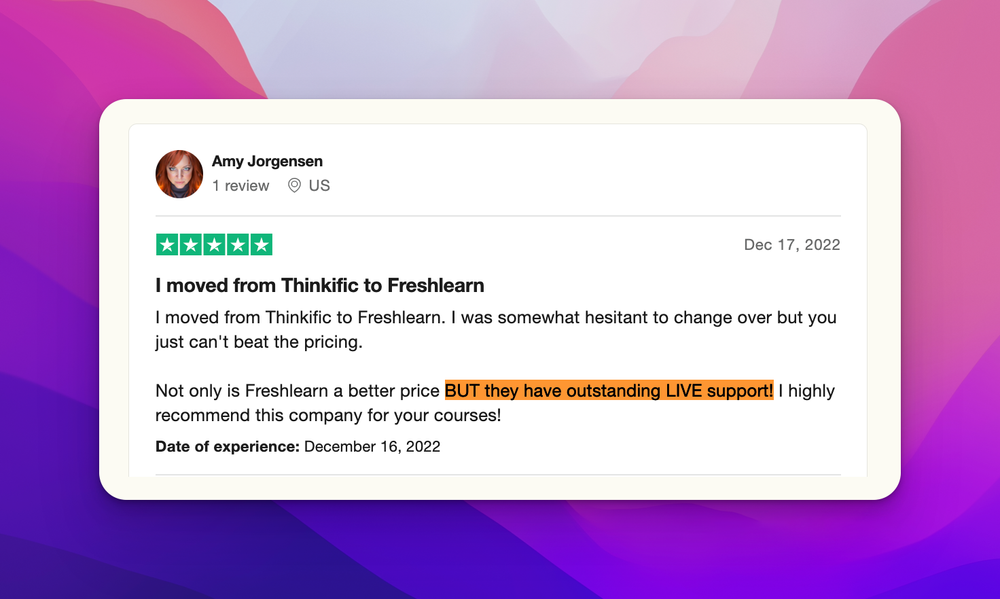
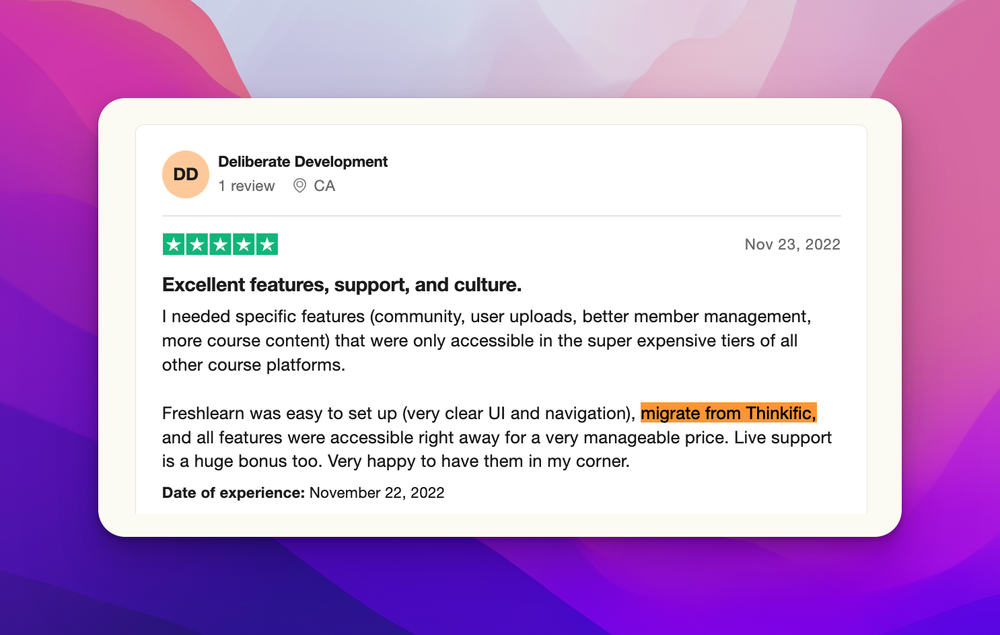
Frequently Asked Questions (FAQs)
1. What are the pricing options for Thinkific?
Thinkific offers four main pricing plans: Free ($0/month), Basic ($49/month or $36/month annually), Start ($99/month or $74/month annually), and Grow ($199/month or $149/month annually). There's also Thinkific Plus with custom enterprise pricing available by contacting their sales team. All paid plans offer 25% savings when billed annually, and most include a 30-day free trial.
2. Can I use Thinkific for free?
Yes, Thinkific offers a free plan that allows you to build and sell courses. Additionally, you can create a website to host your courses without any cost.
3. Is it possible to download my course from Thinkific?
Yes, you can download PDFs from PDF Lessons and audio files from Audio Lessons within the course builder. Simply click the Download button associated with the specific lesson to initiate the download.
4. What is the maximum upload size for Thinkific?
For video files, the maximum size limit is 2GB. This is relevant for Video Library and Video Lessons. Image files, on the other hand, can be up to 4MB. This applies to images used in Site Builder sections and Course Cards. Note that images uploaded to Text Lessons can be up to 10MB.
5. Can Thinkific be used as a website?
No, Thinkific sites cannot be embedded in an external domain or within an iFrame. To utilize Thinkific for offering courses, a Thinkific site must exist as a separate entity. However, you can integrate external marketing or sales pages alongside your Thinkific site to enhance your online presence.
6. What are Thinkific's transaction fees by plan?
Thinkific doesn't charge transaction fees on any plan when using their built-in Thinkific Payments system. But if you use third-party payment processors like Stripe or PayPal, additional fees apply to your first $1M in annual sales: 5% on the Basic plan, 2% on the Start plan, 1% on the Grow plan, and no additional fees on the Plus plan.
7. Can I use my own domain with each Thinkific plan?
Yes, custom domains are included free with all paid plans (Basic, Start, Grow, and Plus). This lets you replace the thinkific.com URL with your branded domain. The Free plan doesn't support custom domains.
8. Does Thinkific offer a money-back guarantee or trial period for paid plans?
Thinkific offers a 30-day free trial for their paid plans and a 30-day money-back guarantee. This gives you time to test the platform's features and decide if it meets your needs before committing long-term.
9. What happens if I exceed plan limits (e.g., students, admin seats)?
Most Thinkific plans offer unlimited students and courses, so you won't hit those limits. For admin seats and communities, you'd need to upgrade to a higher plan to add more. The platform will typically notify you when you're approaching limits and guide you toward an appropriate upgrade.
10. How does annual vs. monthly billing work, and what are the savings?
Annual billing offers 25% savings across all paid plans. Basic plan: $49/month or $36/month annually ($156 yearly savings). Start plan: $99/month or $74/month annually ($300 yearly savings). Grow plan: $199/month or $149/month annually ($600 yearly savings).
11. What support options are available for each Thinkific plan?
The free plan includes email support for 30 days. Basic and Start plans offer email and live chat support. The Grow plan provides phone and priority email support, and the Plus plan includes a dedicated customer success team with personalized onboarding and support.
12. Are there any setup fees for Thinkific plans?
No, Thinkific doesn't charge any setup fees for any of its plans. You only pay the monthly or annual subscription fee.
13. How does Thinkific compare to other platforms or alternatives?
Thinkific offers solid course creation and community features that work well for many creators. Each platform has different strengths: some excel at marketing automation, others at pricing flexibility, or community features. For a head-to-head comparison with FreshLearn, including pricing and feature differences, check our Thinkific vs. FreshLearn comparison.
If you want to explore multiple platform options beyond just these two, our Thinkific alternatives guide covers various competitors and their strengths.

