
Top 10 Newsletter Platforms to Pick in 2025
Introduction
Visitors who drop by The New York Times are 2X as likely to sign up for a paid subscription if they grab a newsletter first. While being a big name like NYT helps a ton in their digital game, let's not underestimate the power of a solid email strategy and newsletter put in place.
By leveraging the best newsletter platforms, creators looking to build strong subscribers should create newsletters and roll them out often. Big-name newsletters often build custom systems to manage and analyze their massive subscriber bases.
But you don't need to go all out with a complicated setup to kick things off. Some of the most popular newsletter platforms are already helping creators reach audiences in the hundreds of thousands in simpler ways.
Let’s explore the best newsletter platforms to help you start and create your own newsletter, no matter the size of your audience.
What’s Behind The Newsletter Boom?
Newsletters have been around for ages, way before the internet. They were how people shared stuff they were into, like hobbies or news, long before newspapers existed.
Then, when computers and email popped up in the late '80s, newsletters got a digital makeover. This made sending them out way easier, but it also led to a lot of unwanted emails, which people started calling "spam."
In the '90s, as more people got online, newsletters moved onto websites, getting a bit of a revamp with ads to make some money off them. But when smartphones came along, especially after the first iPhone hit the scene in 2007, things changed again.
People started reading more on their phones. So, newsletters had to adapt to look good on smaller screens and ended up back in email inboxes, where they were easier to read on the go.
Nowadays, with all the smart tech we have, email newsletters have gotten even smarter. They're not just random emails but personalized to meet your interests.
Today, Newsletters can help in
- Keeping teams in the loop at work,
- Sharing the latest deals and news with customers or
- A mix of both for places like nonprofits.
The Ultimate List of Go-To Newsletter Platforms
Research by the Lenfest Institute states: If your readers have read 5+ articles a month and have shared their email addresses, they will likely become paid subscribers. Let’s look at a graph, for instance.
This insight hints at the power of regular engagement and email in building connections.
Whether you aim to keep your readers returning for more or turn casual browsers into loyal subscribers, the right email newsletter software can make all the difference. Let's explore the tools that can help you do just that.
TLDR: here’s our curated best email newsletter platforms for a glimpse.
1. FreshLearn
If you're thinking about making money off your newsletter, choosing a platform that lets you charge for subscriptions is smart. This way, you can offer special content to those willing to pay for it, ensuring you get something back for your efforts.
FreshLearn is one such option that offers everything you'd want and more. It's user-friendly, making the writing and managing process a breeze. Plus, it comes with straightforward options for setting up paid subscriptions, so you can easily start earning from your content.
With FreshLearn, sending out your content is smooth because the email service provider integration ensures your message reaches your audience effectively. You also have the freedom to download your audience's details, giving you full control over your subscriber list.
But that's not all. FreshLearn isn't just for newsletters; it also lets you sell digital products like courses and masterclasses. This opens up even more ways to grow your income through your audience.
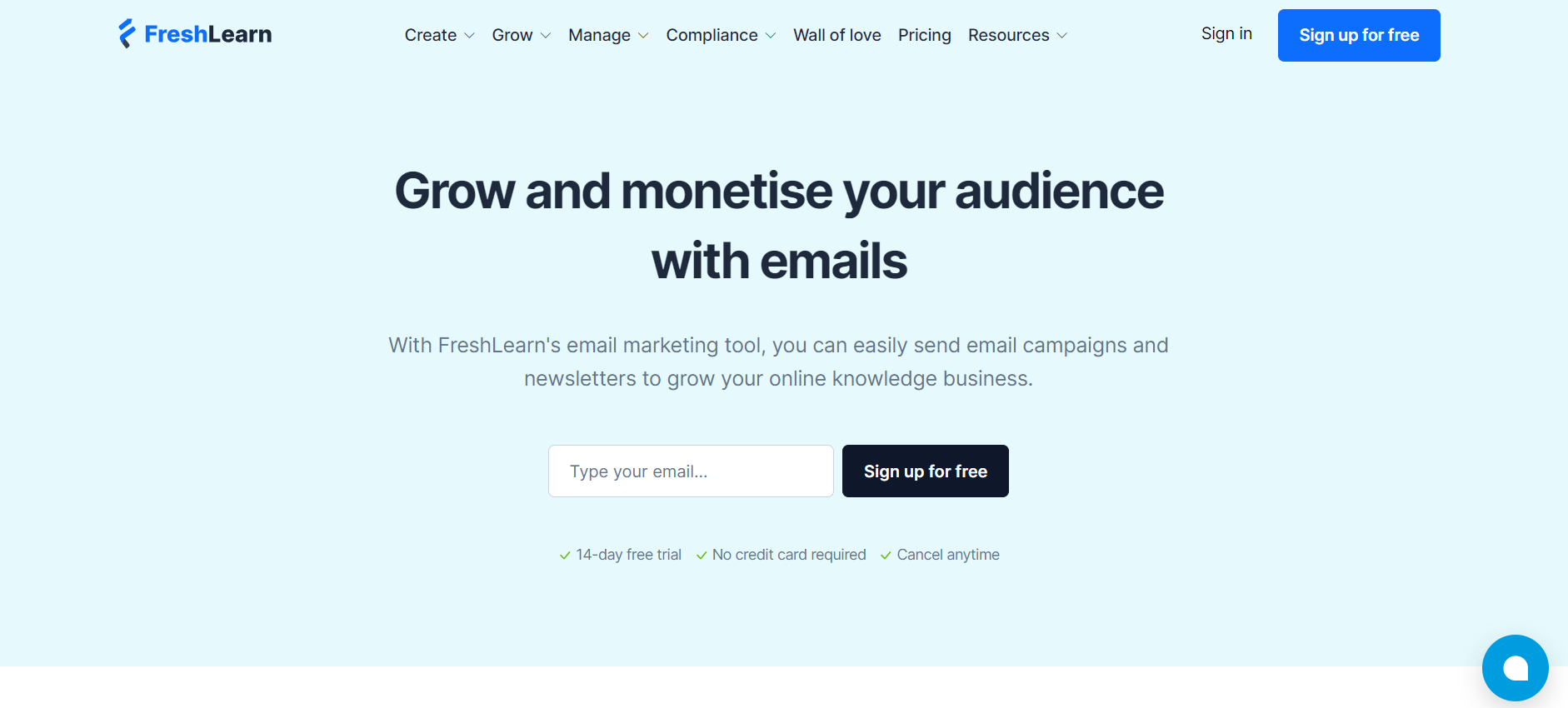
Pros:
- User-friendly interface for easy content creation.
- Supports subscription-based monetization.
- Simplifies audience engagement with effective email marketing tools.
- Offers additional revenue streams by allowing the sale of digital products.
- Provides mobile-responsive email templates for better reach.
Cons:
- While it's packed with features, beginners might need time to explore everything available.
Pricing:
FreshLearn's pricing is designed to suit different needs, from newcomers to more established creators.
- Free: $0, perfect for new creators just starting.
- Pro: $29 per month, ideal for creators ready to personalize, market, and sell their digital products more effectively.
- No Brainer (30% off): $49 per month, offering access to premium features like mobile apps, gamification, and more, making it a great deal for growing your online presence.
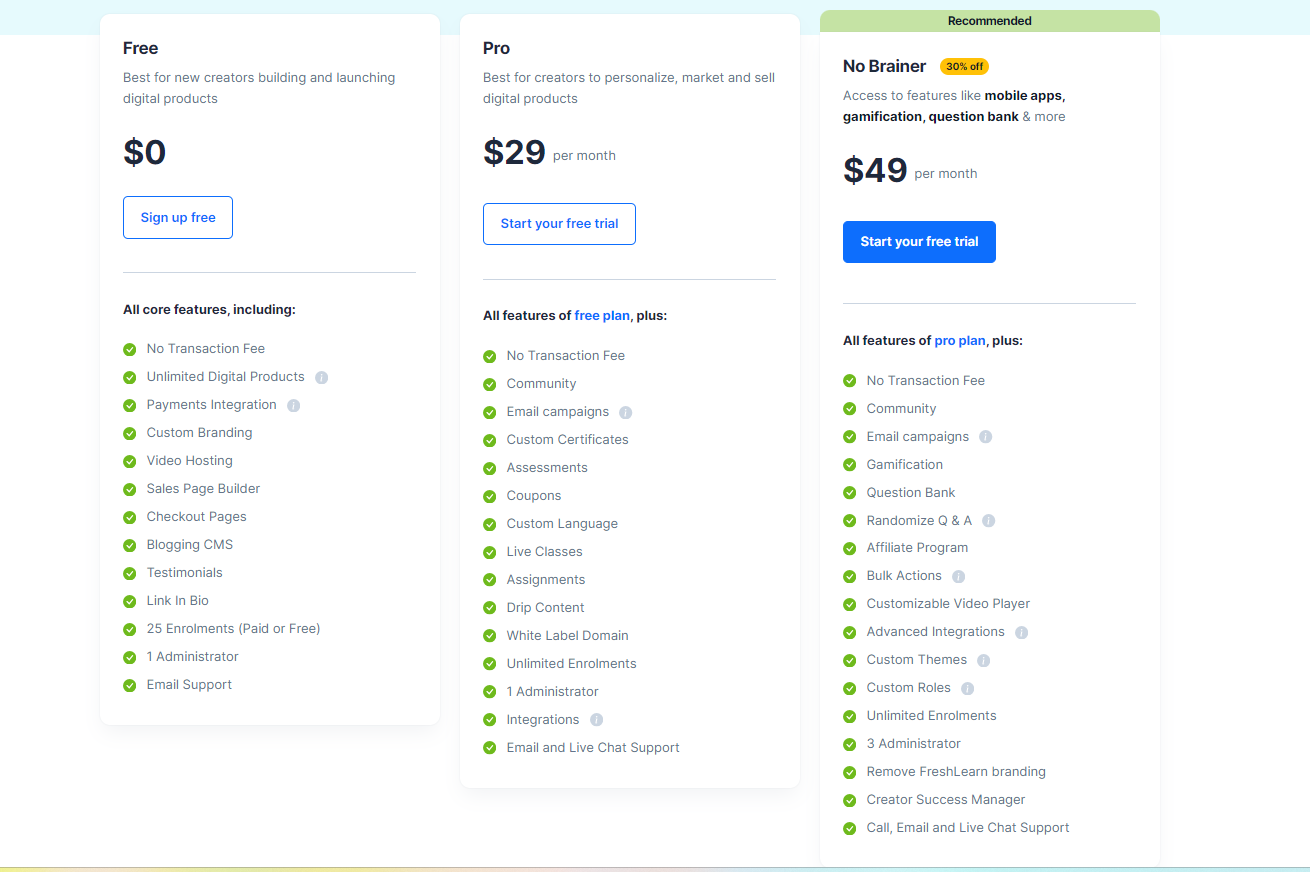
2. ConvertKit
ConvertKit is popular among creatives like writers, musicians, podcasters, and bloggers. It lets you create and sell paid newsletters, making it a solid choice for anyone looking to monetize their content.
With ConvertKit, you get email templates and tools for everything from automation to sales funnels. Plus, it has features for testing different emails, organizing your subscribers, and even scoring them to see who's most engaged.
Pros:
- Tailored for creators of all kinds
- Allows selling premium newsletters
- Offers powerful tools like automation, segmentation, and A/B testing
Cons:
- Pricier compared to some alternatives
- Has a basic newsletter editor
- Customizing templates can be difficult
Pricing:
ConvertKit's pricing plans cater to different needs but can be steep.
- Free Plan: $0 monthly for up to 300 subscribers, with unlimited newsletters and forms.
- Creator Plan: $15 monthly for 300 subscribers, letting you sell digital products and subscriptions.
- Creator Pro Plan: $29 monthly for 300 subscribers, adding a referral program to boost your growth.
For those with fewer than 100,000 subscribers, ConvertKit suggests the Creator plan as the go-to option.
3. Substack
Since its debut in 2017, Substack has quickly climbed the ranks to become a go-to for publishers looking to share their work. Substack helps writers and creators form tight-knit communities around their content.
It is flexible, catering to businesses and individuals with various aims. You can easily get your articles out there or charge for them with a paywall. That said, those aiming to expand their online presence might find Substack a bit limited due to its basic SEO tools and limited options for embedding content.
Pros:
- Easy for beginners to use
- No limit on how many subscribers you can send to
- You can make money directly from your subscribers
Cons:
- Not a lot of options to change how your newsletter looks
- Lacks tools for automating the creation and marketing of your content
Pricing:
Substack is free to use unless you start charging your readers. Then, they take 10% of your subscription earnings.
4. WordPress
The Newsletter plugin for WordPress blogs offers a straightforward email marketing platform and list-building solution. It's designed to integrate seamlessly with WordPress, enabling users to monitor, send, and create interactive emails without hassle.
The tool boasts a new, user-friendly drag-and-drop email composer for crafting campaigns, along with features like unlimited subscribers and newsletters, responsive design, and detailed tracking.
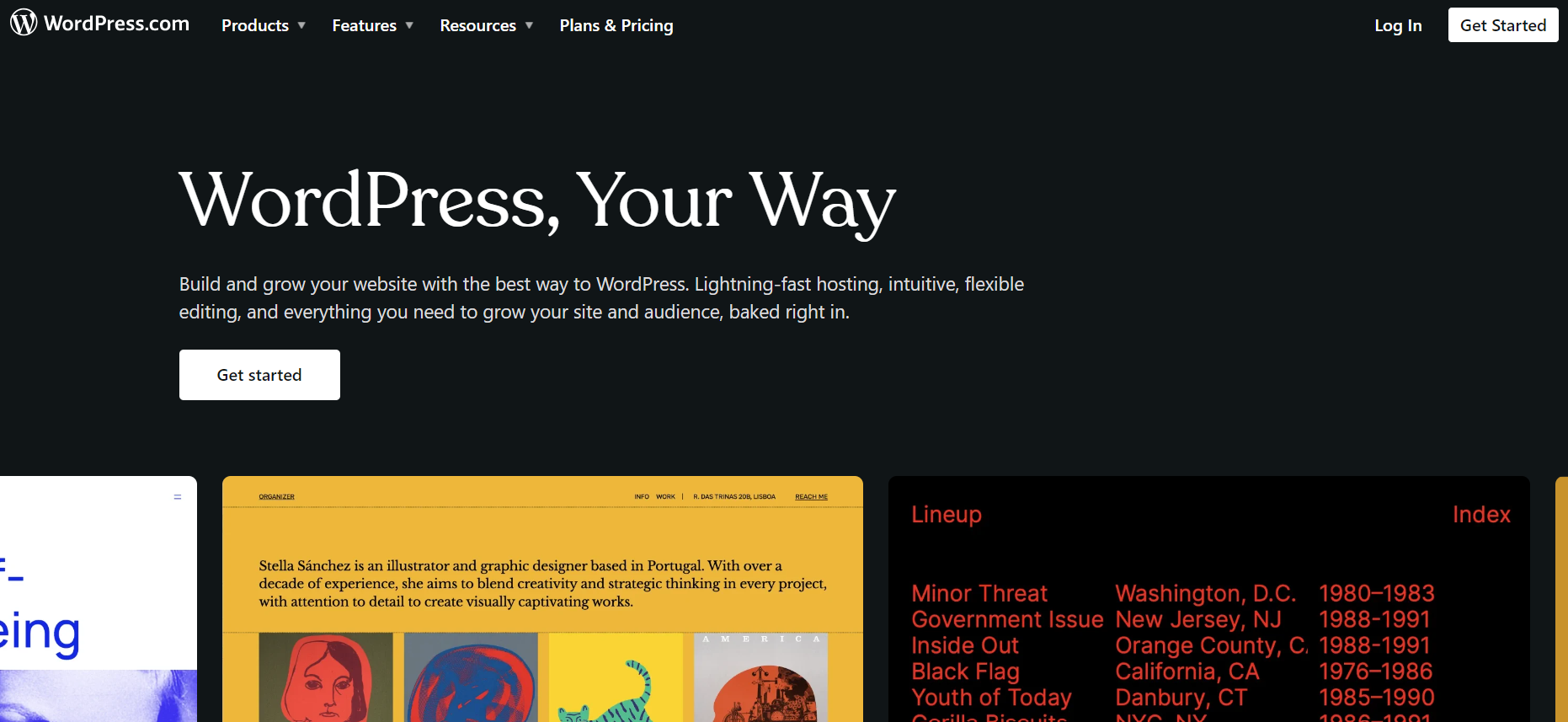
Pros:
- The drag-and-drop editor simplifies the creation of responsive newsletters.
- Offers a range of subscription form options, including popups and in-post forms.
- Supports unlimited subscribers and sends, providing flexibility for growing lists.
Cons:
- While feature-rich, it might be overwhelming for beginners due to its extensive options.
- Integration is limited to WordPress, which might not suit those using other platforms.
Pricing:
The Newsletter plugin's base version is free, including unlimited emails and subscribers, making it an accessible option for WordPress users. However, advanced features and reduced transaction fees are available through upgraded WordPress.com plans.
Transaction fees vary, starting at 10% for the Free plan and potentially dropping to 0% for the Entrepreneur plan, not including Stripe fees.
This model allows users to scale their operations, but costs can add up with higher levels of monetization and the need for more advanced features.
5. Beehiiv
Beehiiv is a newsletter platform tailored for creators focused on expanding their audience. It offers a straightforward editor for composing emails and features to track your newsletter's success and subscriber count.
The platform includes special features like a referral program and options for paid subscriptions in its more advanced plans.
Pros:
- User-friendly email creation with a minimal editor.
- Capabilities for tracking performance and growing subscriber lists.
Cons:
- Some customization options are limited.
- Fewer choices for integrating with other services.
Pricing:
- Launch Plan: Costs nothing per month, supports up to 2,500 subscribers, and offers most platform features.
- Grow Plan: Priced at $49 per month for up to 10,000 subscribers, it adds features like polls, a custom domain, and premium subscription options.
- Scale Plan: At $99 per month, this plan supports up to 100,000 subscribers and includes everything from the Grow plan plus a referral program.
- Enterprise Plan: Offers custom pricing for unlimited subscribers and provides dedicated support.
6. Mailchimp
Mailchimp is well-regarded among eCommerce businesses and marketing agencies for its robust email builder that enables users to tweak newsletter templates or create unique designs from the ground up.
It's particularly appealing for those who prioritize design in their email campaigns. It has a creative assistant for easy newsletter resizing and a content studio for organizing a visual library.
The platform optimizes your email campaigns across different devices and screen sizes with its cross-device and A/B spam testing tools. For eCommerce owners, Mailchimp's advanced workflow options are a boon for re-engaging customers.
Pros:
- User-friendly drag-and-drop email editor.
- Starter newsletter templates for quick setup.
- Behavioral targeting for customized email content.
- Efficient email list management.
Cons:
- The free version is pretty basic.
- Charges apply for unsubscribed and inactive contacts, which can add up.
- There are notable restrictions on affiliate marketing.
Pricing:
- The Essentials plan is at $23 per month for 1500 contacts for a 5000 email allowance.
- The Standard plans cost $59 per month for 1500 contacts, with email allowances of 6,000.
- The Premium plan starts at $299 per month, providing unlimited contacts and up to 150,000 email sends, but it's similar in features to the Standard plan.
7. Ghost
Ghost offers tools for building websites and sending out personalized email newsletters, plus it lets users start their own paid subscription services. The platform boasts many templates and ways to integrate with other services to simplify publishers' lives.
One of Ghost's strengths is its flexibility in integrating with other tools, like PayPal, Slack, and Instagram. Plus, if you're tech-savvy, you can even create custom integrations using embeds, webhooks, or its API.
Pros:
- A vast selection of templates and customization options.
- Plenty of resources and guides for getting started.
- Offers an all-encompassing content management system and email marketing platform.
Cons:
- Customizing features might require some technical knowledge.
- There's no permanent free plan available after the trial version.
Pricing:
- The Starter plan is $9 a month for those with 500-2,999 subscribers, offering one newsletter but missing out on custom templates and integrations.
- The Creator plan starts at $25 monthly for at least 1,000 subscribers, giving you three newsletters and a 100MB file upload limit.
- For larger teams, the Team plan begins at $50 a month, catering to those with 1,000+ subscribers, and includes 10 custom newsletters.
- The top-tier Business plan starts at $199 monthly for 10,000 subscribers, packing unlimited emails and extra features for staff and premium content tiers.
8. GetResponse
GetResponse is a popular choice for marketers looking to craft, oversee, and analyze their email campaigns. It offers a variety of ready-to-use templates that can be tailored using its intuitive email editor.
Beyond just email marketing campaigns, GetResponse enables the creation of engaging landing pages, as well as pop-ups and forms equipped with over 30 rules for timely visitor conversion.
Pros:
- An AI-driven email generator that crafts and fine-tunes content and subject lines.
- A comprehensive webinar tool that enhances interaction, allowing for YouTube video integration and real-time audience polls.
- A free library of stock images to elevate your email visuals.
Cons:
- The cost might seem high for businesses primarily interested in sending paid newsletters.
- Its automation workflows can be a bit complex to utilize fully.
Pricing:
- The starting price for GetResponse's Email Marketing tool is $16 a month (with monthly billing), catering to email lists of up to 1,000 subscribers. This paid plan includes key features like newsletters, autoresponders, landing page builders, and forms.
- A 30-day free trial is also available, allowing you to explore the full range of features in the standard plans.
9. Flodesk
Flodesk is an email marketing platform designed with sleek, modern newsletter templates perfect for content creators and small businesses aiming to make a visual impact.
Its Checkout feature, a recent addition, is especially useful for brands looking to sell products or services directly, allowing for the creation of effective sales pages, digital product delivery, and payment setups.
The platform doesn't fall short on audience insights either, offering detailed segmentation and analytics to tailor your email marketing strategy.
Pros:
- Offers visually appealing HTML email templates that can be customized in a simple editor.
- Features an easy-to-use visual automation builder with ready-to-use or custom workflows.
- Easily integrates with popular platforms like Shopify, WooCommerce, Facebook, and Instagram.
Cons:
- Segmenting your audience is a manual process, which can be time-consuming.
- Some users have found the customer support less responsive and helpful than expected.
Pricing:
- Flodesk's subscription is $38 per month. It includes access to all the features, such as email templates, custom landing pages, and analytics tools, with no limits on the number of emails sent or the size of your email list.
- While there's no permanent free plan, Flodesk offers a 30-day free trial that lets you fully explore its capabilities before committing.
10. Aweber
AWeber, established in 1998, is a veteran in the email marketing scene, trusted by names like Investopedia, WLS, and Tumblr. It's designed to help users quickly maximize their email efforts with user-friendly tools like a drag-and-drop editor, autoresponders for welcoming new subscribers, and audience segmentation to keep track of what your readers are interested in.
For publishers who constantly push out new content, AWeber's automated software newsletter can automatically send updates to email subscribers, making it easier to manage content distribution across different channels.
Pros:
- Offers excellent customer support via live chat, phone, and email.
- Features beginner-friendly design tools for creating emails.
- Ensures optimized email delivery to avoid spam folders.
- Allows detailed audience segmentation for targeted email marketing campaigns.
Cons:
- Might be pricey for smaller businesses on tight budgets.
- Customer support is available only in English.
Pricing:
- AWeber invites new users to try their services with a 30-day free trial and even offers a generous Free plan for those with up to 500 subscribers, though it's somewhat limited in features.
- If you want to expand, their Lite and Plus plans start at $12.50 and $20 per month, respectively, with the option to add more email subscribers for an extra fee. These plans also come with a discount if you choose to pay annually.
- For large-scale publishers with over 100,000 subscribers, the $899.99 monthly Unlimited plan is tailored to fit, providing everything needed to manage a vast audience.
How Do You Pick the Best Newsletter Platform?
Publishers can expect about 22% of their email list to open and read their emails. This is a good number when you compare it to viewers on your Facebook posts, which are usually fewer.
But you need robust newsletter software to help with such open rates. Whether you're a small business, a content creator, or a large enterprise, the platform you choose should help you reach your goals without a hitch. Here's what to remember:
- Know Your Audience: Understand who you're talking to. Different newsletter platforms offer various features to help you tailor your content to suit your audience's preferences.
- Ease of Use: If you're not too tech-savvy, look for a platform with an intuitive interface and drag-and-drop features. It should make designing your newsletters a breeze, not a headache.
- Features: Make a list of all the features you need. Do you need advanced segmentation, A/B testing, or marketing automation capabilities? How about integration with other tools like e-commerce platforms or social media? Match your list with what each platform offers.
- Scalability: Think about the future. Can the platform grow with your audience? Check if it's easy to upgrade your plan or add features as your needs evolve.
- Delivery and Performance: You want your emails to land in subscriber’s inboxes, not spam folders. Look for platforms known for high deliverability rates and tools to track your paid newsletters' performance.
- Cost: Budget is key. Some newsletter platforms offer generous free plans with basic features, which are great for starters. But understand what you get and need to pay for as you grow.
- Customer Support: Sometimes, you'll need help. Whether it's through tutorials, live chat, or email support, make sure you can get assistance when you need it.
- Reviews and Recommendations: What are others saying? Look for reviews from users with similar needs to yours. Recommendations from friends or industry peers can also point you in the right direction.
Wrapping Up
In the last 20 years, email newsletter platforms have become a big deal for publishers wanting to connect directly with their audience. It's important to pick the right platform because sending great emails is just the start. You need good newsletter tools to see if what you're doing is working.
When choosing a platform, you've got to look for ones that let you do lots of customization, sort your audience into groups, make your emails personal, and give you the lowdown on how well your emails are doing.
There are, undoubtedly, many newsletter platforms that offer exclusive newsletter services. But what if there’s a platform that helps you do much more at an affordable cost? Yes, FreshLearn lets you create and sell online courses and digital products, grow your audience, and handle your marketing all in one spot.
With FreshLearn, sending out emails and newsletters is a piece of cake, so you can focus on growing your business and connecting with your people.
You can pick from loads of easy newsletter templates to tweak. Work on your logo, drop in some pics and text, and you're ready. And don't worry if your followers view your emails on your phone—these newsletter templates look great on any screen. Visit FreshLearn to get started right away!


