
Top 7 Moodle Alternatives and Competitors in 2026
Moodle is great, but let’s be honest: it’s not for everyone. If you’re tired of the setup struggles and clunky UI or just want something that doesn’t feel like a DIY project, you’re in the right place. Here are seven alternatives that make online learning easier, whether you’re a solo course creator or running enterprise-level training.
We have compiled the top features and drawbacks from real user feedback on reference sites like G2, Capterra, etc., and checked forums like Reddit to see what the hot take from there is. So, this blog isn’t just for reading but to drive you to a decision-making aspect.
Figure out which one looks like the best fit for you.
Figure out which one looks like the best fit for you. Moodle: What You Need to Know Moodle is a widely used open-source learning management system (LMS) for education and corporate training.
It offers flexibility, allowing educators to create courses, manage assessments, and facilitate discussions.
Australian developer Martin Dougiamas launched the ‘Modular Object-Oriented Dynamic Learning Environment’ (Moodle) in August 2002 to support online learning and teaching.
Since then, Moodle has evolved into a powerful open-source e-learning platform, now with 147,000 registered sites and 439 million users across 237 countries. Certified partners and service providers rely on it to create and distribute course content for schools, training programs, and businesses worldwide.
Top features of Moodle
Moodle provides several functionalities supporting individual course creators and businesses. Its top features are:
✅Build courses: Moodle lets course creators, teachers, and trainers create courses from scratch. It offers built-in authoring tools, making it more than just an LMS for hosting content. Course creators can structure their content, choose formats like message boards or single activities, customize the learning UI, and set up tracking options.
✅Manage courses: Administrators control course access, set start and end dates, schedule submissions, moderate discussions, update content, and create learning paths.
✅Assess learners: Moodle includes built-in assessments like quizzes, assignments, and discussions. Trainers can track progress through a grade book, which they can share with learners. Assessments sync with course outcomes, determining pass/fail status and awarding certificates.
✅Reward learners: Learners earn shareable badges for achievements, increasing motivation. Administrators can track progress and recognize milestones, making learning more engaging.
✅Branding & customization: Organizations can personalize Moodle by adding logos and adjusting theme colors, creating a familiar and branded learning environment.
✅Multimedia support: Moodle supports images, videos, audio, embedded links, and various multimedia plugins that improve interactive learning.
✅Multi-device access: Moodle adapts easily to desktops, tablets, and mobile devices, ensuring a user-friendly experience across different screen sizes.
✅Collaborative learning: Moodle enables interaction through forums, chat rooms, and wikis. Moderation tools keep discussions productive, making collaboration easy.
✅Extensive plugin library: With over 2,000 plugins, Moodle expands its functionality beyond core features. Users can improve assessments, tracking, themes, and course formats, making the platform highly customizable.
Pricing
Moodle Pricing offers two main options: a free, open-source version called Moodle LMS for those who prefer self-hosting, and a paid cloud-based service known as MoodleCloud, which includes hosting, support, and extra features.
Let’s look at both in detail:
i. Moodle LMS
Moodle LMS is basically free. You can download the software and get it started. However, you need to pay extra for:
- Hosting
- Support & maintenance
- Custom development
- Premium plugins & themes
- Marketing
- Fee per transaction.
ii. MoodleCloud
Standard plans
Premium plan
A few important considerations in MoodleCloud are:
- MoodleCloud provides fully managed hosting, so you don’t need to set up or maintain your own servers.
- All the pricing tiers differ only by the user limits and provide the same features.
- When you purchase the standard plan, you can connect with your custom domain (purchased from a third-party provider) for free, as your plan includes the price. However, if you're on the medium plan, you’ll need to pay an additional AUD 160 per year to use a custom domain. They bill this fee annually in Australian dollars, and country-specific taxes may apply.
- You cannot install third-party plugins in any MoodleCloud standard plans beyond those pre-installed. You will require the premium plan to do that by requesting a quote from a Moodle-certified partner or service provider.
- MoodleCloud has no free plan but offers a 28-day free trial option with access to unlimited courses and activities.
iii. Moodle App
Moodle also has a mobile app that helps students learn from anywhere. The app has two pricing options and a free plan.
- Pro: 199€/ year
- Premium: 499€/ year
Why should you look for a Moodle alternative?
Though Moodle has a good user track record, there are several reasons to look for an alternative LMS.
a. Moodle is an open-source software
Moodle is an open-source software solution that offers two key features: extensive customization options and no licensing fees.
You can adjust and improve the open-source to meet specific e-learning and online training needs. However, you should handle everything independently, including setup, implementation, and customization.
Like other open-source systems, you will not receive customer support for the setup. Instead, you should rely on your personal expertise, Moodle’s knowledge library, or its user community.
A Reddit user breaks down this challenge from coding requirements to plugin complexity, making setup far from straightforward.
Another user review says about the complexity in finding the issue’s source:
Given these challenges, choosing a Moodle alternative can save time, reduce frustration, and provide the support needed for a smooth learning experience.
b. Basic and unrefined user interface
An outdated UI may not be a deal breaker, but it can slow down adoption for admins, learners, and other stakeholders.
Some users have issues with the platform’s outdated UI, especially when locating older assignments or resources, while others miss important instructor updates. Posting assignments can also be frustrating, especially with large file sizes.
For example, if you’re training customers on your product, a difficult-to-navigate platform could make your product seem just as complicated, hurting engagement and trust.
c. Steep learning curve
Since Moodle makes users build everything brick by brick, some users feel there is a learning curve. It is flexible and easily customizable, but the platform is complex and requires time and effort to master.
Without additional plugins, the platform offers limited built-in features. Finding the right integrations and developers with the necessary skill sets adds another layer of difficulty. Unlike commercial providers, Moodle offers limited official support, making troubleshooting even more demanding. Given these hurdles, a more user-friendly alternative may be the better choice.
Top 7 Moodle Alternatives
Given the limitations, here are the top 7 Moodle alternatives that offer easier setup, better support, and a more intuitive learning experience.
1. FreshLearn
FreshLearn is a modern Learning Management System (LMS) designed for educators, coaches, and entrepreneurs who want to create, market, and sell online courses without technical complexity.
Unlike traditional LMS platforms that require extensive customization and technical expertise, FreshLearn streamlines the process, making course creation accessible to beginners and professionals alike. Whether you’re looking to build self-paced courses, live cohort programs, or digital downloads, FreshLearn provides all the necessary tools to launch and grow your e-learning business effortlessly.
FreshLearn isn’t just for individual course creators; it also offers powerful solutions for businesses looking to train employees, onboard new hires, or educate customers. Whether you're a small business, a growing startup, or a large enterprise, FreshLearn provides the tools needed to deliver, track, and manage corporate training efficiently.
Top Features
☑️No-code course builder: FreshLearn eliminates the need for coding or complex setups. Its drag-and-drop interface allows users to create courses with videos, PDFs, quizzes, and multimedia content in just a few clicks. Course creators can structure lessons into modules, set up drip content, and even offer certifications upon completion without third-party integration.
☑️Custom branding & white labeling: Unlike many LMS platforms that restrict branding, FreshLearn allows full customization. Users can personalize their course website with their own logo, domain name, color schemes, and branding elements. This ensures learners experience a cohesive, professional-looking platform that aligns with the creator’s brand identity.
☑️Zero transaction fees: One of the standout benefits of FreshLearn is that it doesn’t charge transaction fees. Unlike other platforms that take a cut from every sale, FreshLearn allows creators to keep 100% of their earnings. This makes it a cost-effective choice for those looking to scale their online education business. FreshLearn also lets you decide your product’s price with 0% commission cuts.
☑️Customer education & product training: Businesses that offer software or services can use FreshLearn to educate customers on maximizing product usage. Instead of relying on support tickets and lengthy manuals, companies can provide on-demand courses, self-paced tutorials, and live training sessions to improve customer retention and reduce support workload.
☑️Integrated sales & marketing Tools: FreshLearn’s built-in marketing suite makes selling courses easier. The platform provides ready-to-use sales pages and affiliate programs. Additionally, it integrates easily with multiple payment gateways, allowing creators to accept global payments without hassle. Features like coupon codes and email automation help maximize revenue and student engagement.
☑️Community & engagement tools: FreshLearn goes beyond static content by offering interactive learning experiences. Course creators can engage students with live sessions, community discussions, and gamification features like reward points. The community forums encourage peer-to-peer learning, improving overall engagement and retention.
Pricing
FreshLearn offers a free plan (with all the core features) and a 14-day free trial.
The platform has 3 pricing plans for course creators (pro, no-brainer, and no-brainer+) and the Enterprise plan for corporate training.
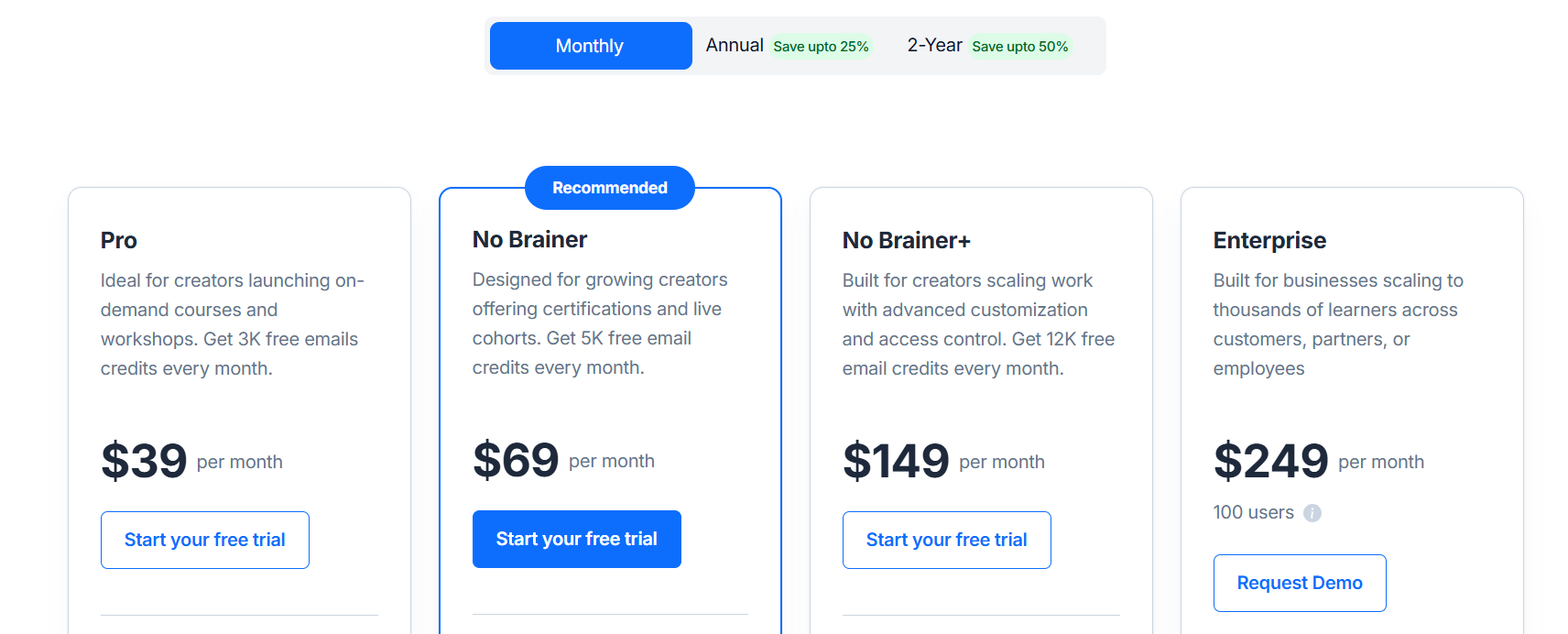
Price breakdown:
- Pro: $39/month or $349/year
- No Brainer: $69/month or $599/year
- No Brainer+: $149/month or $1399/year
- Enterprise: $249/month or $1999/year (for 100 users).
The Pro, No Brainer, and No Brainer+ plans have unlimited courses and product access.
Drawbacks
🔻Navigation complexity: Some users find it challenging to locate specific settings within the platform, occasionally requiring assistance from customer support to enable or disable certain features.
🔻Migration delays: While FreshLearn offers hands-on migration support, some users have experienced delays in the process. Despite the team’s willingness to assist and handle time-consuming tasks, the extended migration timeline can be a drawback for those looking for a swift transition.
2. Litmos
Litmos operates as a cloud-based learning management platform, offering a comprehensive library of ready-to-use courses that cover soft skills, management, safety, region-specific compliance, and other topics.
The platform also features a built-in content authoring tool, enabling instructional designers to integrate gamification elements, quizzes, and assessments into their courses.
Top features
☑️AI assistant: Litmos introduces a natural language AI Assistant that improves user interaction by providing quick access to information and facilitating routine actions such as course assignments and tracking.
☑️Instructor-led training (ILT/vILT): Litmos streamlines the management of both in-person and virtual instructor-led training by integrating with top webinar applications, automating attendance tracking, and offering scheduling tools to prevent conflicts.
☑️Integrations: The platform offers easy connectivity with various workplace ecosystems. It features prebuilt connectors and support for APIs and webhooks, facilitating integration with systems like HRIS, CRM, and more.
☑️Content authoring and management: Litmos provides built-in content authoring tools that support various formats, including SCORM. These tools allow for the creation of engaging, mobile-responsive courses without the need for additional software.
☑️Manager insights: Access comprehensive reports highlighting metrics such as compliance status, overdue assignments, retakes, and upcoming due dates. This feature provides a clear overview of team performance and training progress.
Pricing
Litmos offers three pricing plans with custom pricing.
Drawbacks
🔻Incomplete development & integration gaps: Certain features in Litmos feel unfinished. The platform lacks Okta integration, and its transcript recording is inconsistent. Managers don’t have the ability to assign training directly, and it still runs on AICC instead of xAPI. Additionally, the platform has limited third-party content integrations, and user permissions are either too restrictive or too broad, needing more granular control.
🔻Weak reporting capabilities: While Litmos offers various reports, like attendance and assessment tracking, the exported Excel files require extensive reformatting. The reporting system is not user-friendly for administrators, making data analysis more cumbersome than it should be.
🔻Ineffective technical support: Problem resolution in Litmos is slow and unreliable. Users have reported waiting months for fixes to receive ineffective workarounds instead of real solutions. In some cases, learners could not log in, with support offering vague guidance. These technical shortcomings may push organizations to seek alternatives.
3. Docebo
Docebo is a cloud-based LMS with advanced features and a user-friendly design. Built with artificial intelligence (AI) and machine learning, it delivers personalized learning experiences and uses predictive analytics to improve training results.
Beyond its AI capabilities, Docebo is a strong alternative to Moodle, offering extensive integrations and seamless scalability. It connects effortlessly with various third-party tools, simplifying user management and expanding access to diverse learning resources.
Its cloud-based setup allows organizations to deploy and manage training programs with ease. Whether for small businesses or large enterprises, Docebo scales efficiently while keeping training flexible and cost-effective.
Top Features
☑️Social learning with discover, coach, & share: This feature creates a collaborative learning environment focused on knowledge sharing and continuous education.
☑️Virtual coach: Docebo's AI-powered virtual coach recommends personalized content to learners, helping to address knowledge gaps.
☑️Extensive content library: Docebo lets you access over 30,000 off-the-shelf courses covering various topics from leading providers like CompTIA, Microsoft, and others.
☑️Advanced analytics & reporting: Docebo's robust reporting tool allows you to track learner progress, assess the effectiveness of online courses, and measure the success of your e-learning strategies.
Pricing
Docebo’s pricing plan is simple and straightforward. It has 3 plans and provides custom pricing.
Drawbacks
🔻Complexity for smaller organizations: Docebo's extensive features and enterprise-level functionalities may challenge smaller businesses. Users from smaller companies have reported experiencing slower support response times, suggesting that the platform may be more suited to larger enterprises.
🔻No microlearning support: Docebo follows a traditional learning approach and may not be ideal for organizations focusing on microlearning. The platform's structure is more suited to comprehensive courses rather than short, interactive learning modules.
🔻Notification & course management limitations: Docebo’s notifications feature has significant drawbacks. Not all entities, such as learning plans, can be duplicated, making course management challenging. Additionally, the platform lacks a built-in way to retire courses, forcing users to rely on workarounds to manage outdated content.
4. ELMO LMS
ELMO provides a customizable eLearning platform with multiple modules, allowing users to create a tailored training solution. Its LMS streamlines learner management and progress tracking, while the course builder offers extensive customization options.
The platform also includes a course library, enabling the smooth integration of third-party courses into existing training programs. A dedicated video library improves content delivery, ensuring a comprehensive learning experience.
Top Features
☑️Course creation and customization: ELMO provides a built-in authoring tool that allows organizations to create, customize, and repurpose eLearning courses tailored to specific business objectives. The platform supports various content formats, including SCORM-compliant materials, ensuring compatibility and flexibility in course design.
☑️Access to extensive course library: Subscribers gain access to over 400 online courses developed by industry leaders. This diverse range of courses covers topics from soft skills development to compliance training, enabling organizations to address various learning needs effectively.
Pricing
ELMO LMS does not provide any public information regarding its pricing plans.
Drawbacks
🔻Complex implementation and customization: Some users report setting up ELMO LMS can be challenging and time-consuming, particularly when tailoring the system to meet unique organizational needs.
🔻Course builder limitations: Some users consider the platform's course-building application restrictive and outdated, so they create eLearning modules in external programs before uploading them to ELMO.
5. Odoo
Odoo eLearning is a comprehensive, open-source Learning Management System (LMS) that enables organizations and educators to create, manage, and deliver online courses seamlessly. As part of the broader Odoo suite of business applications, it integrates with various modules, providing a unified platform for diverse business needs.
Top features
☑️Course creation and management: Develop structured courses by organizing content into sections and lessons. The platform supports various multimedia formats, including videos, PDFs, and web pages, facilitating diverse teaching methods.
☑️Assessments and certifications: Implement quizzes and certifications to evaluate learner progress and comprehension. The system offers multiple question types and automated grading, improving the assessment process.
☑️Community engagement: Develop interaction among learners through integrated forums and discussion boards, promoting collaborative learning experiences.
☑️Gamification: Increase learner motivation by incorporating gamification elements such as badges and points, recognizing achievements, and encouraging active participation.
Pricing
Though the base version of Odoo is free, it has two pricing plans with additional functionalities.
Drawbacks
🔻Limited support: Some users have reported dissatisfaction with customer service, citing slow response times and inadequate issue resolution.
🔻Complex customization: Tailoring Odoo to specific business needs can be intricate and may require skilled developers, leading to increased implementation costs.
🔻Pricing structure: While Odoo is open-source, adding modules can escalate costs. Each additional application incurs extra charges, making budgeting challenging.
6. Canvas LMS
Canvas LMS, developed by Instructure Inc., is an open-source learning platform designed primarily for K-12 and higher education. While its core focus is academia, its advanced features also support corporate training environments.
Educators can create and manage courses, track assignments, and customize the platform to fit their needs. Canvas supports diverse content formats, including multimedia, interactive quizzes, and collaborative assignments, ensuring the creation of engaging learning environments.
Canvas's strong communication tools — discussion boards, forums, instant messaging, and audio/video notes encourage interaction between students and instructors.
Top features
☑️Flexible learning with mobile access: The mobile application improves accessibility, allowing students to engage with course materials, submit assignments, and communicate with instructors from anywhere. This flexibility supports learning beyond traditional classroom settings.
☑️Comprehensive analytics and reporting: Educators can monitor student progress with detailed analytics and reporting tools. These insights help identify learning trends, assess performance, and make data-driven improvements to teaching strategies.
☑️Efficient assignment tracking: The assignment tracking feature simplifies teacher workload management by organizing submissions, deadlines, and student progress. This structured approach ensures timely feedback and streamlined course administration.
☑️Customizable course creation: Canvas LMS provides a versatile course creation tool that allows educators to design e-learning programs tailored to their curriculum and student needs.
Pricing
Canvas LMS is an open-source platform. However, the institution must contact the company for more customization options and price plans.
Drawbacks
🔻Inconsistent performance across browsers: Users have reported that Canvas does not perform uniformly across all web browsers. Certain features may function better in some browsers than others, leading to potential accessibility issues.
🔻Limited customization in standard plans: The free or basic versions of Canvas offer limited customization options. Institutions seeking extensive tailoring of the platform often need to invest in premium plans, which may not be feasible for all budgets as it's not publicly advertised.
🔻Complex user interface for beginners: New users may find Canvas's extensive features and options overwhelming, creating a challenging initial experience. A more streamlined onboarding process could create user adoption.
7. D2L Brightspace
D2L Brightspace is a versatile and adaptable cloud-based LMS designed to meet the needs of higher education, K -12 schools, associations, corporations, and government agencies. It offers a highly customizable learning environment suitable for both simple and complex configurations.
The platform features an intuitive interface that students can quickly navigate with minimal training. However, instructors may find setting up the grade book challenging, and the process for implementing learning outcomes can be cumbersome, although improvements are in progress.
Brightspace includes a course editor with ready-made templates for easy course design and integration with external resources like web links, videos, Google Docs, and OneDrive. The platform also boasts a mobile-first design, ensuring accessibility and a seamless learning experience across all devices.
Furthermore, Brightspace incorporates assistive technologies that help educators support all learners, including those with disabilities, enabling them to engage with course content effectively.
Top features
☑️Outcome-based assessments: D2L Brightspace allows instructors to create outcomes that directly link course expectations to learning activities. This approach ensures that students understand how their performance aligns with the course goals, making learning more purposeful and measurable.
☑️Data-driven insights & personalization: With robust analytics and reporting features, Brightspace provides detailed insights into adoption, learner engagement, and assessment quality. These data-driven metrics help educators to tailor the learning experience to meet individual needs and improve overall course effectiveness.
☑️Easy course design with built-in templates: The platform includes a user-friendly course editor that comes with pre-designed templates for quick course creation. This makes it easier for instructors to design and implement engaging learning materials without needing extensive technical skills.
☑️Discussion boards for peer engagement: Brightspace offers discussion boards to encourage student interaction. These boards enable learners to share ideas and discuss course content and assignments.
☑️Mobile learning flexibility: Brightspace's mobile capabilities enhance learning flexibility, allowing students to access course materials and engage with content anytime, anywhere.
Pricing
The pricing for D2L Brightspace is not publicly available as it is customized based on factors such as the number of users, required features, and specific organizational needs.
Drawbacks
🔻Learning curve: For some users, D2L Brightspace’s initial setup and navigation may seem complex, requiring time and effort to grasp fully. However, once users familiarize themselves with the platform, they can take full advantage of its wide array of features and capabilities.
🔻Limited language support: Although D2L Brightspace supports multiple languages, the selection may be more limited than other LMS platforms. Users who need extensive language options should evaluate the available languages before committing to the platform.
🔻Expensive add-ons: D2L Brightspace offers various add-ons that enhance its functionality. However, these additional features often come with extra costs, which can significantly increase the LMS's overall price.
Maximize Your Course Creation Potential with the Right Moodle Alternative
If you're thinking about switching from Moodle, exploring alternatives could open up more flexibility, better features, and smoother experiences for your learners and admins.
FreshLearn offers a solution that’s easy to use and packed with powerful tools to help you succeed. Explore it for yourself, sign up with us for free, and start creating effective learning experiences today.
FAQ
1.Is there anything better than Moodle?
Yes, FreshLearn offers a more user-friendly and customizable alternative to Moodle. It provides an intuitive interface, powerful course creation tools, and seamless integration for businesses and individual course creators. FreshLearn helps improve your students’ learning experience while being easy to use and manage.
2. What is the open-source alternative to Moodle?
Chamilo is an open-source LMS that offers solid customization and functionality. It excels in course authoring and learner management, making it a strong choice. However, it lacks some of the advanced features found in other similar platforms. While it provides an easier setup than Moodle, it offers fewer customization options overall.
3. Is Moodle the best LMS?
Organizations worldwide have trusted and loved Moodle as a reliable LMS for over two decades. It has maintained its position as a leader in the e-learning market, consistently offering effective solutions to meet diverse educational needs.

