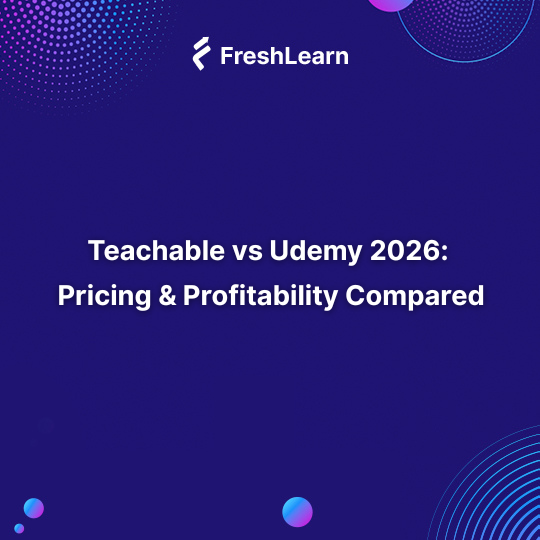
Teachable vs Udemy 2026: Pricing & Profitability Compared
When I looked at why creators often pause at the Teachable vs Udemy crossroad, it kept coming back to four things:
- As an SME or as a coach, you know online courses can be a sustainable business, but you’re unsure which platform gives you the best shot at success.
- You’ve realized Udemy’s marketplace reach comes at a cost: steep revenue cuts, little control over pricing, and limited ownership of your student data.
- You’ve looked at Teachable, but the monthly fees and “do-it-yourself” marketing model make you think if it’s worth the risk.
- You’re weighing the trade-off between instant exposure (Udemy) and full independence (Teachable), but fear choosing wrong and wasting months building on a platform that's not yours.
If you’re here, you don’t just want a feature list — you want clarity. This guide is here to do just that, as I compare Udemy and Teachable with real numbers showing how much you take home under different scenarios. Plus, I’ll also let you in on another platform that actually gives you the best of both.
Quick verdict: Teachable vs Udemy at a glance
For readers who want the quick overview before the details, here’s how they stack up:
The fundamental difference: Marketplace vs self-hosted platform
A marketplace (Udemy) is like renting a stall in a busy food court. You get hungry customers walking by without advertising, but the food court sets the rules, takes a cut, and limits how you brand your stall.
A self-hosted platform (Teachable) is like opening your own restaurant on the street; you control the menu, the decor, and the pricing, but you have to attract diners, manage marketing, and handle operations yourself.
In short, marketplaces give you visibility but limit control, while self-hosted platforms (LMS) give you control but require you to drive your own audience.
For more details, you can go through our article on the key differences between selling your courses on a marketplace and creating your own brand with an LMS.
Head-to-head comparison: Teachable vs Udemy
When you’re weighing Teachable against Udemy, it really comes down to a few practical things: how much money you’ll actually make? How much control do you have over your students and your brand? And whether the platform can support you as you grow?
In this section, we’ll line up the facts, do the math, and uncover how FreshLearn puts you ahead without the usual restrictions.
Pricing and your actual profitability
While both Udemy and Teachable let you sell courses online, their revenue models are totally different.
Udemy
Udemy is free to join, but it follows a strict revenue-sharing model:
- Instructor promotion sales: If a student buys your course through your referral link or coupon, you keep 97% of the revenue.
- Marketplace sales: If Udemy brings in the student, you only get 37% of the sale.
This means your profit heavily depends on whether you are able to drive your own traffic or rely on Udemy’s marketplace. Also, if you make your Udemy course chargeable on this platform, you cannot offer it for free on any of the other platforms, like YouTube.
Teachable
Teachable Pricing follows a SaaS subscription model:
- Monthly fees: Start at $29/month (Starter, annual pricing), but the Growth Plan at $139/month (Annual pricing) is the most popular choice for creators.
- Transaction fees: 7.5% on Starter, 0% on Growth.
- Revenue share: You keep 100% of sales revenue after deducting the platform fee.
This gives you complete control over your pricing, discounts, and profit margins; however, you must pay upfront for hosting, regardless of your sales volume.
Teachable recently updated its pricing plans, which frustrated some users. Check out our article on Teachable’s 2025 pricing to learn more.
FreshLearn: The profitable alternative
Now let’s see how FreshLearn makes a real difference.
Unlike Udemy’s revenue-sharing or Teachable’s higher SaaS costs, FreshLearn keeps things simple and creator-friendly.
- Monthly fee: Starts at just $29 (Biennial pricing), with the No brainer+ at $89 (Biennial pricing) offering advanced tools.
- Transaction fees: Zero hidden transaction fees; what you sell, you keep (minus payment gateway charges).
- Revenue share: 100% of course sales go to you.
Plus, FreshLearn offers a free plan allowing 25 enrollments, 3 sales pages, and more.
Profitability scenario (Course price: $100, students: 50)
Total revenue before platform fees:
50 × $100 = $5,000
Udemy
- Instructor promotion (97% share):
- $5,000 × 97% = $4,850
- Marketplace sale (37% share):
- $5,000 × 37% = $1,850
Big swing depending on how students find your course.
Teachable (Growth plan – $139/month annual)
- Platform fee = $139
- Transaction fee = 0%
- Net profit = $5,000 – $139 = $4,861
FreshLearn (No brainer+ – $89/month biennial)
- Platform fee = $89
- Transaction fee = 0%
- Net profit = $5,000 – $89 = $4,911
If we calculate it for a year,
- Udemy (marketplace-heavy): $1,850 × 12 = $22,200/year
- Teachable (Growth): ($5,000 – $139) × 12 = $58,332/year
- FreshLearn (No brainer+): ($5,000 – $89) × 12 = $58,932/year
That $600/year gap between Teachable and FreshLearn = extra marketing dollars, ads, or tools for creators.
Bottom line?
📌Udemy looks okay if you bring your own students, but you lose massive margins if sales happen through its marketplace.
📌Teachable gives you control, but higher monthly costs eat into your earnings.
📌FreshLearn edges ahead every time; same control, fewer costs, and hundreds more profit annually (plus a free plan to get started).
Branding and customization
Every platform gives you a space to host courses, but the real question is: how much of that space actually reflects you? Here’s how Udemy, Teachable, and FreshLearn compare when it comes to branding and customization.
Udemy
Udemy gives you basic control over branding and customization. When you create an account for free, the platform offers a few options, including:
1. Basic branding: Udemy allows you to add your name, URL of your social media profiles, your profile picture, and your bio.
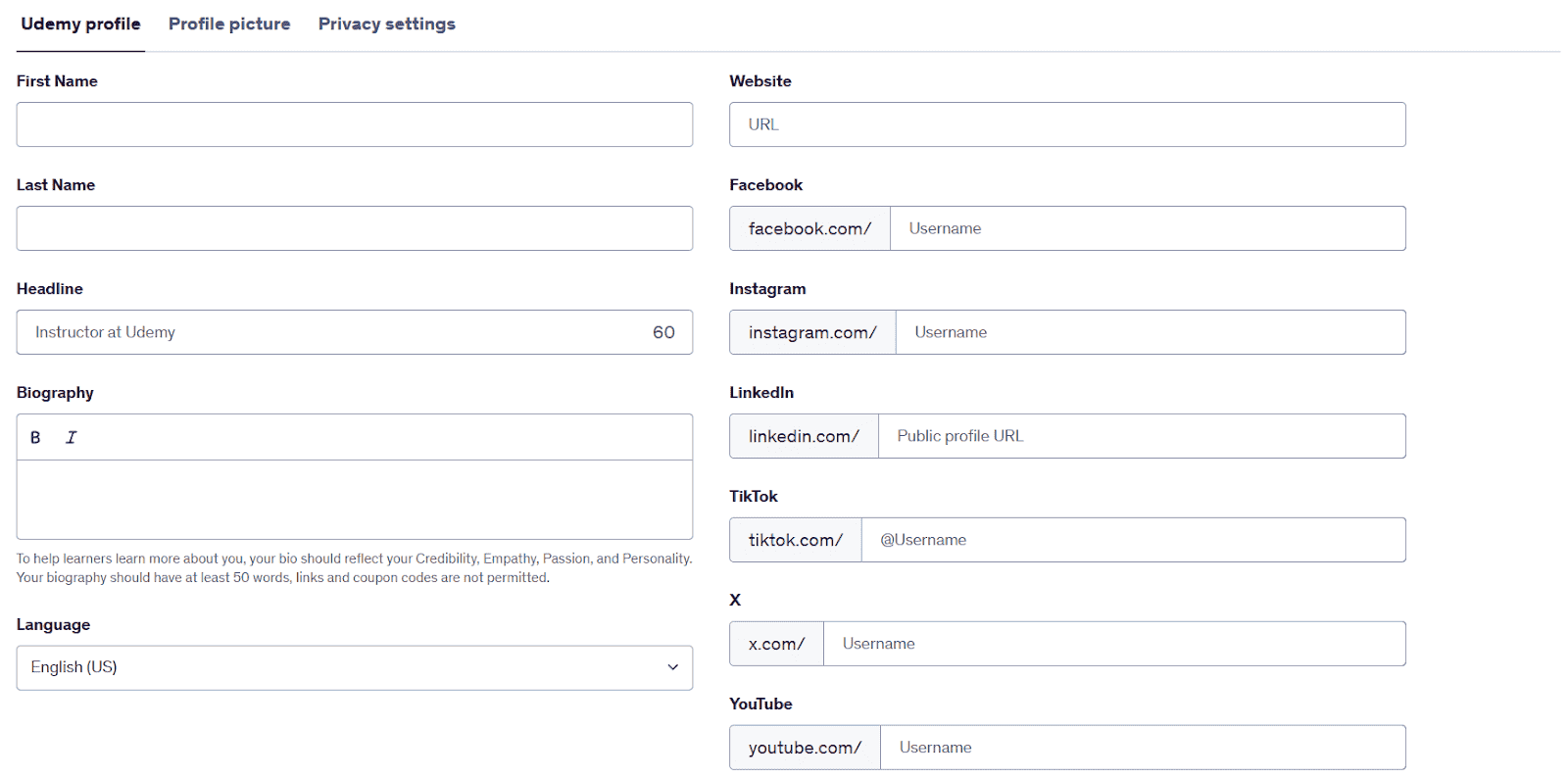
2. A course landing page: This feature is very basic, with the same Udemy template. All you can add are your course’s details, course image, and a promotional video.
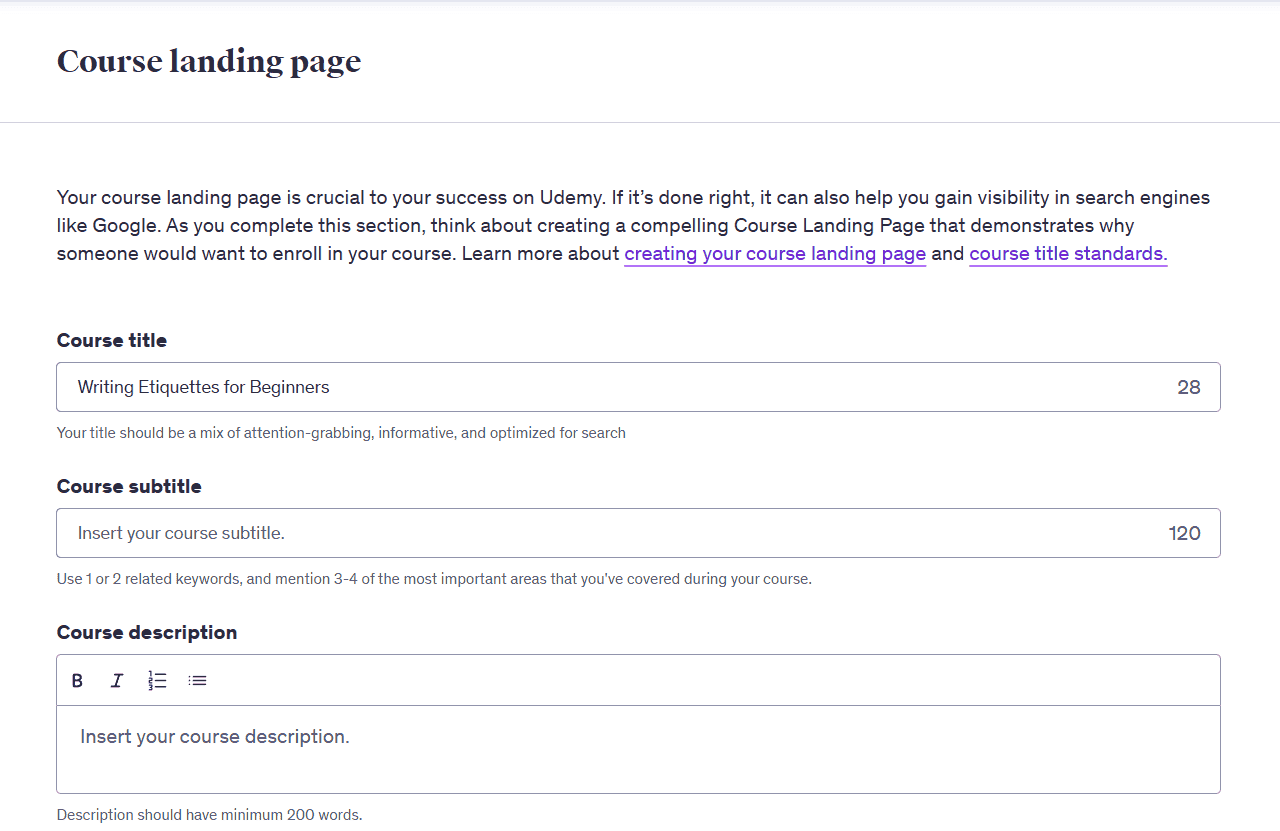
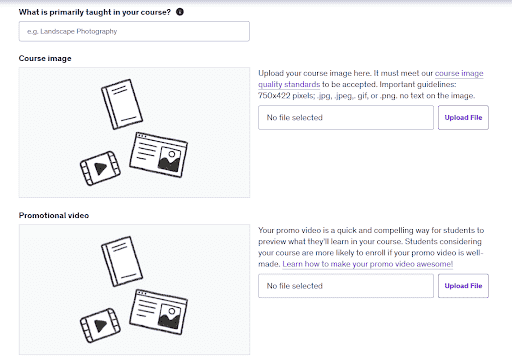
You cannot customize the layout, font, or add your own domain/logo. The page looks like Udemy’s brand, not yours.
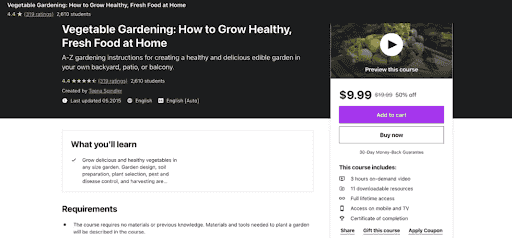
3. Coupons and referrals: You can set your list price and create coupons or referral links to promote your course. However, you can include these only in promotional emails or in your bonus lecture (the last part after your concluding lecture).
4. Course messages: This is also a basic feature. You can include the welcome and congratulatory messages when a student begins or completes your course.
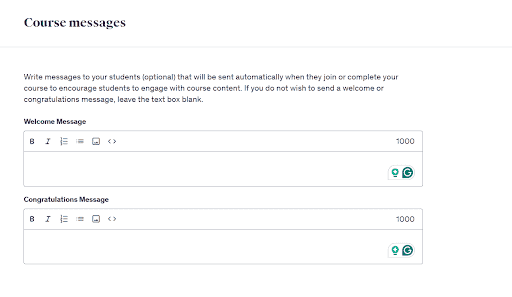
Teachable
Teachable’s branding and customization options are better than Udemy's, but not advanced. Let’s see the notable options the platform offers:
1. Essential features: Teachable gives you options for:
- Adding your logo
- Updating your favicon
- Change the font and background colors to reflect your brand.
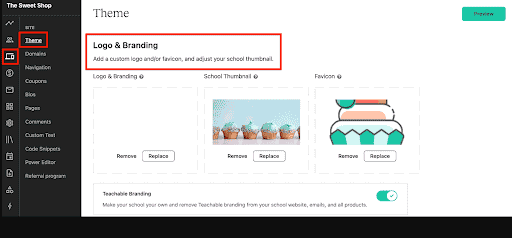
Source
2. Page layout and block editor customization: Using the ‘page block editor’, you can build custom pages by adding or rearranging content blocks: banners, text, images, videos, buttons, and more.
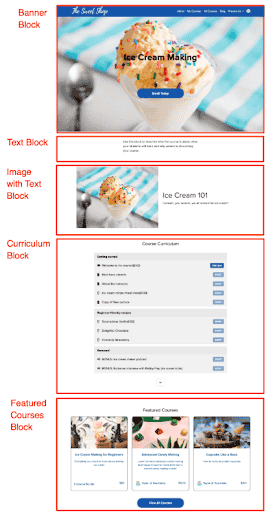
For full design control, you can request access to Custom HTML blocks; this inserts a blank block, which you can use for advanced customization.
3. Custom domain and white labeling: By default, your school operates on a your-school.teachable.com subdomain. From its ‘builder’ pricing plan, you're allowed to connect a custom domain. You also get an iOS student mobile app (Yes, Teachable does not have a mobile app for Android).
Additionally, depending on the pricing plan you are on, you can customize admin permissions, user roles, CSS snippets, and reporting.
4. Navigation customization: Teachable lets you customize your navigation bar and footer, including links back to your main site or other key pages. You can also set a custom homepage, choosing between your course directory, a specific course, or a tailored sales page.
5. Power editor: The power editor feature allows you to edit template files using Liquid, HTML, and CSS, giving you complete control over your site's structure and design.
Read this Teachable review to know more about the platform’s real insights.
FreshLearn’s advanced customization
FreshLearn goes even further, but at a surprisingly affordable price. Here’s what you get:
1. Custom domain: FreshLearn also lets you add a custom domain similar to Teachable. But we let you use it even from our starting plan, costing $29/month.
2. Personalized pages: Full control over checkout pages, login screens, dashboards, and the media player, including brand-aligned colors.
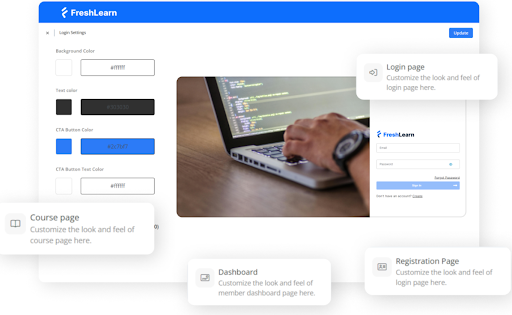
3. Drag-and-drop sales page builder: Create sales pages with pre-built templates or block layouts; no coding required. You can include custom scripts to add them to your Google Analytics.
4. Built-in marketing and content tools: FreshLearn isn’t just about course delivery; it includes integrated email campaigns, automation sequences, blogging CMS, product bundling, and lead generation tools, all under your own branding.
5. Blogging and content marketing: Unlike Udemy (no blogging at all) and Teachable (third-party plugin required), FreshLearn gives you a fully built-in blogging and content management system, so you can publish, grow, and engage your audience without managing extra tools.
Additionally, with FreshLearn, you can:
- Build an email list using lead magnets, like quizzes, workshops, newsletter signup forms, or even free mini-courses.
- Design branded email campaigns with ready-made templates and a drag-and-drop editor; customize colors and styles to stay on-brand.
- Send or automate emails to nurture your readers into paying students.
6. White-label mobile app: Udemy has a mobile app, but it’s not white-labeled (your brand isn’t featured — it’s always Udemy-first). Teachable’s mobile app is supported only for iOS devices. Whereas FreshLearn gives a branded mobile learning experience with FreshLearn’s white-label mobile app option. Your logo, your design, your colors, and your complete branding.
7. Testimonials: FreshLearn takes a creator-first approach with a built-in testimonial system. You can easily collect student feedback, highlight it across your landing pages, website, or even a virtual “Wall of Love,” all styled to match your brand.
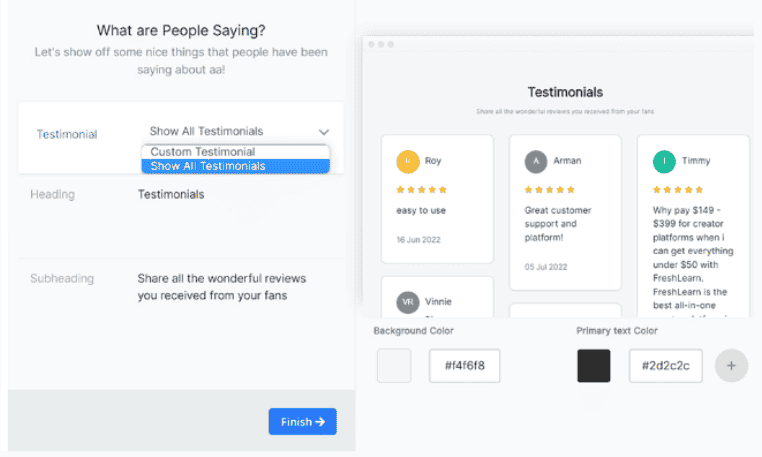
How do Udemy and Teachable handle testimonials?
Udemy lets you collect and view testimonials, but aggregates them to determine your course rating, which takes away your control. Also, you can use that rating only on the ‘landing page’ and ‘course cards’.
Udemy follows certain rules with publishing your student testimonials, like not using the student’s full name if you use their testimonial to market your course, no mandatory written review, and more. Which means, though you can get course reviews, you have to play by the platform’s rules in publishing them.
Teachable does not have a native testimonial feature. It provides a testimonial content block within its Page Editor, which allows you to manually add testimonial quotes and images. You can place this block on your homepages, thank-you pages, sales pages, and custom pages.
Audience and marketing
When it comes to growing your course, how you attract students is as important as the content you teach. Let's unpack how Udemy, Teachable, and FreshLearn approach audience access and why FreshLearn’s model offers the best options.
Udemy: Built-in audience (But not guaranteed)
Udemy's biggest selling point is an existing marketplace of millions, offering exposure without upfront marketing effort. As one instructor put it:
“If you don't do anything for your marketing, you can still have sales. Udemy is okay if you want to sell A LOT, it's worth it if you have a nice subject that attracts quantity.”
But this visibility comes with a catch:
- You're competing amidst thousands of similar courses.
- You don’t own much of your student data that affects your personalized marketing efforts.
- Subjected to site-wide discounting.
What are the advantages of using Udemy in terms of marketing?
Instant exposure and passive sales potential, and no marketing required; initially.
The flip side is Udemy controls how your course’s promotion is. It decides when and how to discount it, bundles it into sales, and showcases it in the marketplace. As a result, it takes away your control over pricing, positioning, and even how to present your course.
Teachable: Bring your own audience (With tools)
Teachable follows a different approach compared to Udemy. Instead of tapping into a giant marketplace, you’re responsible for driving your own traffic. That might feel challenging at first, but the trade-off is control — control over your pricing, promotions, and most importantly, your student data.
For creators who are thinking long-term, ownership matters. Unlike Udemy, where most of the student data stays locked within the platform, Teachable gives you full access to emails, names, and purchase history. That means you can build lasting relationships with your learners, segment them, and nurture them into repeat customers.
Still, it comes with challenges. Lack of a built-in audience means you start from zero. Teachable won’t hand you traffic; you need to invest in content marketing, social media, or ads to get visibility. As one of the Teachable creators says:
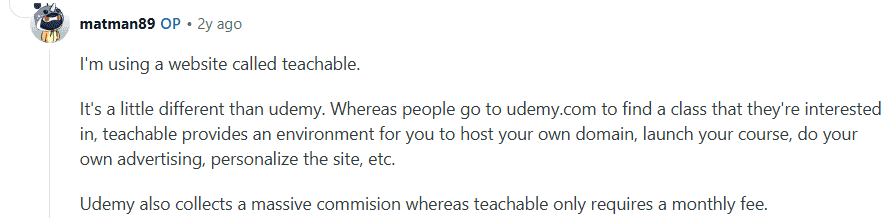
FreshLearn: Teachable’s control + built-in reach
FreshLearn combines the ownership and flexibility of a self-hosted platform with powerful, built-in marketing tools, reducing your reliance on external systems or huge monthly expenses.
FreshLearn comes with some solid built-in tools to help creators build that audience:
- Affiliate marketing programs to incentivize others to promote your courses
- Coupons, order bumps, and upsells to nudge hesitant buyers into action
- Abandoned cart recovery to bring back students who almost purchased.
- Drip content and subscriptions that support long-term engagement
- Analytics and automation to help you spot what’s working and what isn’t.
Unlike Udemy, you’re not forced into blanket discounts or competing against thousands of similar courses. And unlike Teachable, you don’t need third-party plugins to access marketing features; FreshLearn builds everything in, including email, coupons, and affiliate tools, so you have them ready to use.
See what our client has to say about our marketing:
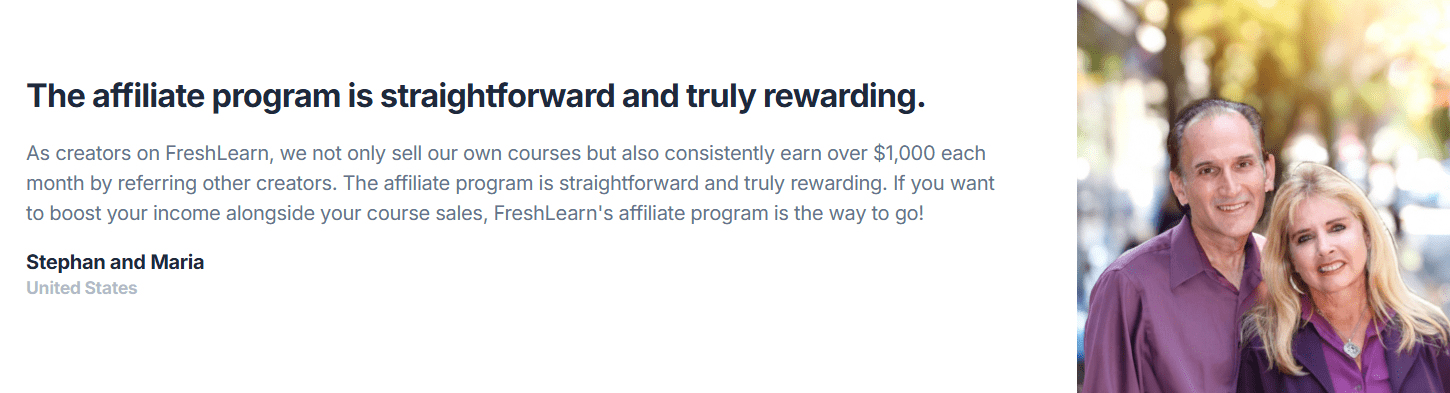
Content and student data ownership
If you’re serious about building a long-term online course business, one thing becomes clear: who owns your student data matters, big time. Let’s break down how Udemy, Teachable, and FreshLearn handle this.
Udemy
While Udemy offers a vast audience, it limits creators' access to student data. This restriction confines creators to Udemy's communication channels, impacting personalized engagement and marketing initiatives.
You can view and export a few pieces of information about your students (which is more likely course-related), including their name, course enrolled in, last visited, questions asked and answered, and course progress.
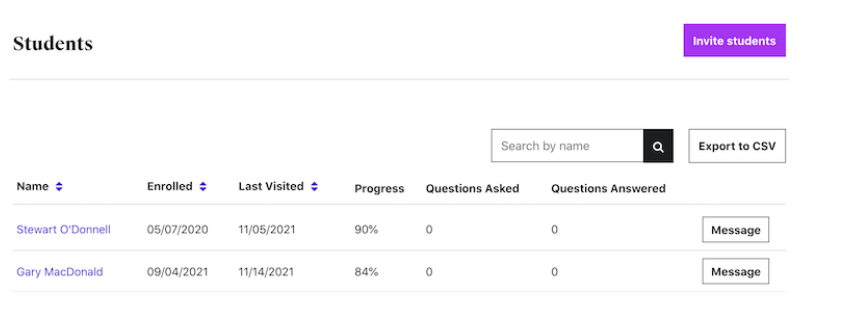
Teachable
Teachable lets creators have full ownership of student data. This autonomy is important for building a brand and maintaining direct relationships with students. You can export your students' data in a CSV file, which will include their full name, email, last login, course count, tags, and more.
However, Teachable does not support concierge migration. You either have to do it manually, import it as a CSV file (available from the growth plan and above), or use third-party tools.
FreshLearn
FreshLearn provides creators with full ownership of student data, akin to Teachable. This feature lets creators have personalized marketing strategies and maintain direct communication with their audience, creating long-term relationships and business growth.
Also, FreshLearn offers a free concierge migration service, and you don’t have to do it manually. We have a dedicated migration team that will help you transfer all your data to FreshLearn.
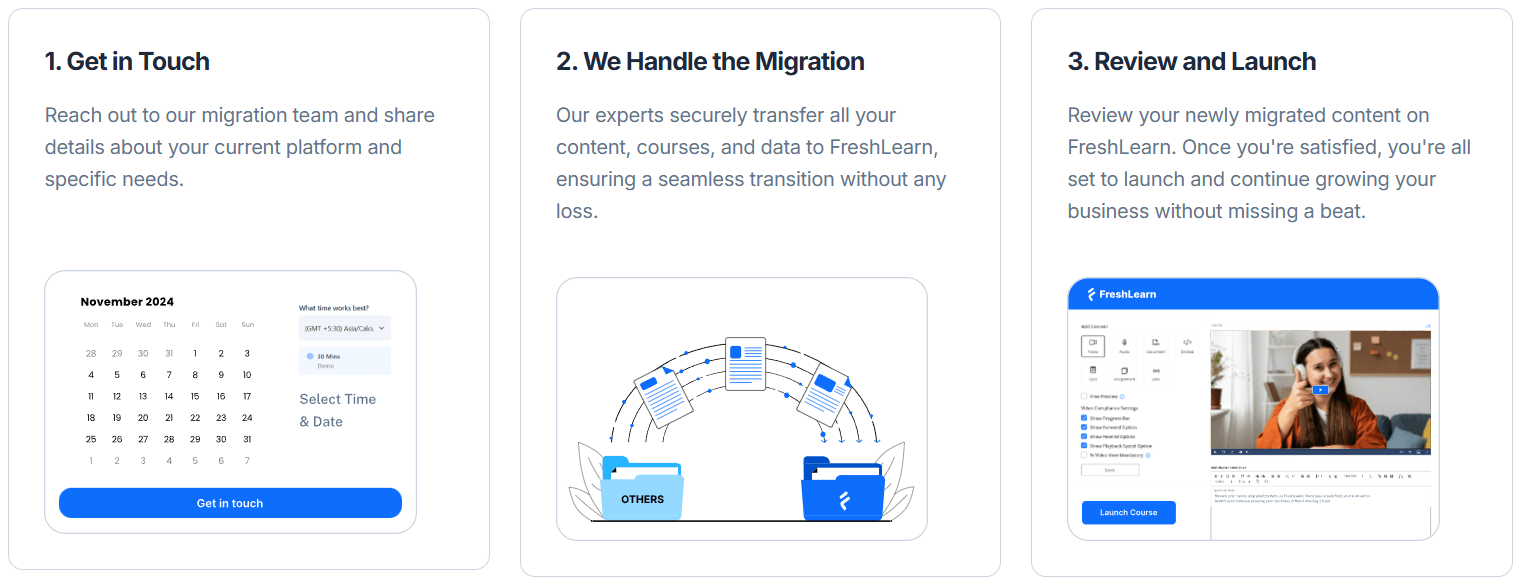
Instructor support and payouts
Let’s now see how the platforms stack up against instructor support and payouts, as this will impact your revenue in the long term.
Udemy: Marketplace scale, slower payouts
Udemy gives creators access to a massive audience, but tends to lag in control. It processes instructor payouts monthly, not for the most recent sales month. Payments arrive in Month 3 for sales made in Month 1, after handling refunds and adjustments (such as taxes, checkout fees, and mobile platform fees).
This delay is due to Udemy’s need to process refunds and finalize transactions before paying instructors. Payouts go through PayPal, Payoneer, Tipalti, or direct deposit (US only), with instructors receiving email notifications for successful or failed payments.
Support comes largely via a virtual assistant. If payouts fail, instructors must contact support using the ‘Contact Us’ link, a reactive workflow that can add friction.
Bottom line: Udemy delivers scale, but requires patience, with limited control over payout timing and no instant options.
Teachable: Flexible scheduling with conditions
Teachable gives creators more payout flexibility, especially with teachable:pay, supported by Stripe Express. You can choose daily, weekly, or monthly payouts once on a paid plan.
First-time payouts can take up to 7–14 days, but routine payouts follow your chosen schedule, with a 2-business-day rolling window for daily payouts, like fixed Thursday or first-business-day submissions for weekly/monthly selections.
You set this up via the payments settings, and can view upcoming and past payout details in a dashboard. Teachable also offers back-office automation for taxes and affiliate payouts if you use BackOffice and teachable:pay together.
Support varies with plan tier; higher plans offer live chat, while free or lower plans rely on email support.
Bottom line: Teachable gives you schedule control and automation, but only if you upgrade, and Initial payouts may still take longer to process.
FreshLearn: Dedicated support & instant payouts
FreshLearn builds in both support and fast access to funds. We offer 24/7 live chat (even from its basic plan), email, and even call support, meaning instructors never rely on bots when they need help.
We are known for our instant support. See what our trusted clients have to say about it:
On the payout part, FreshLearn connects directly to Stripe, PayPal, and Razorpay, sending your course earnings straight to your account with 0% transaction fees.
This setup removes delays and puts money in your wallet faster than Udemy or Teachable can.
Bottom line: FreshLearn combines human-first support with immediate access to your earnings, giving creators speed, autonomy, and reliability.
The best of both worlds: Control without the high cost
Being a course creator often feels like choosing between control and cost. Platforms like Teachable give you control, full branding, access to student data, and custom landing pages, but they come with higher monthly fees and sometimes require additional plugins to get the job done. Udemy provides exposure but compromises your brand and restricts your access to student data.
Here, FreshLearn gives you the freedom to fully control your school and content at an affordable price.
1. Branding and customization made simple: Customize checkout pages, dashboards, course portals, and landing pages to match your brand colors and fonts; no third-party plugins needed. Your students see your brand, not the platform.
2. All-in-one marketing tools: Everything is built-in: email campaigns, follow-ups, coupons, bundles, affiliate programs, quizzes, workshops, live sessions — you name it. No more stitching together multiple tools or paying for extra subscriptions.
3. Pricing transparency: Udemy takes up to 63% for marketplace sales, and even Teachable’s popular growth plan comes with a $139/month cost (annual pricing). FreshLearn flips the script:
- No hidden transaction fees. You keep 100% of your revenue.
- Lower subscription costs with advanced features, starting at $29/month (Biennial).
- Transparent pricing helps you project your earnings clearly.
We also let you build workflows for lead nurturing, provide digital downloads, create communities, and manage subscriptions. You can also use our AI agents to develop your course outline, quizzes, course ideas, and much more to plan, structure, and improve your courses, so you can focus on teaching while the platform handles the heavy lifting.
What our migrating Teachable user says:
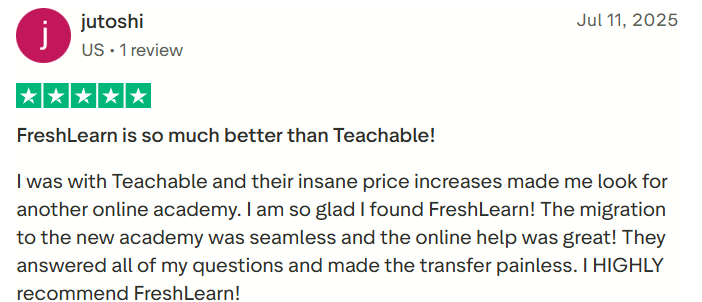
Hear it straight from the creators themselves — visit our Trustpilot page.
Final verdict: Which platform fits your needs?
Choose Udemy if: You’re just starting out, have little to no audience, and want to test a course idea with minimal upfront risk. Keep in mind you’ll share revenue in exchange for access to Udemy’s marketplace and potential exposure.
Choose Teachable if: You already have an audience and value full brand control. This platform works best if you’re building a long-term business and are comfortable paying higher monthly fees to maintain customization and ownership.
Choose FreshLearn if: You want the branding and control of Teachable without the high costs. With FreshLearn, you get predictable, affordable pricing, zero transaction fees on paid plans, and powerful marketing tools built in; everything you need to grow your audience and revenue, all under your own brand.
Your next step
Think beyond just uploading lessons. Think community, brand, automation, and revenue that doesn’t get chipped away with hidden fees. The platform you choose should feel like a long-term partner in your journey, not just another tool you’ll outgrow.
So, here’s the question: are you building a course, or are you building a business? If it’s the latter, the smartest move is to get started now and grow with a platform designed for growth.
Start with FreshLearn today and give your expertise the stage it deserves.
FAQ
1. Is Teachable or Udemy better?
Both Teachable and Udemy serve different needs. Udemy gives you access to a large marketplace of learners, but takes a share of your revenue and limits your control. Teachable gives you full ownership of your brand and audience, but requires a monthly subscription and more effort to market your courses.
If you want the best of both, with a balance of control, affordability, and built-in growth tools, FreshLearn can be a more advanced alternative.
2. Is there something better than Udemy?
Yes, if you’re looking for more control and long-term growth, FreshLearn is a better option than Udemy. Udemy works like a marketplace, which means you get exposure but have limited control over pricing, branding, and student relationships.
FreshLearn, on the other hand, is a full Learning Management System (LMS) designed to give creators end-to-end ownership of their courses. You can customize your brand, keep 100% of your revenue, and utilize built-in tools for marketing, community management, and subscriptions.
3. What are the disadvantages of Teachable?
The following are some of Teachable’s limitations:
- High transaction fees on lower plans
- Limited customization without upgrades
- Limited support on lower plans.
4. Can I move my course from Udemy to Teachable?
Yes, you can move your content from Udemy to Teachable, as you own the content. However, you must do it manually or import it as a CSV file (in high-tier plans), as Teachable does not offer a concierge migration service.
5. What are the main alternatives to Teachable and Udemy?
Popular alternatives include FreshLearn, Thinkific, Kajabi, and Podia. Thinkific offers flexibility with advanced options, Kajabi is feature-rich but pricey, and Podia focuses on simplicity and basic marketing tools.
FreshLearn, however, delivers the best value: full branding control, built-in marketing features, zero transaction fees on paid plans, and predictable pricing; all under your own LMS, ready to grow with your business.

