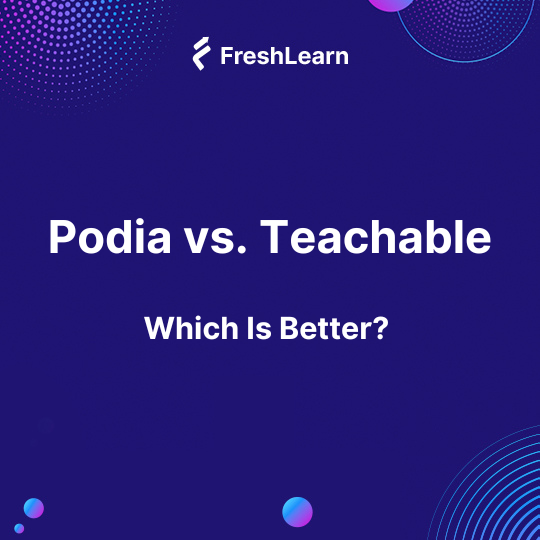
Podia vs Teachable: Which Is Better? (Updated 2026)
I’ve used both Podia and Teachable at different points in my journey as a course creator. If you’re trying to choose between the two, I get it.
I’ve been in the same spot, asking the same questions. But what’s the answer?
Well, they’re both established platforms, launched in 2014, and trusted by thousands of educators, creators, and solo entrepreneurs.
But their approach to course creation, marketing, and pricing has evolved, especially with Teachable’s new pricing update in 2025.
Over the past couple of years, I noticed a shift in what creators care about.
- How much control the user has
- How many other tools would be needed
- How painful or simple is it to scale
That’s why I wanted to share a clear, side-by-side breakdown of Podia and Teachable.
In this blog post, I’ll walk you through course design tools, pricing, marketing features, community building, and more.
And yes, I’ll also explain why I eventually switched to FreshLearn, because for me, it solved some frustrating limitations I kept running into.
TL;DR - Podia vs Teachable vs. FreshLearn
Feature-by-Feature Comparison: Podia vs Teachable vs. FreshLearn
Before going ahead, here’s a glance at how these three platforms stack up across the essentials, video hosting, quizzes, drip content, marketing tools, and more.
But a table only tells part of the story.
So, below, I’ve unpacked the key differences that actually matter when you’re choosing a platform to build and grow your online course business.
How Course Creation Tools Stack Up Across the Three Platforms
1. Video & Hosting
- Podia: Supports direct video uploads (up to 5 GB per file) via S3/Google Drive; lacks embed from Vimeo/YouTube.
- Teachable: Allows video uploads (2 GB max) and convenient cloud import from Google Drive/Dropbox.
- FreshLearn: No buffering even on low bandwidth; supports uploads and embedding from YouTube, Vimeo, S3, and Google Drive.
2. Quizzes, Assignments & Certification
- Podia: Offers simple multiple‑choice quizzes and completion certificates.
- Teachable: Provides graded quizzes and certificates but lacks complex assignment workflows.
- FreshLearn: Rich toolkit, quizzes (single/multiple choice, short answers), shuffled questions, automated scoring (positive/negative weights), secure builds, and customizable certificates.
3. Drip Content
- Podia: Basic drip scheduling with relative release (e.g., X days after enrollment).
- Teachable: Offers more granular control, including fixed dates or set intervals.
- FreshLearn: Combines switch types, completion-based, specific dates, or X-days triggers, with automated notifications.
4. Content Import & Upload
- Podia: Bulk uploads supported; no cloud import.
- Teachable: Cloud import via Drive/Dropbox; strong drag-and-drop UI.
- FreshLearn: AI-assisted course-to-upload workflow plus templates and outline generation.
5. Video Player Features
- Podia: Basic native player; lacks speed control or quality adjustment.
- Teachable: Built-in player with speed settings and caption support.
- FreshLearn: Advanced player with speed control, resolution toggle, chapter markers, and multi-language subtitles.
Comparing the Marketing & Sales Functionality Across Platforms
1. Affiliate Programs
- Podia: Unlimited affiliates, custom commissions, public or invite-only, managed via built-in dashboard.
- Teachable: Affiliate program on Pro plan, includes student referral options, but less flexibility in commission tiers.
- FreshLearn: Has built-in referrals/affiliate features (implied by complete digital product toolkit), though specifics are less documented.
2. Coupons & Discounts
- Podia: Supports fixed or percentage coupons, with product-level limits.
- Teachable: Offers flexible coupons, though some advanced options require higher-tier plans.
- FreshLearn: Includes coupon codes, usage limits, and product targeting, even on the free tier.
3. Email & Automation
- Podia: Full email marketing suite, campaigns, segmentation, tagging, automations, integrated with your site, free for the first 100 contacts; upgrades via Podia Email.
- Teachable: Basic email marketing is included; it often requires external tools for automation.
- FreshLearn: Automated campaigns plus AI‑based quiz generation and email lead funnels; full internal stack.
4. Sales Page Builder
- Podia: Full website + landing page builder, drag-and-drop customization, blogging support, unlimited pages.
- Teachable: School pages, up to 25 custom pages, some custom CSS; more limited flexibility.
- FreshLearn: Template-based, AI-generated sales pages; built-in checkout with Stripe/PayPal, no transaction fees.
Digital Product Options Beyond Just Courses
- Podia: Partners with downloads, webinars, coaching, memberships, and bundles.
- Teachable: Supports downloads and coaching, but product count may be limited by plan.
- FreshLearn: Enables ebooks, live cohorts, workshops, memberships, and community integration.
Building and Managing an Engaged Learning Community
- Podia: Provides a simple community forum, messaging, and comments.
- Teachable: Includes communities (beta) tied to memberships; less mature ecosystem.
- FreshLearn: Offers discussion forums, live events, peer support, and tagged roles, all conducive to collaborative learning.
Analyzing Performance with Reporting and Engagement Data
- Podia: Tracks sales, conversion rates, and affiliate performance; simpler UI.
- Teachable: Includes sales reporting, student progress, and engagement metrics.
- FreshLearn: Advanced analytics, learner activity, module completion, quiz scores, assessments, revenue.
What is Podia?
Podia is an all-in-one platform for creators to sell courses on their skills and expertise. It allows creators to sell classes and webinars, manage events, host communities, etc.
Podia is a platform that makes it easy for anyone to share their knowledge and create a course around it.
The platform has a straightforward interface that helps creators and instructors develop practical and visually appealing courses, manage events easily, and get paid.
User Interface
The first time I opened Podia, I didn’t have to guess what to do.
The layout is neat, and I could easily find tools to upload my content, build pages, or send emails. I like how distraction-free the dashboard feels. It’s easy on the eyes and doesn’t throw a bunch of settings at you at once.
I had my course set up faster than I expected.
But once I got deeper into things, I did notice a few hiccups. The design tools are pretty limited; you can’t fully customize your sales pages.
You also don’t get much visual data upfront; I had to click around just to find basic numbers. And while it’s simple, some areas like email settings feel too tucked away.
Pros of Podia
- Flexible Content Uploads: Podia supports video, audio, PDFs, and text files, making it easy to build courses in different formats based on your teaching style and what your learners prefer.
- Multiple Payment Gateways: You can connect Stripe or PayPal to get paid directly, without being tied to just one option or waiting for payouts.
- Automatic Course Completion Certificates: Podia includes a built-in certificate generator that lets you reward students who finish your course, no extra tools or plugins required.
- Beginner-Friendly Interface: The platform is clean, straightforward, and doesn’t take long to figure out. Great for solo creators who want to launch fast without tech stress.
- 0% Transaction Fees: This is huge. Podia doesn’t take a cut from your sales on any paid plan, which means more money stays in your pocket.
- Email Marketing Built In: You can send newsletters, automate welcome sequences, and target specific customers, all from within the platform.
- Free Concierge Migration: If you’re switching from another course platform, Podia’s team will help move your content, students, and data for free.
- Support That’s Actually Helpful: While there's no live chat, their email support is quick and personal, especially for creators just getting started.
Cons of Podia
- Limited Video Embed Options: Podia doesn’t let you embed videos from platforms like YouTube or Vimeo directly. You’ll need to host on S3 or Google Drive, which can feel clunky if you're used to more flexible options.
- Still Playing Catch-Up on Features: While Podia works well for basic course needs, it lacks some of the advanced features Teachable offers, like graded quizzes, advanced analytics, or robust certifications. It started more as a digital product platform than a true course builder.
- Confusing Sign-In Flow: The login and sign-up pages look almost the same, which can create a frustrating experience for students trying to access your course.
- Branding Removal Costs Extra: If you want a fully white-labeled experience with no Podia branding, you’ll need to be on at least the Shaker plan ($89/month).
- Extra Charges for Team Access: If you're building a team, be ready to pay $20 per additional user seat, which adds up quickly for growing businesses.
- No Live Chat for Most Users: 24/7 chat support isn’t available unless you’re on the higher-tier Shaker plan or above. Everyone else gets email-only support.
Podia Pricing
Podia offers two paid plans, Mover and Shaker, with transparent pricing and a 30-day free trial. Using annual billing saves you money, so here’s how it breaks down:
Podia pricing plans are:
- Podia's Mover Plan - $33/month (billed annually)
- Podia's Shaker Plan- $75/month (billed annually)
If you choose annual billing on Podia, you can save quite a bit, $72/year on the Mover plan and $168/year on the Shaker plan.
That brings the Mover down to $33/month and the Shaker to $75/month when paid yearly. It’s a solid deal if you're planning to stick with the platform long-term and want to reduce your monthly costs without giving up any features.
Who Is Podia Best For?
Podia leans into simplicity and all-in-one convenience. It’s ideal if you:
- Want to sell digital downloads, webinars, and memberships alongside courses
- Prefer built-in email marketing and landing pages instead of third-party tools
- Like an intuitive dashboard without a steep learning curve
What is Teachable?
Teachable is a simple and productive course creation and management platform and a marketplace for content creators and instructors.
It acts as an all-in-one platform that allows creators to develop and sell online courses on subjects of their choice.
Teachable was founded in 2014 and is a platform that focuses on making education and the experience of learning more engaging.
It handles everything from web hosting to payment processing and gives creators and instructors complete control over their content and business model.
In addition, Teachable offers various features to enhance the communication between creators and students and keep their progress up to date.
User Interface
Teachable gives you a lot to work with, but it doesn’t feel simple right away.
When I first signed in, the dashboard looked clean, but I had to click around a lot to understand how things fit together. The course builder is detailed; you can add videos, files, quizzes, and drip lessons, but setting everything up took longer than I expected.
The layout isn’t always intuitive. Some options are hidden in tabs or tucked away in menus that don’t stand out. Designing sales pages felt a bit limited, too, unless I was okay with using their basic blocks.
I also noticed that small tweaks, like adjusting spacing or branding, needed a workaround or code.
Pros of Teachable
- Modular Course Builder: You can break your course into chapters and sub-lessons. This helps your students follow a clear learning path instead of dumping everything in one place.
- Flexible Content Uploads: Upload videos, audio clips, PDFs, quizzes, and more, all in one curriculum. Great if you're mixing media formats for better engagement.
- Progress Tracking for Students: Learners can track their progress, resume where they left off, and even get certificates (on higher plans).
- Built-in Email Tools: While not as robust as standalone tools, Teachable lets you send course updates and student announcements without needing Mailchimp or ConvertKit.
- Course Compliance Tools: You can set lesson completion rules, lock content, and create graded quizzes, ideal for more serious educators or certification-style courses.
Cons of Teachable
- No White-Labeling Options: Teachable doesn’t support white-label solutions, which means your brand always shares space with theirs.
- Steep Learning Curve: Compared to Podia or FreshLearn, the interface can feel clunky at first. It takes time to get comfortable, especially for beginners building their first course.
- Limited Payment Gateway Support: You're mostly tied to Stripe and PayPal. If you’re looking for more regional or flexible options, it’s restrictive.
- Monetization Gaps: You won’t find built-in support for newsletters, paid masterclasses, or selling digital downloads, unless you patch things together using third-party tools.
- Advanced Features Locked Behind Advanced Plan: Want bulk enrollments, group coaching, or onboarding services? That’s reserved for the Enterprise tier at $309/month (billed annually).
- Transaction Fees on Lower Tiers: The starter plan charges a 7.5% transaction fee.
- Essential Tools Locked in Higher Plans: Certificates of completion and affiliate marketing tools only unlock in the Builder plan ($69/month), which can be a dealbreaker for growing creators.
- No Live Chat Support: There’s no real-time help for technical hiccups in the starter plan. You’re left with email support and the knowledge base.
- No Concierge Migration Help: Moving from another platform? You’re on your own. There’s no hands-on help unless you’re paying for the Enterprise plan.
Teachable Pricing
Teachable pricing plans are:
- Teachable's Starter Plan - $29/month + 7.5% transaction fee (billed annually)
- Teachable's Builder Plan - $69/month, 0% transaction fee (billed annually)
- Teachable's Growth Plan - $139/month + 0% transaction fee (billed annually)
- Teachable's Advanced Plan - $309/month + 0% transaction fee (billed annually)
Who Is Teachable Best For?
Teachable focuses more on advanced course building and assessment. It’s a better fit if you:
- Need graded quizzes, certificates, and multiple content types in one course
- Run structured programs and want flexible drip content options
- Don’t mind integrating other tools for email, landing pages, or communities
Podia vs Teachable: Which Course Creator Platform is Better?
Let's look at some of the key criteria other than the one discussed above.
1. All-in-One vs. Course-First Approach
Podia feels like a home base for creators running an online business. It combines course creation, digital product sales, email marketing, communities, and messaging under one roof.
You won’t need extra tools unless your needs grow complex.
Teachable leans toward course-first professionals. It focuses on delivering polished, structured learning experiences, but you’ll likely need integrations (e.g., ConvertKit, Mailchimp) for full-scale marketing.
2. Course Builder and Workflow
Both Podia and Teachable offer clean, beginner-friendly course builders.
You can drag and drop lessons, rearrange modules, and bulk upload your content easily. But once you start building more structured or larger courses, the differences become clearer.
Teachable stands out with its cloud import functionality.
You can pull files directly from Google Drive or Dropbox, which saves time, especially for creators handling large video or document libraries.
The builder also gives you more flexibility to organize content into chapters, add graded quizzes, and manage drip schedules in more detail.
Podia’s course builder is fast and clutter-free, which is great for launching simple courses or selling digital products.
However, it doesn’t support cloud imports yet, and some advanced features like quiz customization or deep section nesting are limited.
3. Migration Support
Podia offers a concierge migration if you’re switching from another platform. Their team will handle content and customer transfers for free if you're on a paid plan.
Teachable doesn’t offer this; migration is entirely manual unless you're on an Enterprise-level plan or hiring outside help.
4. Payment Gateway
Here’s a big difference: Teachable uses its own payment processor, and if you’re not on higher plans, your earnings are delayed by up to 45 days.
Podia connects directly to Stripe and PayPal. That means money lands in your account as soon as a student pays. This setup is more transparent and often preferred by bootstrapped creators.
5. Pricing and Transaction Fees
Podia doesn’t take a cut of your sales, regardless of plan. You pay a flat monthly fee and keep your full revenue.
Teachable has a Starter plan, but it comes with a 7.5% transaction fee. To remove fees, you’ll need to upgrade to the Builder plan or higher.
6. 24x7 Chat Support
When it comes to customer assistance, Teachable provides email support on the Free and Basic plans, as well as live chat support on the Professional Plan and above.
Podia, on the other hand, provides chat assistance to customers on all plans. While it isn't exactly live chat support, you can expect a response from their staff within 5-10 minutes during business hours.
7. White Label
The two platforms also include their branding unless the creators are subscribed to a higher pricing plan. Neither Podia nor Teachable allows embedding videos from external platforms like YouTube or Vimeo.
8. Drip Course Content
If you don't want the customer to see the entire course at once, you can set up a drip delivery plan in Podia.
This means you can set sections to unlock after a certain amount of time or after the individual completes the prior section.
Coming to Teachable, in addition to providing complete access to your course, you can also set it up to drip either on a predetermined date or shortly after registration.
9. Membership Sites
Unlike other websites that have a cap on enrollment, Podia gives you the option of building membership sites with an infinite number of members and plans.
Teachable enables you to provide niche material to members of membership sites. These could be technological abilities like using Canva or Facebook Ads.
FreshLearn - A Better Alternative to Teachable and Podia
FreshLearn is a more affordable and simpler-to-use alternative to both Teachable and Podia. The FreshLearn brand has attracted thousands of users from Teachable, Podia, Thinkific, Kajabi, and LearnWorlds because it offers an easy-to-use platform at an affordable price. The majority of creators using FreshLearn today have previously used other LMS platforms and were not happy with them, according to their own reviews.
Here are some reasons why users shifted from Teachable and Podia to FreshLearn:
1. Inclusivity
FreshLearn is an all-in-one platform that helps coaches and creators monetize their online courses, masterclasses, or digital downloads.
2. Features & Performance
Freshlearn has an intuitive and easy-to-use content creation interface, which makes it a better alternative to Teachable, according to reviews shared by Teachable users who switched to FreshLearn.
FreshLearn is a platform that provides gamification in its features. Gamification is a feature that has been proven to help garner better results in the learning process.
FreshLearn provides features like unlimited blogs, paid online courses, masterclasses, and unlimited paid enrollments in the Free Plan itself, unlike most of online course creation platforms.
Unlike with Teachable, FreshLearn creators do not need to subscribe to a costly plan for customized checkout and thank-you pages; FreshLearn offers all this in the Free and affordable plans.
FreshLearn supports embedding a wide range of video players like YouTube, Vimeo, Amazon S3, and Google Drive, which many online course creation platforms still fail to support.
3. Migration Support
FreshLearn provides content migration support services for its creators. The team at FreshLearn takes care of the whole process for free when users opt for annual billing.
4. Payment
Unlike the users of some popular platforms, FreshLearn creators do not have to wait for 45 days to get payments from their sales.
5. Payment Gateway
FreshLearn provides payment gateways such as Stripe and PayPal, not limiting creators to one. The platform is working to include more payment gateways for its creators.
6. Pricing & Commission
FreshLearn charges no commission on the sales made by its creators. FreshLearn’s pricing is more affordable than Teachable, Podia, and many other course creation platforms, which is a major reason why 15,000+ creators have switched to FreshLearn.
FreshLearn has five simple pricing plans:
- Free Forever Plan
- Pro Plan: $37/month
- No Brainer Plan: $59/month
- No Brainer+ Plan: $119/month
- Enterprise Plan: $169/month
(These prices are for annual billing)
For a video comparison of Teachable and FreshLearn, you can watch this review by the YouTuber Dan Kieft:
The Verdict: Podia vs Teachable
So, here’s where I landed after comparing Podia and Teachable.
Podia is beginner-friendly. If you want to create and sell courses, digital downloads, or memberships without much tech hassle, it gets the job done.
Simple setup, clean design, just enough to run a solid creator business.
Teachable steps it up a notch when it comes to course creation. It gives you more control: things like graded quizzes, student compliance tools, and advanced tracking.
But that power comes with extra cost, and you’ll probably need to connect a few other tools to cover marketing and email.
Now, if you feel like both are close but not quite there, you’re not the only one.
That’s why I recommend checking out FreshLearn. It gives you the flexibility of selling more than just courses (think: coaching, digital products, memberships), but without the overwhelming learning curve.
The dashboard’s clean, pricing’s transparent, and you get all the features that matter at a lower price than both Teachable and Podia.
If you’re looking for a platform that helps you build your online business your way, FreshLearn is worth trying.



