
15 Best LMS For Training Companies In 2026 (In-Depth Reviews)
Scaling a training company sounds exciting until you’re juggling different clients, custom branding requests, and learners who expect a polished, seamless experience.
Add in the pressure of proving ROI and keeping programs fresh, and that’s where the choice of an LMS becomes critical.
I’ve reviewed the landscape with one clear question in mind: which platforms actually make life easier for training companies?
To answer it, I compared dozens of options across the factors that matter most: handling e-commerce, white-labeling for different clients, learner engagement features, and the ability to scale without hidden costs.
The result is this guide: a straightforward breakdown of the 15 best LMS platforms available in the market. You’ll see their strengths, drawbacks, and pricing clarity so you can decide which learning management systems deserve a demo.
Quick summary: Top LMS picks for training companies
What is an LMS for training companies?
An LMS for training companies is built to help you deliver and monetize learning for multiple audiences, not just employees. Unlike a corporate LMS that mainly supports internal staff, these platforms include features designed for commercial training.
Beyond course delivery, it includes e-commerce features to sell programs, white-labeling so each client gets a branded experience, and often multi-tenancy to manage different customer groups under one roof. These platforms also offer certification tools for compliance-intensive industries, along with detailed reporting that you can share directly with clients to demonstrate ROI.
These features make the difference between running a simple in-house training program and managing a full revenue-driven training business. The goal is simple: give you a platform that supports growth while keeping training delivery efficient.
The best LMS for training companies reviewed
Take a quick glance at the 15 top LMS for training companies I’ve reviewed to make an informed decision.
Now, here’s a detailed review of each platform.
1. Moodle
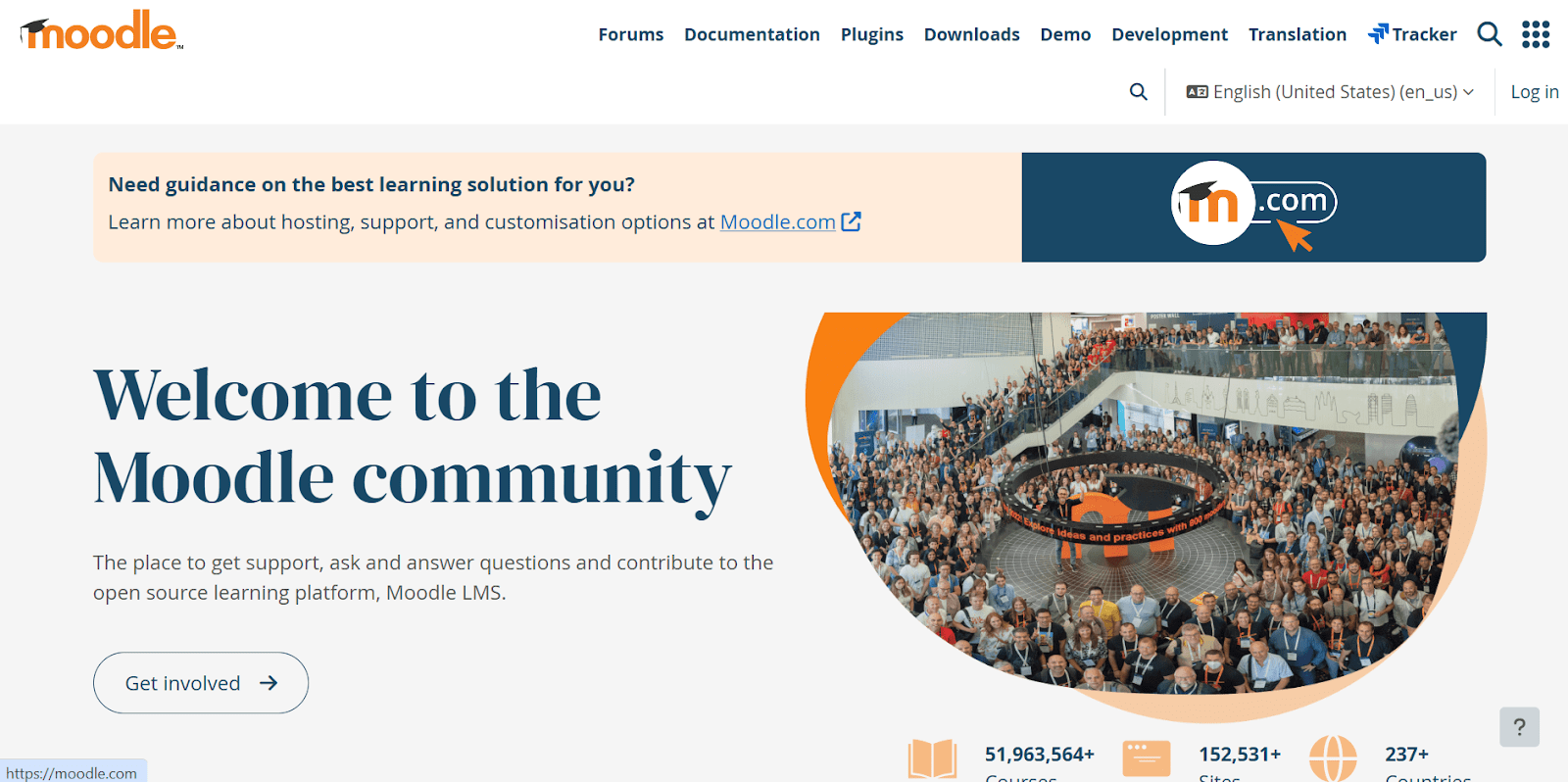
Moodle is a fully customizable, open-source LMS trusted by schools, universities, and training providers worldwide. It adapts to the way different organizations deliver learning (whether in classrooms, blended models, or fully online setups).
With strong privacy and security foundations, Moodle makes it easier to scale training while staying compliant with global standards. The platform is also built with accessibility in mind, with tools to make content usable for all learners. Because it’s open-source, organizations can tailor the system to their unique needs while keeping full control over their data and integrations.
Best for: Training companies and institutions that want an open-source, flexible LMS with strong accessibility and compliance features.
Key features
- Seamless integrations: Connect with video conferencing, student information systems, plagiarism detection tools, and many third-party applications.
- Scalability and security: Built with a “security by design” approach, including advanced encryption, multi-factor authentication, and continuous testing through Moodle’s global security community.
- Accessibility compliance: Fully WCAG 2.1 AA compliant across versions, with text-to-speech tools and accessibility checkers built into the platform.
- Brickfield Accessibility Toolkit: Automatically scans and identifies accessibility issues in course content, offering recommendations for improvement.
- Multilingual support: Available in 160+ languages, which is practical for global training companies.
- Mobile learning: Your learners can access courses through the Moodle App, with options for offline use and on-the-go submissions.
- Competencies and learning plans: Import frameworks and assign learning paths to groups or individuals for structured progress.
- AI-powered plugins: Use Moodle’s open-source AI plugins for features like quiz generation, text-to-image resources, and interactive chat blocks.
Pros and cons
Pricing
MoodleCloud gives you several standard plans billed annually. The Starter plan begins at $160/year for 50 users, while Mini is $260/year for 100 users. And the larger tiers include:
- Small at $470/year for 200 users
- Medium at $1,130/year for 500 users
- Standard at $1,980/year for 750 users (includes a custom domain)
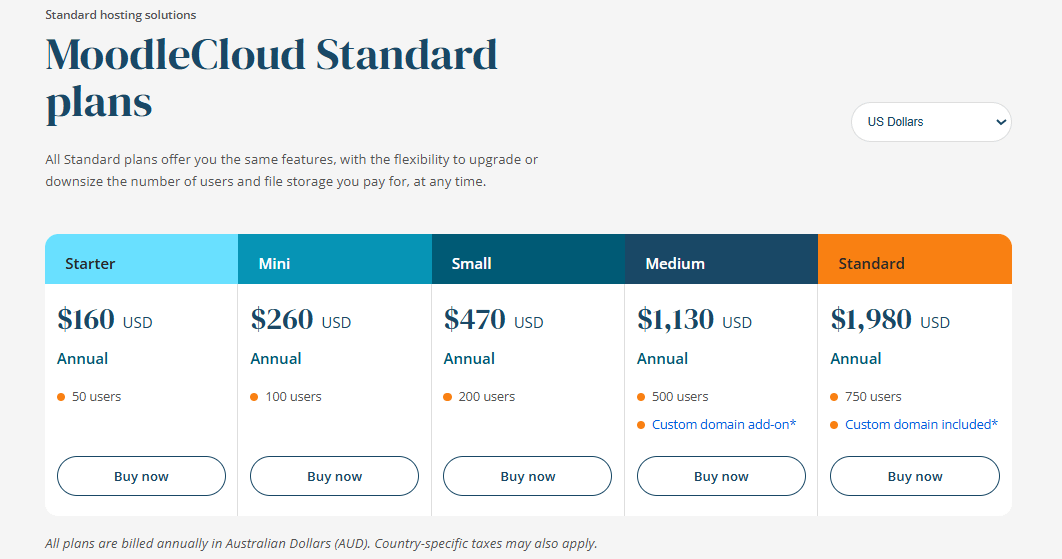
A 28-day free trial is available with support for 50 users, 1 GB storage, and video conferencing for up to 100 concurrent users, with no credit card required.
Head to our comprehensive blog on Moodle pricing and alternatives for a detailed review.
2. FreshLearn
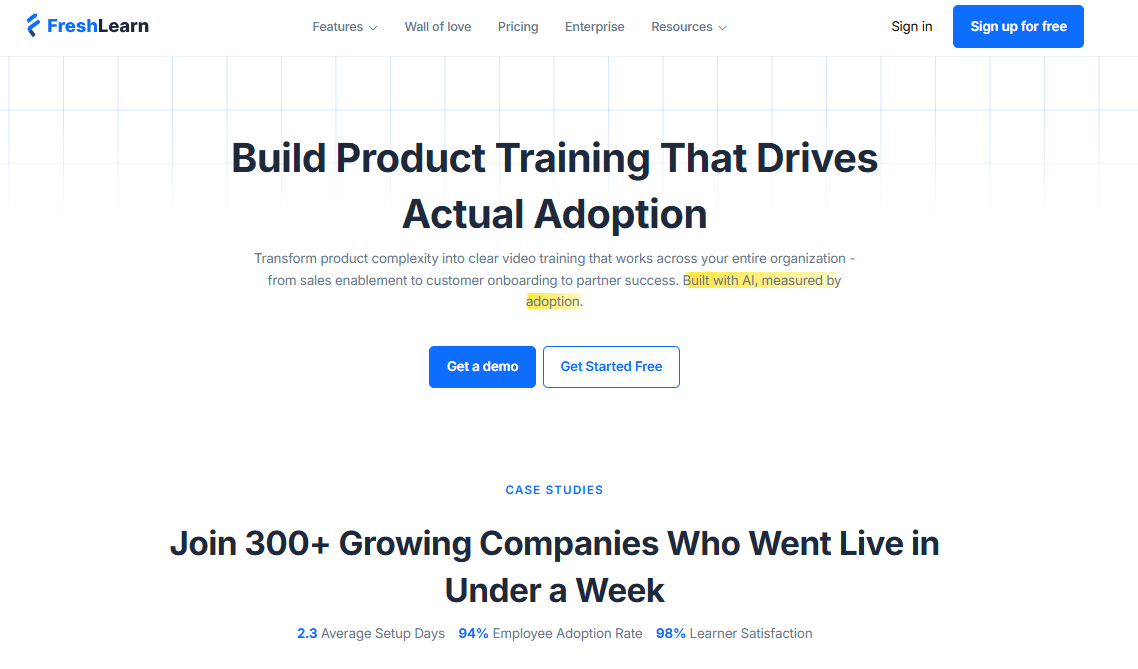
FreshLearn is an all-in-one platform for training companies and creators who want to build, sell, and scale online courses. You can create unlimited on-demand courses, live cohorts, workshops, and video playlists — all under your brand.
The platform charges 0% transaction fees, giving you complete control over pricing with one-time payments, memberships, or installments. Built-in email campaigns and automation help you engage learners, while assessments and certificates ensure credibility.
FreshLearn also includes a drag-and-drop website builder with hosting, SSL, and mobile-responsive templates so you can launch professional academies in minutes. With 15,000+ creators already on board, the platform gives you speed, control, and scalability in one place.
Key features
- AI course builders: Generate course outlines, quizzes, and content with AI. Save hours of prep and launch polished, structured learning experiences faster than manual authoring.
- Flexible sales models: Set up one-time pricing, subscriptions, or installments. Pair with Stripe, PayPal, and Razorpay for global payments, always at 0% commission fees.
- Conversion-optimized checkout: Use a pre-built checkout page designed to maximize conversions. Apply coupons, upsells, or bundles to increase order value.
- Affiliate management: Launch your affiliate program in minutes. You can bulk-enroll learners as affiliates, track conversions with unique links, and widen your reach.
- Community and engagement tools: Host branded discussion spaces. You can moderate conversations, share resources, and keep learners connected beyond courses. This improves retention and long-term program loyalty.
- Custom certificates: Automatically issue branded certificates on course completion. Personalize fields like license numbers or expiry dates to support compliance and professional recognition.
- Analytics and reporting: Monitor enrollments, assignments, assessments, and learner activity in detail. Use insights to optimize courses, spot gaps, and prove program ROI.
- Email marketing automation: Design responsive campaigns with a drag-and-drop editor. Trigger welcome flows, follow-ups, or re-engagement nudges automatically to keep learners active.
- Website and mobile branding: Build SEO-friendly websites and launch white-label apps under your own domain. Control logos, colors, layouts, and player styles for a unified brand.
- Free migration and hosting: Switch from another LMS without added cost on annual plans. Hosting is included with SSL security, so you scale safely from day one.
Pros and cons
Pricing
FreshLearn gives you four pricing options:
- The Pro plan, at $37/month and billed annually, includes online courses, product bundles, community access, and live chat support.
- The no-brainer plan at $59/month adds certificates, assignments, referral programs, and gamification.
- The No Brainer+ plan, at $119/month, includes unlimited automations, advanced assessments, API access, and custom fields.
- Enterprise plan at $169/month for large businesses with SSO, MFA, custom integrations, and dedicated success support.
You can also opt for biannual payments and save 40% of your investment.
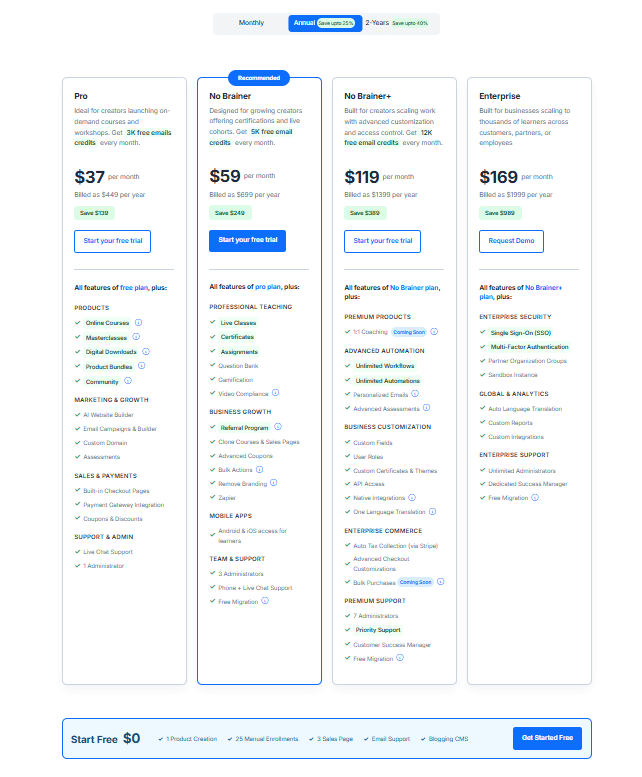
FreshLearn offers a free plan to start, covering one product and 25 manual enrollments.
3. Litmos
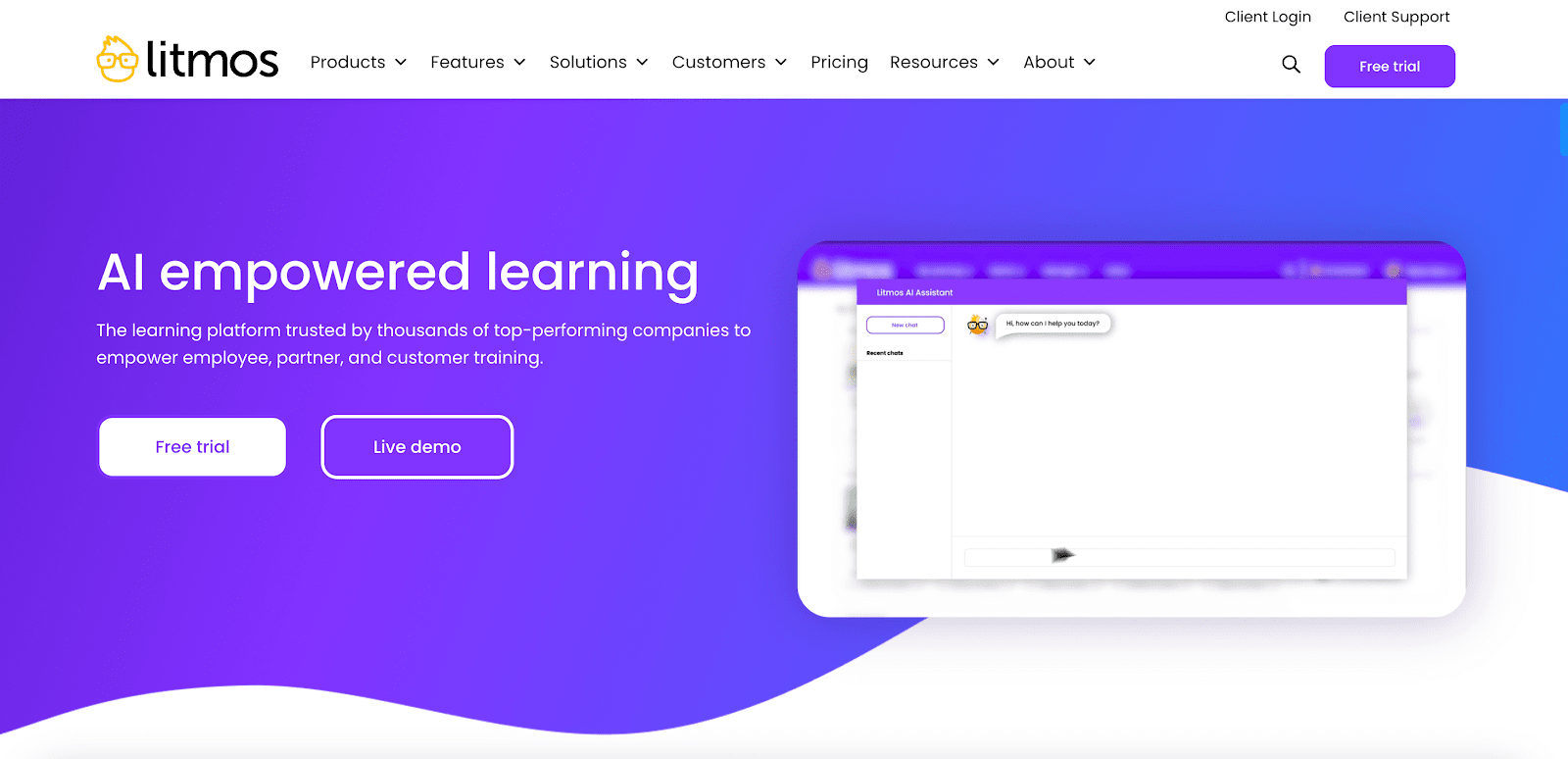
Litmos is an AI-powered LMS designed for organizations that need scalable, business-focused training solutions. You can launch training programs in minutes and integrate with existing systems like HRIS and CRM. It also lets you deliver learning across desktops, mobile devices, and even wearable devices.
With an extensive course library, built-in authoring tools, and strong analytics, Litmos helps training companies keep programs engaging, measurable, and compliant. Gamification, AI-driven assessments, and video tools make it easier to reinforce learning and drive long-term knowledge retention.
Best for: Training companies that want a fast-to-deploy LMS with AI-powered authoring, strong integrations, and built-in eCommerce capabilities.
Key features
- Intuitive learning management: Clean interface designed for admins, trainers, and learners alike, making setup and daily use simple.
- Quick deployment and integrations: Launch programs quickly and connect to Salesforce, MS Teams, and 100+ systems through APIs and out-of-the-box connectors.
- AI content authoring: Build SCORM-compliant, mobile-ready courses directly in the platform using AI-powered authoring tools.
- Custom branding: Create a fully branded learning experience with personalized dashboards for different roles and learner types.
- Automation and embedded AI: Automate enrollments, paths, and reminders; use AI for video scoring and the Gen AI Assistant for knowledge recall.
- Global reach: Support for 37 languages, online and offline learning, and inclusive features for learners with disabilities.
- Analytics and reporting: Get detailed insights into completions, assessments, and content performance to measure training impact.
- E-Commerce: Access 98,000+ off-the-shelf courses or monetize your own content with built-in eCommerce or Shopify integration.
Pros and cons
Pricing
Litmos offers two main plans.
- The Foundation plan is built for smaller teams or departments (up to 250 learners) and includes SCORM/xAPI support, white-labeling, assessments, mobile access, and reporting.
- The Platinum AI plan adds advanced features like AI authoring, AI assessments, immersive video, gamification, and multiple branded experiences.
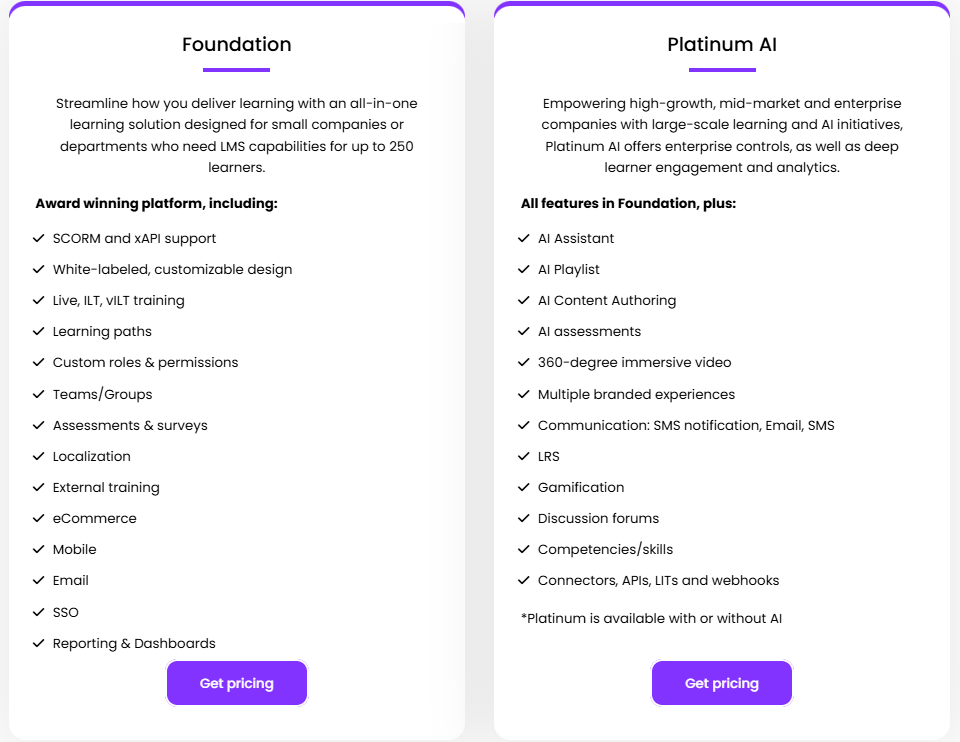
Value add-ons like packaged content collections, Salesforce Connector, and Litmos Data Subscription are also available.
A 14-day free trial is provided so you can explore the platform before committing. Pricing is customized, and companies need to contact Litmos directly for a quote.
4. TalentLMS
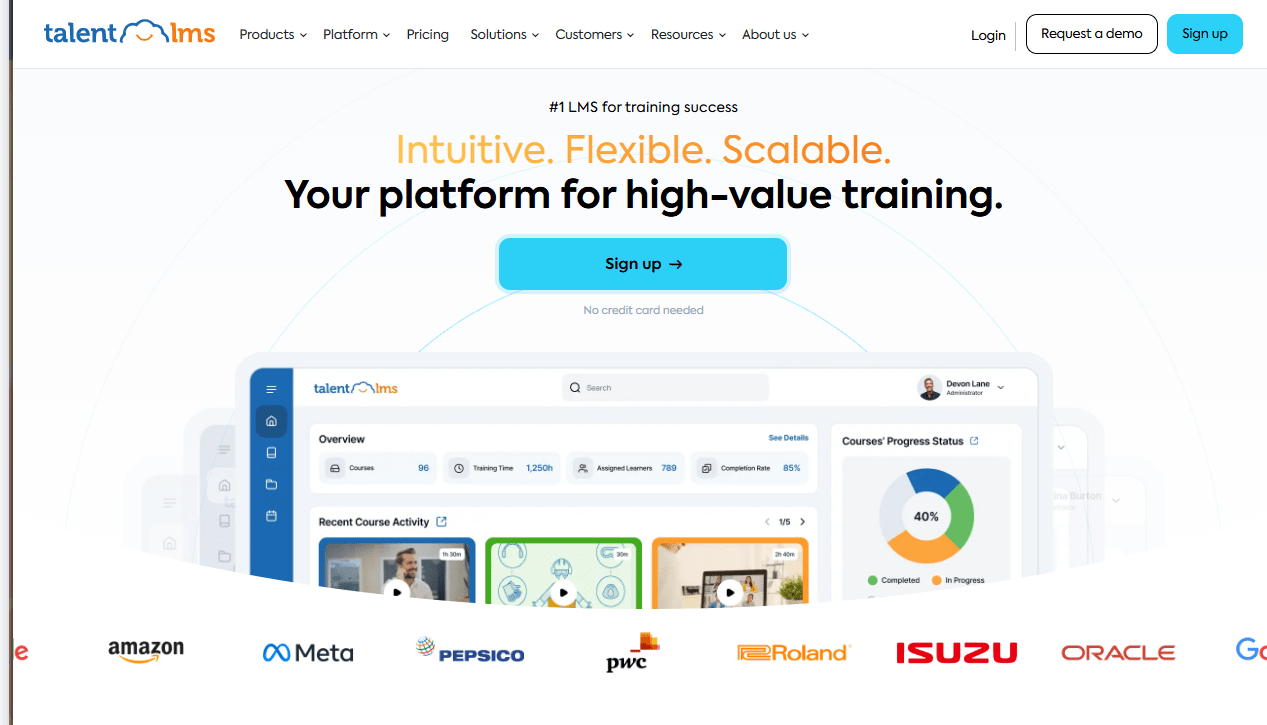
TalentLMS is a flexible, cloud-based platform designed for fast and scalable training. It suits companies that want to set up courses quickly without IT overhead. The system is intuitive for both admins and learners, making adoption easy across teams. It's built-in AI speeds up your content creation, from quizzes to full courses, while integrations connect training with HR and business tools.
The platform also includes TalentLibrary™, a ready-made collection of courses covering soft skills and compliance topics. With simple setup, responsive design, and multilingual support, TalentLMS is built for organizations that need an LMS that grows with them.
Best for: Companies that require a scalable, user-friendly LMS with AI-powered course generation and deep integration options.
Key features
- AI course generation: Build lessons, quizzes, or full courses with AI to speed up content creation without needing extra tools.
- Flexible content options: Add media, reuse SCORM files, or import content from the web to keep training material fresh and engaging.
- SCORM, xAPI, and cmi5 support: Ensure your courses work across platforms and meet the latest eLearning standards.
- Learning paths: Control how learners progress. Restrict the order of courses or unlock content step by step.
- Assessment engine: Create tests in multiple formats: drag-and-drop, fill-in-the-blank, or open-ended responses. Track results in detail.
- Blended learning and video integration: Run live training with built-in videoconferencing or connect Zoom, Teams, and other apps.
- Gamification and certifications: Motivate learners with badges and leaderboards. Issue branded certificates and set automatic recertification rules.
- eCommerce and branching: Sell courses with PayPal or Stripe. Use branches to create sub-portals with unique branding and audiences.
Pros and cons
Pricing
TalentLMS pricing is tiered by users and billed annually.
- The Core plan is $119/month for 1–40 users.
- The Grow plan is $229/month for up to 70 users.
- The Pro plan, the most popular, is $449/month for 1–100 users.
- The Enterprise plan, for larger organizations, starts at 1,000 users with custom pricing.
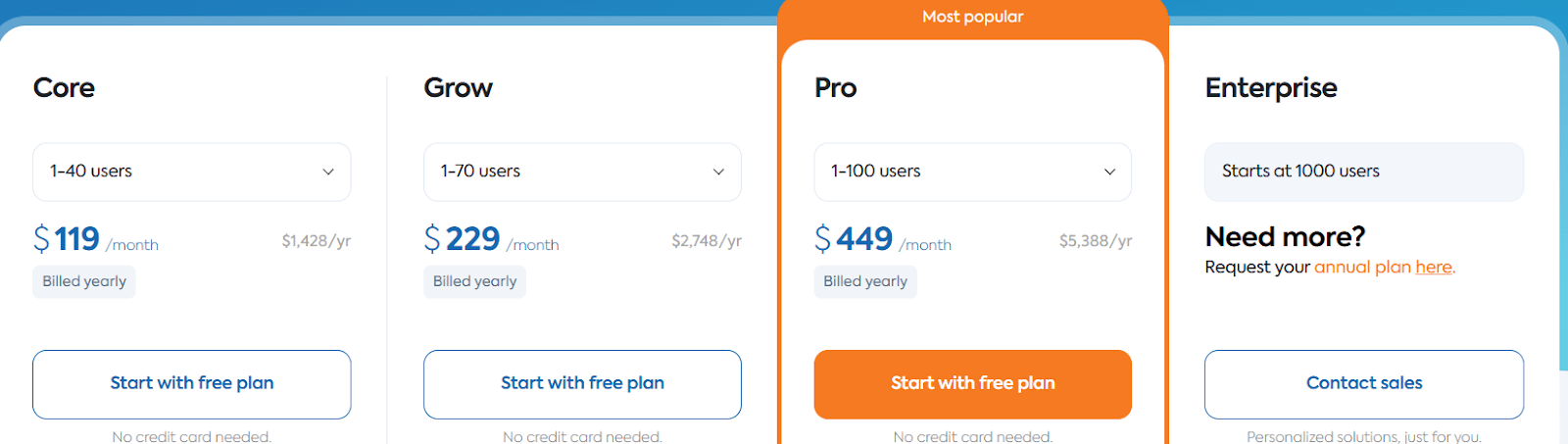
You’ll also find that a free plan is available for up to five users and 10 courses, with unlimited email support and test access to generative AI features. No credit card is needed to start.
5. Docebo
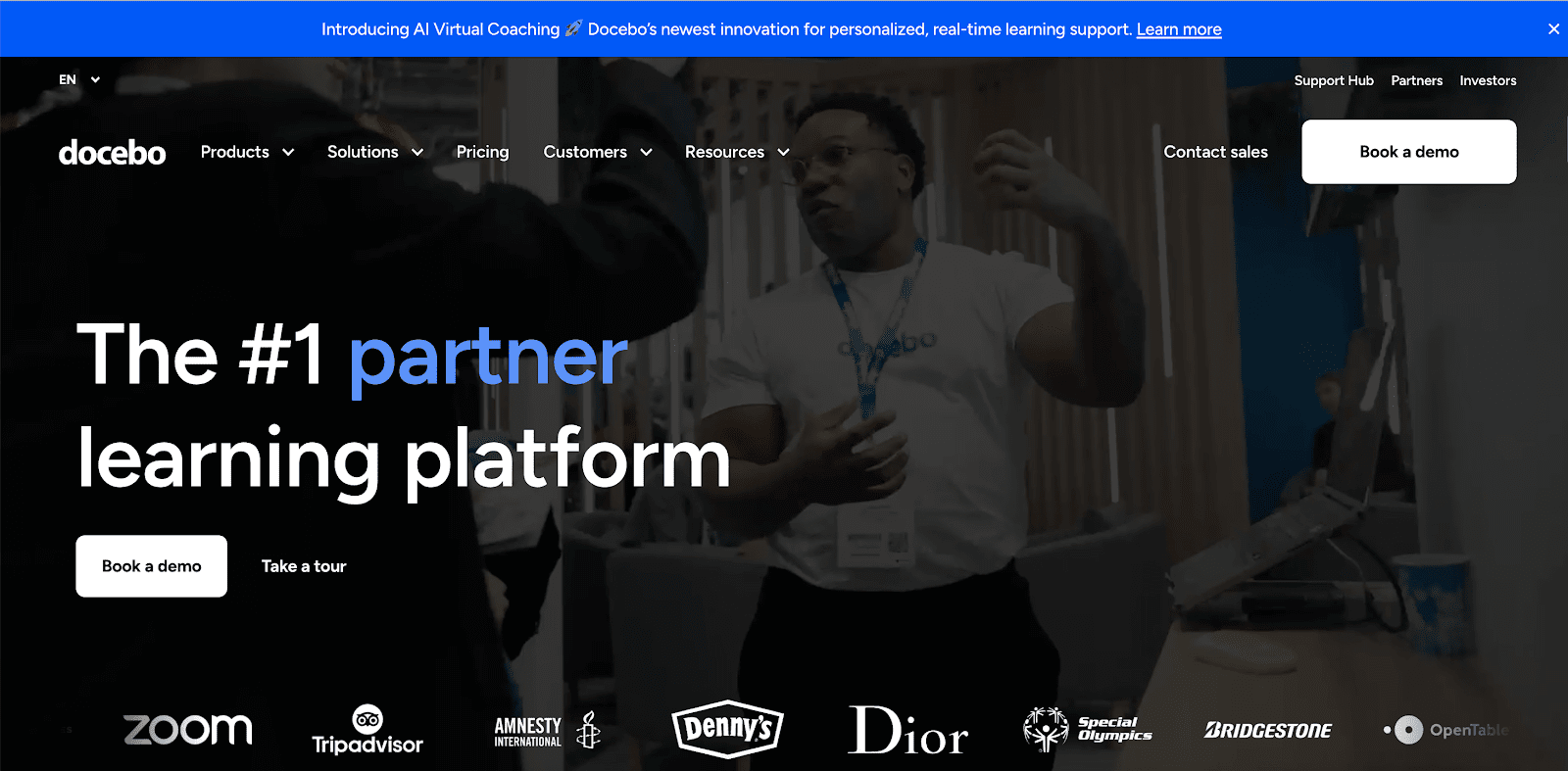
Docebo is an AI-powered LMS built for companies that want to train employees, partners, and customers at scale. You can create content, automate admin work, and deliver training to different audiences from a single platform. Its AI engine, Harmony, personalizes learning paths and automates busywork so you spend less time managing tasks.
Docebo also gives you control over design, with flexible branding and configuration tools. The platform integrates with your current stack and connects training with everyday workflows. If you’re growing fast, Docebo is designed to scale without adding complexity.
Best for: Large or fast-growing companies that need scalable, AI-driven learning with in-depth customization.
Key features
- Personalized learning pages: Build unique, branded experiences for different audiences with drag-and-drop configuration.
- AI-powered content creation: Generate courses, assessments, and localized content versions instantly with built-in AI tools.
- Skills development: Run skills assessments, assign tailored content, and use a catalog of 30,000+ in-demand skills courses.
- Social and gamified learning: Add forums, discussions, and gamification features to increase engagement.
- Extended enterprise training: Train partners and customers with personalized paths, domains, branded portals, and community tools.
- Mobile-first approach: Use Docebo’s ‘Go.Learn’ app or launch your own branded app on iOS and Android.
- Integrations with business apps: Deliver learning inside tools like Microsoft Teams and Salesforce.
- E-commerce support: Sell training as individual courses or subscriptions, with flexible pricing, currencies, and promotions.
Pros and cons
Pricing
Docebo also comes with two pricing packages.
- The Elevate plan includes workflow automation, customizable branding, AI-powered content creation, multilingual training, and integration with up to 4 tools.
- The Enterprise plan adds advanced analytics, extended enterprise (up to 10 domains), sandbox environments, branded mobile apps, upgraded API access, and priority support.
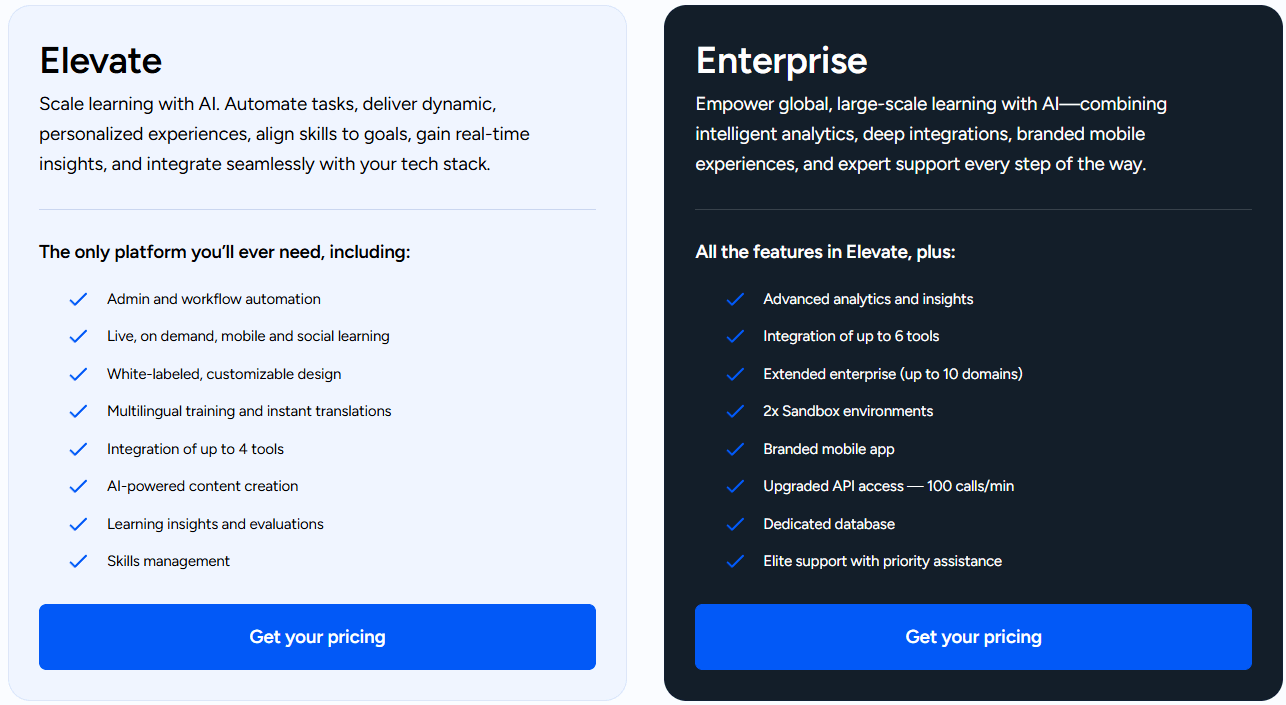
Pricing is not public: you’ll need to request a quote based on your user count and feature needs. Docebo also provides options for dedicated databases and enterprise-level scalability, making it a fit for large organizations.
6. iSpring Learn
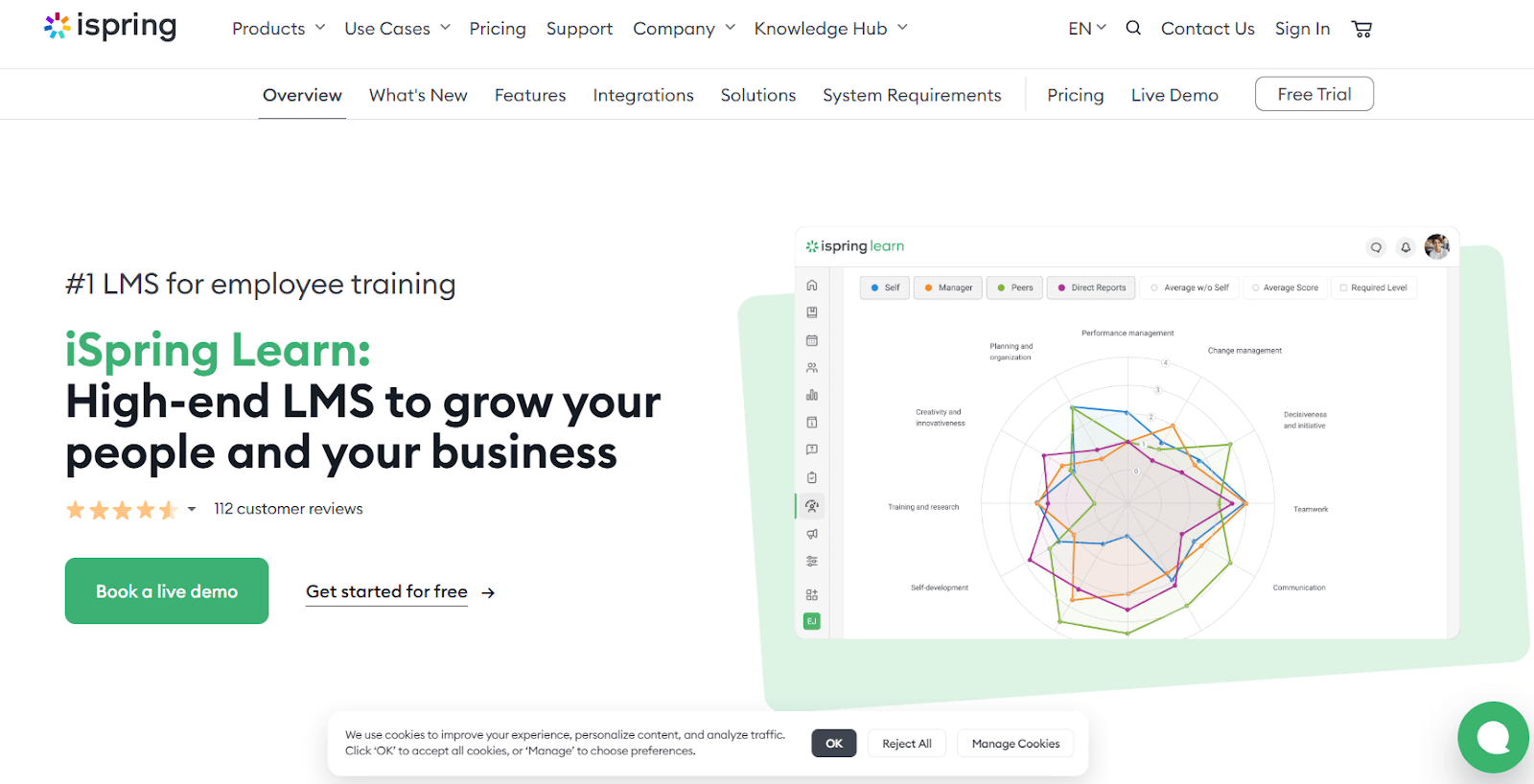
iSpring Learn is a corporate LMS built for fast deployment and everyday use. You can run training on any device, online or offline, with a free mobile app for learners. Upload existing files like PowerPoint, video, or SCORM courses and track them instantly.
The platform also supports long-form content, quizzes, and learning tracks, making it easy to build programs for new hires or seasoned employees.
iSpring Suite, its course authoring tool, integrates directly with PowerPoint, so you can publish polished training in one click. For teams that need scale, iSpring offers unlimited storage and advanced reporting.
Best for: Companies that want a straightforward LMS with fast setup, strong reporting, and seamless content publishing.
Key features
- User and group management: Mirror your company structure in the LMS and assign courses by department, role, or custom filters.
- Unlimited admins: You can add as many administrators without extra fees and distribute training management across your team.
- Automatic course assignments: You can auto-enroll new hires or specific groups into onboarding or compliance courses.
- Events calendar with Zoom integration: Schedule workshops and web meetings inside the LMS. Track attendance and activity in one place.
- Detailed reporting: Access performance summaries, course breakdowns, and quiz attempt details to measure progress.
- 360-degree feedback surveys: Collect peer, manager, and subordinate feedback to evaluate employee performance from all angles.
- Custom branding: Add your logo, colors, and even white-label the mobile app to strengthen your company identity.
- Mobile learning: Learners can download courses to the iSpring app, study offline, and sync progress once online.
Pros and cons
Pricing
iSpring Learn uses per-user pricing billed annually. For 300 users, the Start plan costs $3.70 per user, per month. The Business plan costs $4.10 per user, per month. Plans are available for 50, 100, 500, or even 1000+ users.
Both tiers have the core LMS features, where Business gives you more advanced options. There are no hidden costs for storage or bandwidth.
You can start with a free 30-day trial, and pricing for larger enterprises is available on request.
7. Absorb LMS

Absorb LMS is an AI-powered platform designed to streamline onboarding, compliance, customer education, and partner enablement. You can assign training by role, department, or location, automate reminders, and track progress in real time. Absorb also supports skills-based development, letting employees assess themselves against hundreds of competencies.
For external audiences, you can build branded portals for partners and customers, sell courses through a built-in eCommerce module, and deliver tailored learning experiences that drive adoption.
With integrations to HRIS and CRM systems, Absorb fits seamlessly into your workflows. Whether you’re training 50 learners or 25,000, Absorb offers the flexibility and power to scale without losing performance.
Best for: Companies that need a single LMS to manage employee, partner, and customer training with eCommerce support.
Key features
- Automated administration: Set rules for course enrollment, certification renewals, and training reminders to reduce manual work.
- Engaging learner experience: Customize portals with branded design and provide a modern interface that keeps learners coming back.
- eCommerce capabilities: Sell courses globally with 70 payment gateways, flexible discounts, and support for bulk licensing.
- Advanced reporting: Use customizable dashboards to monitor progress, compliance status, and training effectiveness at scale through Absorb Analyze.
- Observational checklists: Track on-the-job performance by verifying that employees apply learned skills in real situations.
- AI-driven recommendations: Absorb Intelligence suggests courses and skills paths based on learner activity and performance.
- Mobile access: Deliver courses anytime, anywhere with the native mobile app that supports online and offline learning.
- Content libraries and integrations: Access curated third-party courses and connect with HRIS or CRM systems for automated data sync.
Pros and cons
Pricing
Absorb LMS uses a customized pricing model according to your learner count and feature needs. Plans scale from 1 to 50 users, up to 25,000+ users. You only pay for what you need, avoiding unused costs.
Pricing also includes options for tailored solutions, advanced integrations, and add-ons like eCommerce or analytics. This makes Absorb flexible for both small teams and global enterprises.
A free trial and demo are available before purchase, so you can test the platform’s fit for your organization.
8. 360Learning
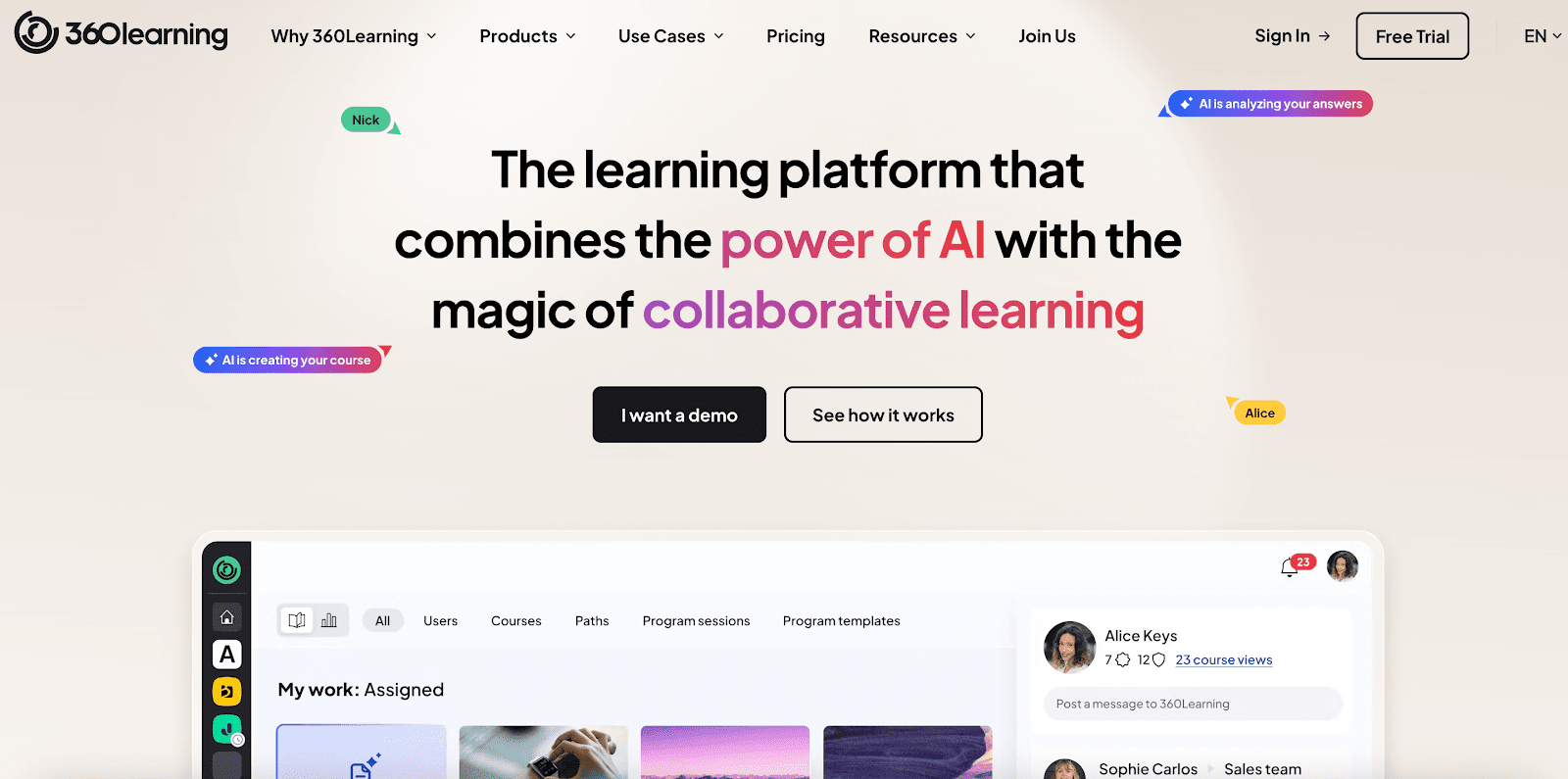
360Learning is a collaborative LMS built for speed and scale. You can automate user management, sync directly with HRIS or Salesforce, and eliminate repetitive admin tasks. Its integrated authoring tool lets your subject-matter experts build courses in minutes, not months.
The platform supports blended learning, live sessions, and mobile training, giving your teams flexibility in how they learn. Global companies can manage multilingual rollouts with automated translation and consolidated reporting.
If you need a system that cuts busywork, crowdsources knowledge, and proves L&D impact, 360Learning delivers.
Best for: organizations that want collaborative course creation with strong automation and multilingual training at scale.
Key features
- Automated user management: Import learners in bulk, sync with HR tools, or let users self-register. Assign roles and permissions automatically.
- Robust integrations: Connect with Salesforce, Teams, Zoom, and over 2,000 apps. Eliminate double data entry and keep workflows smooth.
- AI-powered authoring: Build course shells, generate quizzes, and tag content in minutes. SMEs can create without needing technical skills.
- Course versioning and templates: Track changes, reuse templates, and maintain compliance by monitoring which version learners access.
- Multilingual training: Translate courses quickly, auto-detect learner language, and consolidate results across regions for easy reporting.
- Smart enrollment automation: Auto-assign onboarding, compliance, or recertification. Set expiry alerts and recycle training when needed.
- Instructor-led training tools: Schedule classes, manage attendance, and capture audit-proof e-signatures. Sync with your TMS for less manual work.
- Custom dashboards and exports: Manager, group, and course dashboards give instant insights. Export CSVs or connect data to BI tools.
Pros and cons
Pricing
The Team plan costs $8 per registered user per month for up to 100 users. It includes one platform for all learning, transparent pricing, and no setup fees.
Larger organizations can move to the Business plan, which offers advanced automation, integrations, and dedicated technical support. Enterprise pricing is customized based on user volume and feature needs.
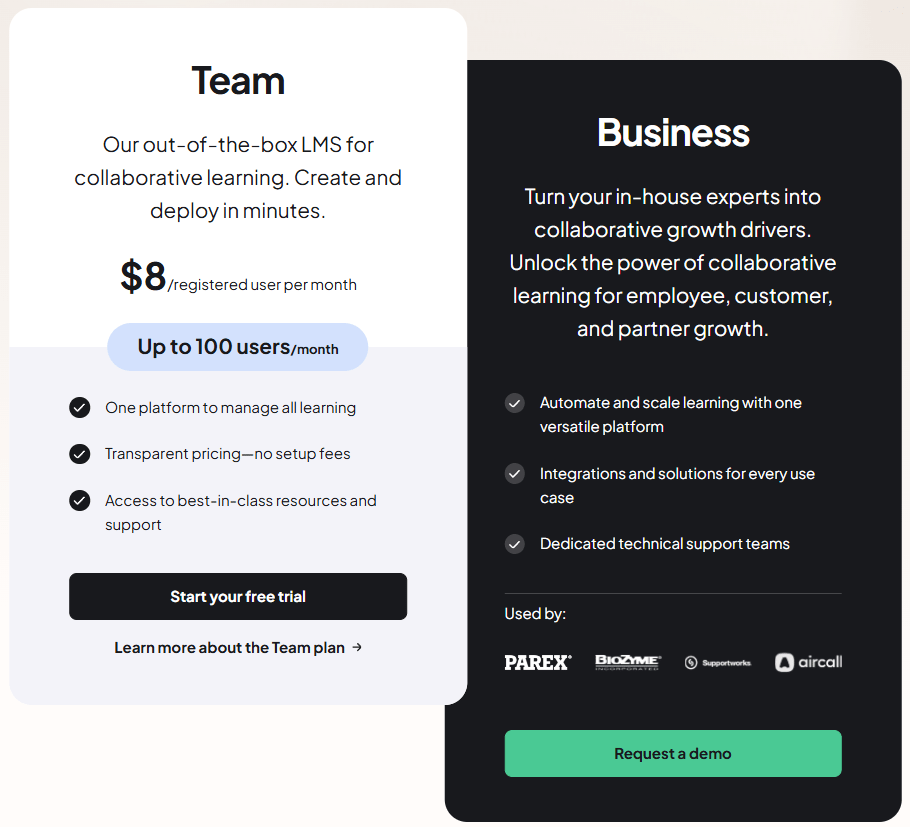
All plans come with a 30-day free trial. So, you get full access to course creation, analytics, and automation before committing.
9. LearnUpon
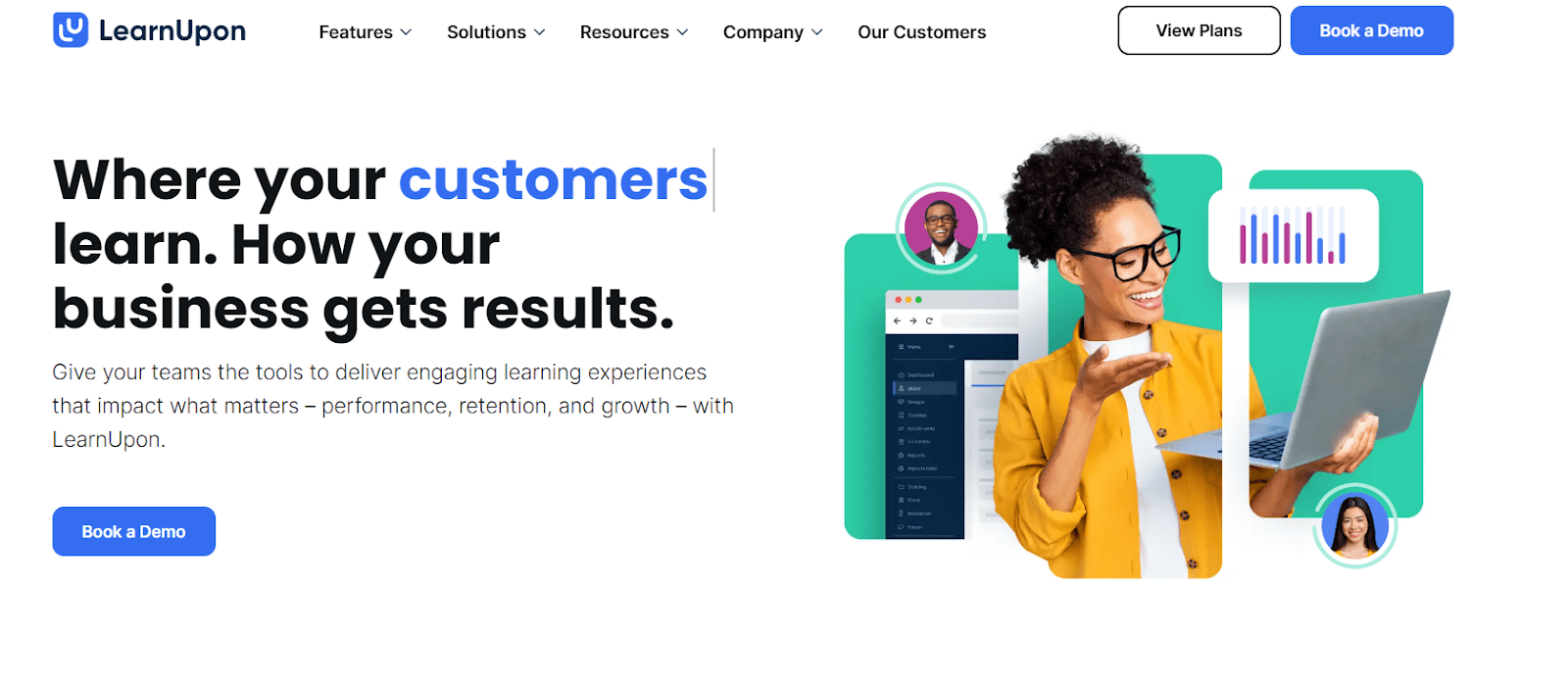
LearnUpon is a centralized LMS designed to train every audience (employees, customers, partners, or members) through one platform. You can deliver SCORM, xAPI, webinars, video, and blended learning in structured paths.
Your learners can access training history, browse catalogs, and self-enroll, while admins streamline management with automation and group segmentation. Multi-portal support lets you configure unique branded environments for different audiences at scale.
Reports track completions, certifications, and exam results, while AI tools simplify course creation and assessments. If you need enterprise-level training delivery with flexibility and reach, LearnUpon is a strong option.
Best for: Companies that manage multiple learner groups and need scalable, multi-portal training with branded environments.
Key features
- Structured learning paths: Build journeys linking multiple courses with automated logic, milestones, and certificates, keeping learners on track with clear progress.
- Automated enrollments: Enroll thousands quickly using bulk uploads, HRIS sync, or self-registration. Scale without drowning in admin work.
- Learner dashboards: Give learners one place to track enrollments, completions, certificates, and browse optional catalog courses or resources.
- Gamification tools: Motivate learners with points, levels, and leaderboards. Award badges for achievements and track gamification results across teams.
- Discussion forums: Support collaboration by letting learners exchange knowledge and questions in course-specific or open discussion spaces.
- Robust reporting: Use out-of-the-box reports, filters, and scheduled exports. Track credits, exams, surveys, and completion status at both learner and group levels.
- AI-powered learning tools: Generate exams, summaries, translations, and even course content instantly with AI features built into the platform.
- Global delivery: Train worldwide audiences with multilingual support for 20+ languages and adaptive content delivery across devices.
Pros and cons
Pricing
LearnUpon offers three tiers: Essential, Premium, and Enterprise plans.
- The Essential plan is for 150 users and has SCORM/xAPI support, custom branding, gamification, eCommerce, and webinar integrations.
- Premium extends capacity to 500 users with multilingual support, Zapier integration, and two-way API access.
- Enterprise is for 500+ users with white-labeling, Salesforce integration, and an enterprise SLA.
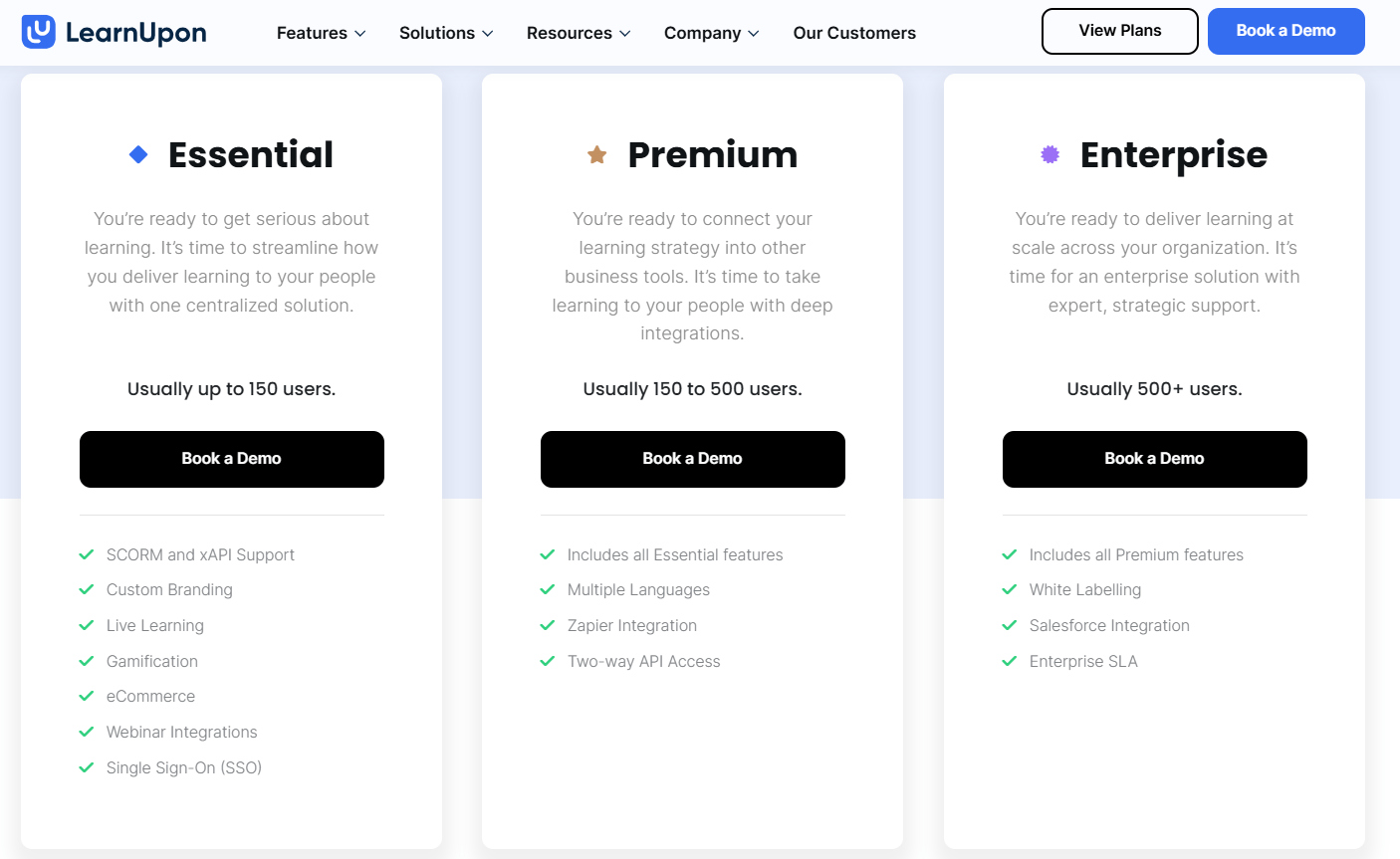
Pricing is tailored to user volume and feature needs. A demo is required to get exact costs, but plans are designed to scale with your business size and complexity.
10. Cypher Learning
Cypher Learning is built for organizations that want fast, accurate, and scalable training delivery. You can automate content creation with Cypher Agent, cutting development time from weeks to minutes. Skills mapping tools let you design precise programs and confirm mastery levels.
AI Crosscheck ensures content accuracy by verifying outputs with a second engine, reducing errors before rollout. The platform supports 50+ languages and accessibility tools like immersive readers and screen readers. You also get secure exam environments with Safe Exam Browser (SEB), which helps you meet compliance standards without extra plugins.
Best for: Companies that need an AI-powered LMS that speeds content creation and ensures accuracy at enterprise scale.
Key features
- Skills lifecycle automation: Map, validate, and track skill progress automatically. Deliver tailored development paths with real-time mastery updates for every learner group.
- Varied assessment options: Choose from over 16 formats, including essays, gamified quizzes, and self-evaluations. Identify knowledge gaps early and adjust training with precision.
- Universal Translator: Enable real-time translations for chat, posts, and forums. Support global collaboration without requiring third-party tools or external translation services.
- Platform-wide automation: Automate onboarding, compliance, gamification, and reminders. Free your team from repetitive admin while maintaining control over training rules and workflows.
- Integrated authoring tool: Build rich courses with video, PDFs, docs, or embedded content. No external tools are required, even for interactive certification programs.
- Collaboration suite: Leverage groups, forums, wikis, chat, and blogs to turn learning into a two-way conversation rather than a one-way push.
- ILT module support: Schedule live or classroom sessions, track attendance, and manage offline assessments. All data is stored centrally with automated notifications.
- Detailed reporting options: Generate 50+ types of reports, from progress tracking to compliance audits. Export data in multiple formats and integrate results with your systems.
Pros and cons
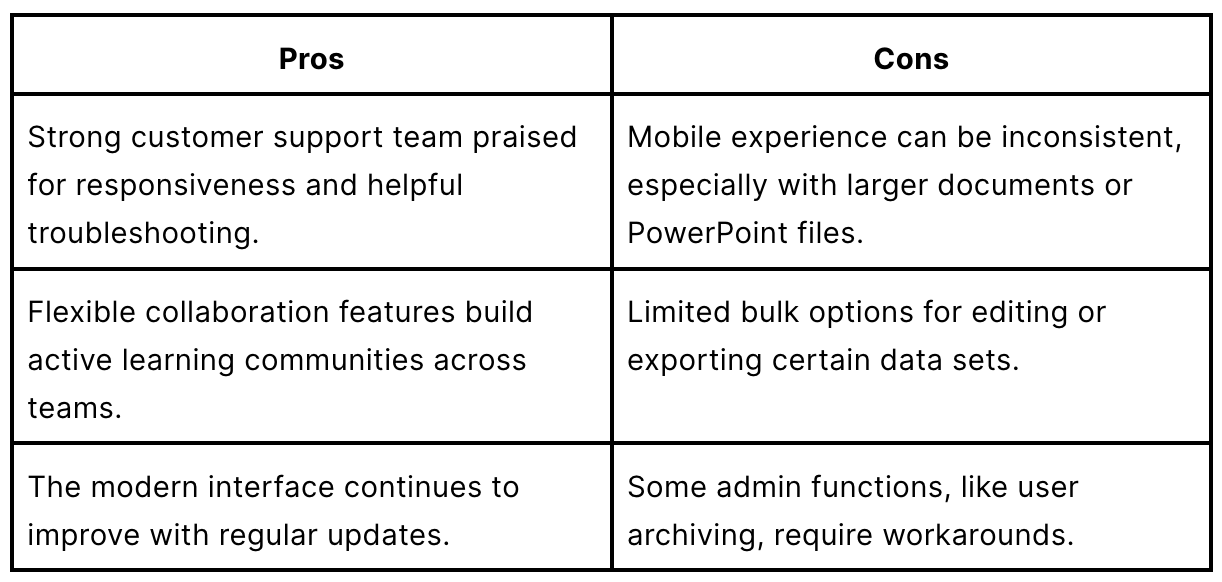
Pricing
Cypher Learning offers Premium and Enterprise plans. Premium includes AI course creation, assessments, automation, blended learning, mobile support, and 50 AI credits/user each year.
Enterprise adds dedicated CSMs, white-label branding, and extended enterprise support. You’ll also find advanced features like Goals and Recommendations. The add-ons are eCommerce, Cypher Connect, and incremental AI credits.
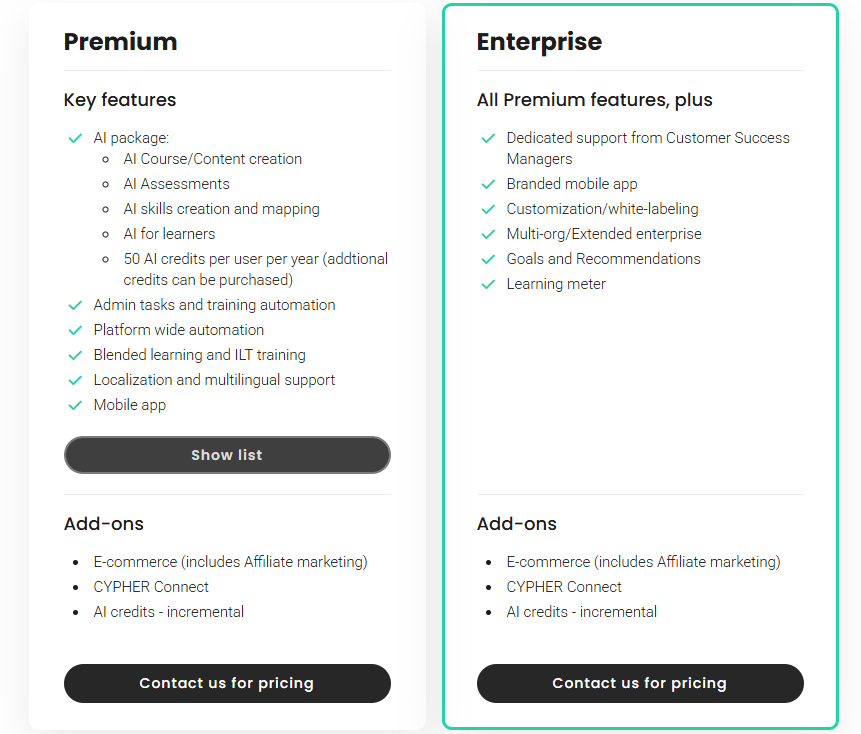
You’ll have to reach out to their sales team for a quote, but the tiered structure ensures flexibility for both mid-sized and large organizations.
11. SkyPrep
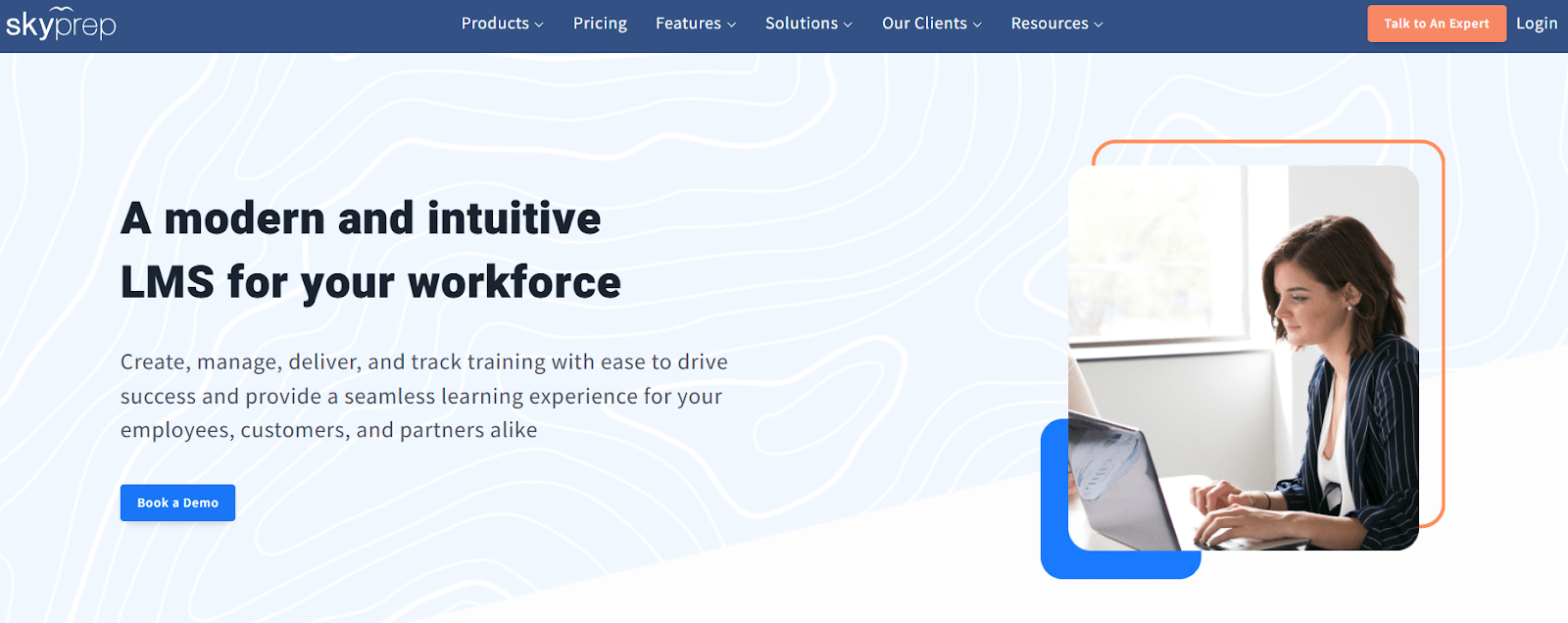
SkyPrep is designed to simplify corporate training without compromising depth. You can create, deliver, and track online learning in one intuitive platform. The system supports SCORM, custom branding, and instructor-led training alongside self-paced content.
Bulk user management tools make onboarding large groups easy, while automation removes repetitive admin work. Their reporting dashboards give visibility into your learners’ progress, completions, and certifications.
With built-in integrations for HR, CRM, and webinar platforms, SkyPrep fits seamlessly into your stack. Whether you’re onboarding new hires, training teams, or delivering compliance programs, SkyPrep gives you a straightforward way to scale training effectively.
Best for: Companies that need a user-friendly LMS to manage training across employees, customers, or partners with minimal setup.
Key features
- AI-powered tools: Use AI to create assessments, generate images, and build scenarios that sharpen decision-making to add efficiency and creativity to your training.
- Gamified learning experience: You can add badges, points, and leaderboards to drive motivation. Encourage healthy competition while reinforcing skill development.
- Customizable course creation: Upload SCORM files, embed multimedia, and add assessments. Build courses that match learner needs and business goals.
- Bulk user management: Import users in batches, assign roles, and segment groups. Manage permissions and enrollments quickly, saving time across large teams.
- Actionable reporting tools: Generate custom and built-in reports on completions, exams, and certificates. Filter data, schedule exports, and share insights with managers automatically.
- Multi-portal capability: Create separate branded environments for different audiences. Customize each portal’s look and feel while sharing courses across them.
- Automation workflows: Auto-enroll users, send alerts for overdue courses, and schedule reports. Minimize admin overhead while ensuring deadlines are met.
- Extensive integrations: Connect SkyPrep with HR systems, CRMs, payment gateways, and webinar tools like Zoom, Webex, and Teams for seamless operations.
Pros and cons
Pricing
SkyPrep offers three main plans:
- Lite includes unlimited courses, SCORM support, instructor-led training, and custom branding for 100+ users.
- Premium adds advanced reporting, workflow automation, gamification, and API/SSO access.
- Enterprise expands further with multiple platform management, migration services, custom SMTP, and multi-year discounts.
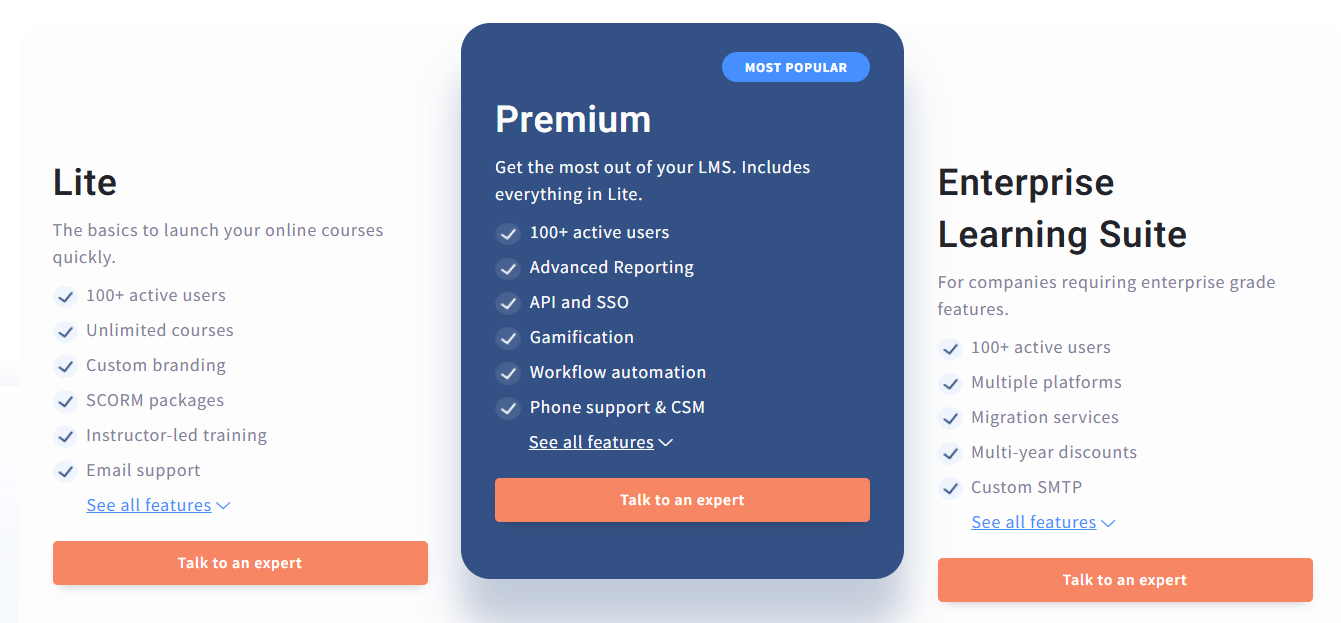
Pricing is tailored based on user count and selected features, so you’ll need to contact sales for a quote. A free 14-day trial is available to evaluate the platform risk-free before committing.
12. Deel Engage
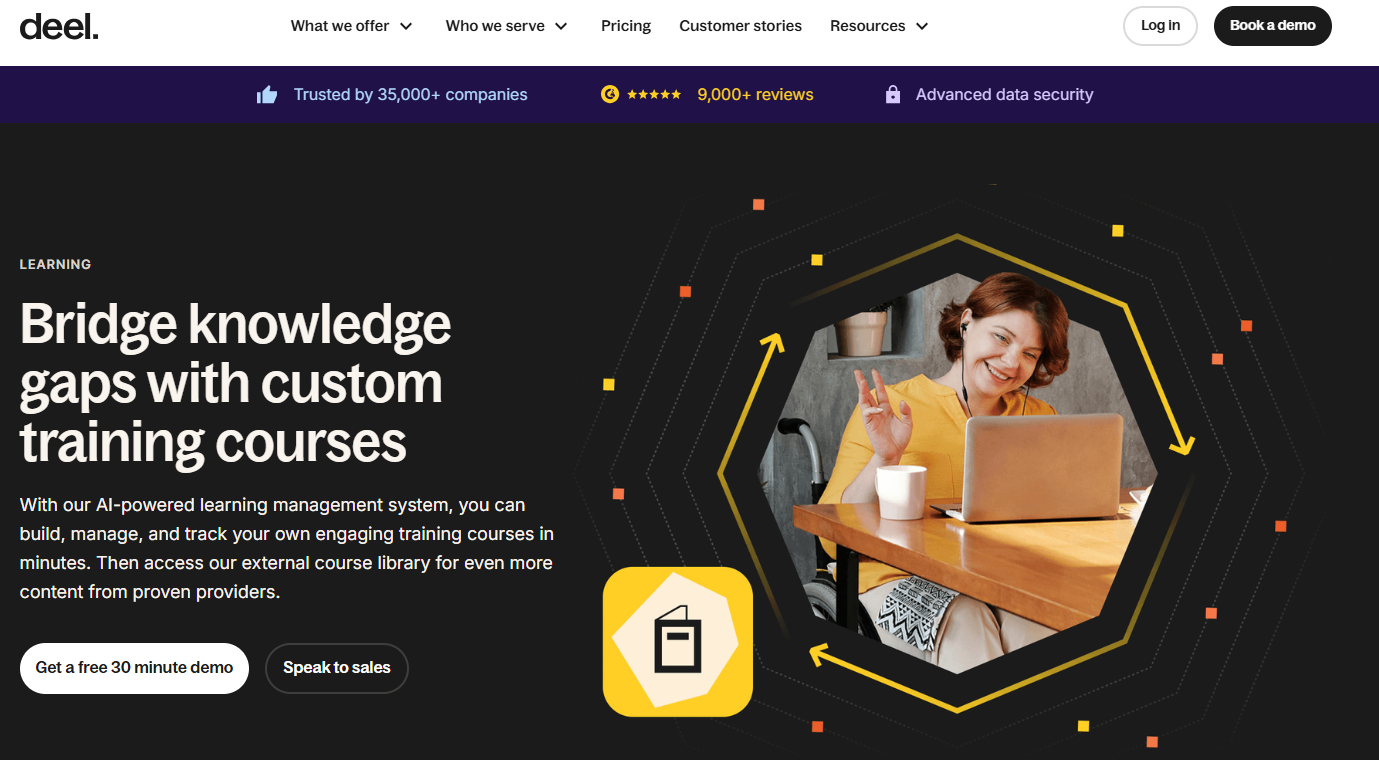
Deel Engage combines performance, learning, and career management in one system. You can build training courses with drag-and-drop and AI support, cutting course creation time to minutes.
You can upload content from PDFs, slides, or videos, and then automatically assign it to employees based on their role or start date. Dashboards track completions, compliance, and onboarding progress in real time. The platform also centralizes all internal knowledge into one training library, ensuring consistency across departments.
With AI-driven tools for course creation and progress tracking, Deel Engage helps you launch structured learning paths quickly and scale them with minimal effort.
Best for: HR-led training programs that combine compliance, onboarding, performance, and career development in one system.
Key features
- AI course creation: Build courses 10x faster with AI-assisted drafts. Convert PDFs or documents into structured learning journeys with minimal manual effort.
- Multi-format content support: Combine quizzes, tasks, images, documents, and videos to design flexible, engaging courses that fit compliance or onboarding requirements.
- Analytics and progress tracking: Track learner participation with clear dashboards. Get visibility into completions, time spent, and performance trends to identify strengths and close knowledge gaps.
- Personalized learning paths: Deliver role-specific training recommendations based on employee performance data, goals, and past enrollments for targeted skill growth.
- Centralized course library: Store all internal policies, resources, and training content in one hub, giving teams easy access to everything they need.
- Survey and feedback tools: Collect employee sentiment through surveys. Benchmark responses against industry standards and plan improvements using built-in analytics.
- Career path frameworks: Provide employees with competency-based career progression models that clearly define role expectations and outline future opportunities.
- Seamless Slack plugins: Integrate PTO requests, recognition, org charts, and referrals into Slack to boost collaboration without switching platforms.
Pros and cons
Pricing
Deel Engage is priced at $20 per worker per month. This flat-rate model includes access to performance management, surveys, learning management, and career tools.
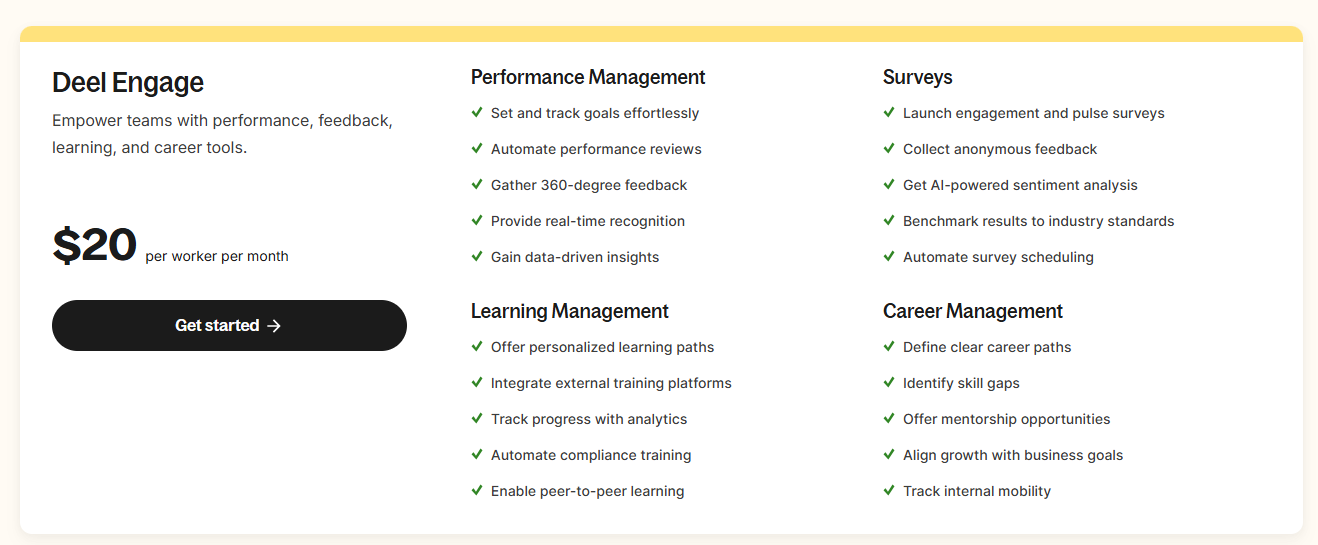
Add-ons are not tiered by user volume, ensuring predictable costs. Pricing is straightforward but can scale quickly for larger teams, so you’ll want to assess ROI based on your training and HR needs.
13. Seismic Learning
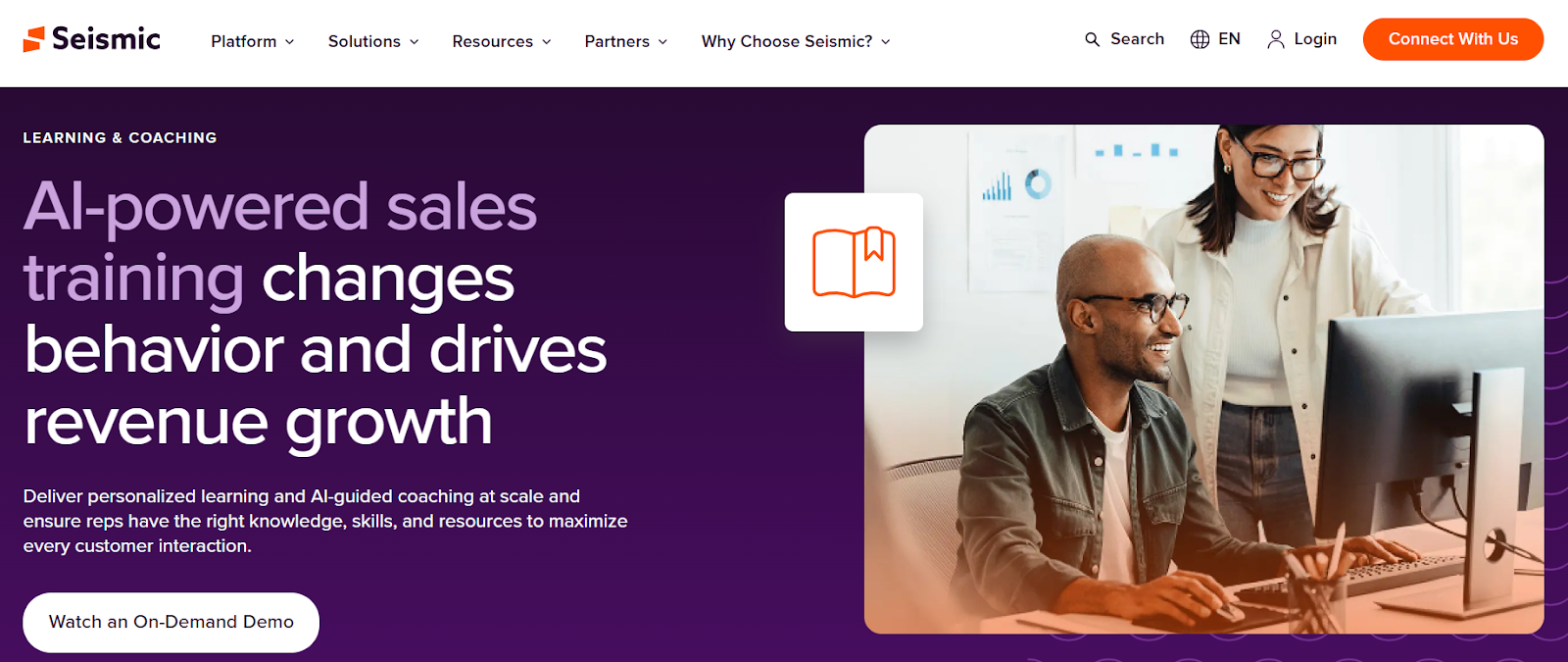
Seismic Learning is designed for enterprise sales enablement. You can deliver AI-powered coaching, onboarding, and continuous learning directly tied to sales outcomes. The platform integrates with your CRM, content management tools, and collaboration systems to align sales training with day-to-day workflows.
Its AI identifies skill gaps, personalizes development plans, and reinforces key behaviors that shorten ramp time. A global cloud infrastructure ensures performance and security at scale, while centralized administration supports compliance and access controls.
With Seismic Learning, you can connect training, coaching, and enablement resources into one system that helps reps close deals faster.
Best for: Enterprises that need sales-focused training tied to CRM workflows, with AI-driven coaching and global scale.
Key features
- Personalized coaching plans: Use AI-driven coaching programs that highlight gaps and deliver tailored improvement plans for underperforming reps, ensuring focused development where it’s needed most.
- Interactive sales training: Build interactive sales courses with simulations and AI-powered role-plays. Use video recordings to evaluate readiness and prepare reps for real customer conversations.
- AI-powered feedback: Give instant, contextual guidance during training. Managers can scale reinforcement and ensure learning adapts to evolving sales strategies and market conditions.
- Skills reinforcement: Run AI-driven assessments to identify knowledge gaps. Enable managers to close those gaps quickly, improving rep efficiency and sales readiness across the organization.
- Enterprise integrations: Connect with your LMS, CRM, content authoring tools, and collaboration platforms. Eliminate silos by streamlining training and coaching across your tech stack.
- Unified seller hub: Provide a central place where sellers access content, training, and coaching. A single interface reduces friction and ensures consistent engagement.
- Security and compliance: Protect data with enterprise-grade security and Single Sign-On (SSO). Maintain compliance with global standards while scaling training across geographies.
- AI and data infrastructure: Leverage Aura AI to automate tasks, generate insights, and deliver predictive guidance. Use data to refine learning programs and accelerate seller performance.
Pros and cons
Pricing
Seismic Learning does not publish standard pricing. Costs vary depending on the size of your organization, the number of users, and specific implementation needs. You’ll need to contact their team directly for a customized quote.
14. Tovuti LMS
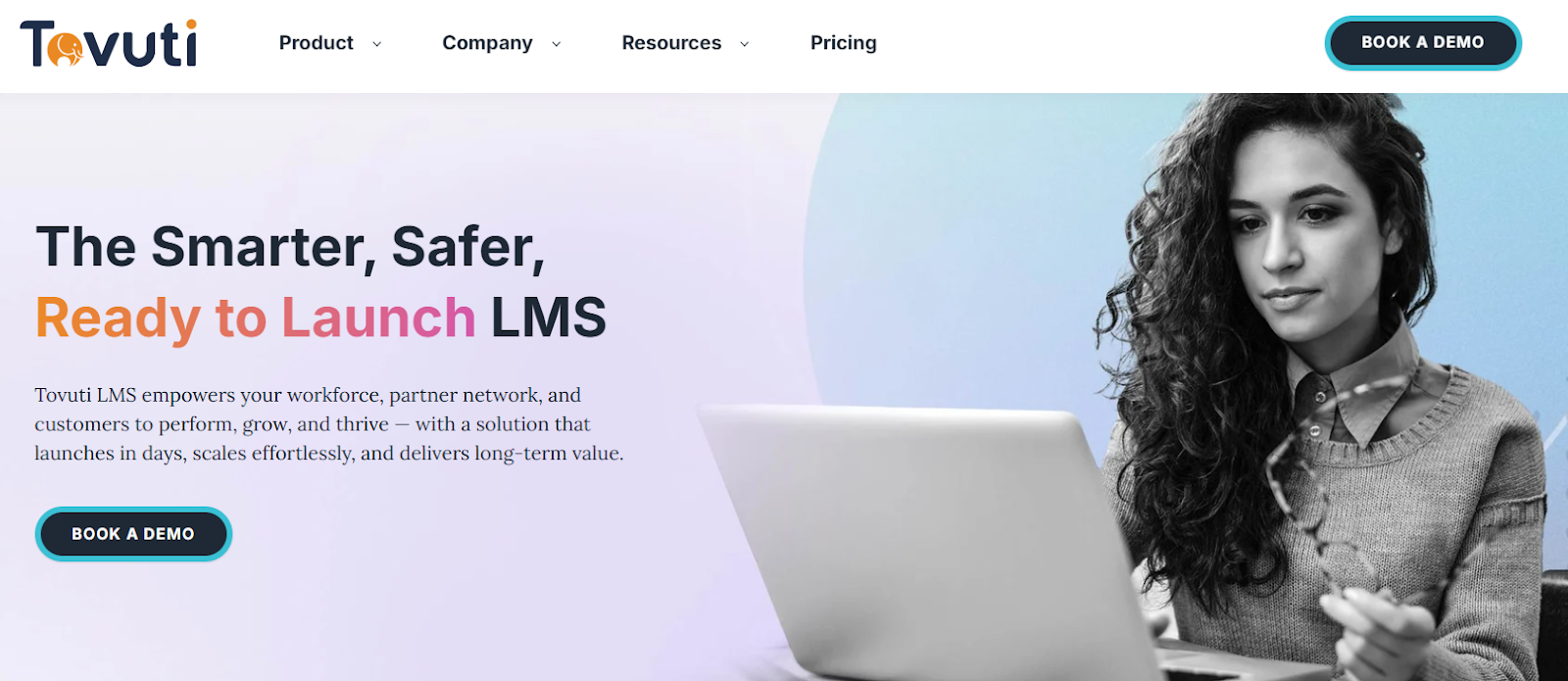
Tovuti LMS is a cloud-based platform designed to centralize course creation, delivery, and reporting in one place. You can create courses using built-in authoring, upload SCORM or xAPI files, or duplicate existing content to save time.
The platform also supports flexible monetization models, so you can train employees, customers, or partners while generating new revenue streams from training programs.
Automated workflows handle enrollments, notifications, and payment processing. Learners engage through mobile apps, gamification, and interactive modules.
Administrators get audit-ready reporting, version control, and advanced analytics for compliance-heavy environments. With over 7,000 API integrations, Tovuti plugs into your HR, CRM, and SSO tools without disruption.
Best for: Enterprises and training companies that need scalable onboarding, compliance, and monetization features with rapid AI-powered course creation.
Key features
- AI-powered course creation: Generate interactive courses with quizzes, images, and activities using Dizi AI. Build training in minutes without external tools or steep learning curves.
- Custom learning journeys: Assign training by team, role, or certification. Use automated enrollments and checklists to build structured, personalized learning paths that match business goals.
- Gamified engagement: Increase completions with 40+ gamified elements, including leaderboards, badges, points, and awards. Keep learners motivated while reinforcing knowledge retention in every session.
- Advanced compliance tracking: Stay audit-ready with expiration alerts, compliance calendars, and version control. Automatically document completions to meet industry standards and regulatory requirements.
- Monetization options: Set flexible payment models including subscriptions, bundles, and time-limited access. Support multi-currency payments and use discount codes to boost enrollment campaigns.
- Content flexibility: Mix media types like PowerPoints, PDFs, audio, and live sessions. Deliver blended learning experiences that adapt to different learner preferences and training needs.
- Granular reporting: Track completions, quiz scores, and engagement data in customizable dashboards. Export tailored reports to demonstrate ROI and connect training outcomes with performance.
- Multi-portal scaling: Run separate portals under one account for employees, customers, or partners. Customize branding, manage access, and share courses across portals as needed.
Pros and cons
Pricing
Tovuti LMS does not provide public pricing. Costs vary depending on the number of users, features, and deployment scale. You’ll have to reach their sales team for a quote.
15. Skilljar by Gainsight

Skilljar is a customer education LMS that makes your training a branded academy experience. You can build academies with low-code templates or full HTML/CSS customization.
You can present unlimited courses, supported by SCORM and instructor-led sessions. Automate workflows, such as enrollments, reminders, and certifications, to save administrative time. Monetize learning through subscriptions, credits, or Salesforce-based contracts with integrated Stripe and PayPal checkout.
REST API and native integrations with Salesforce, Gainsight, Zoom, and Zendesk connect training data directly to business workflows. You can benchmark your program against peers with custom reporting and analytics.
Best for: Companies that need to monetize customer education while deeply integrating training data with Salesforce, Gainsight, and other business systems.
Key features
- Instructor-led training integration: Run live sessions through Zoom or Webex. Registrations sync automatically and keep calendars updated. It gives learners a seamless experience across on-demand and instructor-led content.
- Certificates and certifications: Issue branded completion certificates or proctored certifications. Your learners can share achievements directly on LinkedIn, extending your training program’s visibility.
- Flexible monetization models: Offer subscriptions, credits, bundles, or one-time purchases. Payments are supported by Stripe and PayPal, making training sales smooth for both your customers and admins.
- Salesforce contract integration: Sell training as part of Salesforce deals. Assign seats, track access, and tie course usage directly to revenue recognition and customer account health.
- Content syndication: Distribute your courses into the LMS platforms your customers already use. Learners access training without barriers, while you maintain data ownership and analytics visibility.
- External license management: Delegate license assignments outside your team. External managers can distribute, track, and reassign training licenses without needing direct access to your admin dashboard.
- Built-in analytics: Use preconfigured dashboards to analyze enrollments, completions, and engagement. Export reports easily for deeper analysis and align training outcomes with organizational performance.
- Benchmarking and insights: Compare your program’s metrics with those of other Skilljar customers. Spot where you lead or lag in completions, enrollments, and engagement, and adjust your strategy accordingly.
Pros and cons
Pricing
Skilljar offers three plans: Essentials, Professional, and Enterprise. All plans include unlimited courses and learners, with pricing customized based on features, integrations, and academy sites.
Essentials includes one branded academy site, while Professional supports two with advanced integrations, and Enterprise supports three sites with premium integrations.
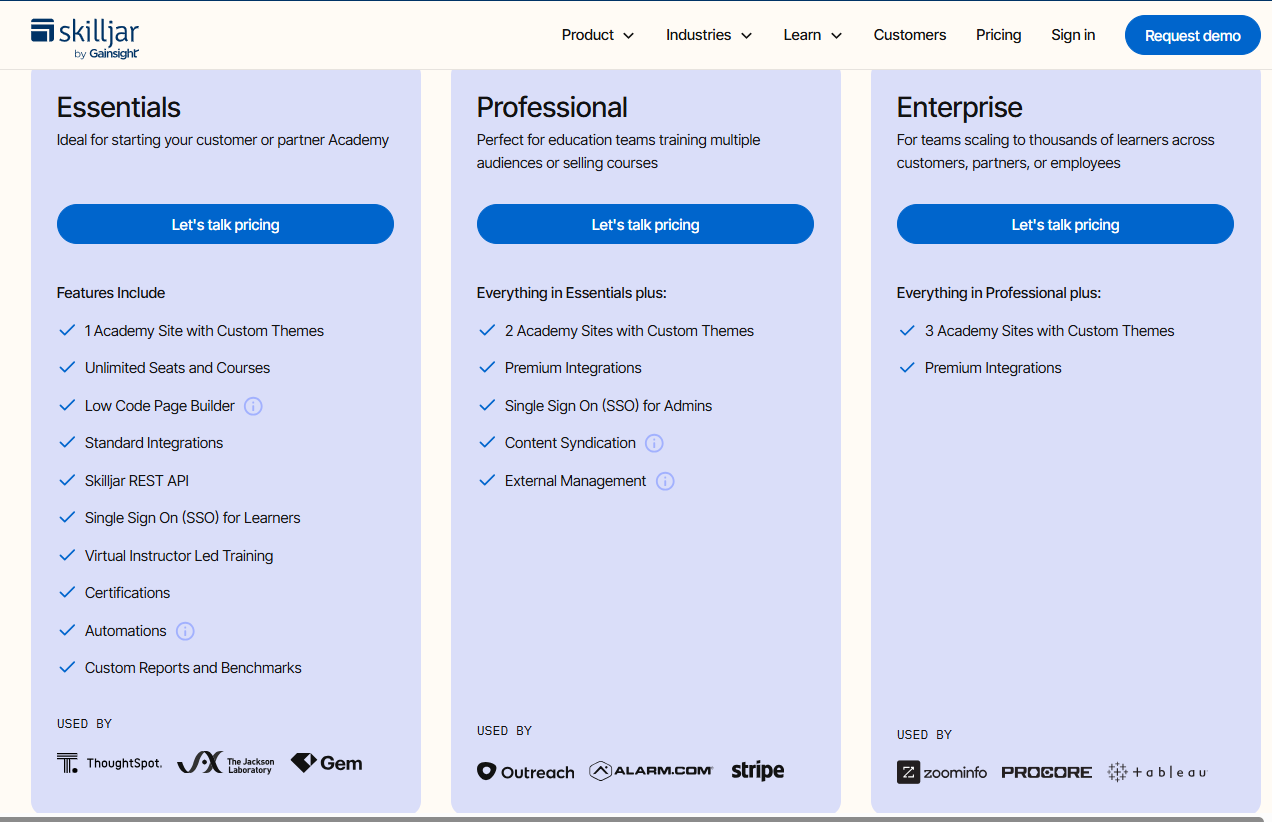
You’ll need to contact Skilljar for a tailored quote.
How to choose the right LMS for your training company
Here’s how to evaluate the right fit.
Define your business needs
Start with your training model. Are you monetizing public courses, running client programs, or upskilling your employees? An LMS that’s great for internal training may lack the e-commerce foundation you need to sell courses externally.
Write down who you train today, who you’ll train in the next three years, and how you deliver content (on-demand, live, or blended). That clarity will narrow your search faster.
Must-have features for training providers
Certain capabilities aren’t optional if you run a training company. You’ll need:
- E-commerce tools for subscriptions, coupons, and secure payment gateways.
- White-labeling to brand portals for clients or partners.
- Multi-tenancy, if you serve multiple audiences and want separate catalogs or reporting per client.
- Certification and compliance automation to issue certificates, track expirations, and pass audits.
- Robust reporting with dashboards you can export and share with clients.
Anything beyond this (like gamification or social learning) should support, not distract from, these core needs.
Budget and Total Cost of Ownership
Price tags can be misleading. Licensing is just one part of the cost. Implementation, migration, integrations, support packages, and content authoring tools often drive the real spend.
Vendors may charge per-user, per-active-user, or in-seat bundles — each has implications as you scale. Run a three-year TCO model that includes growth scenarios, so you don’t get blindsided later.
Scalability: Choosing an LMS that grows with you
Think long term. A multi-tenant SaaS LMS scales quickly, keeps costs predictable, and includes automatic updates. A single-tenant or on-prem setup offers more control but usually means higher costs and heavier maintenance.
Ask vendors about their user concurrency limits, peak load handling, and data residency policies. If you plan to grow internationally, confirm language support and compliance with regional regulations.
Put vendors to the test
Don’t rely on sales decks. Upload one of your own courses during the demo. Test how reporting works with your compliance needs. Check if integrations connect smoothly with your CRM or HR system. Request customer references in your industry.
The right LMS will prove it can deliver outcomes for your specific business, not just look great in a demo.
Final verdict: Which LMS for training companies must you choose?
Choosing the right LMS is a long-term decision for any training company. In this guide, we’ve covered 15 platforms, each with its own strengths. The best choice comes down to your training model, audience, and growth goals.
Use this guide as a reference point, but don’t stop here; schedule demos, test real use cases, and dig into reporting. That’s the only way to see which platform fits your business and delivers measurable results.
If you’re still evaluating, the good news is that several platforms offer free plans or free trials. Test the platform for free with your own content, workflows, and learners — you’ll know quickly if it’s the right fit for your company’s growth.
Frequently Asked Questions (FAQs)
1. How much does an LMS for a training company cost?
It depends on scale and features. There are affordable options as low as $29/month (e.g., FreshLearn’s entry-level plan). At the higher end, enterprise LMS platforms can cost thousands per month or tens of thousands per year, depending on usage, customization, and integration requirements.
2. Which LMS is better than Moodle?
What’s “better” depends on your need. Popular business-first alternatives with stronger UX, reporting, and commerce include FreshLearn, Docebo, Absorb, Canvas, and Tovuti. Start by testing for your priorities (branding, integrations, support).
3. Do I need a SCORM-compliant LMS?
If you reuse or buy packaged e-learning (authoring tools, legacy content), then yes, SCORM ensures portability and consistent tracking. If you only use it for simple internal training or have a custom-built LMS, it’s optional.
4. How long does it take to set up an LMS?
Small SaaS deployments can launch in 6-8 weeks. Mid- or enterprise-level rollouts (migrations, SSO, integrations, custom branding) typically take 4-6 months or longer. The timeline depends on content readiness and integration complexity.

