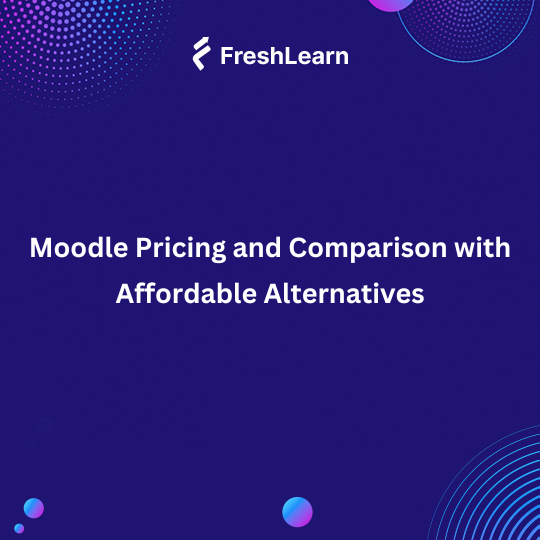
Moodle Pricing and Comparison with Affordable Alternatives
The open-source LMS is a favorite for educators and enterprises, offering flexibility without licensing fees. But here’s the catch:
Moodle’s true cost isn’t just about the software; it’s about how you use it.
Hosting, security, plug-ins, and developer support can add up, making costs less predictable than they seem. That’s why it’s essential to look beyond the price tag — especially when alternatives like FreshLearn, TalentLMS, or Docebo bundle everything into a monthly plan.
So, does Moodle still deliver value compared to these plug-and-play SaaS platforms? Or does its DIY model require more investment than you anticipate?
To help you decide, this guide will break down:
- Self-hosting vs. MoodleCloud’s plans: What’s more cost-effective for your goals?
- The plugin paradox: When free tools suffice vs. premium upgrades
- How competitors compare on scalability, support, and transparency
What is Moodle?
Moodle is a robust, open-source Learning Management System (LMS) that enables educators to create personalized learning environments. It offers a user-friendly interface, customizable course management, and support for various multimedia content, developing interactive and engaging educational experiences.
How it all began: In the 1970s, Moodle’s founder, Martin Dougiamas, experienced remote learning firsthand while growing up in the Australian outback. Enrolled in the School of Air, he studied via shortwave radio long before digital education existed.
This early exposure to distance learning sparked his vision: to extend education beyond traditional classrooms and make it accessible worldwide. Inspired by the UN’s belief that education is a basic right, Martin created Moodle (Modular Object-Oriented Dynamic Learning Environment) version 1.0 (2002), a flexible, open-source LMS designed to break barriers and deliver quality learning to all.
Over the years, Moodle-certified partners have built a global space by providing expert support, customization, and hosting services, helping institutions and businesses tailor Moodle to their needs.
What are the key features of Moodle?
Moodle offers various in-built features, including:
i. Responsive interface: Moodle continuously updates its interface to ensure smooth performance across all devices, from desktops to smartphones. Its official mobile app for iOS and Android improves the user experience with an optimized layout and features.
ii. Tracking and reporting: Moodle provides built-in tracking and reporting tools where activities track site usage, allowing users to generate and create custom reports with a drag-and-drop builder. These analytics tools also help automate report distribution via email and enhance data analysis with optional plugins.
iii. All-in-one calendar: Each user has a calendar consolidating individual, group, and course-related events. It tracks assignment due dates, exams, activities, and meetings in one convenient view.
iv. Easy file management: Moodle simplifies file handling with a drag-and-drop system that works seamlessly on mobile devices. Users can quickly move files and connect to cloud storage service providers like OneDrive, Dropbox, and Google Drive.
v. Personalized dashboard: Users see a customized dashboard when they log in. They can tailor it to display enrolled courses, assignment deadlines, and key dates like exams and assessments.
vi. Notification system: Moodle keeps users informed with a centralized notification system. Course start dates, assignment deadlines, and exam schedules appear on the dashboard or as real-time alerts via the mobile app.
vii. Intuitive text editor: The built-in text editor allows users to add rich formatting, quotes, and mathematical formulas. Users can also insert images, audio, and video without knowledge of HTML, making course creation and participation more interactive.
Who benefits the most from using Moodle?
Moodle is a great LMS for organizations that want full customization and have the IT resources to handle it (and I mean really handle it).
But Moodle isn’t the most budget-friendly or hassle-free option for small businesses and startups.
Let’s see why.
Decoding Moodle Pricing
Moodle’s pricing can be tricky to pin down. While it’s open-source and free to download, the actual costs depend on how you choose to host and manage it. You have two main options: Moodle LMS (self-hosted) and MoodleCloud.
But here’s the catch: neither is truly free. Each comes with its own expenses, whether it’s infrastructure, maintenance, or feature limitations. Let’s break it down.
1. Moodle self-hosted
Though Moodle’s self-hosted version says it's free, let’s analyze the actual cost you pay to run a structured LMS.
Hidden infrastructure costs
Moodle’s self-hosted version is free to download and includes basic features. However, while the core software is free, you must acquire the hosting server, bandwidth, and IT support, which will require additional infrastructure investments.
For example, if you acquire AWS cloud hosting, the ideal cost will include:
- Hosting: A mid-tier AWS EC2 instance (t3.medium) costs 0.0416/hour (on-demand pricing in the US East region). Over a month, this totals $30.38 for compute resources alone.
- Storage: Adding 100GB of General Purpose SSD (gp3) storage costs $8/month
- Bandwith: Data transfer fees (100GB outbound traffic) add $9 /month for the first month.
- Total: $47.38/month. This is for basic hosting.
The value will be 5x times for larger institutions, which could exceed $200/month.
During peak usage, institutions might need to upgrade to an m5.large instance ($0.096/hour) or enable auto-scaling, which can temporarily spike costs by 50–100%.
Technical expertise and labor costs
Deploying Moodle involves several hardware and software settings, which obviously require technical assistance if you are not an IT expert. Small businesses or startups without a dedicated IT support often outsource these roles, incurring additional expenses.
Customization and plugin expenses
Moodle's core platform offers essential features such as tools for collaborative learning, course management, and basic learning activities. However, additional plugins are often required to extend its functionality in several areas.
While some of these plugins are free, some may incur costs, and integrating them can introduce complexities and potential expenses. For example,
- Forms and surveys: Moodle doesn’t include a built-in form builder for collecting feedback or registrations. You need plugins like Edwiser Forms Pro (starting at $99 per year) for customizable forms.
- Digital badges & certifications: While Moodle has basic badge management, issuing and managing verifiable digital credentials often requires Badge Factory, which works with Badge Factory’s paid plans.
- Audio & video assignments: Moodle’s core tools fall short for spoken assessments or video-based coursework. Plugins like Poodll Media ($899 per year) fill the gap but at a steep price.
- Markup tools: While Moodle’s self-hosted version does not provide a markup tool (free access), users should download TinyMCE premium for $79/month to access advanced text editor features.
2. MoodleCloud
The MoodleCloud site, which includes hosting, has 5 pricing plans. Each plan offers the same features but differs in the number of users and storage.
- Starter: AUD 200 (50 users, 1GB storage)
- Mini: AUD 340 (100 users, 2.5 GB storage)
- Small: AUD 630 (200 users, 5 GB storage)
- Medium: AUD 1,450 (500 users, 20 GB storage)
- Standard: AUD 2,750 (750 GB, 50 GB storage)
Moodle follows annual billing cycles. However, you can upgrade or downsize the number of users and storage whenever required. Also, only the medium and the standard pricing plans include a custom domain add-on.
MoodleCloud’s standard plan keeps costs low, but that comes with a trade-off. You cannot install any plugins or integrations. If you need custom features, you’ll have to upgrade to a more expensive premium solutions plan, which requires getting a quote. This limitation can be a drawback for businesses looking for flexibility without added costs.
Though MoodleCloud offers a convenient, hosted version of the Moodle Learning Management System (LMS), its pricing structure has potential disadvantages:
- Cost implications for larger organizations: While MoodleCloud's entry-level plans are cost-effective for smaller entities, larger organizations may find the pricing less competitive, especially considering user and storage limitations.
- Dependency on Moodle's hosting environment: Utilizing MoodleCloud means relying on Moodle's hosting infrastructure, which may limit control over server configurations and performance optimizations. Organizations with specific technical requirements might find this dependency restrictive.
- Limited support for advanced features: MoodleCloud's standard plans may not support advanced features required by some organizations, such as multi-tenancy or complex reporting capabilities. Accessing these features might require transitioning to Moodle's premium solutions, which involves higher costs.
3. The Moodle App
The Moodle App is a mobile application that helps learners and educators access Moodle-based online courses and content on mobile devices. It helps learning both online and offline.
The app supports features such as course browsing, activity completion tracking, and in-app messaging, improving the flexibility and accessibility of Moodle's Learning Management System (LMS).
Pricing plans
Moodle offers several mobile app plans to serve different organizational needs.
a. Free plan
Cost: €0 per year
Features
- Access to unlimited courses and activities
- In-app messaging
- Calendar integration
- Gradebook access
b. Pro plan
Cost: €199 per year
Features
- All Free Plan features
- Increased support for up to 500 active devices for push notifications
- Enhanced offline capabilities
- Ideal for medium-sized organizations seeking extended functionality.
- Allows access to up to 4 offline courses per device per site.
- Permits up to 2 custom menu items, 2 disabled features, and 20 custom language strings.
- It includes multimedia push notifications, a custom site listing in search results, QR login, and biometric login, which are unavailable in the free plan.
c. Premium plan
Cost: €499 per year
Features
- The Moodle app premium plan has all the features of the pro plan
- Support unlimited active devices for push notifications
- Advanced analytics and reporting
- Customizable branding options
- Designed for larger institutions requiring comprehensive app capabilities.
d. Branded Moodle app
Cost: Custom pricing
Features
- Fully customized app with institutional branding
- Unlimited active devices for push notifications
- Dedicated support and maintenance
- Tailored for organizations requiring a unique, branded mobile learning experience.
Note: Institutions hosting their Moodle sites with MoodleCloud or certified Moodle Partners receive the Premium plan at no additional cost.
This means that only users with self-hosted Moodle have to pay for their mobile app.
Moodle User Reviews
Here’s what users have to say about Moodle’s pricing.
Top Moodle Alternatives to Consider
Now that you’re familiar with Moodle and its pricing, let’s explore whether its alternatives offer better value for your investment.
1. FreshLearn
FreshLearn eliminates the need to juggle multiple platforms by offering course hosting, sales tools, and marketing features in one all-inclusive system. Whether launching your first course or scaling an entire course creation process, FreshLearn provides everything you need without the challenges of complex integrations or hefty plug-in costs.
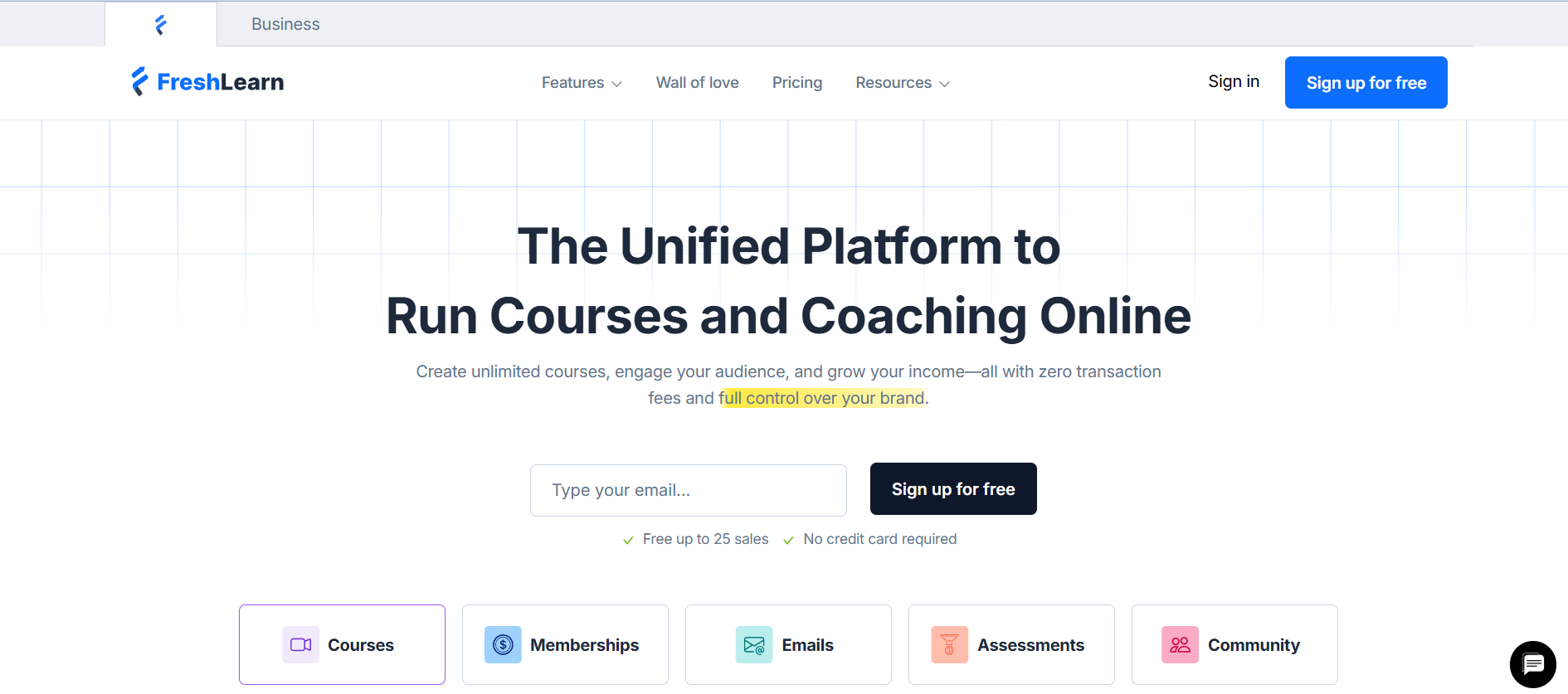
Why choose FreshLearn?
- Multiple course types: Move beyond standard courses. FreshLearn supports live cohorts, workshops, memberships, e-books, and digital downloads from one platform. As your business evolves, you won’t need separate tools to accommodate new formats.
- Community building: Develop deeper student connections with discussion groups, messaging, and networking features that transform one-time buyers into loyal fans.
- AI-powered course creation: Get past writer’s block with AI tools that generate course outlines, validate ideas depending on market demand, and create quiz questions, saving hours of manual work.
- Sales-boosting features: Optimized checkout pages, one-click upsells, and coupon systems help maximize conversions. FreshLearn even allows students to gift courses to friends, opening up an extra revenue stream.
- Engagement & gamification: The platform tracks progress, offers quizzes, certificates, badges, and reward points to keep students motivated, and ensures higher course completion rates through interactive learning experiences.
- White-label branding: Customize the platform with your own branding, colors, and domain settings. Higher-tier plans even include a branded mobile app, without the expensive $499 monthly fees as in Moodle's mobile app.
- Built-in marketing suite: Skip external email tools to automate your campaigns. FreshLearn includes automated email sequences, templates, list management, and free email allowances on paid plans(3,000 emails in Pro and 12,000 in No Brainer+).
- Website and sales page builder: Need a website? The drag-and-drop builder makes it simple, or you can let the AI generate one. The builder also includes free hosting, SSL security, and a domain connection; no tech skills are required.
- Advanced analytics & reporting: With FreshLearn, track student engagement, quiz performance, and completion rates to refine your content and maximize impact.
Pricing Plans
a. Free Plan ($0/month)
Perfect for testing the platform before committing. Enroll up to 25 students, create unlimited courses, and access essential sales tools, branding, and testimonial collections. You can also accept payments via standard gateways and receive email support.
b. Pro Plan ($29/month or $349/year)
Ideal for creators launching their first paid courses. This plan removes enrollment limits and provides essential tools like AI-generated websites, content dripping, and discount coupon creation. You also get community-building features and 3,000 free monthly emails with zero transaction fees.
c. No Brainer Plan ($49/month or $599/year)
This plan includes everything in Pro plus 5,000 free monthly emails, automated certificates, assignment grading, gamification, and live class hosting. You can also start an affiliate program, clone courses for efficiency, and add up to three admin users. It also includes free migration from other platforms.
d. No Brainer+ Plan ($119/month or $1,399/year)
This plan is suitable for scaling businesses. It offers all the No Brainer Plan’s features, advanced automation workflows, custom team roles, and API access. This plan also includes 12,000 free emails monthly, personalized student email sequences, expanded admin access (7 administrators), and priority support with a dedicated customer success manager.
2. TalentLMS
TalentLMS simplifies online learning with an intuitive platform that works for businesses of all sizes. Its cloud-based system helps avoid technical hassles, allowing teams to launch courses quickly without IT expertise.
Unlike rigid corporate LMS solutions, TalentLMS provides flexible pricing without surprise fees, making it a budget-friendly choice for growing organizations. Whether you need employee onboarding, compliance training, or customer education, TalentLMS delivers a seamless learning experience with mobile-friendly access, automation, and integrations with popular business tools.
Key features
- Easy course creation: Build courses effortlessly using videos, presentations, and quizzes. Upload existing content or create new materials directly on the platform.
- Customization & branding: Personalize your learning portal with custom logos, colors, and domain settings. This feature allows you to maintain brand consistency without needing external tools.
- Gamification & engagement: Improve learner motivation with badges, points, and leaderboards. Encourage course completion through interactive elements and rewards.
- Reporting & analytics: Track learner progress with real-time reports and insights. Identify knowledge gaps and improve training effectiveness.
- Mobile accessibility: Access courses anytime from any device with a fully responsive design. The mobile app ensures seamless learning on the go.
- Integrations & automation: Connect TalentLMS with third-party apps like Zoom, Zapier, and Salesforce. Automate administrative tasks to streamline workflows.
- Compliance: Set up compliance training with automated certifications. Track expiration dates and renewal requirements effortlessly.
Pricing
- Free Plan: Ideal for small teams or individuals, this plan supports up to 5 users and allows the creation of up to 10 courses. It includes unlimited email support and access to test generative AI.
- Core Plan: The Core plan supports up to 100 users and starts at $109 per month. It includes all the basic features necessary to launch your training program, such as course creation tools and email support.
- Grow Plan: Designed for scaling organizations, this plan accommodates up to 500 users and includes all features available in the Core plan. It also includes additional tools to support growth, such as customized reporting options and integrations.
- Pro Plan: At $309 per month, the Pro plan is for larger organizations and supports up to 1,000 users. It offers all the features of the Grow plan plus enhanced capabilities like custom branding, automation, and live chat support.
3. Docebo
Docebo’s AI-driven learning platform helps enterprises efficiently create, manage, and scale training programs. It automates content curation, personalizes learning paths, and integrates seamlessly with third-party tools, reducing administrative workload. Designed for global organizations, Docebo supports multilingual training, compliance tracking, and custom reporting to optimize learning outcomes.
Unlike traditional training LMS solutions, Docebo prioritizes automation and AI-powered recommendations, ensuring a dynamic learning experience without micromanagement. By focusing on enterprise-level scalability, Docebo makes it easier to upskill employees, train partners, and enhance customer education without hidden costs or complex setup processes.
Key features
- Personalized learning: AI customizes learning paths based on each learner’s progress and interests. It suggests relevant courses and content, keeping engagement high and tailoring learning experiences.
- Extended enterprise capabilities: Train external audiences like customers, partners, and resellers with dedicated portals. Deliver personalized learning journeys that fit their needs.
- Social learning: Encourage learners to share knowledge through discussion forums, user-generated content, and social profiles. Foster collaboration and build a thriving learning community.
- AI-powered content creation: AI generates high-quality learning materials while reducing production costs. Thus, you can spend less time creating content and more time focusing on your learners.
- SCORM, xAPI, and AICC support: You can upload existing courses or migrate content from your old LMS without compatibility issues.
- Performance analysis: Spot trends in learner behavior and assess training effectiveness.
- Business impact evaluation: Measure how training programs influence key business outcomes.
- Engaging gamification: Improve learner motivation with badges, leaderboards, levels, and rewards. Keep engagement high and encourage knowledge retention with interactive learning experiences.
Pricing
Docebo has three pricing plans: Engage, Elevate, and Enterprise, all with custom pricing. While all plans provide a strong learning management base, their features vary in scalability, AI-powered learning, automation, and integrations. Businesses can select the plan that aligns with their training goals, ensuring flexibility and customization.
FreshLearn vs. Moodle, TalentLMS, and Docebo: Which One Wins?
FreshLearn ofcourse. Here’s why:
✅FreshLearn simplifies course creation and sales, while the Moodle platform requires technical setup, plugins, and hosting. TalentLMS offers structured learning paths but lacks built-in marketing tools. Docebo focuses on enterprise clients, making it less accessible for independent course creators.
✅FreshLearn offers one of the lowest starting plans ($29/month), making it an affordable choice compared to Moodle, TalentLMS, and Docebo, which require higher upfront costs or custom pricing models.
✅No transaction fees on FreshLearn, even on the free plan. Moodle and TalentLMS require third-party payment integrations, often with extra fees. Docebo’s pricing depends on usage, increasing costs as your business scales.
✅FreshLearn includes marketing tools—email automation, landing pages, and upsells—at no extra cost. Competitors rely on external integrations, which add complexity and cost.
✅AI-powered course creation in FreshLearn improves content development and saves weeks of work. Other platforms require manual setup without AI assistance.
✅FreshLearn offers transparent pricing with no surprises. Moodle is free but requires costly hosting and plugins. Docebo uses custom pricing, making budgeting difficult.
With FreshLearn, you get an all-in-one platform without hidden fees or complex integrations. Sign up for free and experience the difference.
FAQ
1. Is Moodle free or paid?
Both. Moodle offers two versions: Moodle LMS, a free, open-source platform you can host yourself. However, you must pay for advanced plugins, including integrated video conferencing. The other version is MoodleCloud, a paid, hosted solution with built-in support and maintenance. The free version requires self-management, while the paid option offers convenience and additional features.
2. How much does the Moodle app cost?
While the Moodle self-hosted version is free, MoodleCloud’s pricing plans start at AUD 200 and support up to 50 users.
3. Is Moodle free for commercial use?
Yes. Moodle is open-source software available under the GNU General Public License. Anyone can use, modify, and customize it for commercial or non-commercial projects without paying licensing fees. This flexibility allows users to adapt Moodle to their needs while benefiting from its cost-effectiveness and scalability.

