
Customer Training Software: The Key to 100% Product Adoption
If only there were an easier way to teach your customers... Oh wait, there is.
Customer training software makes it simple and sleek.
From on-demand courses to video compliance settings, drip functionality, and receiving a course completion certificate, customer training software keeps your customers and products in the T sync.
In fact, studies show that 70% of learners feel more confident when they can learn at their own pace.
But how do you know which software will actually get the job done? Pick the tool with the right features; I repeat the right feature.
Let’s compare five solid options for you to check out.
Why Customer Training Software Matters?
Customer support has come a long way, but it’s no longer enough to fix problems when they arise. Here are the reasons why you should capitalize on customer training software:
- Training isn’t a luxury anymore: In a space full of options, B2B and B2C SaaS customers expect more than just a product; they want to know exactly how to use it. Customer training software ensures they get up to speed fast, so they’re not left in the shuffle.
- Happy customers = business growth: If customers don’t understand how to get the most out of your product, they’ll churn. Training software bridges that gap, making sure your users are engaged, confident, and loyal.
- Train once, benefit forever: One great training program can reduce support tickets, improve adoption rates, and help customers solve problems faster. Instead of answering the same questions over and over, give your customers the resources they need to thrive on their own.
What should you look for in your customer training software?
- 🎯Customization & branding: Make the LMS yours. Design, personalize, and integrate everything you already have.
- 🎯 Analytics & reporting: Track user progress and tweak your content based on real feedback.
- 🎯 Mobile compatibility: With most web traffic coming from mobile, ensure your LMS is always on the go with your customers.
- 🎯 Gamification: Make learning more fun with leaderboards, points, and interactive challenges.
- 🎯 Certification & compliance: Automate certificates, track progress, and show those achievements.
- 🎯 Automated alerts: Keep learners engaged with personalized reminders and progress updates.
5 Best Customer Training Platforms
We’ve put together the 5 best customer training software to scale your customer education process:
1. FreshLearn
G2 rating: ⭐⭐⭐⭐⭐ (4.5/5)
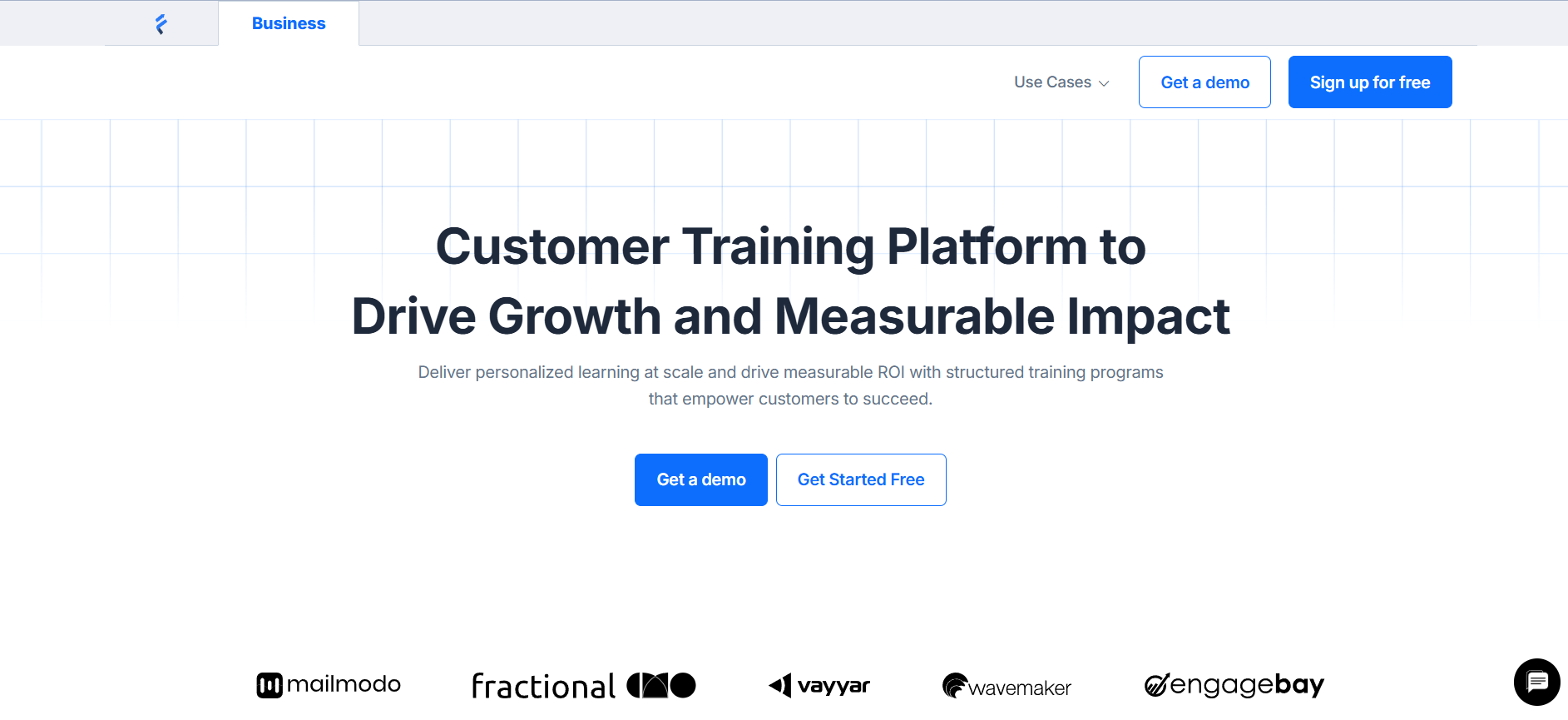
FreshLearn supports every stage of your customer training journey, from onboarding to product adoption. We support tailored training and provide engagement tools and monetization options while delivering measurable ROI.
More than a customer training LMS, FreshLearn is an all-in-one platform that meets all your training needs. From customer education to success training, it enhances learning experiences and helps turn customers into brand advocates.
Top Features
FreshLearn reduces churn rates and increases customer satisfaction by offering various features for businesses. With FreshLearn:
i. Launch on-demand courses: We support the creation of full-length courses, mini-courses, workshops, live cohorts, playlists, e-books, and more to reduce friction in the product onboarding process and build your brand’s authority.
ii. Leverage advanced analytics: FreshLearn’s detailed analytics allow you to track the impact of your B2B and/or B2C training program on retention, customer loyalty, and revenue. Analytics also helps understand the course’s progress, where the customer needs help, and the overall course completion rate for continuous improvement.
iii. Build communities: Create communities with customers to improve learner engagement, solve problems together, and collaborate more effectively. Having a strong peer connection also helps create brand loyalty and drive better customer retention rates.
iv. Offer professional certifications: To recognize customer achievements, provide customized course completion certificates. These shareable certificates build customer confidence and enhance your brand’s credibility.
v. Personalized branding: For every customer training course you offer, upload your brand logo and favicon once and see it show up everywhere. Tailor everything from communities to certificates to reflect your unique brand identity.
Other notable features
i. AI course creator: Describe your customer training idea (Target audience, need for the course, existing learning availability, etc), choose the title, and conclude the outline. FreshLearn comes up with the course structure, including the curriculum and modules. This feature helps to automate the course creation without the requirement for prior coding knowledge, making it especially useful for creators exploring coding side hustles and other digital learning opportunities.
ii. ☑️Drip: Schedule your training content with FreshLearn’s drip feature, releasing lessons at the right time to keep learners engaged and on track to retain customers and drive their success. Personalize the drip release content based on customer needs and course structure, whether by specific days, dates, or after completing a chapter.
iii. ☑️Integration: FreshLearn’s HubSpot integration connects your training programs with customer data for a consistent view and smarter personalization. Sync learning insights, automate workflows, and deliver targeted training based on customer interactions.
iv. ☑️Advanced video compliance: With FreshLearn, enable advanced video player settings and compliance including the progress bar, logo, forward, rewind, and color scheme. This feature helps in having a controlled and branded learning experience and ensures learners complete the required content before moving forward.
Pricing
FreshLearn’s free plan offers all basic course creation and marketing features, from custom branding to payment integration. We offer Pro, No Brainer, and No Brainer+ pricing plans for course creators.
FreshLearn works on custom pricing based on the requirements of enterprises scaling to conduct customer, partner, sales, or employee training. This custom pricing covers all the features of the No Brainer+ plan.
2. Docebo
G2 rating: ⭐⭐⭐⭐ (4.3/5)
Docebo is a cloud/SaaS platform for creating content and authoring customer training and education courses. This customer training software offers customized training materials, how-to videos, and learning pills, which are bite-sized learning snippets.
Docebo supports gamification features through badges, leaderboards, and interactive elements like quizzes and assessments.
Top Features
I. Automated course creation: Docebo offers AI course authoring, which lets enterprises create customer training using drag-and-drop capabilities. This feature allows users to develop and customize courses without coding or designing.
ii. AI-driven content suggestions: Docebo uses AI to recommend personalized content, enhancing each user's learning experience and offering more tailored learning journeys.
iii. Branding and white labeling: Through white labeling and branding, companies can personalize several features, including banner dashboards, logos, and brand colors, to have a complete learner-centric experience.
iv. Survey tools: With Docebo, create surveys within your customer training courses to collect valuable feedback for continuous improvement. The software lets you include choice-based questions, rating scales, and inline choice questions in your course surveying to measure learner satisfaction.
Pricing
Docebo offers 3 pricing plans with custom pricing options. Enterprises can choose a plan based on their training level, company size, and feature requirements.
3. Thinkific Plus
G2 rating: ⭐⭐⭐⭐⭐ (4.5/5)
Thinkific Plus is the enterprise-level version of Thinkific, designed for larger businesses, organizations, and institutions that need advanced features and scalability for online course creation. It provides a more robust and customizable learning platform compared to Thinkific’s standard plans.
Thinkific Plus offers tools to create, deliver, and manage customer education programs. It showcases Thinkific's top-tier features, with more tools and features than those found in self-serve plans.
Top Features
i. AI in course creation: Thinkific Plus uses AI in the course creation process. With AI-powered tools, enterprises can generate course names, develop course outlines, and create quizzes for their customer training program.
ii. Integrations: Thinkific Plus has built-in integrations, including MailChimp, Salesforce, and Hubspot, to integrate customer data and track marketing funnels from beginning to end.
iii. Customer support: Thinkific Plus offers personalized, priority customer support tailored to your business's needs. With access to dedicated experts, you can get quick, specialized help with everything from troubleshooting to strategic advice.
Pricing
Thinkific Plus offers customized pricing plans tailored to your business requirements, ranging from $27,000 to $56,000 annually. Additional features, such as additional sites and white-label branded apps, are charged extra. Lower-tier plans have limitations, including fewer student seats, reduced community access, and no personalized one-on-one customer support.
4. Litmos
G2 rating: ⭐⭐⭐⭐(4.3/5)
Litmos is a training LMS software designed for effective customer, employee, and partner education programs.
It supports SCORM-compliant course creation and management, allowing users to upload content in various formats, including videos, audio files, quizzes, PowerPoint presentations, and more.
Litmos also offers customization options for learning paths, mobile-friendly access, progress tracking, and reporting. Additionally, it includes self-registration features, making it easier for learners to navigate and engage with training materials.
Top Features
i. Gamification: Litmos’s built-in gamification features, including leaderboards, badges, points, interactive hotspots, and social sharing, can help enterprises improve customer engagement. The Litmos AI assistant and discussion forums also help learners dive deeper into learning.
ii. Built-in content authoring: With Litmos, you can create engaging SCORM content directly within the LMS without prior experience. The built-in authoring tool simplifies course creation, eliminating the need for external software or additional subscriptions.
iii. Integration: Litmos lets you integrate customer training programs with existing systems, including Digital Experience Cloud, with simple connectors and minimal IT support.
Pricing
Litmos offers 3 pricing plans with different features and capabilities for small, medium, and large enterprises. It also offers value add-ons, including packaged content collections, additional tenants, a Salesforce connector, and more.
5. Paradiso
G2 rating: ⭐⭐⭐⭐(4.1/5)
Paradiso is a comprehensive learning experience platform (LXP) for customer education. It helps businesses streamline L&D programs, saving both time and costs. Users can track key metrics like attainments and course completions with detailed reports and visual analytics.
The platform also allows for customized learning paths, ensuring a tailored experience for different learners. Training is accessible across mobile and desktop devices, providing flexibility for users on the go.
Top Features
i. Blended learning: Paradiso’s blended learning feature combines online courses, live virtual sessions, and in-person workshops. It offers flexible learning paths and integrates instructor-led training (ILT), webinars, and discussion forums.
ii. Multi-lingual LMS: Paradiso’s multilingual LMS enables organizations to deliver courses in multiple languages, offering a tailored learning experience for global audiences supporting more than 120 languages. Language switching, localized content, and culturally relevant resources ensure better long-term engagement and comprehension.
iii. Multi-tenancy: Paradiso’s multi-tenancy feature allows you to create separate, branded portals for different clients, departments, or divisions. Each tenant has its branding, learning plans, administrative roles, and workflows while hosted on a single LMS platform.
Pricing
Paradiso customer training software has 2 pricing plans.
- Professional plan (for small and medium-sized organizations.
- Enterprise plan (for medium and large-sized markets)
The Final Verdict
When it comes to a customer education platform, FreshLearn is hands down the standout choice. Let’s take a closer look at how it stacks up against other top options.
NOTE: This table is a compilation of G2 reviews.
FAQs
1. What is a customer training program?
Customer training gives customers the skills and know-how to get the most out of your product or service. It’s all about providing courses, support, and resources that make learning easy. From understanding key features to solving common issues, the goal is to help customers confidently use your product and get the best possible results.
2. What is customer service software?
Customer service software includes the tools and platforms businesses use to enhance the customer experience. These solutions help manage support requests by tracking, analyzing, resolving, and reporting on customer inquiries, making interactions smoother and more efficient.
3. What is CRM in training?
Customer Relationship Management (CRM) is a strategy businesses use to build and maintain strong relationships with customers, clients, partners, and prospects. It involves various practices and tools to streamline interactions, improve engagement, and drive long-term success.

