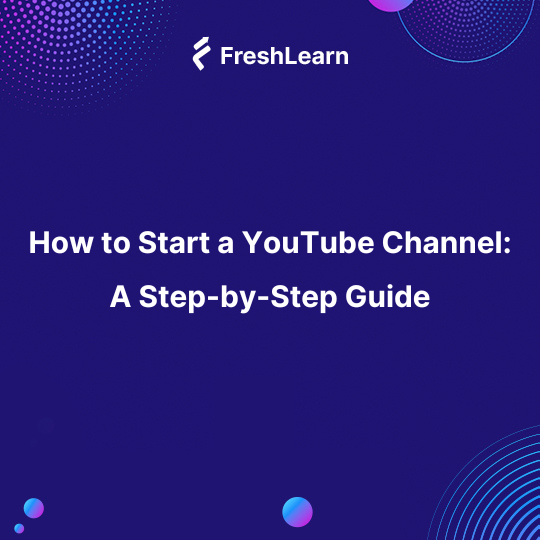
How to Start a YouTube Channel: A Step-by-Step Guide
If you've landed here, it means you're really interested to start a Youtube channel.
Who can blame you, though?
With such an extensive audience and a constantly expanding viewership, YouTube has evolved into the platform of choice for aspiring creators worldwide.
YouTube provides you with a fantastic opportunity to exhibit your talent and engage with a sizable audience, whether you're a subject matter expert, a natural entertainer, or simply bubbling with creative video ideas.
But how and where do you begin? Don't worry, this is where our comprehensive guide comes in.
We'll walk you through each step, and guide you with all the essential knowledge and practical insights you need to kickstart your YouTube journey.
So, let's get started and make your channel a resounding success!
Step-By-Step Guide To Set Up Your Youtube Channel
Establishing your own YouTube channel is a simple process, especially if you already have a Gmail account that you can connect to your new channel. Here's a step-by-step guide to help you get started:
- Begin by signing in to your YouTube account using your Gmail credentials.
- On the desktop version of YouTube, locate your profile picture in the upper right-hand corner. Click on it to reveal a dropdown menu.
- Select "Create a Channel": From the dropdown menu, select "Create a Channel." This will initiate the process of creating your own channel.
- Determine your Channel Name. You have the choice to use the name associated with your Gmail account or create a distinctive custom channel name that aligns with your content.
- Head over to the "about" section of your channel and provide pertinent details. This is where you may post information about your channel's objective, content topic, and other pertinent information
- Upload a profile picture that represents you or your brand.
- Finally, It's time to show the world your work. Upload your debut video by selecting the video file from your computer and clicking the "Upload" button. Make sure the video aligns with your channel's theme and resonates with your intended audience.
10 Steps To Start A Youtube Channel
Here are 10 important steps that we’ve compiled that will help you to start a Youtube channel:
Choose Your Channel Niche
According to me, choosing a niche for your new Youtube channel has to be the most critical step. This is what determines the overall success of your channel.
It's really important that you take time to decide on a niche that aligns with your passions, expertise, and interests.
Start by asking yourself what topics or activities truly excite you and where you feel confident sharing your knowledge. Consider your unique perspective and what value you can bring to the audience.
It's also worth researching popular niches on other Youtube channels to gauge the level of competition and potential audience size.
Keep in mind that finding a balance between a niche you're passionate about and one that has a demand can greatly increase your chances of attracting a dedicated audience.
Remember, authenticity and genuine enthusiasm for your chosen niche will be key to sustaining your motivation and connecting with your viewers in the long run.
So don’t be in a hurry, explore different options, and choose a niche that truly resonates with you.
Set Up Your Channel
I’m assuming you’ve decided your niche, you have a youtube account and you know what kind of Youtube content you want to create.
Now, it's time to set your channel up!
- First and foremost, choose a catchy and relevant channel name that represents your brand or persona. Keep it simple, memorable, and easy to spell.
- Next, create an eye-catching channel art and logo that visually communicates the essence of your content. Or simply put a profile picture for reference
- Customize your channel's About section with a proper channel description. This will help to introduce yourself and give viewers a clear understanding of what they can expect from your youtube videos.
- Don't forget to add links to your other social media accounts or website, allowing viewers to connect with you beyond YouTube. (very important)
- Additionally, consider creating a personal channel trailer that introduces your video content and entices new viewers to subscribe. Finally, make sure your channel settings are optimized, including selecting a channel category, enabling monetization if applicable, and setting up your desired privacy preferences.
Have a look at how Deepak Goyal, our creator, has set up his Youtube channel with a proper logo and an engaging description.
Plan Your Content Strategy
Alright, you’re doing a pretty good job! Now that you have successfully set up your Youtube channel, it’s time to do some serious stuff i.e. planning a content strategy.
First things first, make sure you know your audience inside out.
- Who are they?
- What do they like?
- What problems can you solve for them?
Once you have a good grasp on all these important factors, brainstorm some killer Youtube video ideas that align with your niche and audience's interests.
Remember it's all about being unique and letting your creativity flow!
I’ve been working with creators for a while now and this is what I’ve learned about creating amazing content strategies:
- Create a content calendar to keep yourself organized and consistent with uploads. Remember, quality over quantity is the name of the game, so focus on delivering value with each video.
- Mix up your content formats. Don’t be afraid to try new things – try how-to tutorials, engaging vlogs, entertaining challenges, or informative product reviews.
- And hey, don't be afraid to ask your viewers for suggestions or feedback. They're the heart of your community, after all.
Produce High-Quality Videos
Now that you have designed a solid content strategy, it's time to bring those ideas to life with high-quality videos that will grab your audience's attention.
Let's start with the basics: invest in the right equipment. For this, you don't need to break the bank. You just need a decent camera, microphone for YouTube, and lighting setup
Next, pay attention to your surroundings. Find a well-lit and visually appealing location to shoot, and make sure there's minimal background noise to avoid distractions.
Pay attention to audio quality – nothing ruins a video faster than poor sound. Invest in a good microphone or consider recording voiceovers for better clarity.
Now, let's talk about the heart of your videos: the content itself. Be engaging, and authentic, and let your personality shine through. Plan your shots, use clear and concise language, and keep your audience hooked from start to finish.
Finally, edit your videos to polish them up and remove any unnecessary fluff. After editing, add a brief summary using a YouTube video summarizer at the beginning or end to provide viewers with a quick overview of the content. Summarizing your video can help viewers understand what to expect and encourage them to watch the full video for more details.
Remember, producing high-quality videos takes time and practice, so don't be discouraged if you're not perfect right from the start. With each video, you'll learn and improve, and soon enough, you'll be delivering top-notch content that your viewers will love!
Craft Engaging Thumbnails and Titles
Excellent work! Your videos are finally ready to be uploaded. But hold on! Before you hit the upload button, there's something important you should work on- thumbnails and titles.
Consider these the very first impressions your video will make on potential viewers. When it comes to thumbnails, choose images that attract the eye and provide a tempting preview of what's to come..
Play with vibrant colors, include relevant text or images, and spark curiosity that makes people want to click. When it comes to titles, be descriptive, snappy, and attention-grabbing.
Highlight the main topic or the benefits viewers will get from watching your video. If possible, sprinkle in relevant keywords to boost discoverability. Remember, though, honesty is key—don't resort to clickbait.
You want to deliver on your promises and offer real value to your audience. By crafting compelling thumbnails and titles, you'll increase your chances of attracting viewers and getting those coveted clicks.
Optimize SEO for YouTube
SEO might sound intimidating, but it's actually a crucial step when you start a Youtube channel as it ensures that your content is discovered by the right audience.
Start by conducting keyword research to identify the terms and phrases your target viewers are likely to search for. Incorporate these keywords strategically in your video titles, descriptions, and tags to help search engines understand your content.
Additionally, make detailed and compelling video descriptions that include relevant keywords and give viewers useful information.
Remember to include appropriate tags that adequately reflect the content of your video.
Finally, encourage audience interaction by asking them to like, comment, and subscribe to your channel, which can improve your overall search rankings.
Edit and Upload Videos
Okay, we're getting closer to putting your amazing content on YouTube! Now comes the difficult task of editing and submitting your videos.
Editing is where the magic happens, so grab your favorite video editing software and let your creativity shine. Trim out any unnecessary footage, add smooth transitions, incorporate captivating visuals, and spice it up with some cool effects or music. You can also consider exploring the Youtube audio library for your audio needs.
Don't forget to keep it engaging and concise, as viewers have short attention spans. Once you're happy with your masterpiece, it's time to upload it. Head to YouTube, click that upload button and follow the prompts.
Make sure to give your video an attention-grabbing title, write a compelling description that includes relevant keywords, and select appropriate tags to help with discoverability. Choose an appealing thumbnail that makes people want to click, and remember to set the video to the public when you're ready for the world to see it.
Lastly, make use of the YouTube scheduling feature to release your videos at the optimal time for your target audience. Editing and uploading your videos is the final step in sharing your creativity with the world, so embrace it, have fun, and get ready to hit that publish button!
Promote Your Channel
Congratulations on reaching the exciting step of promoting your YouTube channel as a content creator!
So, your content is out there, time to spread the word and attract your audience.
Start by leveraging your existing social media platforms, such as Instagram, Twitter, or LinkedIn, to promote your channel and share your videos with your followers.
Engage with your audience by replying to comments, asking for feedback, and encouraging them to share your content with others. Collaborate with other YouTubers or influencers in your niche to cross-promote each other's channels and reach a wider audience.
Leave thoughtful comments on other popular videos in your niche, participate in relevant forums or online communities, and build relationships with other content creators and viewers.
Finally, explore youtube analytics and paid advertising options like YouTube ads or influencer shoutouts to reach new audiences who may be interested in your content.
Promoting your channel is all about being proactive, consistent, and genuine in your interactions.
Monetize and Grow Your Channel
As you start to gain traction and build a loyal audience, you will finally get the opportunity to turn your passion into a source of income.
First, you need to meet the requirements to be eligible for the YouTube Partner Program. This typically includes having at least 1,000 subscribers and 4,000 watch hours within the past 12 months.
Once you meet the criteria, you can apply for monetization and start earning revenue through ads displayed on your videos. Additionally, consider diversifying your income by exploring other avenues like brand partnerships, sponsored content, merchandise sales, or crowdfunding through platforms like Patreon.
Encourage viewers to subscribe, like, comment, and share your videos. Stick to a regular upload schedule that works for you since consistency is important. Engage with your audience, listen to their feedback, and incorporate their suggestions into the content you create.
To increase your audience, team together with other YouTubers or invite special guests. Finally, monitor your data so you can change your strategy based on the type of material that resonates with your audience.
Although it takes time, dedication, and patience to monetize and grow your channel, with motivation and perseverance, you can turn your YouTube channel into a successful business.
Deal with Challenges and Stay Motivated
Since you’ve decided to start your journey as a creator on YouTube, let me remind you that you are going to confront a lot of challenges along the way.
From fluctuating viewer numbers to negative comments, it's crucial to have strategies in place to deal with these obstacles and stay motivated.
Make sure you surround yourself with a friendly group of fellow creators who can offer guidance and encouragement. When dealing with negative and rude comments, take a deep breath and remember that everyone has the right to an opinion.
Constructive feedback can help you progress but don't allow negative comments to discourage you. Use setbacks as opportunities to learn and continue to enhance your abilities and content. It's also essential to maintain the community guidelines, set realistic goals, manage your time effectively, and give yourself breaks when needed.
Celebrate your achievements, no matter how small, and stay committed to your vision. With resilience, determination, and a positive mindset, you'll overcome challenges and stay motivated on your exciting YouTube journey.
Final Words
Congratulations! You've completed our step-by-step tutorial on how to build a YouTube channel.
Starting a YouTube channel is a thrilling adventure that allows you to share your interests, connect with a global audience, and potentially transform your pastime into a lucrative job.
Keep in mind that YouTube success does not happen immediately. It requires time, effort, and a real passion for your work. So, don't be scared to jump in, try, and learn from your mistakes.
Embrace the process, adapt to the ever-changing YouTube landscape, and most importantly, have fun on this incredible journey.
Yes, YouTube is an amazing platform for building an audience and gaining exposure, but when it comes to making money, it may not be the most lucrative option. To really earn money, it's important to take your audience from YouTube and direct them toward your own platforms, like FreshLearn.
That's where you can really nurture your audience and offer them valuable digital products such as courses, a community to engage with, and much more. By shifting the focus to your own platform, you have more control over monetization strategies and can provide a more personalized experience for your audience...Start your free trial today

Frequently Asked Questions (FAQs)
1. How do I start a YouTube channel and get paid?
To start earning money directly from your YouTube work, you must have at least 1,000 subscribers and 4,000 watch hours within the last year, or 1,000 subscribers and 10 million legitimate public Shorts views within the last 90 days.
2. How much money do you need to start a YouTube channel?
Creating a YouTube channel is free, and integrated with your Google account. However, to produce high-quality content, there might be some investments needed for tools and equipment.
3. How do I start a YouTube channel with no experience?
- Choose Your Channel Niche
- Set Up Your Channel
- Plan Your Content Strategy
- Produce High-Quality Videos
- Craft Engaging Thumbnails and Titles
- Optimize SEO for YouTube
- Edit and Upload Videos
- Promote Your Channel
- Monetize and Grow Your Channel
- Deal with Challenges and Stay Motivated
4. How much money can a beginner YouTuber make?
Typically, YouTube's monetization structure can yield anywhere from $0.10 to $5.00 for every 1,000 views.
You might also like
- Every Youtuber Should Create a Course Online and Sell
- Video Monetization 101: What is it, Best Platforms, How to use them
- How to Create a DIY Home Video Setup for Online Courses
- 40+ Digital Product Ideas You Can Sell Online in 2024
- 5 Reasons Why Video based pieces of training are Perfect for Your Employees


