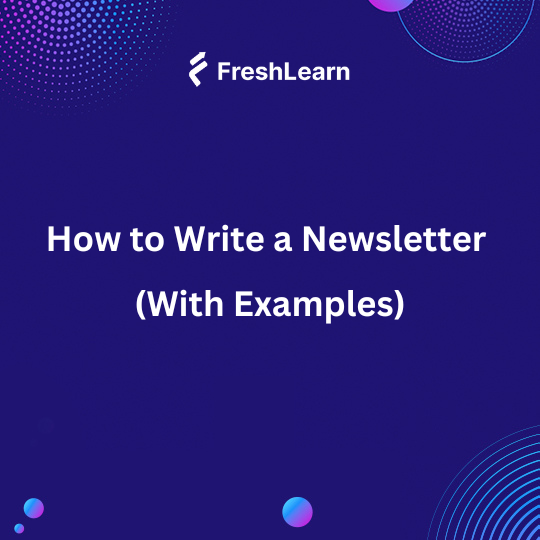
How to Write a Newsletter (With Examples)
Did you know that more than 60 percent of consumers want weekly promotional emails? That’s a newsletter in a nutshell, but not only is it promotional, it’s informative, engaging, revealing, and valuable.
With an estimated number of email users cracking 4.70 billion by 2026, email marketing isn’t going away anytime soon, which means taking the time to master newsletter writing is in your company’s best interest.
But how to write a newsletter? Ah, isn’t that the million-dollar question? Fortunately, with a huge number of tools and some know-how, you can master the fine art of producing newsletters that your audience will be excited to read.
The Benefits of Email Newsletters
As a busy content creator or small business, dedicating time to a regular email newsletter might be more than your schedule can bear. However, it’s worth setting aside the time to work on a newsletter considering it’s such an advantageous choice for building your following. Here's how.
1. Engage with Your Audience
You have an active social media presence and a website, but why not open the door to yet more regular communication with your audience? Email newsletters make it easy to engage. You can send weekly or monthly content curated just for them, which keeps them clicking, reading, and buying.
2. Connects More Meaningfully
Newsletters peel back the curtain of your business, exposing new sides of it through interviews, news stories, and employee spotlights. Customers crave that kind of authenticity and transparency, as it increases their connection.
3. Helps Leads Convert
Do you have leads who are on the fence? What business doesn’t, right? Newsletters can push those stubborn leads deeper into the funnel, encouraging them to convert. The content you publish in the newsletter can provide more information on your products and services.
You might answer a lead’s question or ease their reservations without meaning to.
4. Retains Customer Loyalty
How do you keep customers for the long haul? A newsletter is definitely a key part of the equation. This valuable means of email engagement will keep your readers on the hook. Tailoring your newsletter content to your longest-term customers by offering VIP deals and other exclusives will lead to higher open and click-through rates.
5. Keeps Your Name Top of Mind
The average person sees 5,000 ads per day, so their head could be swimming with brand names. How do you boost your name to the top? By regularly sending email content.
Of course, any business could throw together a slapdash email and send it every day, but an email newsletter is different. The content is high-value and assembled with care, so your audience not only remembers your brand but anticipates your next newsletter with vigor.
6. Helps You Promote Content
Did you just write a killer blog post or record some awesome video content but haven’t gotten as much traffic as you would have liked? Your newsletter is an opportunity to breathe a second life into your content, promoting it to a broad audience and framing it in such a way that people will be excited to check it out.
How to Set up an Email Newsletter in FreshLearn
Are you ready to start using FreshLearn to propel your newsletter goals? Learn how to write a newsletter using our platform, as it couldn’t be any easier. It only requires two steps!
Step 1 – Write the Content and Move It to a CMS
Whether sharing pre-written blogs or producing new articles for your newsletter, the first step requires you to gather your content, and then upload it to a CMS of your choosing. Next, open FreshLearn and select Website, then Blogs.
Step 2 – Set Up Your Newsletter
After that, prepare your list of subscribers who will receive the newsletter. Schedule a specific date and time for the newsletter to go out. In FreshLearn, click Marketing, then Email Campaigns.
You can select from weekly, 15-day, or monthly increments for your newsletter through FreshLearn.
Are you struggling with the layout of your newsletter? No problem. FreshLearn lets you browse countless email templates designed to suit your brand. Access the templates by going into Marketing, then Email Campaigns.
You don’t have to wonder how to create a newsletter when you can use FreshLearn.
How to Write an Email Newsletter Step-by-Step
You’ve got the tools to help you get there, so let’s review the steps required to write an email newsletter.
Step 1 – Plan the Newsletter Content
What will your newsletter be about? You could focus on upcoming holidays or seasons, or theme it around more unique topics like employee appreciation and product spotlights.
Step 2 – Determine the Audience
Once you’ve got the bare-bones idea of what your newsletter will be about, go into FreshLearn and segment your audience. Your emails should be tailored to different audience groups.
Step 3 – Select a Layout
Next comes one of the most difficult parts, picking your layout.
But where do you even start? After all, a cluttered or downright ugly layout will hurt readability and hamper your newsletter metrics.
Here are some best practices to bear in mind as you plan your newsletter layout:
- Use whitespace: Whether you call it blank space or whitespace, intentionally including some is key to a visually enticing email newsletter. Whitespace lets other elements like images and videos stand out and prevents the newsletter from looking cluttered.
- Design a header and footer: These small but important parts of your email newsletter can include your newsletter name and other pertinent info, such as the issue number and date.
- Choose a simple background color: The background color augments readability, so keep it simple and unobstructed. White is fine here, or you can use black, gray, beige, or light shades of blue, green, pink, orange, or yellow.
- Select your fonts carefully: Custom fonts that require you to download them to display them. Not here! You should use universally accepted fonts without any flowery features. Select a good font size so your text is readable.
- Incorporate branding: Your email newsletter has many opportunities for visual branding. For instance, you can showcase your logo in the layout, and you can also use your brand colors.
- Add CTAs above the fold: Most newsletters use CTA buttons instead of links. At least one button should be located above the fold. You can have another CTA button deeper into the email.
Step 4 – Compile the Content
You’ve written or recorded your content, so now it’s time to cherry-pick what will go into your newsletter.
Step 5 – Put Together the Newsletter
Now that you’ve gotten all the components ready, it’s time to assemble them. Organize the content into the email newsletter layout, tweaking the layout as required until all the elements fit neatly and appealingly.
Step 6 – Write a Catchy Subject Line
Your newsletter is ready, but you have to encourage your audience to read it, which means writing an engaging, memorable subject line. Marketers and content creators can struggle in this area, so let’s review some tips for making your subject lines better:
- Keep it within 50 to 60 characters. If your subject line is longer than that, it will cut off awkwardly mid-word.
- Connect emotionally with your reader, making them curious by asking a question or using urgent language to trigger their sense of FOMO (fear of missing out).
- Use elements of personalization, including the customer’s name and their shopping behavior or product interests.
- Limit the use of emojis to one or two, tops.
- Keep your message clear and concise.
- Don’t use spammy terms.
- Never mislead your audience or use sensationalistic language just to get open.
Step 7 – Select the Recipients
And with that, you’re about ready to send your email. Choose the recipients’ email addresses.
Step 8 – Schedule and Send
You can send your email right away or schedule it for later. That’s the power of today’s email technology.
Best Practices for Writing an Email Newsletter
You’ve got the basics down, but the following strategies will help you master how to write an email newsletter even more efficiently.
1. Keep It Snappy
There’s no need for a newsletter to go on and on. It shouldn’t exceed 400 words. If you have longer-form content you want to share, include a sentence or two to act as a preview, then add a hyperlink to the article for readers to check out the rest.
2. AI Is Your Friend
Using AI tools for subject line generation is only one of its uses. You can also write your email content and segment your audience through artificial intelligence. While AI might need some refining at first until it learns your brand voice, once it masters that through machine learning, it should produce a more reliable copy that uses your brand tone.
3. Always Test Your Emails
You can’t forego A/B testing for your email newsletters. Testing the elements among a sample audience similar to your target market may take additional time, but it’s worth it. You can learn whether your CTA placement is effective if you should rewrite your subject line, and if the button color, shape, and copy connect with your audience.
4. Keep It Consistent
Once you’ve built a newsletter template you love, save it so you can use it again. While each of your newsletters will have a unique design, building them from the same template keeps your content consistent. That’s a critical part of successful branding.
5. Use Mobile Optimization
With 75 percent of people using their smartphones to stay on top of their email inboxes, you must optimize your emails before sending them. Here are some tips for making your newsletters mobile-friendly:
- Use a single-column layout, as it looks better on mobile.
- Add alt text to your images.
- Set the copy so it’s left-aligned.
- Keep your email load times as short as possible, upwards of eight seconds for mobile.
- Use a text size and font that’s easy to read.
15 of the Best Newsletter Examples
Do you need some inspiration before you launch your first newsletter? No problem! Here are 15 examples across industries and niches to show you how to create a newsletter.
1. Health and Wellness
State Hospital Northeastern Vermont Regional Hospital has a quarterly newsletter called Healthy Choices. This newsletter example from late 2022 lists several free public wellness programs the hospital is associated with on its first page, with accompanying small images or illustrations for each.
The layout is clean and appealing, with plenty of whitespace, and the bright use of colors, including teal, orange, navy blue, and yellow grab the eye without being excessive.
2. Professional Training
Karen Tomlinson provides sales training in a newsletter called KT Newsletter. The straight-to-the-point name matches the content, which discusses Karen’s professional accomplishments and the training workshops she offers, including their objectives.
The layout uses similar colors to the one from Northeastern Vermont Regional Hospital, except for fewer hues. Here, the color palette is teal, navy blue, and white. The color blocking against the white background makes all the text easy to read.
3. Coaching
The Foundation for Hispanic Education, although a school, has a newsletter dedicated to its coaches called Instructional Coaches Monthly Newsletter. The spring-themed newsletter uses graphics like Easter eggs and blooming flowers as well as evocative language about the change in season.
Its colors are springy too, including pale pink, gray-teal, forest green, beige, and dark teal. Each part of the newsletter is represented in a different color but in a block format so the content therein stays organized. The white background lends the whole newsletter a sense of neatness and cohesiveness.
4. Mental Health
If you’re a mental health service, don’t miss this newsletter example from the Vermont Department of Mental Health. You won’t wonder how to write a newsletter after viewing this second installment of its newsletter from 2022 for Mental Health Awareness Month.
The recurring use of dark green and blue throughout the top graphic and in the subheads and bullet points within the copy brightens the layout without overwhelming it. Mostly, this layout has a lot of whitespace for the copy, which is perfectly fine! The content is supposed to shine.
5. Apparel
Fashion brand Oasis takes a much more cutesy, playful, and colorful approach to its newsletter, which is to be expected from a clothing brand. For instance, at the bottom of the newsletter, besides its social media buttons, the copy reads, “Let’s be friends…”
This newsletter is very image-heavy and has limited copy. The few words used introduce the fashion collections to get people clicking and buying. Nevertheless, the whitespace throughout keeps the newsletter neat.
6. Home Decor
Bungalow Homes’ email will answer your question of how to write a newsletter. It’s much more promotional in nature than the other examples, advertising the products under the BH umbrella and trying to drive sales.
This mobile-optimized email has plenty of images of varying sizes, so the simple white background was a wise choice, as the photos stand out beautifully.
7. Tech
The Educational Tech Times newsletter from Edutech Times is a beautifully designed email that explains this company’s focus, shares a pertinent course, and has a lead story about the future of virtual classrooms.
It features a white background (noticing a theme here?) with yellow elements. The yellow sections have small circles and shadows to dress them up a little.
8. Real Estate
One of the most interesting examples of how to create a newsletter is in the real estate industry. This one called The Winslough Report from Winslough Realty, doesn't go as heavy on the images as you might imagine. That’s because this is more of an informational newsletter rather than promoting homes for sale.
For example, one article is about how to choose the right home, and another is full of tips for selling in the winter. The only colors in the newsletter are white and dark blue, which is used for color blocking and subheads.
9. Education
Action Driven Education, a special education resource, has a rather complex, multicolored logo, but it does a great job incorporating its brand colors into its newsletter. Those colors, neon and dark green, are seen in the subheads, background graphics, and image borders. The footer is also richly colorful, adding additional shades of green.
The images feature schoolchildren in the classroom, which further drives the purpose of the newsletter.
10. Beauty
A newsletter representing the beauty industry should naturally be appealing, and the RaJean Beauty email newsletter doesn’t disappoint. It’s also light on the images, showing only two, one that represents autumn and features a woman in a red jacket, and another of a natural glow serum.
The email is listed as having been sent in October, yet it has holiday vibes via the sprigs of pine and the red holiday lights in the background of the image showing the serum.
11. Finance
Financial services brand E-Sigma Co. has a newsletter layout worth emulating. Its clean, appealing newsletter limits colors to only white and navy blue to give the layout a professional feel.
The use of navy blue in the header, subheads, and icons for contacting the company by email or its website contrasts with the white nicely. Interlaid throughout the newsletter are stock images of professionals gathered at a meeting.
12. Manufacturing
The Manufacturer is a resource on all things innovation and leadership in manufacturing, including areas such as automation and sustainability. Its newsletter has a lot of elements yet is still ready for mobile users.
Rather than share full articles, the newsletter features headlines with an accompanying image. Readers can click to learn more about any of the topics they’re interested in.
The Manufacturer shares stats about its newsletters, which is fun to know. Its Wednesday Weekly main newsletter goes out to 9,000 United States recipients and 29,000 UK recipients. The average open rate in the US is 25 percent versus 15 percent in the UK, and the UK’s click-through rate is three percent, while it’s 13 percent in the US.
13. Hospitality
If you’re in the hospitality industry, creating a warm, welcoming environment is the name of the game. 137 Pillars, a hotel and resort brand, achieves this especially well. This is the first newsletter example that doesn’t use all white but has some beige areas in the background.
I mentioned earlier that beige is a great background color because it doesn’t stand out too much, and now you can see that in action for yourself. Its CTA and heading color is an antique brown that’s almost copper, which drives up the luxurious factor of its branding.
14. Construction
The Derrick Digest newsletter for Derrick Companies has an old-school type of newsletter look and layout. It’s multiple pages, as evidenced by the subtext of “continued on page 4,” but it works for this brand.
You’ll also notice the newsletter is very human-based, with images of smiling employees and discussions of awards the Derrick Companies have taken home. The color scheme used here is white for the background and dark cranberry red, as seen in the Derrick logo.
15. Energy
The Fresh Energy newsletter, Energy Matters, is one of the best examples in this industry. The long-running newsletter changes its spots to suit its theme while still staying on-brand. For example, this one about Minnesota history has a warm forest green color augmented by orange.
The bright green shade really emphasizes that this is Fresh Energy’s spring newsletter.
Tracking Email Newsletter Metrics – What You Need to Know
How did your email newsletter perform? Rather than guess, use KPIs to cement the status of your campaign. Here are the email marketing metrics to begin measuring:
- Email opens
- Click-through rate
- Subscriber rate
- Unsubscribe rate
- Bounce rate
- Time spent on page
- Unique versus repeat visitors
- Leads
- Sales
- Conversions
FAQs
1. How often should I send an email newsletter?
It varies by audience. Your customers may crave weekly newsletters from you, or perhaps you only send them biweekly or monthly.
2. How to write a newsletter for the first time?
Keep the tone and theme more introductory. You might use this newsletter to spotlight your employees and provide other behind-the-scenes looks at your business.
3. Are newsletters still relevant?
Absolutely! They’re a major component of email marketing and very much in a marketer’s toolkit into the 2020s.
Conclusion
And there you have it. Now you know how to create a newsletter from scratch, using FreshLearn’s intuitive software to create templates, set up your recipients, and generally make it easier to manage your newsletters. Now, go forth and spread your message, tracking your email metrics as you go.



