
Instagram Reel Size Guide For Maximum Reach in 2026
Are you a content creator who has been creating Instagram posts consistently but isn’t seeing results?
You might be missing out on this important detail, which is weighing you down– Instagram reel size.
You might create great content and put your heart into getting all the details right. However, if you get the reels dimensions wrong, you’re working against the Instagram algorithm.
In this article, we’ll tell you how to post reels right by nailing Instagram reels dimensions, including:
- The Instagram Reel Size in Pixels
- The Instagram Reels Size Ratio
- The Instagram Reel Frame Size
- The Instagram Reel Cover Size
- The Instagram Reel Thumbnail Size
- The Instagram Reels compression size
We will also cover the length of Instagram reels and their captions in addition to Instagram reel size. But before we do that, let’s answer all your initial questions.
Why Should You Care About Instagram Reels?
Hubspot data shows that 67% of marketers attest social media marketing offers great ROI and is a crucial part of digital marketing. We know how popular video format has become within social media since TikTok happened to the world. To keep up with TikTok’s success, all the social media platforms eventually integrated short-form vertical videos.
Instagram is one of the most important platforms for creators worldwide, with two billion active users every month. Instagram didn’t remain behind in the game, either. In fact, Instagram stepped ahead in this game by turning all video uploads to Instagram reels in 2022. This way, Instagram reels took the central stage on the platform in addition to image files, getting more engagement than the former. It reaches 33.8% more people and gets 34% more likes.
So, have we answered why you should care about and put effort into Instagram reels yet? If you want to build your brand on Instagram and want in on content monetization in 2026, you can’t ignore Instagram reels in your Instagram strategy. And to nail them, you might want to stay on top of Instagram reel size requirements. Why is that important, you ask?
Let us break it down for you.
Why do you need to worry about Instagram Reel size?
Say you’ve put a lot of thought into your upcoming Instagram posts and reels content. You’ve mastered a dance routine, spending x hours. You filmed it in maximum resolution with a DSLR and put extra effort into making it look good with editing tools.
But guess what?
You got the wrong dimensions, and now your uploaded video is automatically cropped or appears stretched and distorted.
Efforts wasted, no? This is why Instagram reel sizes matter!
Like any other social media platform, Instagram has its supported format in the form of Instagram stories, photos, and reels. Each format demands a specific size and dimensions to suit the platform’s UI on any mobile device.
But why are these sizes and dimensions important?
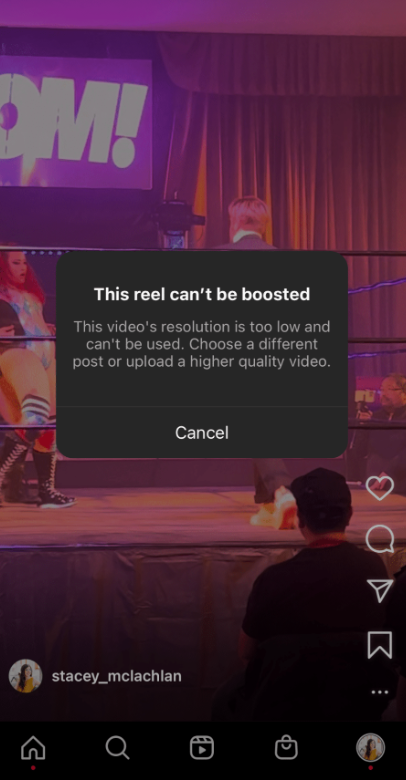
If you want to maximize your reach and grow on Instagram, you can’t just upload Instagram posts from your camera roll randomly and expect results. You need to have an Instagram strategy guided by its algorithm, and let’s tell you what’s the most important to the Instagram reels algorithm – MEDIA QUALITY!
What affects the quality of your Instagram reels?
Don’t think!
It’s the Instagram reel size and dimensions.
The right Instagram reel size and Instagram reels dimensions ensure the highest quality. They ensure that your Instagram reel’s video quality doesn’t appear unflattering when adjusted to show on the entire screen of the viewer’s mobile device.
Another reason to care about Instagram reel size is professionalism. If you want to succeed as a creator on this platform, you don’t want to compromise on media quality. Low-quality visuals are a sure short way to make terrible impressions. Therefore, remembering the Instagram reel size and dimensions will be paramount when you upload video content.
Now, let us quickly brief you on how to make Instagram reels before we tell you all the different Instagram reel sizes. If you already know how to make reels, skip to the next portion!
How To Make an Instagram Reel?
To make an Instagram reel, you must have an Instagram account. So sign up if you haven’t, and follow the steps below:
Step 1: Click on the + button on the top right corner of your feed.
Step 2: Select the Reel option at the bottom.
Step 3: You’ll be directed to the recording screen. Record a video by tapping and holding the capturing button at the center. Before filming, you can also choose one of the video filters. You can choose to film in parts by releasing the capturing button. Restart filming if you want to add more sections to the video.
Step 4: Once satisfied with the footage, click the next button on the bottom right.
Step 5: Edit the video clips if you need. You can trim, change the order of clips, delete any sections, or even just watch the complete video.
Step 6: Add music, effects, texts, images, stickers, etc. using the buttons on the top as seen in the image below.
Step 7: When you add text to your video, you may adjust the length of the caption on your video by tapping the buttons at the bottom of the screen.
Step 8: When you're satisfied with your Reel, go to the bottom right and tap the Next button.
Step 9: You may now choose a frame as your Instagram reel cover. You may also add a custom thumbnail. To choose a picture, tap Edit Cover. This page also allows you to add a caption.
Step 10: Before you publish your Reel, fill out any additional information. You have many options, including tagging individuals or your location, sharing to your Feed or hiding it, and more.
Step 11: All set to go? Press the Share icon located in the lower right corner of your screen. But if not, tap the "Save Draft" button at the bottom left to keep your reel in draft mode. You can find it in your drafts folder and publish it whenever you're ready.
That's all! If you want your videos to stand out from the crowd, try using a variety of Reel filters, features, and trends. If you’re using a non-native camera to film your reels, ensure they fit Instagram reel size requirements as we’ve given below.
What’s the right Instagram reel size?
The right Instagram reel size is the size that fits the screen of a user’s mobile phone when they watch full-screen videos. This goes for both kinds of Instagram reel videos:
- Vertical videos
- Horizontal videos
When you post your Instagram reel, it should maximize the entire screen space. You nailed the Instagram reel size if your video can do that without automatically cropped, distorted, pixelated, or stretched visuals.
Below, we discuss the specifics of Instagram reel dimensions. Keep this guide handy and save the cheat sheet for the future when you’re ready to maximize your Instagram account.
1. What is Instagram Reel Size in Pixels?
Answer: 1080 pixels x 1920 pixels
Videos and images used in Instagram reels should be 1920 pixels tall and 1080 pixels wide due to vertical orientation.
If you shoot your videos directly from the Instagram app, you’re more likely to nail your IG reel dimensions. However, if you’re using a non-native camera, make sure to not upload a 4K video. Using editing tools to create a file that is 1080 pixels x 1920 pixels for max resolution.
2. What is Instagram Reels Size Ratio?
Answer: Aspect ratios of 9:16 and 4:5
Since Instagram reel size in pixels is 1080 pixels x 1920 pixels, the Instagram reels size ratio is the ratio that accommodates the user’s mobile phone. Instagram reels size ratio for the full-screen mode is 9:16. It also accommodates a 16:9 aspect ratio for horizontal viewing. However, the same video watched as one of the Instagram feed posts without full-screen mode will be automatically cropped to the aspect ratio of 4:5.
Why is it important to know both aspect ratios?
Since most people may not choose full-screen viewing, about a third of your footage is useless. You can ensure all the important on-screen text and imagery stays within the 4:5 aspect ratio so your viewers don’t miss out on it. This will also ensure that it doesn’t get buried under the caption and comments at the bottom.
3. What is Instagram Reel Frame Size?
Answer: 1080 pixels x 1920 pixels, and the aspect ratios of 9:16 and 4:5
Instagram reel frame is nothing but the Instagram reel size that fits the screen without distortion. Therefore, the Instagram reel frame sizes are as discussed above:
- Images and videos that are 1080 pixels wide and 1920 pixels tall
- Aspect ratios of 9:16 for full screen and 4:5 for Instagram feed posts
4. What is The Instagram Reel Cover Size?
Answer: 1080 pixels x 1920 pixels, and the aspect ratio of 9:16
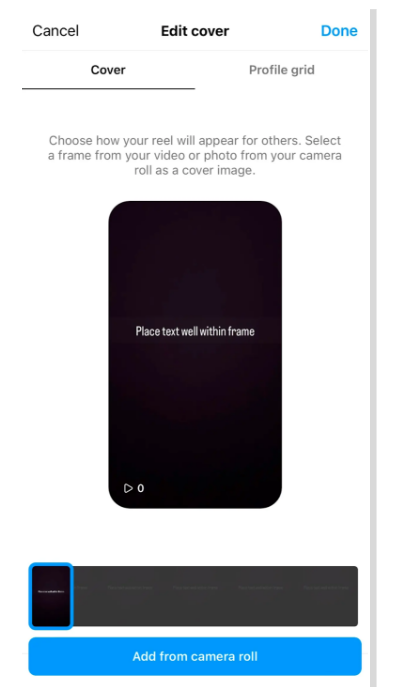
Do you know how to choose a picture to represent your reel on the Instagram profile grid and feed? Well, that's the Instagram reels cover photo or the preview images.
Instagram reel cover photos can help you maintain the aesthetics of your Instagram profile grid. You can only tap edit cover photo when you create reels. If you don’t choose an Instagram reel cover, the platform automatically places one of the frames from your reel.
Once the Instagram reel goes live, you can’t edit the cover again. So make sure to use the right the right cover photo.
It’s quite simple to select reel cover of your choice. When you create reels, take the following steps:
- Click on Next in the top right corner
- Click on Cover to add a preview image
- Choose one of the reel frames or click on Add from the camera roll
- Crop, zoom, reposition as needed
Remember, the recommended Instagram reel cover size is 1080 pixels x 1920 pixels with an aspect ratio of 9:16.
Viola! You now have an Instagram reel cover!
5. What is The Instagram Reel Thumbnail Size?
Answer: 1080 pixels x 1080 pixels, and an aspect ratio of 1:1
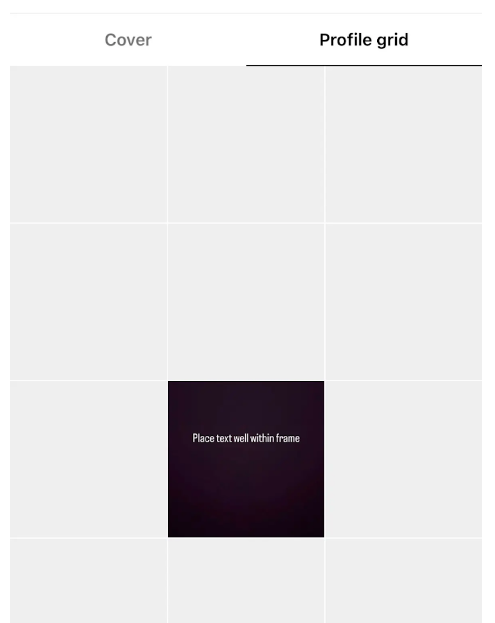
You know your Instagram reel cover photo will appear in your Instagram profile grid. Since we’re going through Instagram reel sizes, let us tell you the Instagram reel thumbnail size, too.
You might have noticed that thumbnails are square images, which means the aspect ratio is 1:1. So, even when Instagram reels cover photos are in 9:16 proportion, the thumbnail will be automatically cropped.
We recommend you still choose a 1080 pixels x 1920 pixels image for the cover photo, but ensure the major portion fits in 1080 pixels x 1080 pixels. It will be more suitable as a thumbnail image and match your aesthetics.
6. What is The Instagram Reels compression size?
Answer: Maximum resolution is 1080 pixels, minimum resolution is 320 pixels, and aspect ratio can be between 1.91:1 and 4:5.
IG reel dimensions over 1080 pixels will be compressed to a file size of 1080 pixels. On the other hand, Instagram reel dimensions must be a minimum width of 320 pixels. If they're not, then the file size will be automatically scaled to that size.
So, remember, if you want your video content to retain its highest quality, push for a maximum resolution under 1080 pixels. However, ensure that photos and videos are uploaded to the reel with at least a minimum resolution of 320 pixels. That way, Instagram won’t crop your Instagram reel size, given that it’s within the aspect ratio range of 1.91:1 and 4:5.
Well, there you have it: all the Instagram reel sizes that you must keep in mind for maximum results. However, we get it if you can’t remember them all. That’s why we’ve written this piece. Bookmark this Instagram reel size cheat sheet and come back to it whenever you need to confirm one or more Instagram reel sizes.
Wait, don’t go yet.
We still have two things you should know about Instagram reels in addition to the Instagram reel dimensions.
Further Things To Know About Instagram Reel Size
While Instagram reel dimensions are crucial for the quality and Instagram reels algorithm, the length of the video and captions also play a role.
1. What is Instagram Reels Length?
Answer: < 15 minutes
Now that all videos are considered Instagram reels, Instagram reels length has increased. You can use your 30-second Instagram stories and videos or even upload a short film under 15 minutes.
However, you might have noticed that the Instagram app allows you to capture videos that are only up to 90 seconds long. So, what’s going on there?
Well, if you want to upload longer reels, you must use footage recorded by a non-native camera. You can use editing tools, such as Freshlearn, to upload these long videos.
2. What is The Instagram Reels caption length?
Answer: < 2,200 characters
Captions offer a unique space space to give additional information or add value to your Instagram reels. The Instagram caption length can be anywhere under 2,200 characters. However, remember that most Instagram users don’t pay as much attention to the caption as much as they do to the video. So, it’s not a place to ramble on. It’s best to keep it short and to the point.
Make sure to keep these captions catchy, too, by adding emojis and spacing them well for readability. But again, emojis, spaces, punctuation marks, and hashtags add to the length of the Instagram reel caption.
Wrapping up
Creating great reel content is not just about the content ideals but also about all the details you might be missing and secretly messing with the algorithm. If you want Instagram users scrolling through their Instagram app on your feed, then promise them quality. As you’ve read in this article, Instagram reel sizes play an important part in this quality.
Keeping on top of all the different Instagram reel sizes we’ve mentioned in this article can help you get more reach and views. However, it can be difficult to memorize all the details. Why don’t you give FreshLearn a try?
FreshLearn is a user-friendly solution for video production. It can take care of all the technical aspects of video content, so you don’t have to bother with complex editing tools.
With FreshLearn, you get tools for uploading optimized thumbnails and adding great captions, too! But that’s not all! This tool also allows you to offer structured courses using Instagram. Sell courses on Instagram, create interactive groups, live workshops, and digital downloads. Then, post reels promoting your knowledge-based online business.
Want to take your Instagram career to the next stage? Build an educational business and promote it to Instagram users by signing up with FreshLearn today!
FAQs:
Is Instagram reels 9:16 or 4:5?
The Instagram reel size ratio is 9:16 when users view videos in full-screen mode. However, without full-screen mode, the Instagram reel’s aspect ratio is 4:5, as seen on the Instagram feed. Lastly, if someone opens your Instagram profile grid, they’ll see the Instagram reel cover in the aspect ratio of 1:1.
What is the best quality size for Instagram reels?
To upload the highest-quality video, stick to the maximum resolution of 1080 pixels x 1920 pixels. However, beware of posting low-resolution videos. The minimum resolution is 320 pixels wide. Instagram automatically scales videos to fit within the range of maximum and minimum resolution if they don’t fall within the range.
Can Instagram do a 16:9 video?
Yes, Instagram allows a video aspect ratio of 16:9 for horizontal videos. This means that Instagram users will have to turn their screens to watch your posted reels in the right orientation.
What is the best size for Instagram reels?
For the highest quality visuals, keep your Instagram reel size to 1080 pixels x 1920 pixels, fitting an aspect ratio of 9:16. Optimize the visuals in a way that delivers your content even when cropped to 4:5 ratio as it appears on the feed.
Is the reel size the same as the story size?
When viewed vertically in full-screen mode, Instagram reels and Instagram stories are the same size—1080 x 1920 pixels with an aspect ratio of 9:16. However, the Instagram reel size on the feed has a 4:5 aspect ratio and 1080 x 1350 pixels.

