
How to Optimize YouTube Thumbnail Size for Maximum Impact
Introduction
To view or not to view?- That’s the question your viewers ask when they look at your YouTube thumbnail size and dimensions while scrolling.
The average person watches 46 minutes of YouTube content daily. With millions of videos at their fingertips, how can you ensure yours stand out? –With carefully crafted thumbnails.
YouTube thumbnails aren't just previews of your videos; they're your first, and possibly only, chance to grab viewers' attention and convey the unique essence of your brand.
When scrolling through YouTube, thumbnails act as mini-billboards for videos, crucial in drawing viewers' attention and convincing them to click play. The right YouTube thumbnail size enhances visibility across various devices and ensures the image is displayed correctly, avoiding pixelation or awkward cropping that can deter potential viewers.
Our guide will walk you through
- The essential aspects of the best YouTube thumbnail sizes and
- Insights into optimizing YouTube thumbnail sizes to boost your video's performance effectively.
So, our goal here is not just to meet YouTube guidelines but also to charm your audience into watching more.
Let’s get started!
Basics First- Why are YouTube Thumbnail Sizes Important?
YouTube thumbnail sizes significantly influence your video content's initial viewer engagement and overall effectiveness. So, here are two versions of the same video. Which one are you likely to open and watch through?
#1
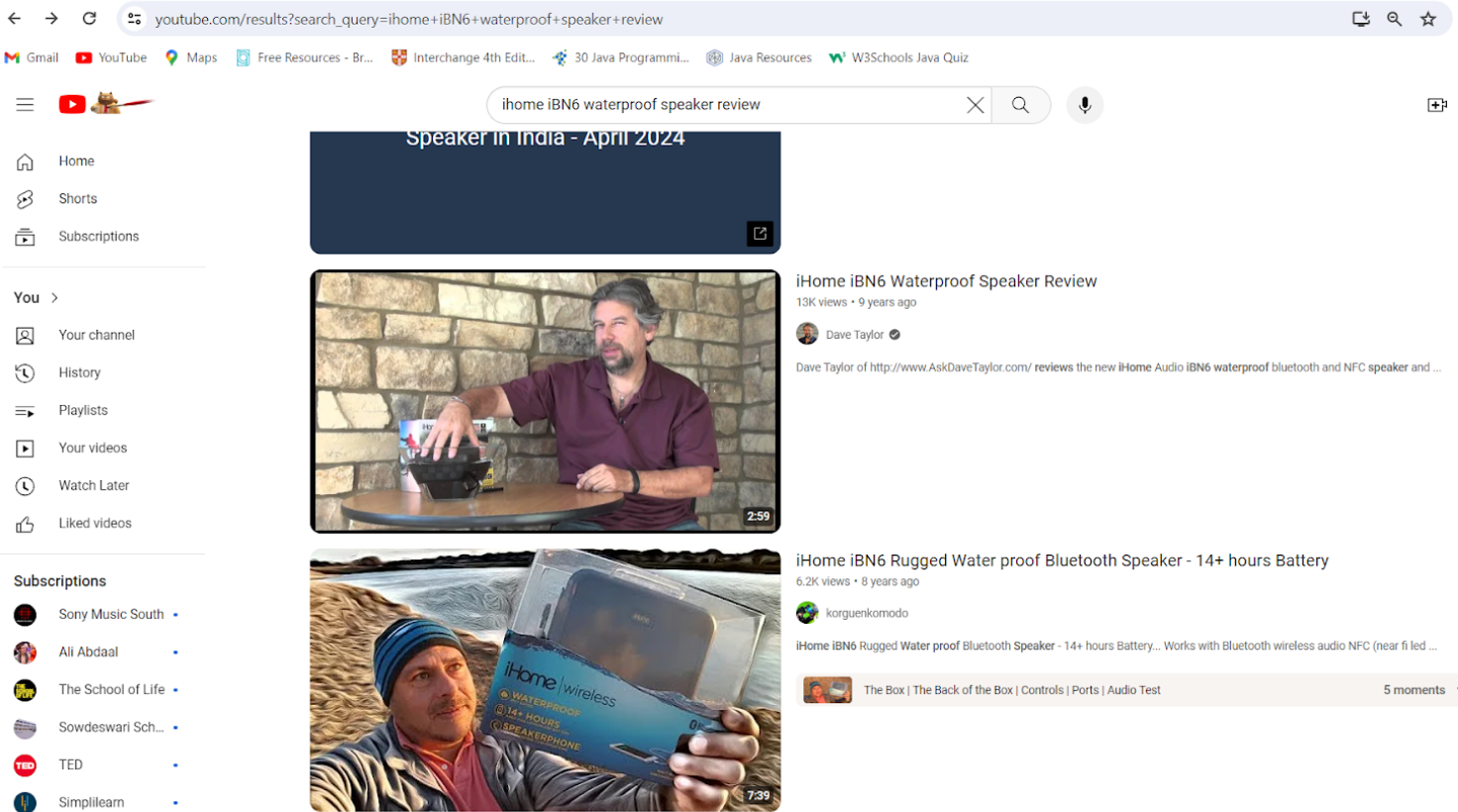
#2
It’s obvious, right? But why would you choose the first one? It has a thumbnail that tells you what you’re about to watch, and it's engaging. Here's why thumbnails with the right sizes and dimensions matter:
First impressions count: Thumbnails are the first point of interaction between your video and potential viewers. A perfect YouTube thumbnail size lets your video stand out in a crowded feed, encouraging more clicks. YouTube thumbnails serve as visual cues about the content's relevance and quality.
Optimal display across devices: Using the recommended image size ensures that thumbnails appear sharp and not pixelated, regardless of whether viewed on a desktop, tablet, or smartphone. Adhering to these YouTube thumbnail dimensions helps maintain a professional look across various platforms, enhancing the user experience.
Enhanced click-through rates: Videos with the best YouTube thumbnail sizes can significantly improve your click-through rate (CTR). A higher CTR can lead to better visibility and potentially more views, as YouTube's algorithm favors videos that engage users effectively.
Consistency and branding: For channels aiming to establish a recognizable brand, maintaining consistent YouTube thumbnail sizes helps ensure a uniform and professional appearance. It can build viewer trust and enhance brand recognition over time.
Compliance with YouTube's guidelines: You have set specific guidelines for YouTube thumbnail size to ensure that all thumbnails look their best on their platform. Following these guidelines can prevent your thumbnails from being resized or cropped awkwardly, which could detract from their intended impact.
The Perfect YouTube Thumbnail Sizes
The ideal YouTube thumbnail size is 1280 pixels wide by 720 pixels tall. This size ensures your thumbnails look sharp and detailed on YouTube when embedded on other websites and displayed on high-resolution screens.
Why such a specific size?
Well, YouTube suggests a minimum width of 640 pixels for thumbnails to prevent them from appearing blurry or pixelated. In terms of YouTube thumbnail dimensions, the 16:9 aspect ratio is recommended. This is the same video widescreen most YouTube videos use, making your thumbnails integrate seamlessly.
As for maximum file sizes, YouTube caps them at 2MB. If your thumbnail exceeds this limit, YouTube will notify you to upload a smaller file. Acceptable YouTube thumbnail image formats include JPG, GIF (non-animated), PNG, and BMP. If your PNG file is too large, one quick fix is to convert PNG to JPG, which often reduces the file size without sacrificing much quality, making it easier to meet YouTube’s requirements.
You might wonder why YouTube thumbnail sizes are large. Although they appear small in search results, they expand to the size of your video when displayed as a suggested next watch. This means a larger YouTube thumbnail image can be scaled down without losing quality, whereas a smaller one scaled up might become blurry.
Custom Thumbnails Vs. Automatic Thumbnails
So, we have the ideal YouTube thumbnail size. But that's not all. It's important to consider the types of YouTube thumbnails you want your audience to see. These can either be automatic or custom.
YouTube automatically picks a frame from your video as a thumbnail, so you can't choose which image is used. This random selection may not always best represent your video content.
Conversely, creating your custom thumbnails gives you complete control over designing a compelling YouTube thumbnail image that better captures the essence of your video and attracts viewers.
Remember, getting the YouTube thumbnail size right is key—not just for the image thumbnails to look good on all devices but also to ensure it loads quickly for users browsing videos. Custom thumbnails look better when done correctly and tend to perform better in driving viewer engagement.
Types of Custom Thumbnails
When it comes to custom YouTube thumbnails, there are several effective styles you can consider, each tailored to make your videos stand out and attract more views:
When it comes to custom YouTube thumbnails, there are several effective styles you can consider, each tailored to make your videos stand out and attract more views:
Text overlay with still image
This classic style involves concise, descriptive text over static YouTube thumbnail image formats visually summarizing your video. It’s direct and focuses on delivering the core message quickly.
Look at Yoga With Adriene’s YouTube thumbnail example here. There’s a simple quality image in the background with a crisp description of what you’ll see in the video.
Plain design patterns with text overlay
You can use simple graphic patterns as a background with overlay text for a cleaner look. This style is great for channels that prefer a minimalist aesthetic but want to catch the viewer’s attention.
Here’s an example from Miro. Notice the plain background design and the text description of the video content.
Text-based thumbnail design
Some thumbnails primarily use text to draw viewers. These are usually bold and designed with high-contrasting colors to make the text pop against the background. This style is particularly effective for more abstract topics or when you want to highlight a strong, catchy title.
Monday.com relies on its text content and basic thumbnail designs. The purpose is not to distract the audience from pictures but to take them straight to the content.
Cropped out image with design
This design involves cropping an image creatively and blending it with dynamic graphic elements or patterns. This can create a YouTube thumbnail that piques curiosity.
Look at the plain background with a cropped high-quality image of Amy added. Also, note how aesthetically appealing this looks when combined.
Logo with still images
Incorporating your brand’s logo with relevant YouTube thumbnail images can help reinforce brand recognition while providing a preview image of the video’s content. This style suits channels aiming to boost their brand identity alongside their content.
Here’s an example from Vevo’s YouTube videos. Their logo is placed uniformly throughout the videos with still images.
Tools to Create Custom YouTube Thumbnails
Creating your own thumbnails doesn't require advanced graphic design tools or skills because of the user-friendly YouTube thumbnail makers we have today. Here are some great options that can help you design professional-looking thumbnails without the complexity of traditional software:
Canva:
This tool is a favorite for many because of its simplicity and range of options. Canva offers a multitude of ready-to-use YouTube thumbnail templates. It's an intuitive platform where you can customize thumbnail designs by changing colors, fonts, and thumbnail images to match the style and vibe of your video.
Canva is regularly updated with fresh templates from users worldwide, keeping your thumbnails modern and engaging. It's free to use, though it also offers paid subscriptions for more advanced features.
Pixlr:
Known for its straightforward and accessible interface, Pixlr is another excellent choice for creating thumbnails. It offers a variety of templates, including ones specifically designed for travel, lifestyle, and beauty YouTube video thumbnails.
Pixlr makes it easy to craft a professional and unique thumbnail for your channel's theme.
Adobe Creative Cloud Express:
If you're already familiar with Adobe's products, this tool might be right up your alley. Adobe Creative Cloud Express allows you to start from scratch or utilize pre-existing thumbnail templates.
It includes access to royalty-free thumbnail images from Adobe Stock, although the selection is more limited in the free version of the software. This tool also supports team collaboration for a fee, and there’s a mobile app available for designing on the go.
Look Out For These Common YouTube Thumbnail Mistakes
When creating YouTube thumbnails, it's crucial to avoid common pitfalls that can negatively impact your video's performance. Here's a rundown of typical mistakes and tips on how to sidestep them:
- Ignoring thumbnail size specifications: Always stick to the recommended thumbnail size YouTube specifications of 1280x720 pixels. This ensures your thumbnails look clear and are not distorted across different devices, especially on high-resolution displays. Thumbnails that don't meet these minimum width and length requirements can appear fuzzy or pixelated, which might turn viewers away.
- Adding a big video title in the thumbnail: While it might be tempting to use large text, it's essential to keep it concise and not let it dominate the thumbnail. An overcrowded or excessively large video title can make the thumbnail look cluttered and detract from the visual appeal. Instead, opt for a balance of visual and textual design elements that convey the essence of the video without overwhelming the viewer.
- Not following YouTube guidelines: Adhering to YouTube's thumbnail guidelines is crucial. This includes using the correct aspect ratio (16:9) and ensuring the maximum file size does not exceed 2MB. Also, avoid using formats unsupported by YouTube, such as overly compressed thumbnail images that degrade quality.
- Using automatic thumbnails: While automatic thumbnails are quick and easy, they often do not capture the video's most engaging or relevant aspect. On the other hand, custom thumbnails allow you to design a more appealing and relevant preview, significantly improving your click-through rates.
- Neglecting mobile users: Given the vast number of users accessing YouTube on mobile devices, it’s crucial to design clear and readable thumbnails on smaller screens. Thumbnails should be visually effective at a smaller scale, with clear, legible text and well-defined images.
How do you upload a Custom Thumbnail on YouTube?
Adding a custom thumbnail to your YouTube videos can make them more appealing and likely to be clicked. Here’s how to upload a custom thumbnail both on a desktop and mobile:
On Desktop:
- Log in to YouTube: Start by signing into your YouTube account.
- Go to YouTube Studio: Access the YouTube Studio dashboard by clicking on your profile picture and selecting "YouTube Studio."
- Select ‘Content’: On the left menu, click ‘Content’ to see a list of your videos.
- Choose a video: Find the video you want to edit and click on its thumbnail or the pencil icon for details.
- Upload thumbnail: Under the ‘Thumbnail’ section on the video details page, you can upload custom thumbnail images. Click ‘Upload thumbnail’ and select the file you want from your computer.
- Save changes: After uploading your thumbnail, save the changes by clicking ‘Save’ at the top right of the screen.
On Mobile:
- Open the YouTube app: Start by launching the YouTube app on your mobile device.
- Tap on your profile picture: This will lead to your account options.
- Access YouTube Studio: Select ‘Your channel’ and then tap on ‘YouTube Studio’.
- Navigate to ‘Videos’: Once in YouTube Studio, find and tap on ‘Videos’ to view your list of uploaded content.
- Select your video: Tap on the video to add a custom thumbnail image.
- Edit video: Tap the pencil icon to edit video details.
- Add thumbnail: Tap the pencil icon on the existing video thumbnails, then choose ‘Change’ to upload a new video from your mobile device.
- Confirm and save: After selecting the correct file, confirm your choice and ensure you save the update to apply the new thumbnail.
YouTube Thumbnail Best Practices
Here are some effective practices for creating the best YouTube thumbnails, detailed with examples and tips:
Keep it simple:
A clutter-free thumbnail enhances viewer comprehension and decision-making. Avoid overcrowding with excessive text or elements. A straightforward, high-impact visual with limited text ensures clarity and draws attention. For instance, many popular YouTubers use a single, expressive image with a concise title to convey the essence of the video quickly.
Here’s a perfect example of a simple yet appealing YouTube Thumbnail size and design.
Use contrasting colors:
Utilizing contrasting colors helps your thumbnail stand out in a sea of YouTube videos. This visual strategy captures the viewer's eye and differentiates your YouTube video thumbnail from others. For example, a dark background with bright text or vice versa can make the thumbnail more striking and readable from a distance.
Here’s how contrasting colors add more appeal to your YouTube thumbnail.
Maintain brand consistency:
Consistency in thumbnail design reinforces brand recognition and viewer loyalty. YouTube statistics reveal that brand logos or branding on thumbnails drive 1.2 million more views than non-branded thumbnails.
Use consistent colors, fonts, and styling that align with your brand across all videos. This makes your content instantly recognizable, like how top brands maintain a uniform look in their thumbnails to build a visual identity.
Note how Gymshark places its logo in the top right corner of all its YouTube videos.
Use a thumbnail template:
Templates streamline the creation process and ensure consistency in design. Platforms like Canva offer customizable YouTube thumbnail templates that maintain visual quality and adherence to branding guidelines. Using templates can also help ensure that all thumbnails comply with YouTube's best design practices.
Here are a few music templates from Envato Elements.
Keep audience retention in mind:
Design thumbnails that attract viewers and promise what the video delivers. This alignment reduces bounce rates, and increases watch time. A compelling thumbnail should tease the video content in a way that encourages viewers to watch through to the end.
If your YouTube thumbnail has misleading images that lure viewers into clicking, they'll realize the deception as soon as the video begins and likely exit quickly. This can negatively impact your video's Audience Retention metric, which is crucial for the algorithm.
As a result, YouTube might penalize your channel for these practices by reducing its visibility.
Differentiate your content streams with colors:
Assign specific color codes to different content types on your channel to aid viewer navigation and selection. This method helps users easily find videos of their interest and enhances the visual organization of your channel. For example, a channel might use blue for educational content and red for entertainment, helping viewers intuitively navigate the channel's offerings.
Look at how this channel differentiates Q&A and Tips&Tricks using yellow and blue colors.
Pro Tips for Your Perfect YouTube Thumbnail-Making
Creating an effective YouTube thumbnail is essential for drawing attention and enhancing engagement. Here are some pro tips based on YouTube thumbnail best practices:
Use BOGY colors:
Incorporating Blue, Orange, Green, and Yellow in your thumbnails can help them stand out against the common red-and-white color scheme of YouTube’s interface. These eye-catching colors help differentiate your videos, making them more noticeable to viewers.
One YouTube channel that employs BOGY colors to make its thumbnails stand out is Kurzgesagt- In A Nutshell. They simplify ideas from philosophy and science. Take a look at the previews for their biology and medicine-related videos here.
Ensure large text size:
When adding text to your thumbnails, ensure it’s large enough to be readable on all devices. Larger text grabs attention and communicates the essence of your video quickly. Using bold, simple fonts can enhance readability and immediate viewer understanding.
The below example is from Ahrefs. Their thumbnail text sizes are big enough for viewers to read and decide whether to watch the full video.
Add a shortened title version:
Keep your text concise and to the point. A short, intriguing video’s title on your thumbnail can spark curiosity and prompt viewers to click. This text should give just enough information to understand what the video is about without revealing too much.
The Infographics Show creates animated films with various fascinating tales and statistics.
Their thumbnails are visually appealing and full of life, and they always feature a condensed version of the video's title to attract more viewers:
Show your face:
Human faces can significantly increase click-through rates by connecting personally with viewers. Expressive faces, particularly those showing emotions like surprise or happiness, can make good thumbnails more engaging and relatable.
Sunny Lenarduzzi is a YouTuber and Instagram development expert. Her thumbnails always have a few sentences and a crazy look.
A/B test and optimize:
Regularly testing different thumbnails can reveal what resonates best with your target audience. A/B testing involves sending a version, let’s say version A, of your YouTube thumbnails to one set of audience and version B to another set. You can then see how each is received and decide for your YouTube channel.
This could involve experimenting with various layouts, colors, and design elements to see which combinations drive the most engagement. Use this data to refine your thumbnail strategy continually.
Wrapping Up
Achieving YouTube success involves more than just crafting perfect thumbnails; it requires consistently create YouTube videos of high quality that genuinely engage your audience. Properly sized and well-designed thumbnails ensure your content looks professional across all platforms, maintaining the quality and aspect ratio necessary to attract and retain viewers.
Adhering to thumbnail best practices and steering clear of common mistakes creates visual cues that grab attention and compel viewers to engage with your content.
In addition to leveraging YouTube for audience growth, platforms like FreshLearn can amplify your digital presence by enabling you to create, market, and sell your educational content easily. FreshLearn offers tools to build and sell courses, live workshops, and digital downloads quickly and effectively.
With features like a drag-and-drop course builder, integrated payment processing, and a customizable learner experience, FreshLearn supports creators in monetizing expertise. It also provides video marketing tools to help you reach a wider audience and detailed analytics to track your growth and optimize your course content.
Explore Freshlearn today to transform your knowledge into a thriving online business.

FAQs
1. Is a YouTube thumbnail 1920x1080?
While you can technically use a 1920x1080 resolution for your YouTube thumbnail, it is not standard. The recommended and most commonly used size for YouTube thumbnails is 1280x720 pixels. This size strikes a balance between quality and load efficiency, fitting the 16:9 aspect ratio that YouTube uses. Using the standard size ensures your thumbnails look good on all devices and do not get cropped or scaled inappropriately.
2. Is YouTube thumbnail PNG or JPEG?
Both PNG and JPEG formats are acceptable for YouTube thumbnails. The choice between these formats depends on your needs. JPEG is typically preferred for its smaller file size, which helps thumbnails load faster on the platform. PNG is beneficial when you require higher image quality or need transparency features, for instance, if your thumbnail design includes overlays or needs to blend with different backgrounds. However, PNG files can be larger, which might impact loading times.
3. What is the size of the YouTube card thumbnail?
YouTube card thumbnails should ideally follow the YouTube standard thumbnail size of 1280x720 pixels to ensure they display clearly and consistently. Cards are used within YouTube videos to promote other content, and using the standard size helps maintain a uniform look that does not distract from the video content. Consistency in size helps with brand coherence and viewer experience on the platform.
4. Can I use a larger size for my YouTube thumbnail?
Yes, you can use a larger thumbnail size than the standard 1280x720 pixels, such as 1920x1080 pixels, as long as it maintains the 16:9 aspect ratio and does not exceed the maximum file size limit of 2MB. Larger thumbnails might be useful for viewers using high-resolution displays, but make sure they are optimized for quick loading and clarity at smaller sizes.
5. How to create high-quality YouTube Thumbnails?
To create high-quality YouTube thumbnails, start with the recommended size of 1280x720 pixels to ensure clarity across devices. Use vibrant, high-resolution images and minimal text to convey your video's content. Incorporate contrasting colors and, if relevant, human faces to increase engagement. Tools like Adobe Photoshop or Canva can aid in crafting visually appealing thumbnails.
