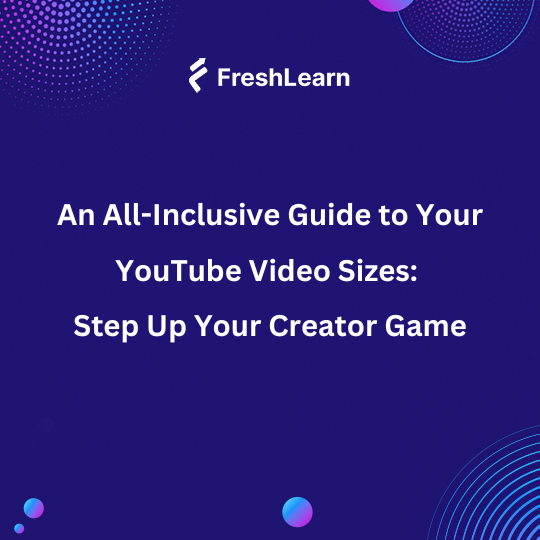
An All-Inclusive Guide to Your YouTube Video Size and Formats: Step Up Your Creator Game
Introduction
Choosing the wrong YouTube video size could be the 'biggest' small mistake you will ever make!
With YouTube buzzing with over 500 hours of new videos every minute, getting noticed can be tough. However, a trick to stand out is to ensure your videos have the right size and format. Not only does this help with YouTube's tech rules, but it also ensures your viewers have a great time watching.
So, what's the deal with YouTube video size? Well, they come in all sorts of resolutions, from super high-def 8K to the good old standard definition. But guess what? Most videos on YouTube do best at 1080p. This makes your videos good to watch and also offers great quality.
This might all sound overwhelming now. Once you've mastered all this, you'll be on your way to grabbing eyeballs, gaining more views, and keeping people glued to your content.
If you're wondering where to begin, this guide to YouTube video size will help you
- Choose the perfect YouTube video dimensions,
- Understand standard aspect ratios and
- Determine the best file sizes and formats.
Ready to make your mark on one of the biggest video platforms? Let's dive in!
Understanding Video Resolutions and Sizes
You cannot measure a YouTube video size using a ruler, right? That’s why we have a few metrics you must use to determine the quality of your video. Let's break it down:
You know those tiny blocks that make up the images on your screen? Those are pixels. The more pixels you have, the clearer and sharper the picture. This clarity is what we mean by YouTube video resolution – it's all about how many pixels are packed into your screen.
So, higher video resolution means better quality. Imagine trying to fit a bunch of big puzzle pieces onto a small table – it'd look messy, right? That's like having minimum resolution. But with smaller puzzle pieces and a bigger table, you can make a more detailed picture like high resolution.
Now, dimensions are its length and width in pixels. Changing these YouTube video dimensions can affect how the video looks. If you make it bigger, the pixels spread out more, which can lower the quality of the picture when you watch it.
What’s the Best Video File Size for YouTube?
When uploading videos to YouTube, it's best to aim for the highest quality possible. Most people nowadays prefer watching videos in Full HD rather than lower video resolutions like 144p or 240p. But keep in mind that high-definition videos take up more storage space.
YouTube has certain video settings recommendations but also accepts other file sizes. The smallest videos you can upload are 426x240 pixels, while the largest can be 3840×2160 pixels.
Here's a breakdown of the different YouTube video sizes that work and when you might want to use each.
Aspect Ratios and Why They Matter
YouTube video aspect ratios might sound technical, but they're actually pretty simple. Basically, they're just the ratio of a video’s length to width.
The best aspect ratio for YouTube is 16:9. This gives videos a widescreen look.
If you change the YouTube video aspect ratio, you also change the shape of the video. For example, a 4:3 aspect ratio makes a slightly different frame. If you're shooting videos on your phone, it's best to do it horizontally (or in landscape mode) to get that 16:9 shape.
However, there are other aspect ratios, too, like 1:1, which gives you a square video, which is great for platforms like Instagram.
And there's 9:16 for those vertical videos on YouTube Shorts that are becoming more popular, especially on mobile phones.
Now, here's the thing: if your video has a different aspect ratio for YouTube than 16:9, YouTube might add black borders to make it fit the screen.
And if your followers watch YouTube on their phones, don't worry too much about the original aspect ratio. The app will adjust the YouTube video player to fit whatever size video they're watching, whether vertical, horizontal, or square aspect ratio.
Crucial YouTube Video Size Guidelines
If you want to ensure your YouTube videos look great and get seen by many people, it's important to follow YouTube's guidelines. Here's what you need to know:
Maximum File Size:
YouTube allows you to upload videos up to 128 GB, which is pretty big. But remember that larger files can be tricky to upload, especially if you have a poor internet connection. It's a good idea to shorten big videos before uploading to make things easier.
Maximum Video Length:
YouTube lets most creators upload videos up to 12 hours long, or 720 minutes. That's plenty of time for all sorts of video lengths, whether a long seminar or a live stream. Just make sure your account is verified to access this extended YouTube video length.
Recommended Video Resolutions:
YouTube dimensions support high-quality videos up to 2160p (4K). But for most situations, 1080p is the way to go. It strikes a good balance between video quality and ensuring everyone can watch without waiting forever for it to load. If your content doesn't need to be super detailed, you can even go as low as 240p, which is suitable for viewers with slower internet connections.
Recommended Video Aspect Ratio:
Stick to the 16:9 aspect ratio for your YouTube videos. It fits most screens perfectly and is what people are used to seeing. If your video is in a different ratio, YouTube will adjust it to fit by adding black bars so nothing gets cut off.
Preferred YouTube Video Formats:
When uploading your videos, YouTube likes .MP4 and . MOV formats the best. They're compatible with many devices and give a good balance of video quality and file size. But you can also use other video formats. AVI or. MPEG if necessary. Just know that sticking to .MP4 or. MOV usually gives you the best results.
Maximizing YouTube Video Quality — Why Format Matters
YouTube supports various video file formats like .mov, .mpeg4, .wmv, and .avi, but there's a strong preference for Mp4. You might wonder why paying attention to YouTube's video format recommendations is crucial. Here’s a simplified explanation:
- Optimized Video Processing: YouTube processes each video format differently. Choosing MP4, as YouTube recommends, ensures that your videos are processed efficiently. Using non-optimized formats can lead to video quality and playback issues, potentially spoiling your audience's optimal viewing experience.
- Enhancing Viewer Experience: Adhering to YouTube's recommended camera settings ensures that your videos are delivered in the best possible resolution and size. High-quality content enhances viewer satisfaction, encouraging them to subscribe and return to your channel for more engaging content.
- Preventing Distortion: Uploading YouTube videos in the recommended format minimizes the risks of distortion during the video upload. Distortions can affect how your video appears on YouTube and when shared on social media, potentially impacting the viewer's perception of your content.
How to Change YouTube Video Size?
Converting your videos to formats supported by YouTube is crucial to ensure they are viewable on the platform without compatibility issues. Here’s a step-by-step guide on preparing your videos for YouTube, including resizing them for optimal performance on other social platforms like TikTok.
Choose the Right Video Converter
Start by selecting a reliable video converter that supports various formats. Online tools are excellent choices as they offer straightforward interfaces and support conversions to YouTube-compatible formats such as MP4, AVI, and MOV. These platforms allow you to upload your video and choose the desired output format easily.
Set Up Your Conversion
Once you've chosen your converter:
- Upload your video file to the platform.
- Select MP4 as the output format. It is highly recommended because it balances quality and file size.
- Customize settings such as YouTube video resolution and bitrate according to your needs. 1080p is a good standard for general uploads.
Resizing for Different Platforms
If you plan to share your YouTube video on platforms like TikTok or YouTube Shorts, you'll need to adjust the aspect ratio to fit the preferred format of the other platform. The ideal aspect ratio for YouTube shorts is 9:16.
Tools like Adobe Express offer the functionality to resize your videos for different social media platforms, ensuring they look perfect no matter where they’re viewed. Simply select the custom size option or choose the specific platform you're designing for, and the tool will adjust your video accordingly.
Understanding Essential Encoding Settings
Encoding is the process that compresses video files, making them easier to store and stream. Here’s a simplified guide to YouTube’s recommended upload encoding settings:
What is Video Encoding?
Video encoding compresses the numerous frames of a video into a single, streamlined file. For instance, a video shot at 20 frames per second generates 1200 images per minute. Encoding these images into a single file makes the video easier to manage, upload, and stream.
Understanding Encoding Metrics:
- Containers: These are the types of file formats that store your video data, including audio, video, subtitles, and any other related metadata. Popular container formats include MP4, MOV, MPEG4, and WMV, which are widely used across various devices and platforms for their compatibility and efficiency.
- Audio Codec: This is the technology that compresses and decompresses audio data. The codec quality greatly influences the overall sound video quality.
- Video Codec: Similar to audio codecs, video codecs compress and decompress video files. H.264 is recommended for its ability to deliver high-quality video content at relatively low bitrates, making it ideal for streaming over most internet connections.
- Frame Rate: When encoding, it is essential to maintain the original frame rate used to record videos. Standard frame rates include 24 fps, commonly used in film and online videos for smooth playback.
YouTube’s Recommended Settings:
- Container: MP4 is recommended due to its universal compatibility and support for high-definition YouTube video and audio tracks.
- Audio Codec: AAC-LC is favored for achieving high audio quality without excessive file sizes.
- Video Codec: H.264 is advised because it offers a good balance of quality and compression.Frame Rate: YouTube suggests encoding and uploading videos in the same frame rate they were recorded to avoid playback issues.
How Does Video Length Influence YouTube SEO?
Are you wondering if you should make short or long videos for better SEO on YouTube? We’ve got some answers.
Turns out, longer YouTube videos tend to do better in search rankings than shorter ones. On average, videos ranking on the first page of YouTube are around 14 minutes and 50 seconds long.
So, why is this the case?
YouTube likes it when people spend a lot of time watching videos. A video's total watch time is a big factor in ranking it. Plus, Google has a patent for an algorithm that uses "watch time" to decide rankings.
YouTube wants to promote videos that keep viewers watching for a while, and longer videos are great at doing just that.
Another reason longer YouTube videos do well is that they usually offer more value. Whether it's a how-to guide or entertaining content, longer videos often get more likes and comments, which also helps with rankings.
If you look at popular searches on YouTube, you'll see that shorter videos, especially those under 3 minutes, don't usually rank very high. So, if you want to boost your SEO on YouTube, longer videos might be the way to go.
Optimizing YouTube Image Sizes
When setting up a YouTube channel, it's crucial to understand the different types of images you can use and their specific YouTube dimensions to optimize your channel's visual presentation. Here's a simple breakdown of the recommended YouTube image sizes:
YouTube Channel Art (Banner)
Channel Art acts as the header image on your YouTube channel and is crucial for making a strong first impression. It's visible on the top of your channel page and should reflect your brand's identity.
Here’s an example from Expedia’s signature yellow-based YouTube banner image.
- Recommended Size: 2560 x 1440 pixels. This dimension ensures that your banner displays correctly on various devices, from TVs to smartphones.
- Safe Area: 1235 x 338 pixels. This is the central part of your banner where text and logos should be placed to avoid being cropped out on different devices.
YouTube Profile Picture
Your profile picture is what viewers see next to your channel name in searches and comments, making it a significant part of your YouTube identity.
- Size: 800 x 800 pixels. Choose a clear and recognizable image, as this helps viewers identify your channel on YouTube.
YouTube Video Thumbnails
Thumbnails are the first thing viewers notice in search results and can significantly impact click-through rates. They serve as the preview image for your YouTube videos.
- Size: 1280 x 720 pixels. Maintaining this size ensures thumbnails are clear and detailed, even on larger screens. This resolution keeps the 16:9 aspect ratio most compatible with YouTube's layout.
Tools for Creating YouTube Images
- Adobe Photoshop and Illustrator: Great for those who want professional-level control over their designs (requires a subscription).
- Canva: Offers user-friendly design tools and pre-made templates ideal for beginners and quick edits (free and paid versions available).
- GIMP: A free and powerful alternative for those who need a comprehensive design tool without the cost associated with premium software.
Advanced YouTube SEO Strategies
Let’s say you now know the ideal YouTube video size, impressive images, and tools to enhance your content. The next thing you’d look for is to get your video to rank. That’s why a basic understanding of how YouTube SEO works is necessary.
Implementing advanced strategies can significantly enhance your YouTube video's visibility and engagement in 2024. Here’s how to begin.
Keyword Optimization: Begin by conducting thorough keyword research. Focus on identifying primary, secondary, and long-tail keywords relevant to your content. Utilize tools like Google's Keyword Planner to find keywords with low competition but substantial search volumes. Include these keywords in your video's title, description, and tags to improve discoverability.
High-Retention Video Content: The key to ranking higher is creating high-retention videos that engage viewers and keep them watching. YouTube's algorithm prioritizes viewer engagement, especially the percentage of your video that viewers watch. Focus on producing engaging videos from the start and maintaining interest throughout to improve your audience retention rates.
Engagement Optimization: Use YouTube's features like cards, end screens, and timestamps to enhance viewer interaction. Timestamps help segment your YouTube video into sections, making it easier for viewers to navigate and enhancing user experience. Cards and end screens can guide viewers to other videos, playlists, or external links, boosting your channel's watch time.
Custom Thumbnails and Metadata: Invest time in creating eye-catching thumbnails as they significantly impact click-through rates. A compelling YouTube video thumbnail and a clear and concise title can make your video stand out. Also, ensure your YouTube video file name includes the target keyword before uploading it, as this is an often overlooked SEO factor.
Cross-Promotion and Social Sharing: Embed your YouTube videos on blog posts and websites to gain additional views and drive traffic from other platforms. Additionally, promote your videos on social media to increase your reach and encourage shares, boosting your video's SEO. Here’s an example of a cross-promotional strategy Mr. Beast and Mark Rober used.
Regular Updates and Consistency: Maintain a consistent posting schedule to keep your audience engaged and help your channel stay relevant. Regularly updating your YouTube video content and refreshing metadata (like titles and descriptions) based on performance analytics can also significantly impact your rankings.
Community Building: Engage with your viewers through comments, live streams, and community posts. Interaction boosts engagement metrics and helps build a loyal viewer base, which is crucial for sustained growth.
Tools to Enhance Your YouTube SEO Strategy
- Google Keyword Planner: Ideal for identifying search volumes and competition for keywords. It helps you find relevant keywords to drive your YouTube videos' traffic.
- YouTube Analytics: Offers comprehensive insights into viewership statistics, engagement rates, and demographic data to fine-tune your content strategy.
- Ahrefs: Provides in-depth tools for keyword research and tracking your ranking progress.
Wrapping Up
Crafting the right YouTube video content isn't just about capturing footage and editing; it's about ensuring every frame and every second counts toward delivering a message that resonates.
The world of YouTube offers vast opportunities for creators. Still, the magic happens when every piece of content is optimized—from format to frame rate—ensuring your audience enjoys the highest-quality viewing experience.
For those diving into creating YouTube content or looking to enhance video production, FreshLearn offers a streamlined, user-friendly solution. It simplifies the technical aspects of video creation, allowing you to focus more on content and less on the complexities of video editing.
FreshLearn provides tools for uploading attractive thumbnails and adding accurate captions, ensuring your videos are accessible and engaging for a broad audience.
But FreshLearn isn't just about video optimization. It's a comprehensive tool that allows you to transform your expertise into structured courses, interactive groups, live workshops, and digital downloads, essentially turning your knowledge into a thriving online business.

You might also like
