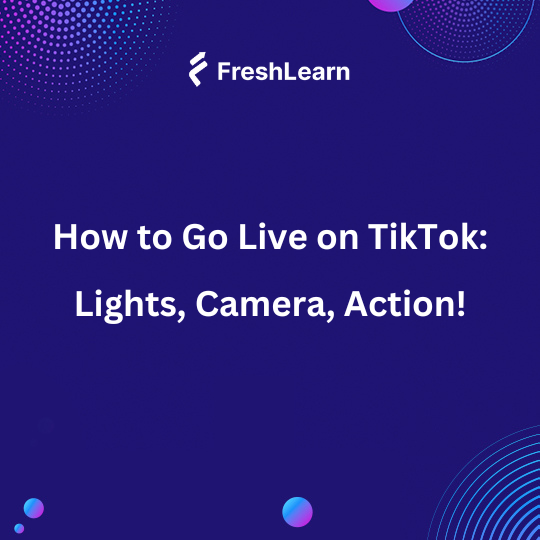
How to Go Live on TikTok: Lights, Camera, Action!
Skip waiting for the stars to align — TikTok Live is where you show up, be real, and let it all unfold.
TikTok Live is your chance to turn followers into fans, but getting started can feel a little tricky at first. That’s exactly why we put this article together — to make it easier and show why learning TikTok Live can help you stand out in today’s creative space online.
We’ll take you through the basics and give simple tips to make your live sessions fun and impactful. Whether you aim to grow followers, get more engagement, or simply show off your creativity, we’ve got you covered.
TikTok Live 101
TikTok LIVE’ is your chance to skip the editing and go straight to real-time streaming with your followers in the TikTok app. It’s where you interact, answer questions, promote a new product, or just vibe with your audience at the moment.
In TikTok Live, your followers can comment, ask questions, and share ideas, and you respond instantly. You’re in control of the pace, whether it's a quick update or an hour-long deep dive.
Why should you hit that “Go Live” button on TikTok?
- Live streams are great for answering questions, chatting with your audience in real-time, and building connections. (What’s the tea your fans crave for you to spill?)
- TikTok’s weekly rankings promote engaging live hosts, helping you grow and reach new audiences faster. (Flex and claim that spotlight)
- Viewers can send virtual gifts as coins during your livestream, which you can turn into cash. (Let your creativity get a paycheck?)
- Share behind-the-scenes highlights, live challenges, or unique ideas to captivate and entertain your audience. (Share surprises that no one saw coming?)
- Consistent live sessions strengthen your identity as a creator, making your audience recognize and connect with your style. (Showcase your one-of-a-kind style?)
- Invite other creators during live sessions to share exciting, fresh content with both audiences. (Turn your collab into a TikTok sensation)
- Use the live feature for real-time feedback to refine your content and resonate better with your fans. (Get instant feedback to make your content hit even harder)
What does It take to Go Live on TikTok?
Here’s what you need to make your TikTok live stream happen:
- 1,000 followers to get started with live streaming.
- 16 or older? You’re all set to go live.
- Are you 18 and up? You’re good to receive gifts during your TikTok Live. (Except in South Korea, where the age limit is 19). These virtual gifts are like tokens of appreciation from your fans, redeemable for cash later.
TikTok provides more ways to monetize besides virtual gifts. Check out this article to know more.
Psst… here’s a tip! If you don’t have 1,000 followers yet, worry not! You can still go live by joining someone else who meets the follower requirement. Reach out to influencers in your niche and collaborate to boost your audience and get those live-streaming vibes going.
How to Go Live on TikTok?
Step into the spotlight and let it all click. Here’s how to get started:
Step 1: Log in to your TikTok app and open the camera by tapping the ‘+’ button at the bottom of your screen.
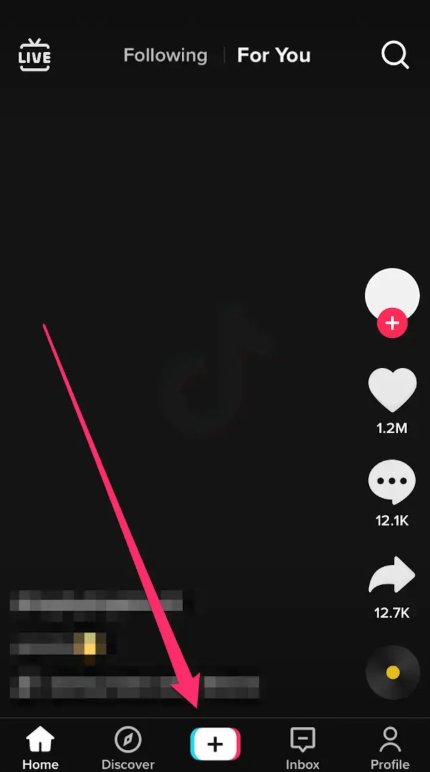
Step 2: Scroll through the options below the recording option (red button) until you see LIVE, then tap it
Step 3: Give your live stream a title (keep it short and sweet; you’ve got about 30 characters).
Step 4: Pick a cover photo — your profile pic or something new. You will have features to add a topic and apply filters and audio effects to add depth.
Step 5: Tap the pink Go LIVE option and get ready. You’ll see a quick 3-second countdown before you’re live.

Protip: Add a Q&A chat feature in your live video to make it more interactive. Instead of scrolling through a regular chat, you can see and answer the questions more clearly. Add a Q&A page to your profile before going live so your audience can send in their questions ahead of time.
How Do you join a TikTok Live session hosted by someone else?
Here’s a great feature that makes TikTok Live even more fun: you can hop on a livestream with a friend or another creator. To do that:
Step 1: Head to the For You page and tap the live button at the top left of your screen.
Step 2: Browse the streams and pick the one you want to participate in. Once you're in, hit the multi-guest button at the bottom to send your request. Post requesting, hold on for the host to approve.
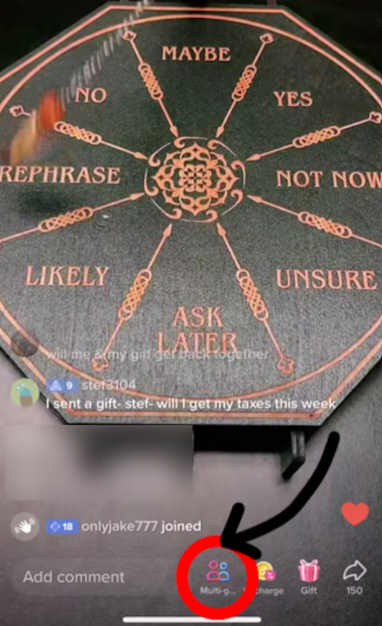
Besides this, if you’ve set up a collaboration with a friend, they can easily invite you from their account. You'll get a notification when they send the invite, which you will have 20 seconds to accept.
Before joining the live video, you’ll get the option to participate with video or just audio. You can adjust your settings and test how you’ll look before going live. When everything looks good, hit “Go LIVE,” and you're ready to roll.
TikTok Live: Tips to Stand Out
Turn your TikTok Live into a must-watch with these essential tips:
1. Choose the right time
Before you tap live, it's important to pick a time when most of your audience is online and ready to engage. The best way to know the ideal time for your audience is to check your own TikTok analytics. Access the ‘creator tools’ section to see your followers’ activity, which helps you pick a favorable time.
2. Go with a plan
Going live on TikTok can be a bit of a competition, especially when other creators are streaming at the same time as you. So, check out what other creators in your niche do when they go live. This will give you an idea of what’s working and what’s not. To make the stream more interesting, consider including:
- How-tos (What practical tip could you give your audience that they'd find valuable today?)
- Live challenges (What viral trend could you turn into a live event that gets everyone talking?)
- Interviews (Who might add value to your live session and keep things exciting?)
3. Get your setup just right
Before you go live on TikTok, do a little prep work to make it the best. Focus on the basics, including:
- Good lighting
- Best camera angle for filming and
- Stable internet connection
4. Spread the word before you Go live
Build up some hype before you hit "Go Live." Let your followers know ahead of time so they can plan to tune in. Drop a fun teaser video about what’s coming, and don’t stop there — post reminders on other social media platforms, in emails, or even on your website. As the day gets closer, keep the excitement alive with countdowns or sneak peeks.
Maximize Your TikTok Reach Beyond the Stream
To make the most of your TikTok live streams, it's important to expand your reach beyond live videos. Engaging your audience is only the first step. You can transform that interaction into long-term growth by offering more in-depth content and creating a personalized experience.
FreshLearn can be your go-to solution for this. By creating online courses, workshops, or exclusive content, you can offer your audience something beyond other social media platforms — an opportunity to dive deeper into your skills and passions and diversify your income stream.
FAQs
1. Do I need 1000 followers to go live on TikTok?
Yes, to go live on TikTok, you'll need at least 1,000 followers. If you haven’t hit that milestone yet, you can still participate by joining another creator’s LIVE as a guest.
2. How to get on TikTok Live?
To go live on TikTok:
- Open your camera
- Scroll through the options under the red button until you find LIVE
- Create a catchy title for your live stream, select a cover photo, and customize your settings
- Tap the pink Go LIVE button to start streaming.
3. Why can't I go live on TikTok?
If you're unable to go live on TikTok, it might be due to not meeting the platform's eligibility requirements. To go live, you need at least 1,000 followers, be 18 years old, and ensure you follow TikTok’s community guidelines.

